1. File Location
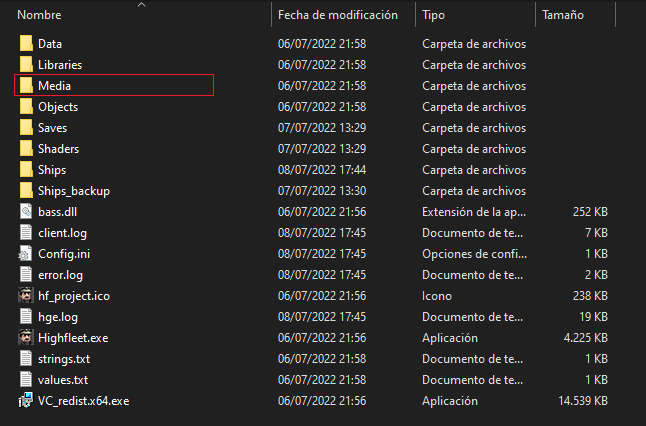
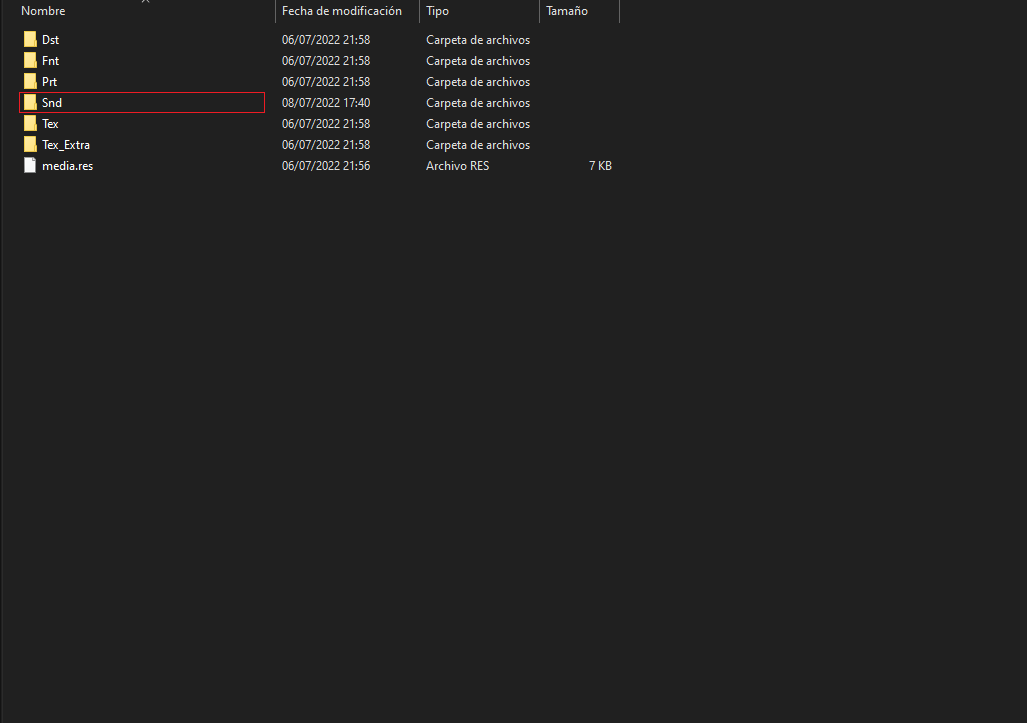
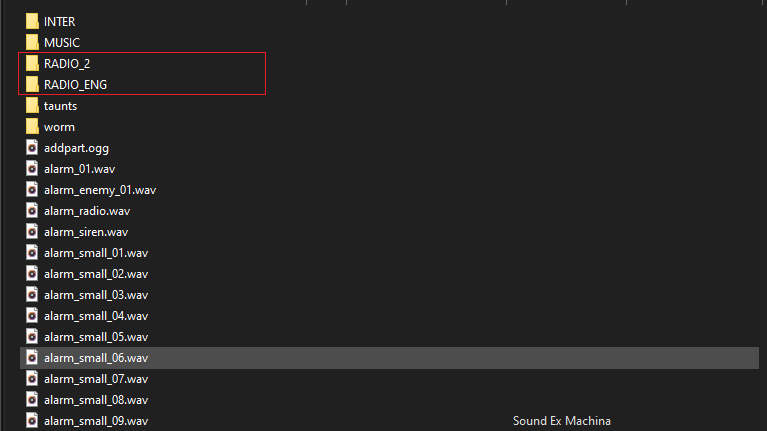
The game's sound files are neatly separated between VFX and "radio"
Sound files are located in /Media /Snd, there should be two folders, "RADIO" and "RADIO_ENG
2. Its Very Easy
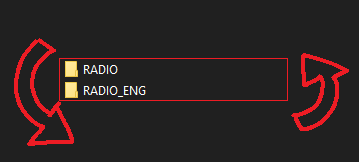
You just want to swap these two arround
Starting
Radio should hold the russian voice acting
Radio_eng holds the english one
Swapping the names of both folders makes the game use the "wrong" voice files
Enjoy
https://youtu.be/mjh2mdDadz4
Source: https://steamcommunity.com/sharedfiles/filedetails/?id=2832309396
More HighFleet guilds
- All Guilds
- How to replace a ship in HighFleet V. 1.163 + Flagship
- HighFleet Guide 560
- HighFleet Guide 550
- Making Wheels Available in Ship Editor
- highfleetMOD
- HighFleet Guide 520
- HighFleet Guide 510
- Create more Save Slots
- Complete Fleet Design & Doctrine Guide 1.16 [WIP]
- Canonfleet - A Highfleet Texture Pack
