Installation And Compatibility
Installation
1. Download the texture pack through NexusMods using the link here:
https://www.nexusmods.com/highfleet/mods/30
2. Make a full backup of your \HighFleet\Media\Tex file, before proceeding with the installation
3. Download Canonfleet V1.0.zip and extract its contents (Ships1.png and Ships1.res) into \HighFleet\Media\Tex
4. Alternatively, extract the contents into a folder of your choosing, and replace Ships1.png and Ships1.res in \HighFleet\Media\Tex manually
5. Launch the game and enjoy!
Note: Extracting Ships1.res and Ships1.png together is important, as Ships1.res is required for the texturepack to function properly in version 1.16
Compatibility
-Compatible with all versions of the game up to v1.16.3. (1.151 included)
-Can be downloaded and installed mid-campaign without any issues.
Canonfleet Showcase

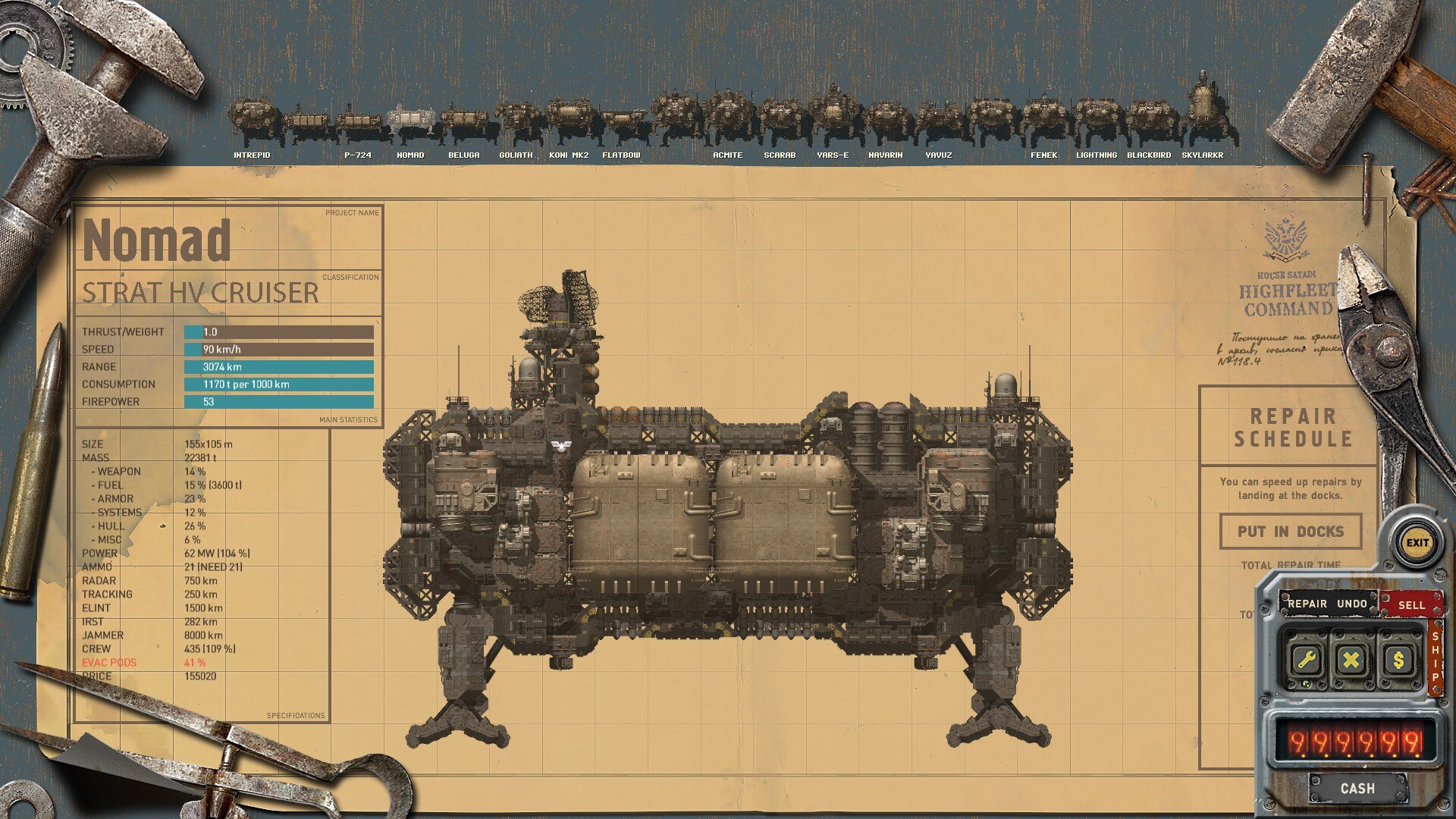
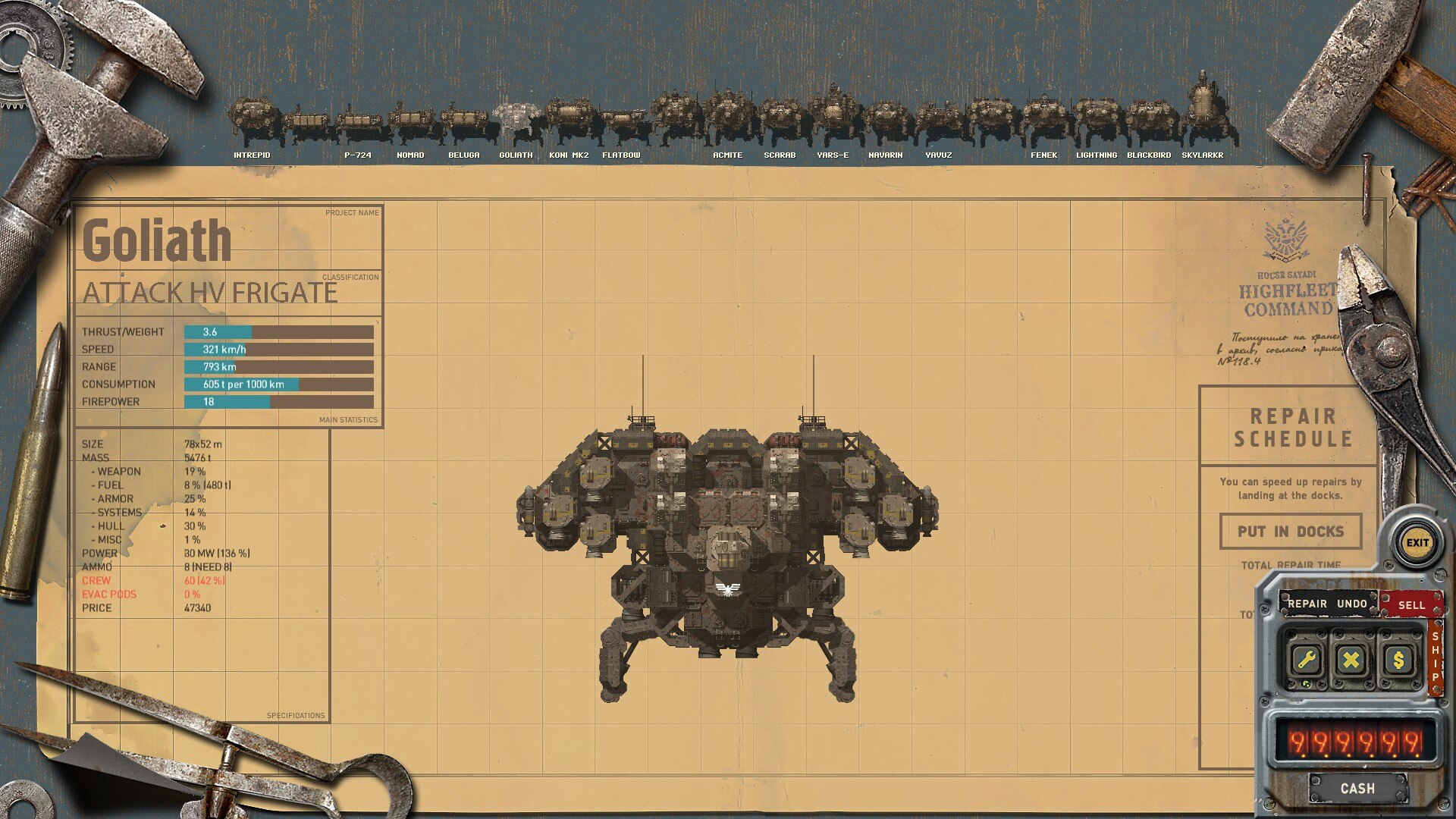
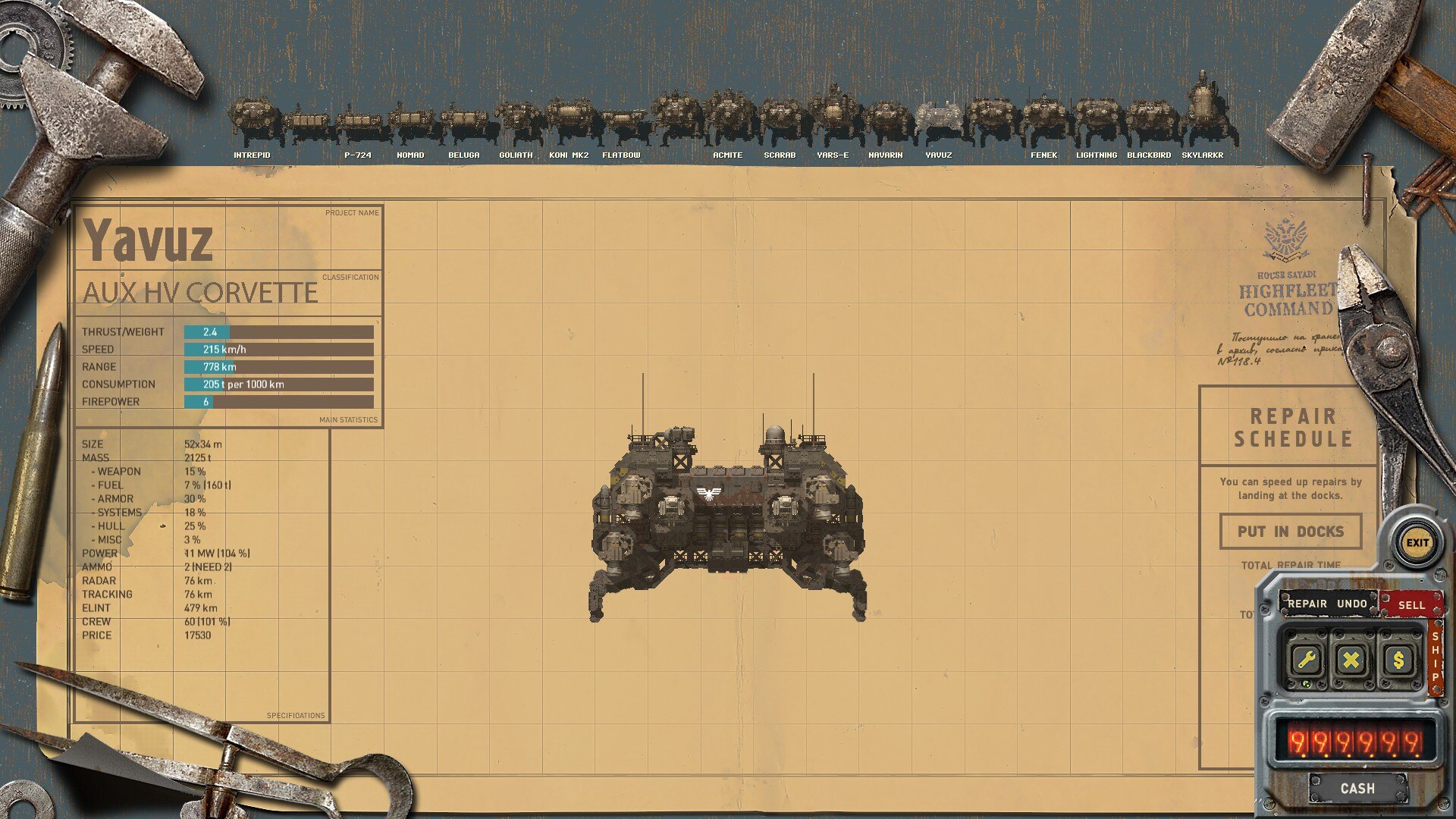
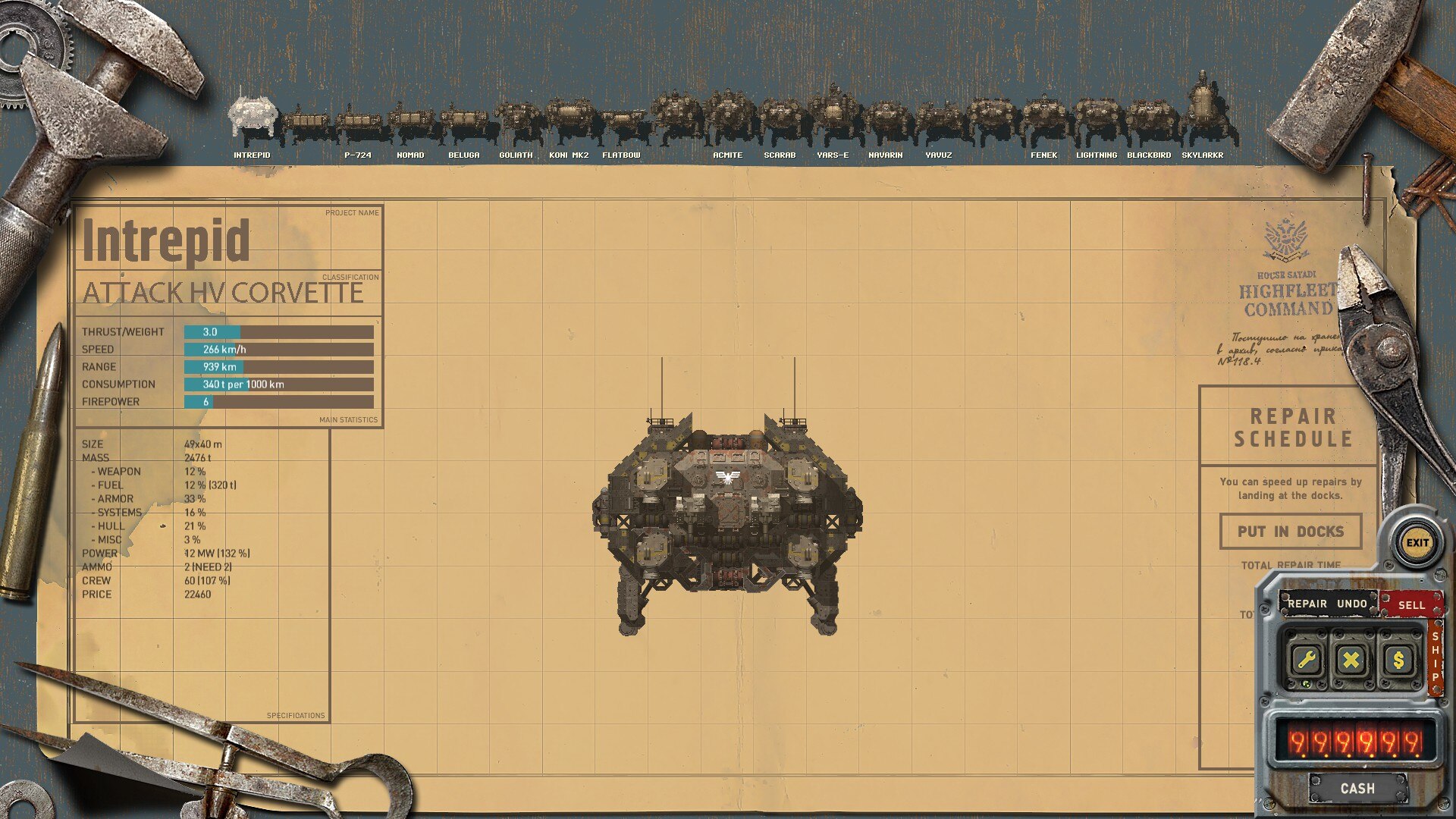
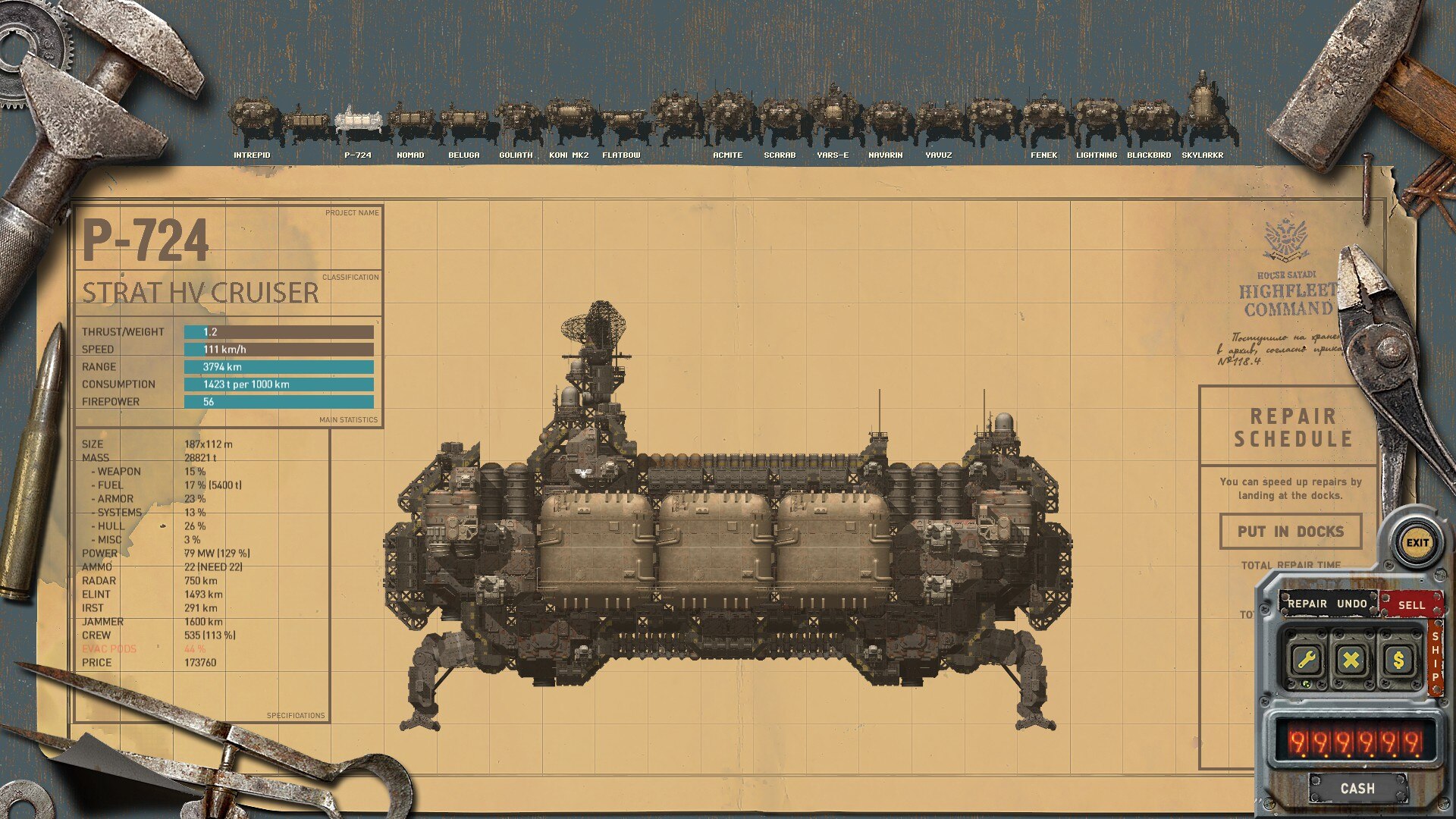
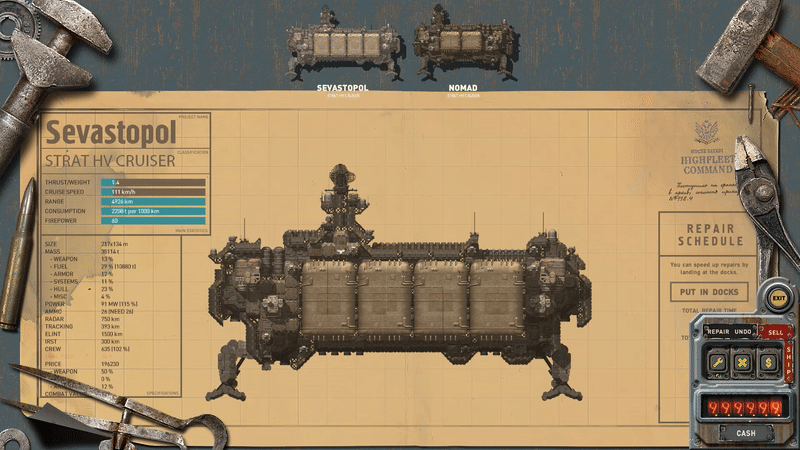
Some showcase images to convince you :)
(almost) All modules/parts on display
The 1.15 Nomad
A Ship from Pre-release Highfleet, the Goliath (Tweaked slightly)
Another Ship from Pre-release Highfleet, the Yavuz (Tweaked)
The Intrepid
A custom cruiser
A tweaked Sevastopol
Source: https://steamcommunity.com/sharedfiles/filedetails/?id=3039405089
More HighFleet guilds
- All Guilds
- Building a raiding party
- How to replace a ship in HighFleet V. 1.163 + Flagship
- HighFleet Guide 560
- HighFleet Guide 550
- Making Wheels Available in Ship Editor
- highfleetMOD
- HighFleet Guide 520
- HighFleet Guide 510
- Create more Save Slots
- Complete Fleet Design & Doctrine Guide 1.16 [WIP]
