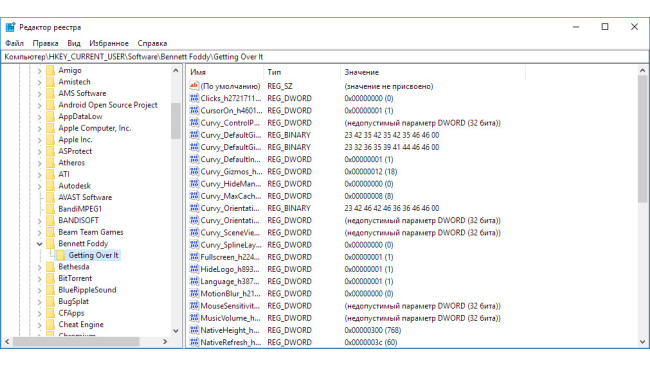Overview
Getting Over It provides saves (and config) in Windows registry, not like other games in standalone files. However, this is easy to export and import these registry files, and i'll teach you how.
Values Location
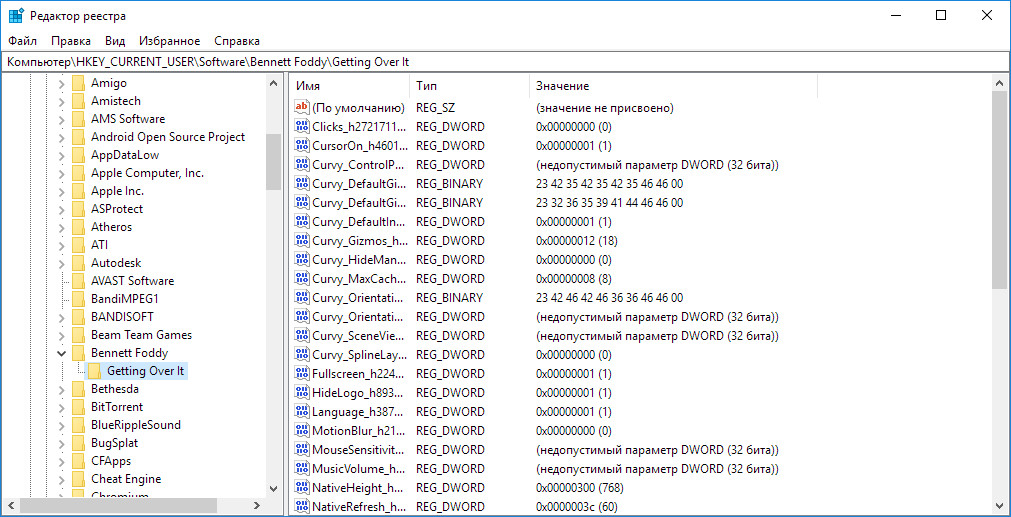
Since they're written in registry, we need to open registry editor itself. To do that in fastest way:
Press Win+R
Type "regedit" (without quotes)
Press Enter
Now you've opened registry editor window. In left side, go to:
HKEY_CURRENT_USER\SOFTWARE\Bennett Foddy\Getting Over It\
And then click on "Getting Over It"
You should see this:
If yes, you are on the right way :)
Export

Now, right-click on "Getting Over It" and in popped context menu click "Export".
Select location (I prefer on Desktop), give it name, and click "Save".
And then if you go to that directory you will see the new .reg file (with name you've choosen of course):
This is your save file, now you can do with it whatever you want.
Import
To import this files (.reg), just double-click on it.
Then should pop up confirmation window, click "Yes".
One more window will pop up, click "OK".
Done, your save and config has benn re-written with new one from that file.
Conclusion
Benett didn't added Steam Cloud feature to this game, but I'm very hope, this will be added in future.
Also, thanks for you, reading this guide, rate it, and write in comments if I written something wrong or with typo.
Have a golden cauldron, and a sticky hammer! ^_^
P. S. Sorry for my English :P
P. S. S. I don't use this trick by myself, want to make it in legit way :3
Source: https://steamcommunity.com/sharedfiles/filedetails/?id=1267762500
More Getting Over It with Bennett Foddy guilds
- All Guilds
- The Words of the Mountain
- How to beat Getting Over It (The Right Way)
- Guide 7
- Getting Over It Moveset
- Getting Over It: How To Unlock The PVP Covenants
- Getting Over It with Bennett Foddy - Full Map of Mountain
- Getting Over It with Bennett Foddy - Teleport Mod (Easy Mode)
- Getting Over It with Bennett Foddy - Beginners Guide (Tips and Tricks)