Update: Apr 2022
A FFVII super-fan has retranslated the ENTIRE game from Japanese into English, and added controller icons to boot (only PSX ones at the moment, but you can easily make the switch to 360 buttons in your mind from there).
Given that this new translation is actually far superior to the "official" one, and that it includes icons to fix the same issue that this mod does, I recommend that you just install this new mod instead. (FFVII's story will actually make complete sense if you do, too. A nice bonus!)
It's up to you, but I think it's worth the effort.
You can find REUNION here: REUNION R06k[ff7.live]
If you're not interested in that, my mod is here...
Original mod continues below...
Download Link
XBOX 360 CONTROLLER FIXIMPORTANT NOTE: This mod only works with the ENGLISH Steam version of FF7. Localizations are NOT supported. Sorry!
Note: If you're using the SquareEnix version of the game, you must use the Manual Installation method (see below).
DOWNLOAD LINK:http://www.thunderpeel2001.com/files/FF7-XBoxControllerFix-2.1.exe
Note: You MUST run FF7 with an XBox 360 Controller connected once BEFORE you run this mod. (But make sure to quit the launcher before installing the mod.) You have to do this because the first time the launcher detects a controller, it automatically overwrites any existing configurations.
If you've accidentally not done this, then just: Uninstall the mod and then reinstall it. Simple!
HELP! THE INSTALLER SAYS IT CAN'T FIND FFVIIMake sure you're using the English Steam version. If you are, go to the Manual Installation in the Troubleshooting section below. (It's super easy.) If you're using the English version, but it's not on Steam, also go to the manual installation.
HISTORY:
October 12, 2013 - Version 2.1
- Previous version (1.0) is now uninstalled correctly
- Additional check for existing controller configuration
October 6, 2013 - Version 2.0 is here!
- This new version alters the way the patching is done, resulting in a much smaller file. It also has a lot more checks in place to (hopefully) identify any problems.
What Does This Mod Do?
The Steam re-release of Final Fantasy VII introduced some great new features: Higher quality videos, fixed script, better music (especially through a mod), cloud saves, achievements, etc. It also featured support for the Xbox 360 controller out of the box. Unfortunately, the way the buttons were mapped for the controller was extremely bizarre.
Let's look at the first problem:
Take a look at the original PlayStation controller mapping:
Then look at what you get with a 360 Controller by default (seriously!):
Here's PART of what this mod does:
You could do this yourself, of course, that's why there's more...
The worst problem about FFVII on the PC is that uses incomprehensible names for the buttons. Which button is "ASSIST", or "TARGET", or "PAGEUP", or "SWITCH", etc? There are mini-games where you need to know exactly which button to press at a specific time, and it doesn't help if you don't know what button is being referred to. That's where this mod gets special...
What Else It Does: Fixes In-game Button Names!
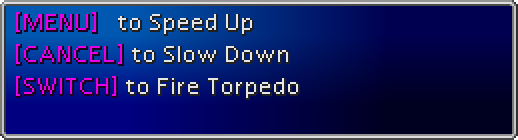
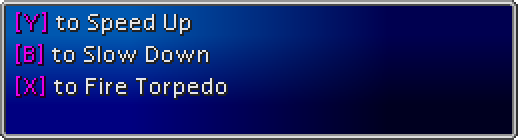
First an explanation: When FFVII was being converted to the PC, they couldn’t refer to the original button names, because they didn’t know what controller you would have. For example, on the original PlayStation, the game would tell you to press the “L1” button on your PS controller, but on the PC version it would say press “PAGEUP” – leaving you to guess which button that was on your particular controller.
This mod changes all references to confusing terms like “SWITCH”, “ASSIST”, “TARGET”, “MENU”, etc. and replaces them with the names of the actual buttons on your Xbox 360 Controller, matching the above config perfectly.
So before mod is installed:
After mod is installed:
Every reference throughout the game has been changed, so you never have to get confused about what button the game wants you to press!
Note: This only works with the ENGLISH language version of FF7!
Sounds Good. Anything I Should Be Aware Of?
I’m glad you asked. There are only a few small caveats:
At present the installer only works with the Steam version of the game. (You can use the manual install method below for the SquareEnix version, though.)
If you’ve installed any previous mod that alters the game’s script, it will not work. Any further changes to the game's script from other mods will likely undo this one. In short: This mod is incompatible with any other mod that changes the game's script.
The original PlayStation game used the old Japanese button configuration: “X” was CANCEL and “O” was OK – completely backwards to all Western games. If this was preserved, it would mean that “A” would be CANCEL and “B” would be OK. For the sake of everyone’s sanity, I’ve changed these two buttons to their normal Western configuration – “A” is OK and “B” is CANCEL.
Note: FFVII uses an old version of DirectX and so doesn't allow mapping of the RT and LT buttons (these have been moved to LS and RS button in this config). It may be difficult to perform a speed boost while Chocobo racing the PSX equivalent for R1/R2 (RB and RS) at the same time, but it's not necessary to win.
Also, due to the same DirectX issue, the D-pad doesn't function.
Will This Break My Saves, Stop Me From Getting Achievements, Etc.?
Nope. This won’t affect any of those things. It’s a very simple mod that only alters one game file: flevel.lgp
So What If I Want To Uninstall This Mod?
Simply go to your Control Panel, click Add/Remove Programs, and double click on “FF7 XBox 360 Controller Fix (Steam)”. This will return your copy of FF7 to how it was before you installed the mod.
Troubleshooting/I've Spotted A Problem!
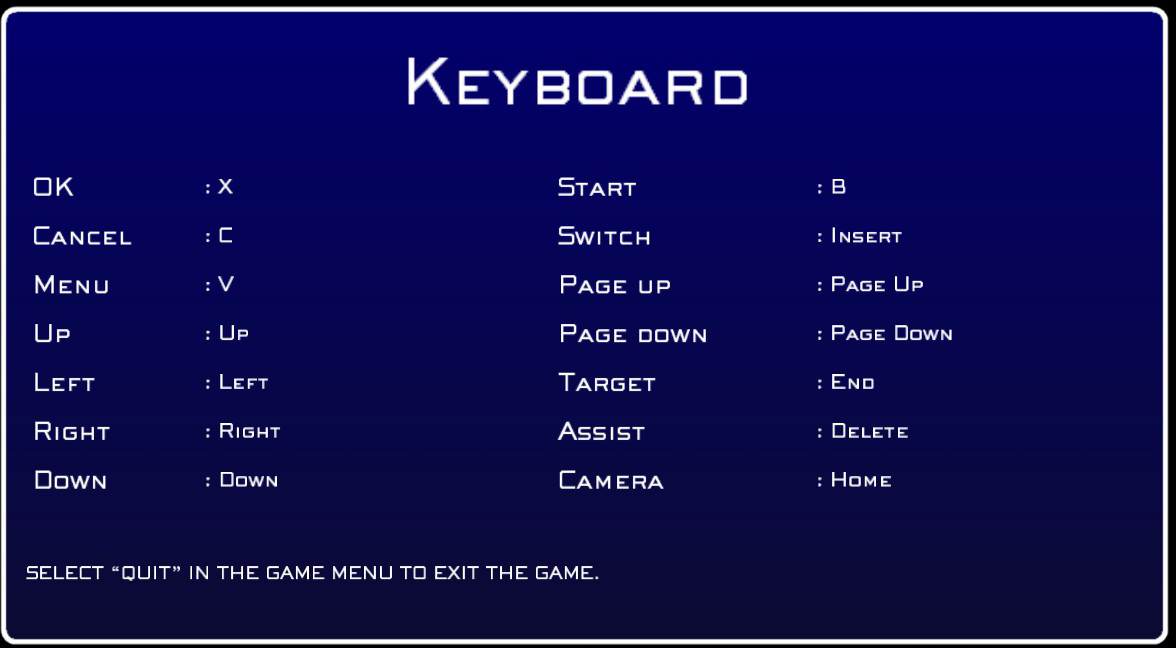
Hopefully all the issues have been ironed out now, but a few still pop up from time to time:
PROBLEM: I CAN'T GET PAST THE CONTROLS SCREEN!
Just press X on your keyboard. This is a quirk with FF7, and always happens, even if you're using a controller. Nothing to do with this mod.
PROBLEM: GAME CAN'T SEE MY CONTROLLERPlease ensure that your controller is set to the "Preferred Device" in the Windows Control Panel! This is a common problem and will likely fix things for you.
PROBLEM: "FFVII STEAM (ENGLISH) DOES NOT APPEAR TO BE INSTALLED"If the installer states that it can't find the Steam version of the game, but you're sure it's installed (or you're using the SquareEnix version) you can manually install the patch using the Manual Installation instructions below.
Manual installation should always work fine, so if you have a problem with manual installation, it's almost certainly because you already have a mod installed which conflicts with this one in some way. Unfortunately this mod is not compatible with other mods that change the game's script.
PROBLEM: FILE NOT FOUND RUNTIME ERRORThis appears to happen if the game is not installed in its default directory. (Thanks to Neu-Neu for pointing this out.) Just use the manual install method by following the instructions below. Sorry for the inconvenience!
Thanks a lot!
Manual Installation Instructions
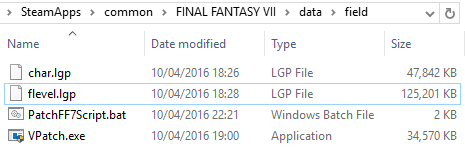
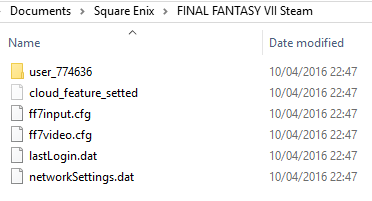
You should use manual installation if you're having any difficulties with the normal installer, or if you have the SquareEnix version of Final Fantasy VII installed. Note: This mod is not compatible with other mods that alter the game's script, and will not install if one such mod is already present.
Steps for manual installation
1. Download VPatch.exe from here: http://www.thunderpeel2001.com/files/VPatch.exe and the Installer .bat from here: http://www.thunderpeel2001.com/files/PatchFF7Script.bat
2a. Go to where the game is installed. Final Fantasy VII is typically installed here: C:\Program Files (x86)\Steam\steamapps\common\FINAL FANTASY VII\data\field but the location may will be different for you.
2b. Now go into the data\field\ directory. The directory should already contain a files called flevel.lgp and char.lgp - if it doesn't, you're in the wrong directory. Try again.
2c. Now copy both the files you downloaded (VPatch.exe and PatchFF7Script.bat) into the data\field\ directory.
Your folder should now look like this:
If it doesn't, you've done something wrong. Fix it before continuing.
3. Now just double click on PatchFF7Script.bat and select YES to the prompt that appears.
That's it! You're pretty much done! Just update the controller config below to finish...
4. Download the new controller config: http://www.thunderpeel2001.com/files/ff7input.cfg
This needs to be placed over your existing FF7 Config file your Documents folder (look for "Square Enix > Final Fantasy VII" in your Documents folder -- if it's not there, make sure you've run the game at least once -- this will create the directory for you).
The folder you're looking for should look like this:
Copying this over your existing config will update your controller config for the game to match the new script.
Congrats! You're done!
Source: https://steamcommunity.com/sharedfiles/filedetails/?id=179295659
More FINAL FANTASY VII guilds
- All Guilds
- [ITA]Trovare Vincent e Yuffie
- Character Overhaul Seven - Steam Release | ChaOS - SR
- Final Fantasy VII - Quick and Short Mod Guide 2025 (and PT-BR)
- Experincia Definitiva com mod Seventh Heaven
- Obtaining Final Attack Materia - Easy Mode
- LA LNEA TEMPORAL DE FINAL FANTASY VII | (Continuidad ORIGINAL)
- Como traduzir Final Fantasy VII em PT-BR
- Obtaining Materia and Maximising AP Growth
- Graphical Overhaul
- Final Fantasy VII Limites guia
