Getting Started
Keep up with the Pixel Remaster modding scene in the Moogles & Mods Discord server: https://discord.gg/bSnpVBV
Welcome to Final Fantasy Pixel Remaster modding! This guide will assume you know nothing and give you everything you need to know to get started. Below this section you'll find a comprehensive list of all the available mods for this game, including screenshots and direct downloads, all organized by category.
What You Need By default, your Steam games are located in C:\Program Files (x86)\Steam\steamapps\common. If they're somewhere else, you'll find a folder there called ..\SteamLibrary\steamapps\common.
Find and click into the folder called FINAL FANTASY II PR. From now on, I'll refer to this as the "install folder". This is where you'll find the exe file, called "FINAL FANTASY II.exe".
Inside the install folder, there is a file called "UnityPlayer.dll". Every single mod with the exception of font mods requires that you replace this with a custom version. You can download that here: DOWNLOAD[cdn.discordapp.com] . Credit to Enfyve for their work, and you can support them here: https://ko-fi.com/enfyve
Download that file and paste that into the install folder. Choose to overwrite the original.
Some mods require that you use something called Memoria. I'll go over the details of the differences between regular mods and Memoria mods below, as well as how to get Memoria set up. You can download Memoria here: https://github.com/Albeoris/Memoria.FFPR
As a general rule of thumb, if something modifies gameplay or text elements, it is probably using Memoria to do that.
tl;dr Setup Process
1. Locate your game install folder.
2. Download the custom UnityPlayer.dll: DOWNLOAD[cdn.discordapp.com]
3. Overwrite the original UnityPlayer.dll inside the install folder with the custom one.
4. Make sure you did that because no mods will work without that step. Your first troubleshoot step should be to make sure you're using the custom UnityPlayer.dll.
5. You might need Memoria for some mods and I'll talk about that next.
How To Use MemoriaIf a mod requires Memoria, it should say so. You can find everything you need to know on the Memoria GitHub page here: https://github.com/Albeoris/Memoria.FFPR. Otherwise, I will detail how to get it working.
Installing Memoria:
Download this BepInEx zip folder here: DOWNLOAD[github.com]
Unzip everything into your install folder. It should look something like this:
Next you need to download a specific plugin for whichever Pixel Remaster you're modding. You can download the zip folders here:
Final Fantasy 1: DOWNLOAD[github.com]
Final Fantasy 2: DOWNLOAD[github.com]
Final Fantasy 3: DOWNLOAD[github.com]
Final Fantasy 4: DOWNLOAD[github.com]
Final Fantasy 5: DOWNLOAD[github.com]
Final Fantasy 6: DOWNLOAD[github.com]
So if we're installing Memoria for FF2, just download the Final Fantasy 2 link there. Then you can simply extract that zip into your install folder. Choose "Yes" to merge the folders when you see the prompt.
Now, to make sure everything is in order, you can click into the BepInEx folder and you should see a folder called "plugins". Inside of the plugins folder should look like this:
At this point, just to initialize everything, I recommend running the game once. You may see the screen come up and then go away. Just wait, it should reload the game. You may also notice the game takes longer than normal to load -- this is also normal. But if it keeps loading indefinitely or your mods aren't working, then make sure you are using the custom UnityPlayer.dll, or try restarting your computer and then running the game again.
As a quick test to make sure it's working, try pressing F1 while you're in-game. This should speed the game up.
How To Install Any Mod
Most mods come in two flavors: bundles or Memoria. And sometimes both at once.
Bundle Mods
These mods are generally the simplest to install. Memoria is not required for these.
Inside your install folder is another folder called FINAL FANTASY II_Data. Your final destination is FINAL FANTASY_Data\StreamingAssets\aa\StandaloneWindows64.
This folder has all the bundle files. These are real game files, and overwriting these files cannot be reversed without a clean install. So it's generally recommended to back these up, at least the ones you modify.
If you download a zip file and it has .bundle files inside, this is where they go. Paste them here and overwrite. That's all you need to do.
Note that some mods may make use of the same bundles as other mods. In these cases, they will overwrite mods that you've already installed.
Memoria Mods
These mods are only a little more complicated to install because Memoria needs to be installed. But once Memoria is installed, this should be pretty easy.
Memoria is great because it doesn't change any game files. You can safely delete all of these mods, which will be located in a new folder called
\FINAL FANTASY II_Data\StreamingAssets\Assets, and nothing will happen to your game at all.
In an ideal world, any mod you download will have everything set up so that all you need to do is extract the zip into your install folder, merge and overwrite, and you're good to go.
And honestly, you shouldn't really need to know more than this. Just follow the previous step. But if you need any more help with the mods, it's highly recommended you join the Discord server and ask for more information there: https://discord.gg/bSnpVBV.
Like the bundle mods, sometimes Memoria mods will modify the same files as another. So it's possible to overwrite one mod with another. For example, if you download a full script mod, but you want another mod that also edits the script in some small ways, these two mods will be incompatible. Because they both edit the same file.
Okay! That was a lot, but we're ready to get into the mods now. And there's a lot to go over, so I highly recommend you make use of the guide index to the right, so you can easily navigate between each section. Happy modding!
Universal Mods






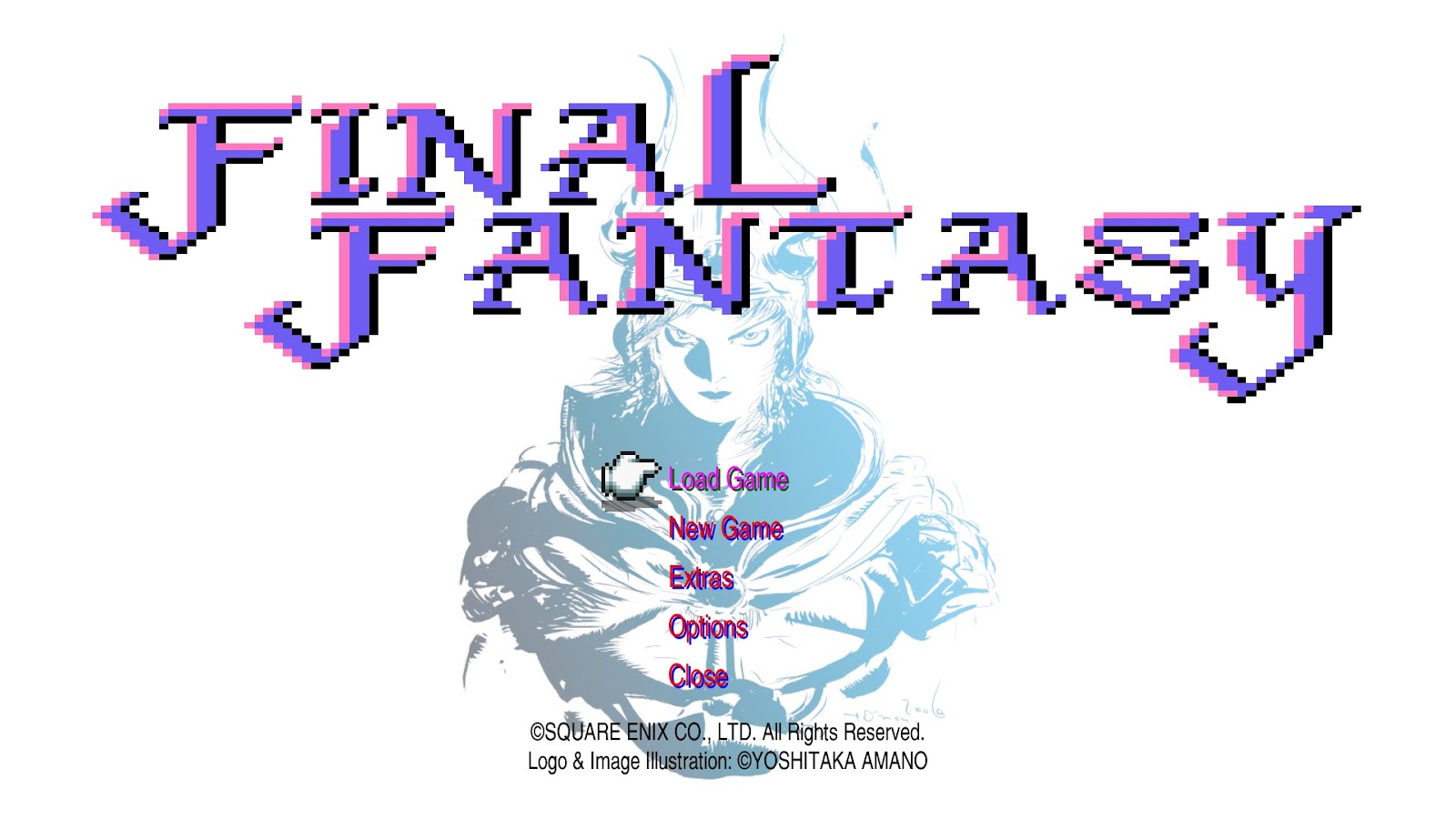
All the mods listed in this section can be used with any of the 6 Pixel Remasters unless otherwise stated.
Universal Gameplay ModsMemoria by Albeoris:
https://github.com/Albeoris/Memoria.FFPR
Yes this is a mod in itself! I detailed how to install it so you can can use mods that make use of it. But it comes with some very cool features all on its own. Features include:
Increase game speed (Default Key: F1).
Disable encounters (Default Key: F2).
Use quick save and load (Default Keys: (Release) F5 and F9, (Current) Alt+F5, Alt+F9).
Highlight interactive objects and hidden passages[github.com] (Default key: Caps Lock [Toggle or Hold])
In ATB games (FF4-6), you can switch from ATB to turn-based combat[github.com] .
In FF2: Color words and items that you've used.
Partially modify CSV resources[github.com] for gameplay alterations.
SoftResetter by Silvris (Memoria Required):
https://github.com/Silvris/FFPR_SoftResetter/releases
Define 1-4 keyboard keys for a combination to soft reset the game straight to the title screen from anywhere.
Reduce Walking Stutter (ffpr-tool) by noskill-io:
Allows you to set the walking speed to Classic (60 px/second) or Fast (120 px/second) to better match the framerate of the game and reduce stutter.
Download release from https://github.com/noskill-io/ffpr-tool/releases
Place ffpr-tool.exe in install folder
Run ffpr-tool.exe and follow the prompts
Halved Encounter Rate for FF1-3 by Eatitup_86 (Memoria Required) Only compatible with Final Fantasy PR 1-3:
DOWNLOAD[cdn.discordapp.com]
Place file in \FINAL FANTASY_Data\StreamingAssets\Assets\GameAssets\Serial\Data\Master. If those folders don't exist, just create them yourself.
Custom FontsIf you want to replace that horrible default font, you're in luck because there is a multitude of options. And all of them can be used universally with any Pixel Remaster.
To reduce clutter a little, and make things easier on myself, I've created a separate Steam guide just for custom fonts.
https://steamcommunity.com/sharedfiles/filedetails/?id=2786311940
Here you can find all the details on how to install custom fonts, as well as a massive organized list of every known custom font mod out there.
Universal UI Mods
ATBFix by Silvris (Memoria Required) - Fixes how the ATB bars would jitter while they fill up. Applicable with FF4-6:
https://github.com/Silvris/FFPR-ATBFix/releases
PR Controller Buttons Mod Pack by Faospark - 15 options to choose from, instructions and list in readme:
DOWNLOAD[www.nexusmods.com]
Subtle Autobattle by Kiyuya - Removes the autobattle button unless being used. And makes it more subtle when in use:
Final Fantasy 1-5: DOWNLOAD[cdn.discordapp.com]
Final Fantasy 6 courtesy of metalliguy: DOWNLOAD[cdn.discordapp.com]
Better Outline Damage Numbers by Faospark:
DOWNLOAD[www.dropbox.com]
FFVI Battle Numbers by metalliguy - Also included in all FFVI UI Overhaul mods:
DOWNLOAD[drive.google.com]
FFPR Colored Windows by Silvris (Memoria Required) - Allows you to edit the color of the UI windows in real-time:
https://github.com/Silvris/FFPR-ColoredWindows
Colored Windows Window Sets by Faospark - This is a collection of preset colors and custom window frames that you can mix and match to your own liking for use with Silvris' Colored Windows mod. This is a supplement to that mod:
DOWNLOAD[www.dropbox.com]
Custom Title Screen by Silvris (Memoria Required) - This allows you to replace the background image of the title screen, the title screen logo, and color of the title screen menu options. Even includes video support. This is not a complete mod, but a framework to create your own title screens:
https://github.com/Silvris/FFPR_CustomTitleScreen
Soundtrack Mods
From now on, the mods listed here are only compatible with Final Fantasy 2.
Famicom Soundtrack (Purist) by Fugsnarf - Only includes original Famicom tracks. Like the original release of the game, all enemies and bosses have the same battle theme, except for the final battle:
DOWNLOAD[drive.google.com]
Famicom Soundtrack (Enhanced) by Fugsnarf - Includes an unused boss theme for battle themes A and B, called Battle Scene 3:
DOWNLOAD[drive.google.com]
Example Video (Song adjusted to mono in-game to save your right ear):
PS1 Origins Soundtrack by Fugsnarf:
DOWNLOAD[drive.google.com]
Dawn of Souls GBA Soundtrack by Payotcraf - Includes modified music player with hidden tracks (Music player requires Memoria):
DOWNLOAD[drive.google.com]
Gameplay Mods
Uncap FPS by darkxex - Modify maximum FPS. Place the exe file in your install folder. Run it and choose your new maximum FPS:
https://github.com/darkxex/UnCapFF2PRemaster/releases
More Reasonable Magic Leveling by Eatitup_86 (Memoria Required) - This results in a max exp requirement of 640 vs the original of 860:
DOWNLOAD[cdn.discordapp.com]
Place file in \FINAL FANTASY II_Data\StreamingAssets\Assets\GameAssets\Serial\Data\Master. If those folders don't exist, just create them yourself.
Break Into Paul’s Treasure Vault by Eatitup_86 (Memoria Required) - Allows you to acces Paul's treasure vault:
DOWNLOAD[cdn.discordapp.com]
Place file in \FINAL FANTASY II_Data\StreamingAssets\Assets\GameAssets\Serial\Res\Map\Map_20031\Map_20031_1. If those folders don't exist, just create them yourself.
Add Spell Penalty Amount To All Item Descriptions by Eatitup_86 (Memoria Required) - In FF2, some equipment actually gives a penalty to spells by making them weaker. This mod makes that penalty clear in all item descriptions:
DOWNLOAD[cdn.discordapp.com]
Place file in \FINAL FANTASY II_Data\StreamingAssets\Assets\GameAssets\Serial\Data\Message. If those folders don't exist, just create them yourself.
Add Tutorial Message regarding Spell Penalty (SP) to the game's Magic Tutorial NPC by Eatitup_86 (Memoria Required):
DOWNLOAD[cdn.discordapp.com]
Place file in \FINAL FANTASY II_Data\StreamingAssets\Assets\GameAssets\Serial\Data\Message. If those folders don't exist, just create them yourself.
Remove Minimaps by Thirteen1355:
DOWNLOAD[www.nexusmods.com]
Super Ribbon by Jikkie (Memoria Required) - In late game of the PR, you'll find that your ribbons stop being effective in preventing status ailments. This mod rectifies this issue so that ribbons block all status ailments:
DOWNLOAD[cdn.discordapp.com]
Final Fantasy II PR Trainer by FLiNG: This utility allows you to modify different aspects of the game in order to cheat. For example: infinite health, 100% drop rate, no random encounters, increase game speed, one hit kill, edit gil, infinite exp, etc. See site for more details:
https://flingtrainer.com/trainer/final-fantasy-ii-pixel-remaster-trainer/
UI Mods: Window Frames
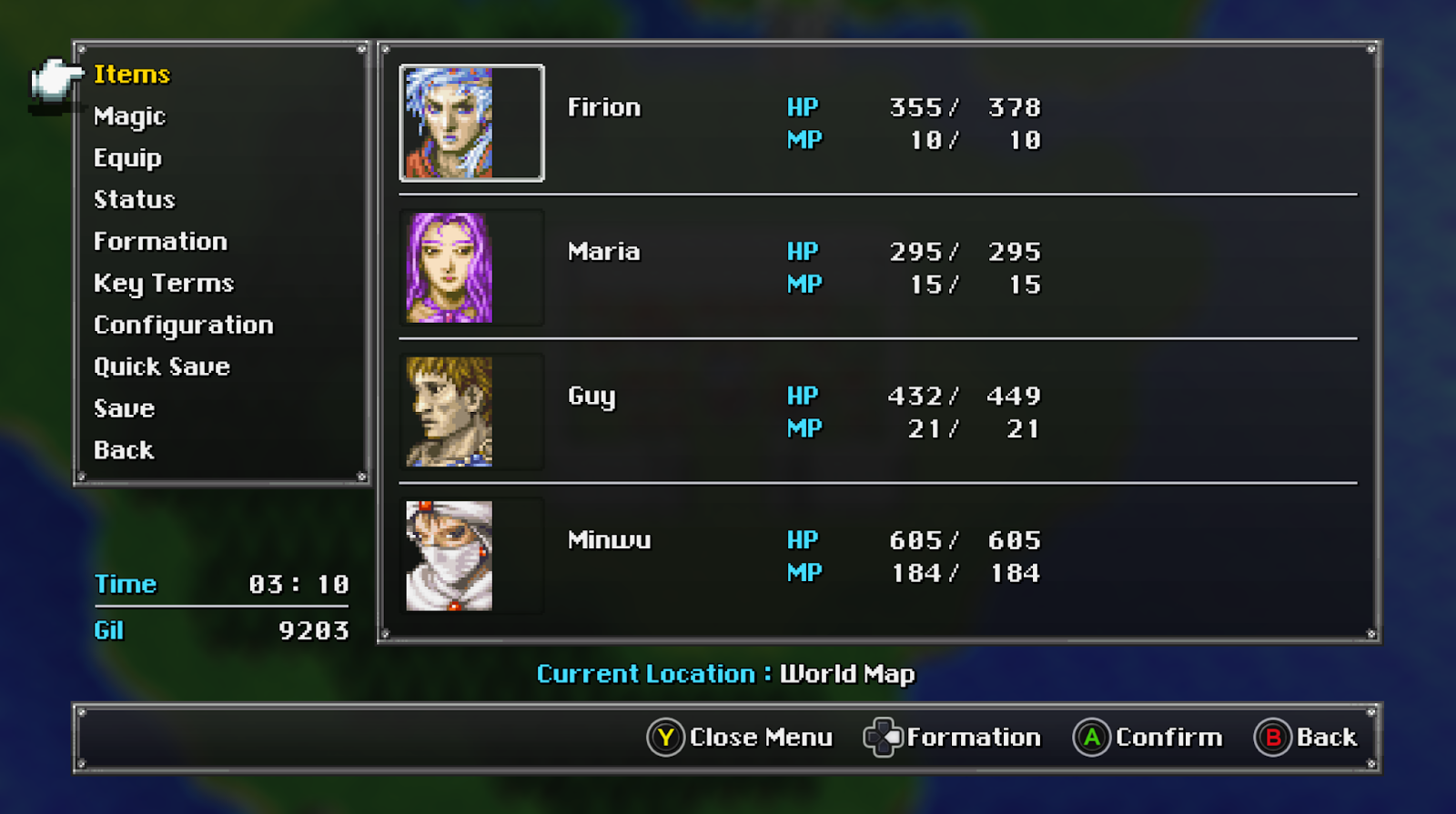



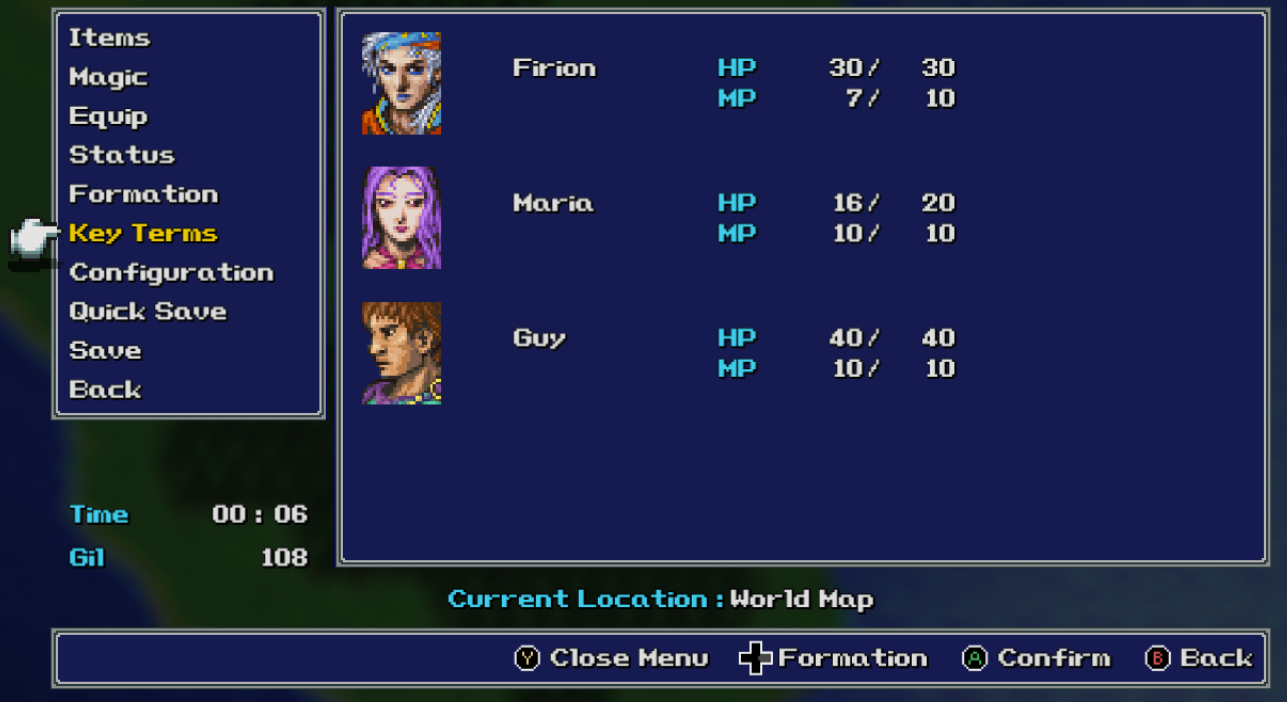

FFVI UI Overhaul by metalliguy:
DOWNLOAD[www.nexusmods.com]
Darker UI by Faospark:
DOWNLOAD[www.nexusmods.com]
SNES UI by metalliguy:
DOWNLOAD[www.nexusmods.com]
Wonderswan Color UI by Alice Grimaude:
DOWNLOAD[www.dropbox.com]
Jeff’s UI:
DOWNLOAD[www.nexusmods.com]
Cozy UI - Clean, decluttered UI for Final Fantasy 2 PR. Classic Squaresoft Logo included:
DOWNLOAD[www.nexusmods.com]
UI Mods: Menu Portraits

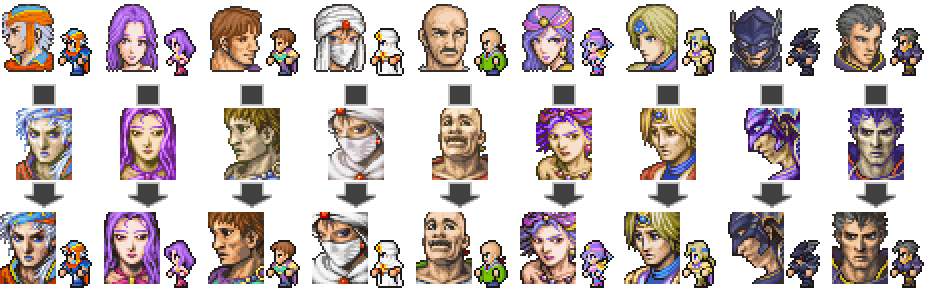
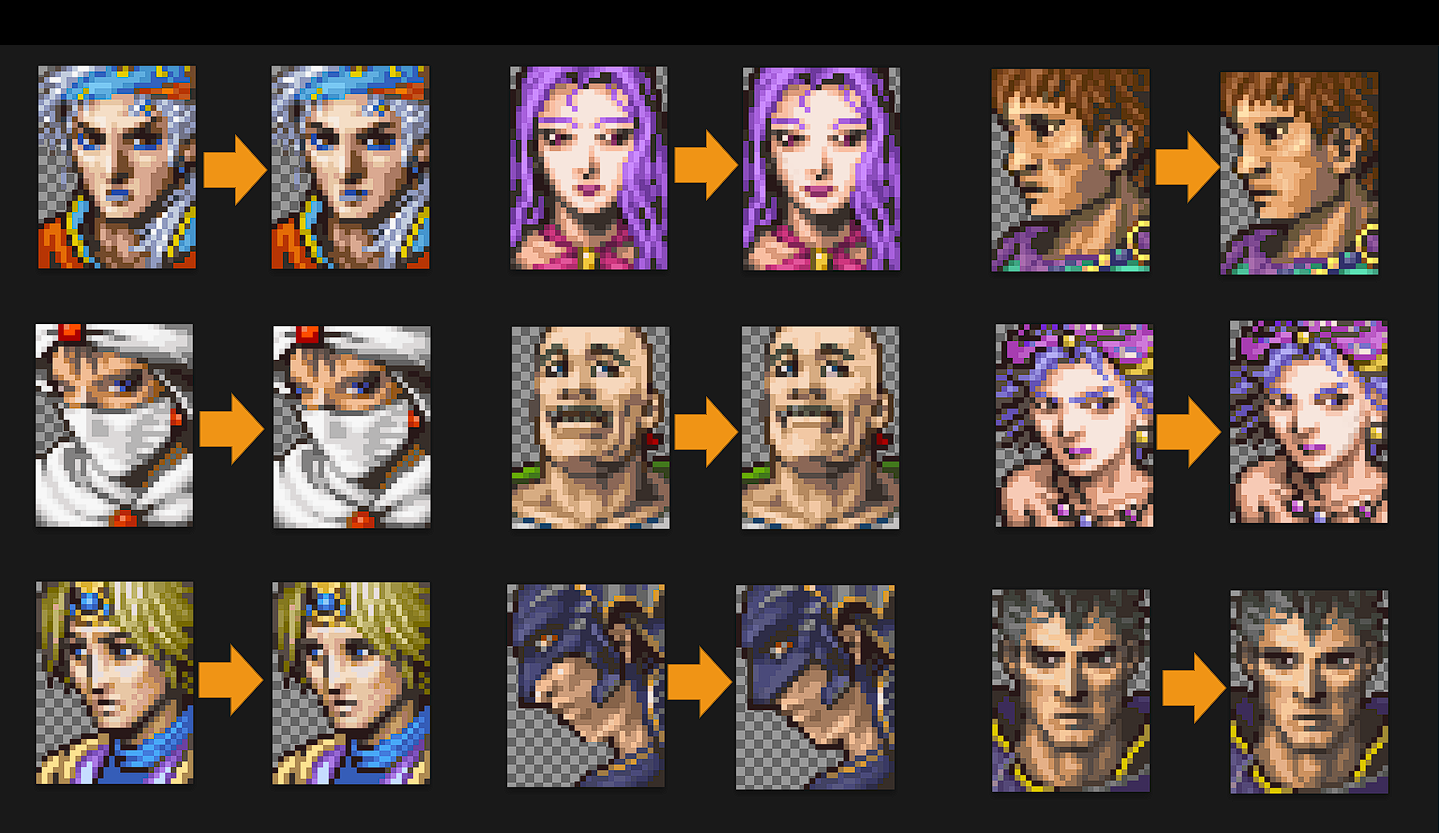
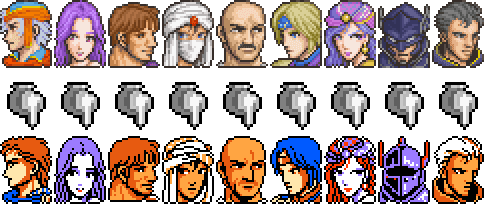
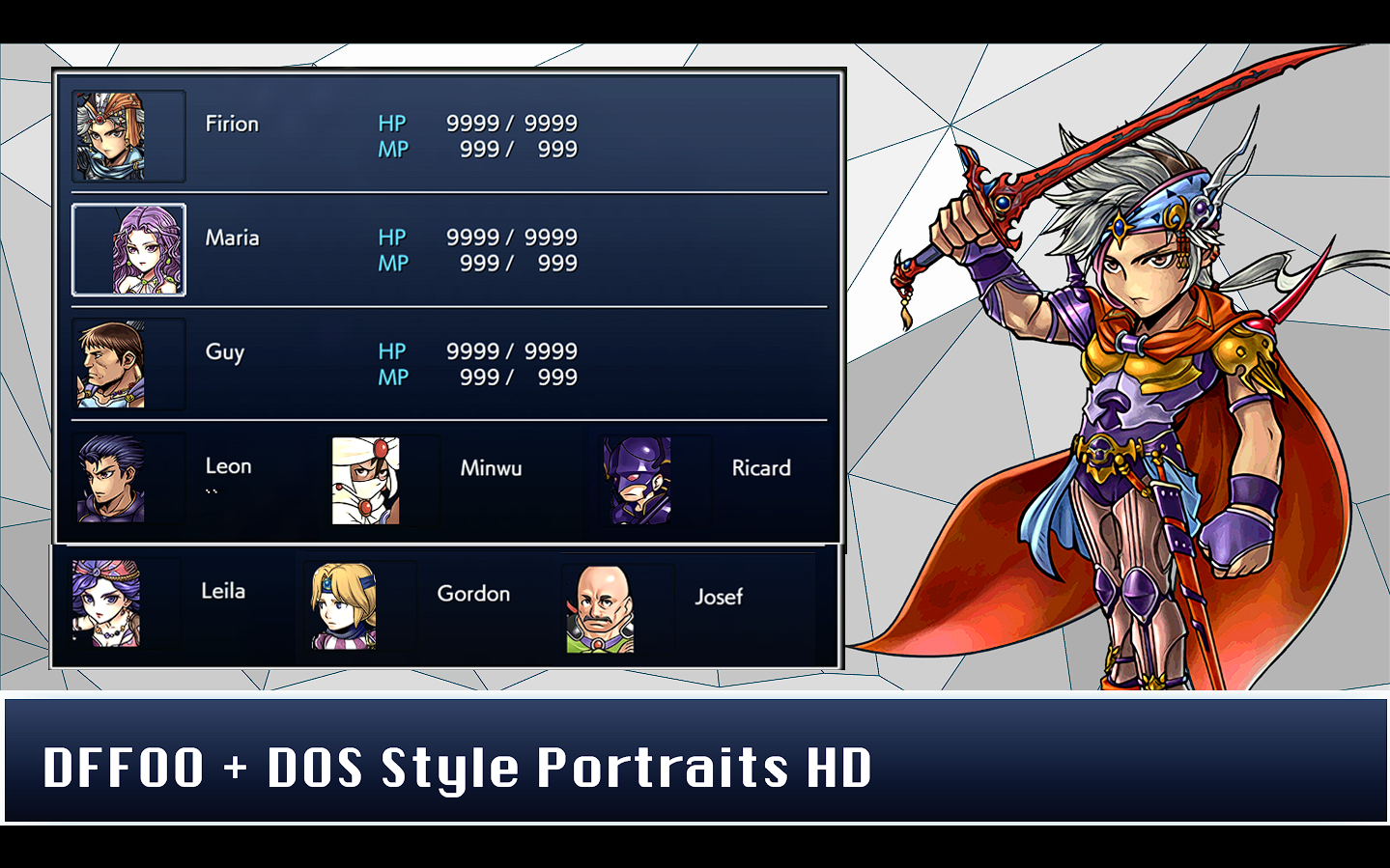
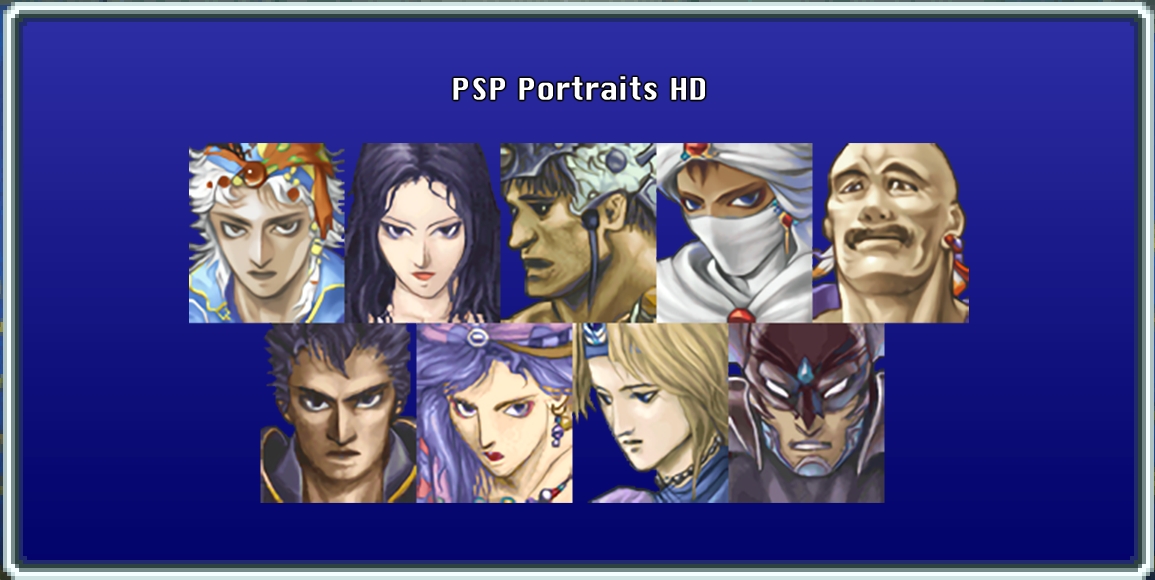
GBA Portraits by metalliguy:
DOWNLOAD[www.nexusmods.com]
GBA Portraits in Pixel Remaster Color Palette by Evil Jerk:
DOWNLOAD[cdn.discordapp.com]
GBA Portrait Redux by Faospark - a redo of the face and expressions of the Dawn of Souls GBA portraits:
DOWNLOAD[www.dropbox.com]
Famicom Portraits by Maxi:
DOWNLOAD[cdn.discordapp.com]
Opera Omnia + Dawn of Souls Style Portraits HD by faospark:
DOWNLOAD[www.nexusmods.com]
PSP Portraits HD by metalliguy:
DOWNLOAD[www.nexusmods.com]
UI Mods: Text Box Portraits
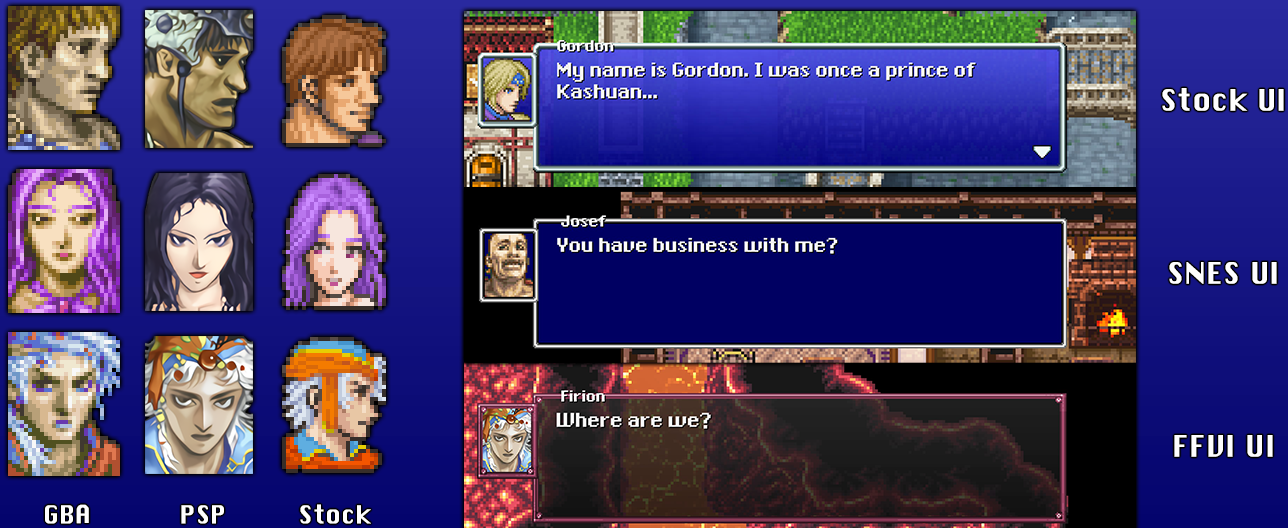
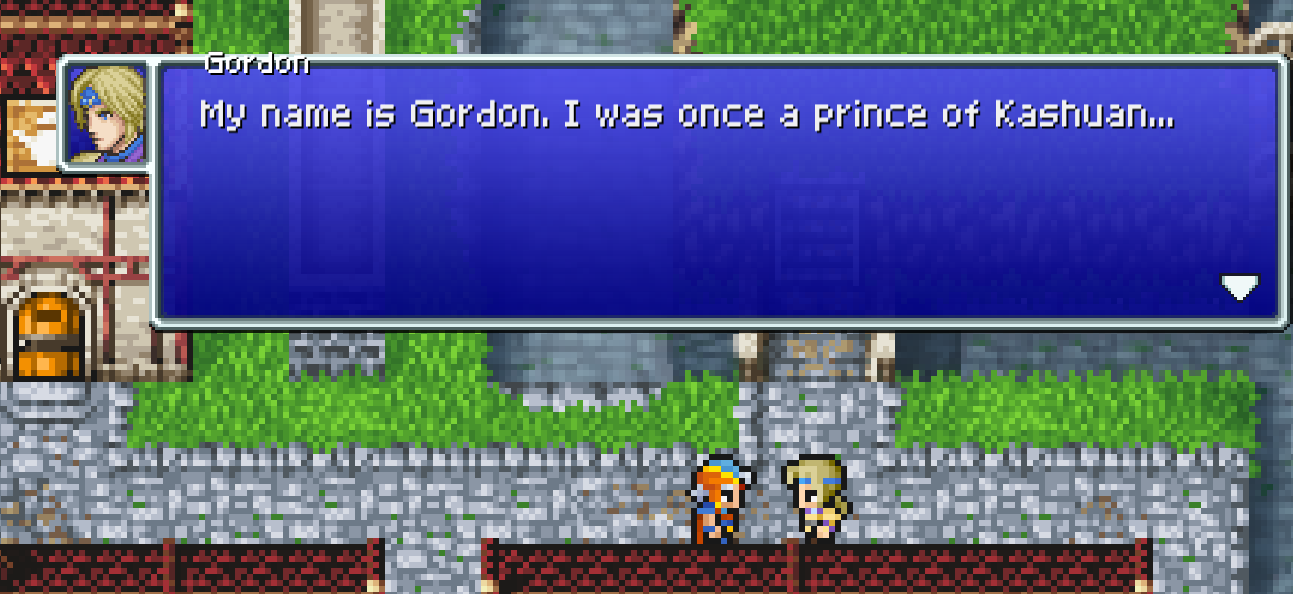
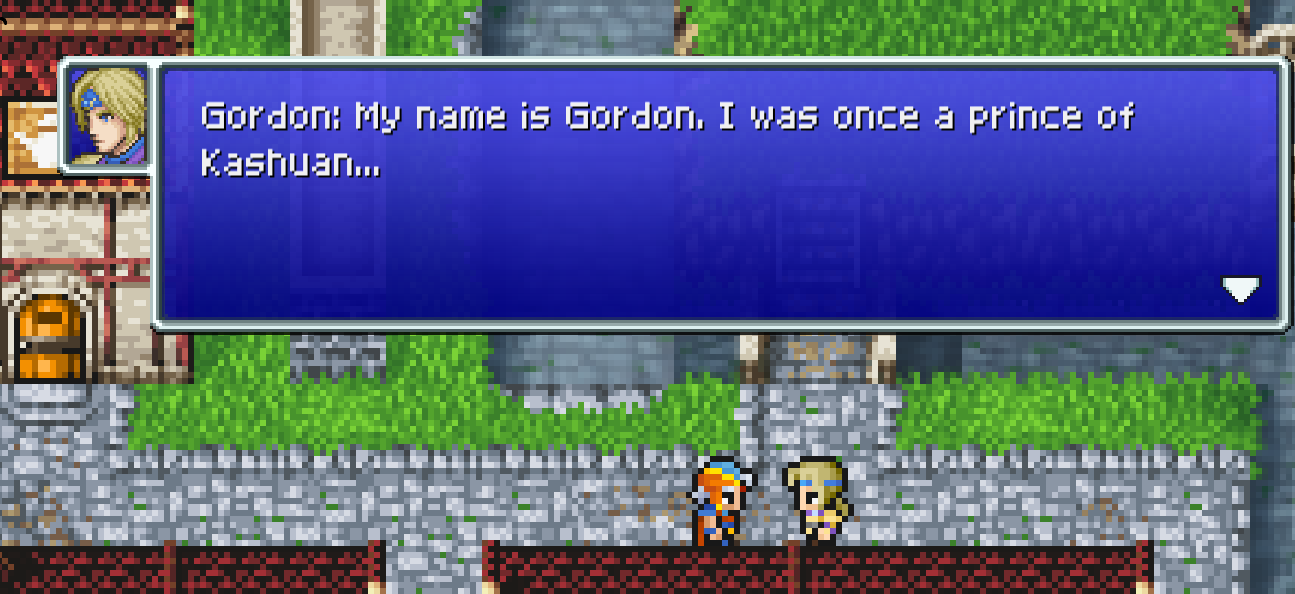
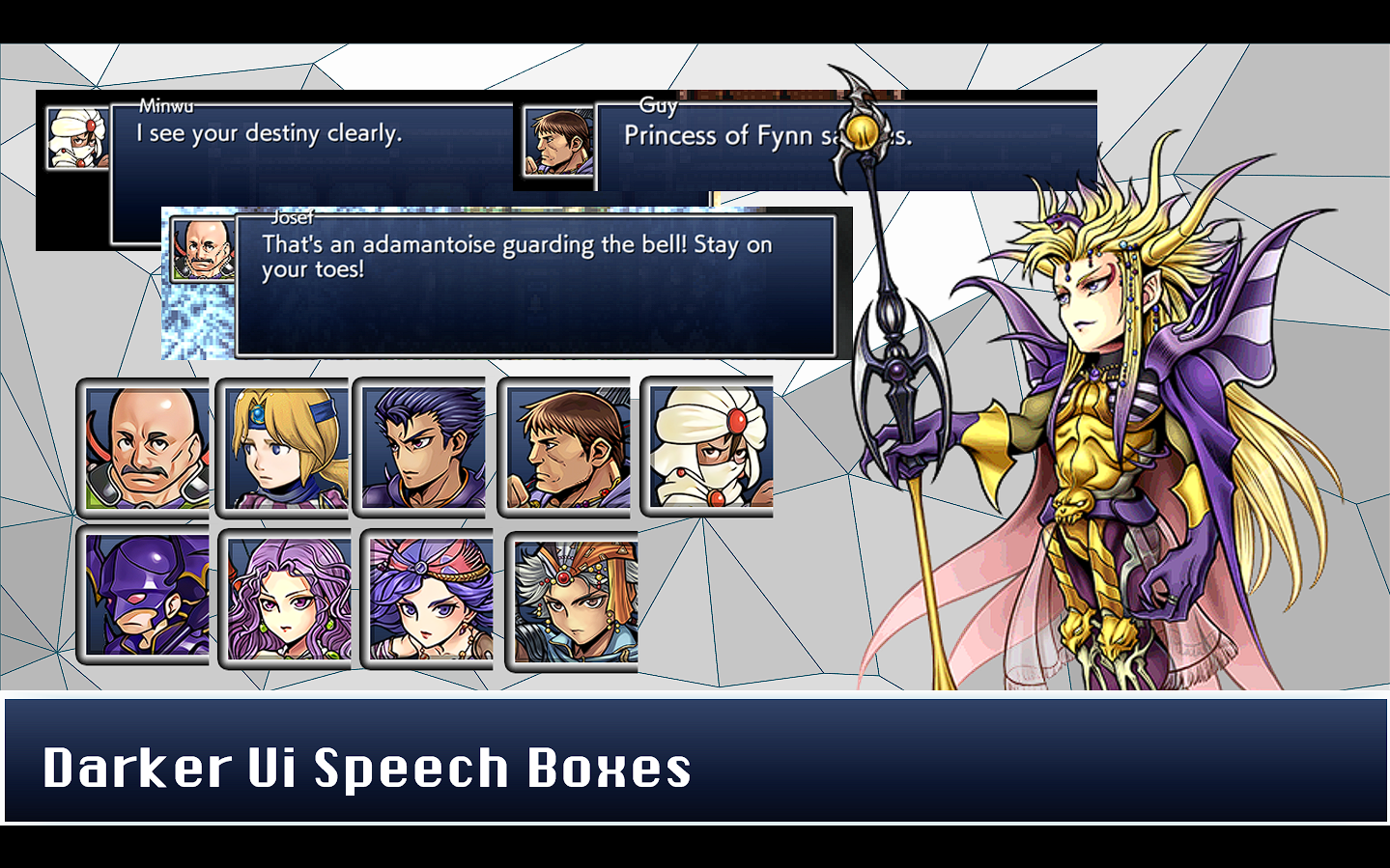
Text Box Portraits by metalliguy - Multiple UI options, with stock, GBA, or PSP portraits included:
DOWNLOAD[www.nexusmods.com]
Final Fantasy II Pixel Remaster Portrait Mod by Shiryu64: Only includes default portraits, and the boxes are a little smaller than the mod above.
DOWNLOAD[www.nexusmods.com]
Classic Text Box Framework by Shiryu64 - Textbox portrait mods use the speaker box from the top-left corner to create the box for the portraits. This just leaves a name behind. This mod moves the name from the top-left of the box and inserts them into the script like they were in the classic games:
DOWNLOAD[www.nexusmods.com]
Portrait Speaker Boxes For Darker UI by Faospark:
DOWNLOAD[www.dropbox.com]
UI Mods: General

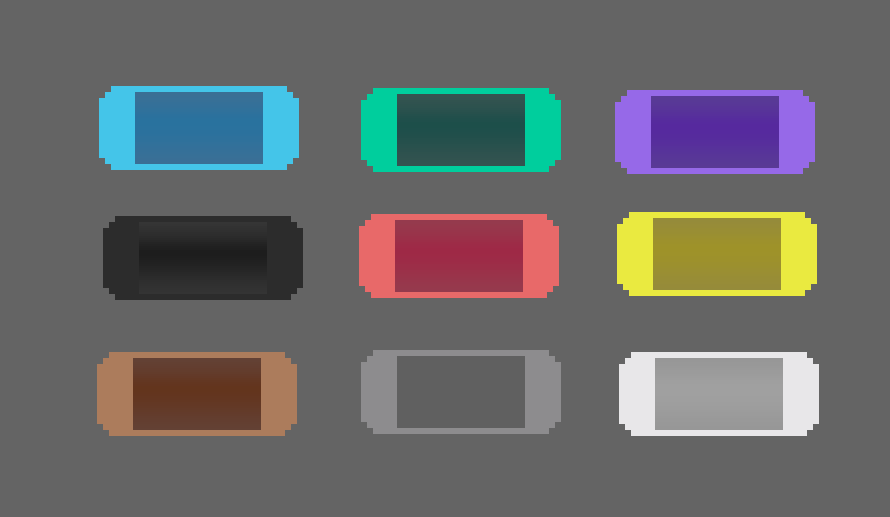

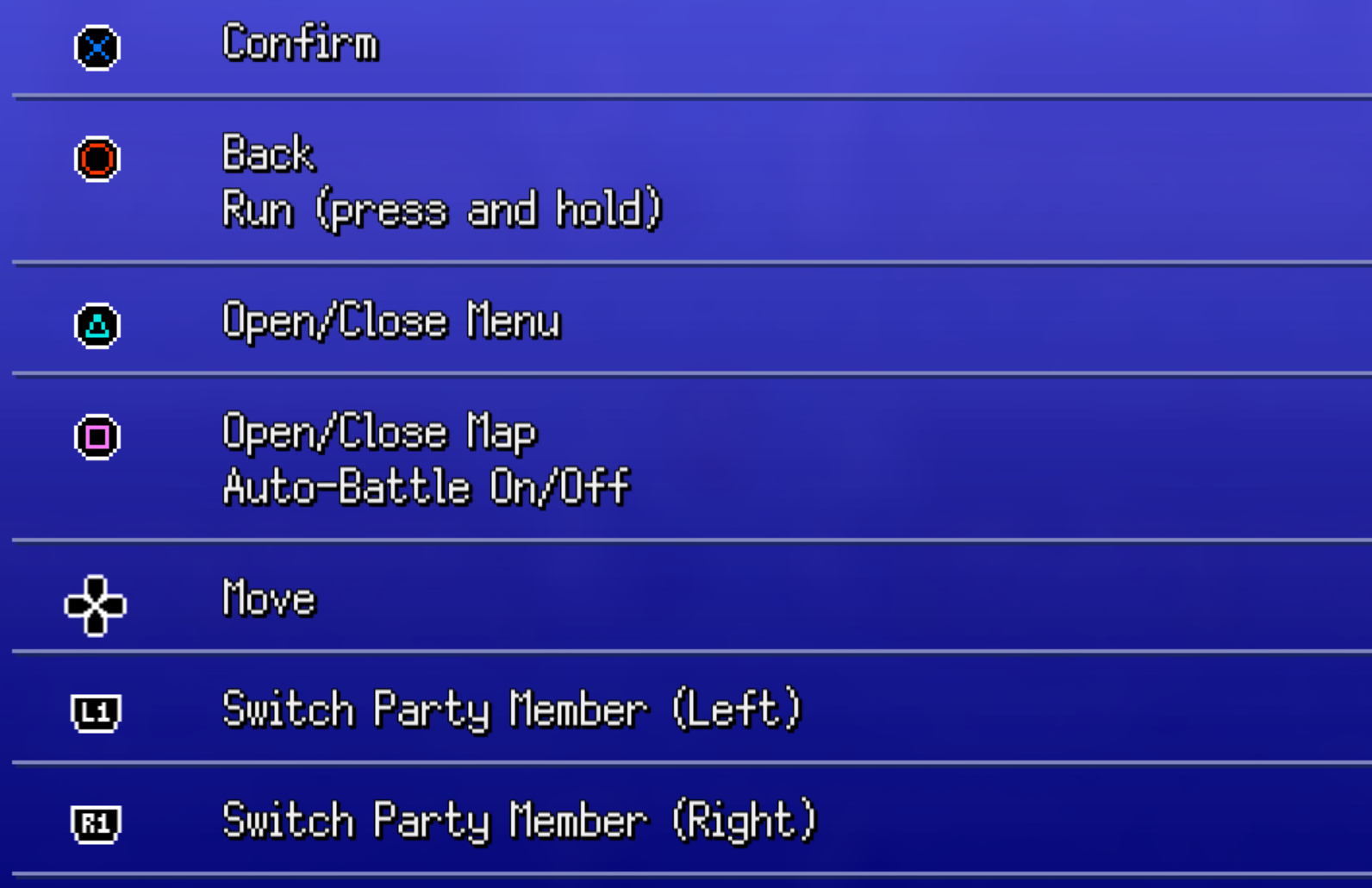



Better Speaker Boxes by metalliguy - Not compatible with text box portraits mods:
DOWNLOAD[drive.google.com]
Speaker Box Improvement by Zeikar- Not compatible with text box portraits mods:
DOWNLOAD[cdn.discordapp.com]
Colored Icons by Faospark:
DOWNLOAD[www.dropbox.com]
Pixel Art Button Prompts by Shiryu64:
DOWNLOAD[www.nexusmods.com]
FFVI Battle Damage Numbers by metalliguy:
DOWNLOAD[www.nexusmods.com]
Controls Notification Removal by Saftle (Requires Magicite[github.com] ): Removes the “Controls” notification.
DOWNLOAD[cdn.discordapp.com]
Gold Border Removal by Saftle - for 21:9 or 5:4 aspect ratios:
DOWNLOAD[cdn.discordapp.com]
Title Screen Mods
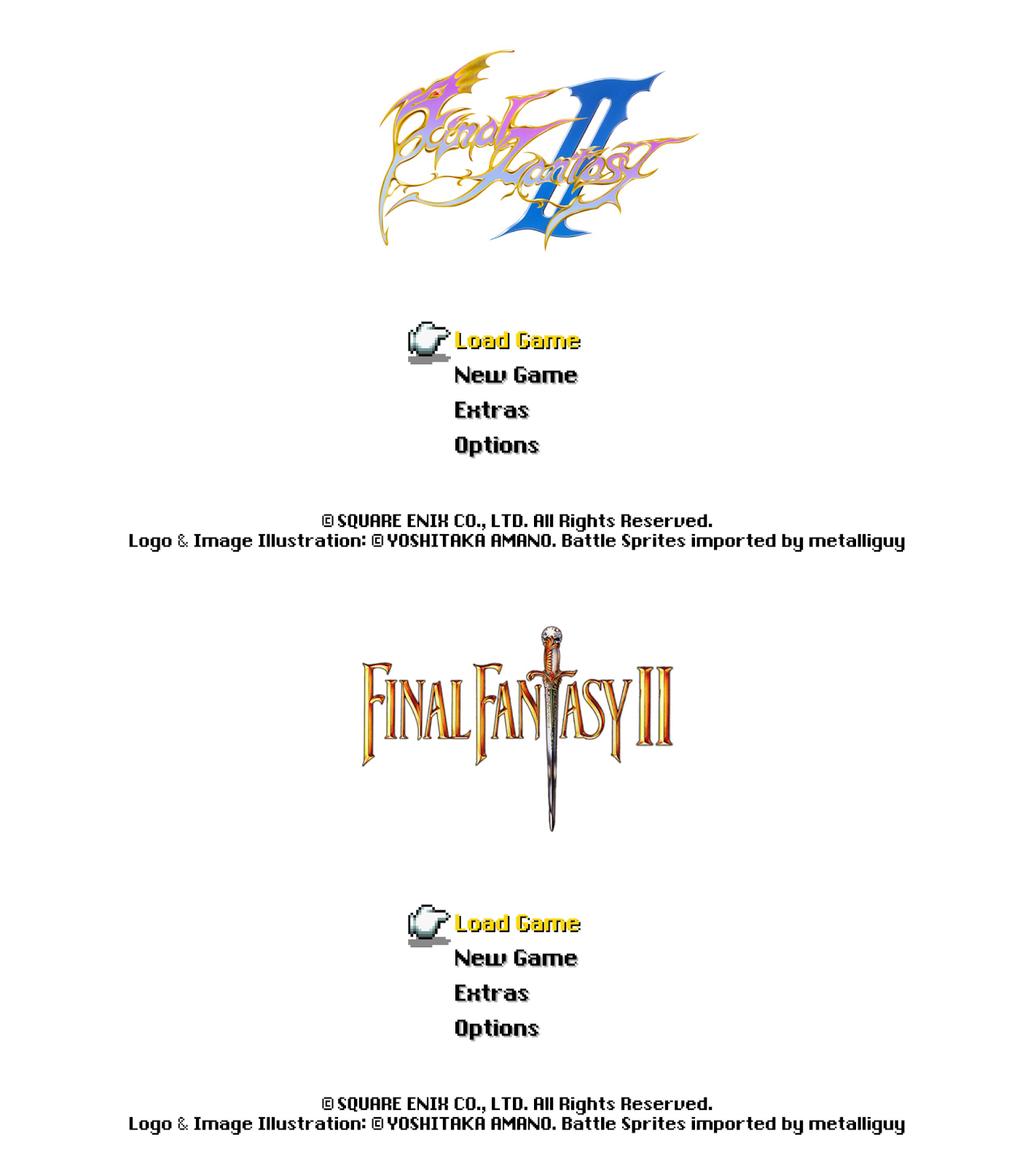
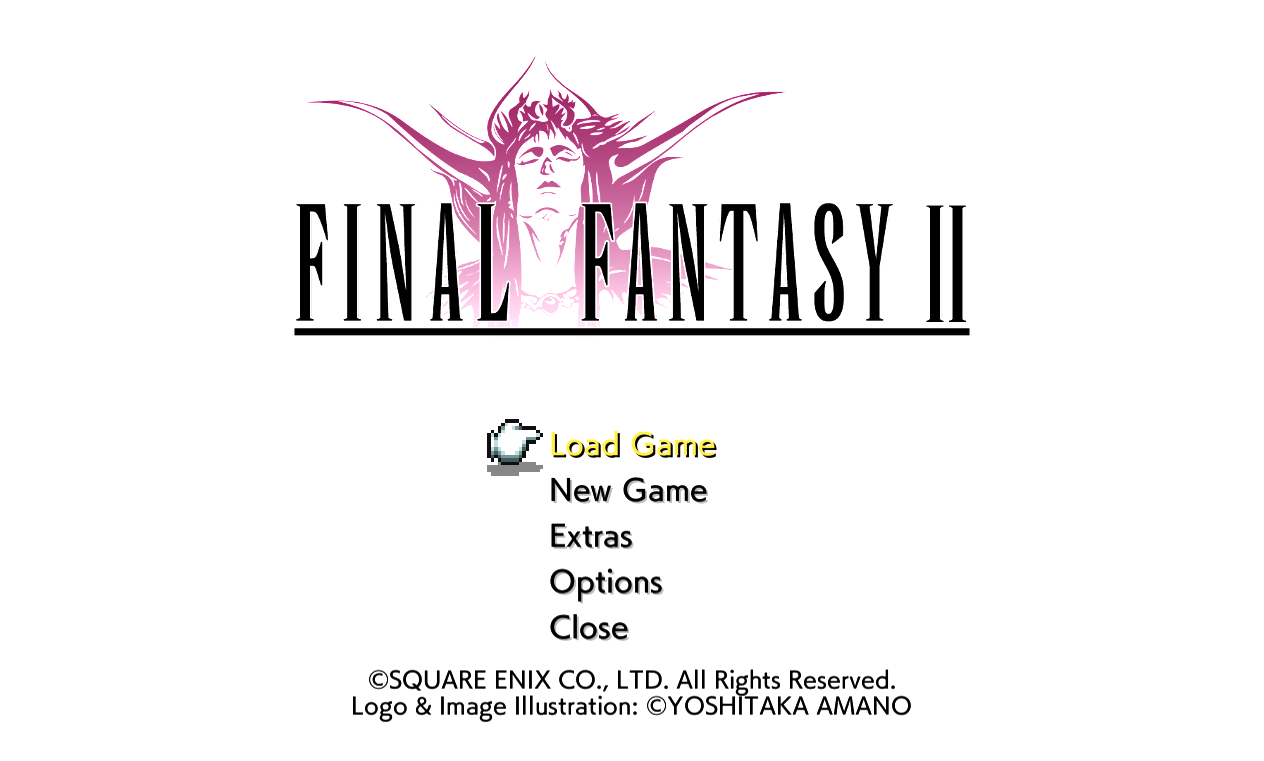
Original Logo Title Screen by metalliguy:
DOWNLOAD[drive.google.com]
FF2 Origins Title Screen by faospark:
DOWNLOAD[www.dropbox.com]
PSP Intro FMV 4k Upscale by Hydra Spectre (Custom Title Screen Mod Required[github.com] ) - Go to the youtube video page and check the description for download links, then follow instructions on the Custom Title Screen github page to replace your title screen with this intro video:
Battle Scene Mods
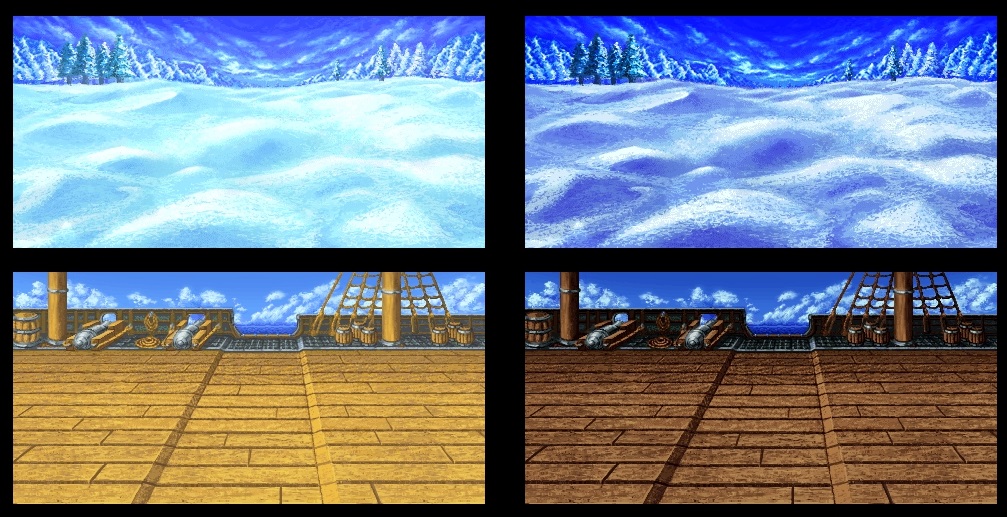
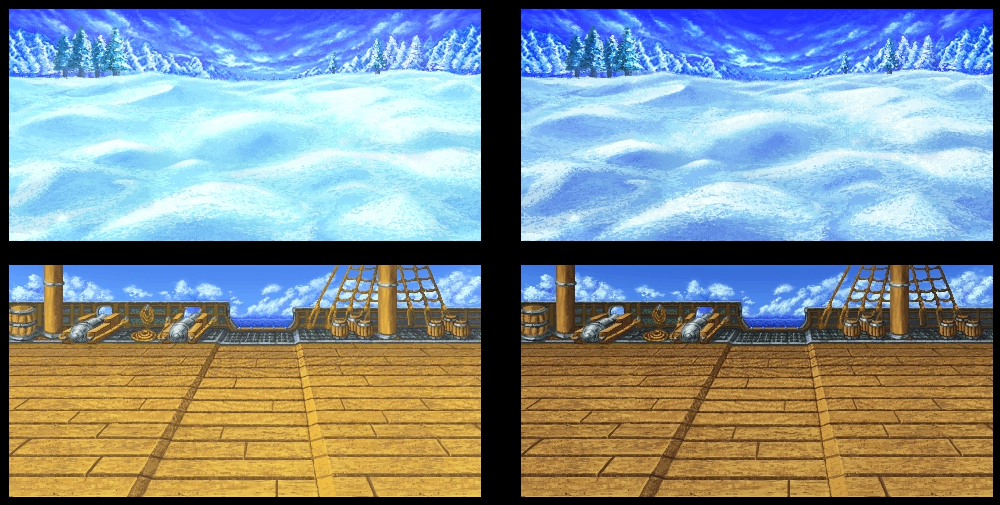


Color-corrected Backgrounds by granvillimus:
DOWNLOAD[cdn.discordapp.com]
Less Dark Color-corrected Backgrounds by Siggy:
DOWNLOAD[cdn.discordapp.com]
PSP Battle Backgrounds by metalliguy:
DOWNLOAD[www.nexusmods.com]
Battle Position Adjustment by Triforce141 (Memoria Required) - Moves the battle sprites down so the top-most character isn’t so high up in the background:
DOWNLOAD[cdn.discordapp.com]
Tileset Mods

Darker Overworld Palette by granvillimus:
DOWNLOAD[cdn.discordapp.com]
Player & NPC Sprite Mods





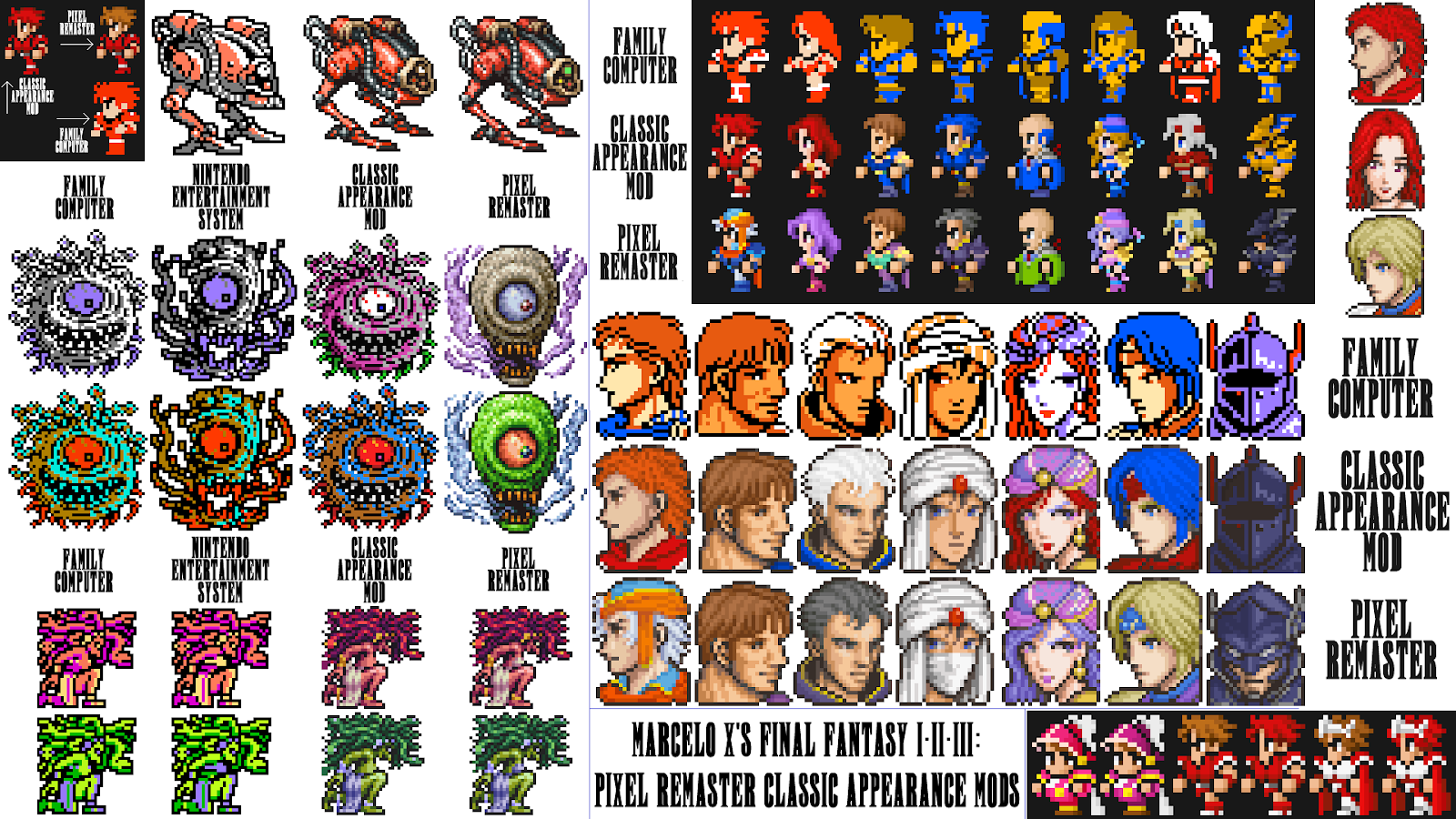




GBA Battle Sprites:
DOWNLOAD[www.nexusmods.com]
GBA Overworld Sprites by metalliguy:
DOWNLOAD[www.nexusmods.com]
Final Fantasy Record Keeper Battle Sprites by metalliguy:
DOWNLOAD[www.nexusmods.com]
FF Pixel Keeper by Shiryu64 - Includes tweaked battle and overworld sprites based on Record Keeper:
DOWNLOAD[www.nexusmods.com]
Wonderswan Leg for Battle Sprites by Triforce141 - Shows part of the right leg on the battle sprites like in the wonderswan version:
DOWNLOAD[cdn.discordapp.com]
Classic Appearance Mod by Marcelo X - Brings designs back to classic Famicom look:
DOWNLOAD[www.nexusmods.com]
Updated Sprites Minwu/Ricard/Leon by muffaloman - Minwu: added robe to cover midriff, Ricard: added gauntlets, Leon: added gloves:
DOWNLOAD[cdn.discordapp.com]
Slightly Updated Guy Sprite by muffaloman- Better Represent Dawn of Souls artwork:
DOWNLOAD[cdn.discordapp.com]
Brown Skin Minwu by Fawfaw356:
DOWNLOAD[www.nexusmods.com]
Dark Cloud Blinded Status by Shiryu64:
DOWNLOAD[www.nexusmods.com]
Enemy Sprite Mods



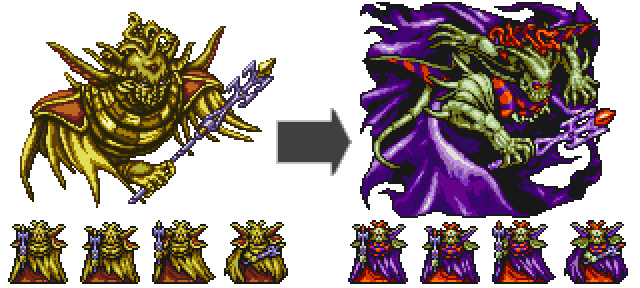


Custom Bestiary Mod by Shiryu64 - Restores most of the sprites from the GBA version that were changed and recolors the bestiary with custom colors:
DOWNLOAD[www.nexusmods.com]
Total Hell by Shiryu64 - Replaces Emperor with Brave Exvius sprite and matching overworld sprite:
DOWNLOAD[www.nexusmods.com]
PSP Emperor Full Size by Shiryu64:
DOWNLOAD[cdn.discordapp.com]
Final Boss Alternate Design Based on PSP Version by Evil Jerk:
DOWNLOAD[cdn.discordapp.com]
Final Boss in Theatrhythm Color by Evil Jerk:
DOWNLOAD[cdn.discordapp.com]
Hell And Consistency by Shiryu64 - Modifies and recolors the sprites of the Emperor of Hell for consistency with previous games and replaces the battle sprites of the demons of the Pandaemonium:
DOWNLOAD[www.nexusmods.com]
Script/Text Mods

Minor French Corrections by Enfyve (Memoria Required) - Capitalizd "Gils", shortened "Niveae de compétence to Niv. compétence":
DOWNLOAD[cdn.discordapp.com]
Place file in FINAL FANTASY II_Data\StreamingAssets\Assets\GameAssets\Serial\Data\Message. If those folders don't exist, just makes them yourself.
Slightly Modified Version Of Previous Mod by Gimlao (Memoria Required) -
MSG_SYSTEM_092 Compétence
MSG_SYSTEM_244 (W_TYPE) s'améliore !
MSG_SYSTEM_245 (MAGC_N) s'améliore !
DOWNLOAD[cdn.discordapp.com]
Place file in FINAL FANTASY II_Data\StreamingAssets\Assets\GameAssets\Serial\Data\Message. If those folders don't exist, just makes them yourself.
Game Overhauls
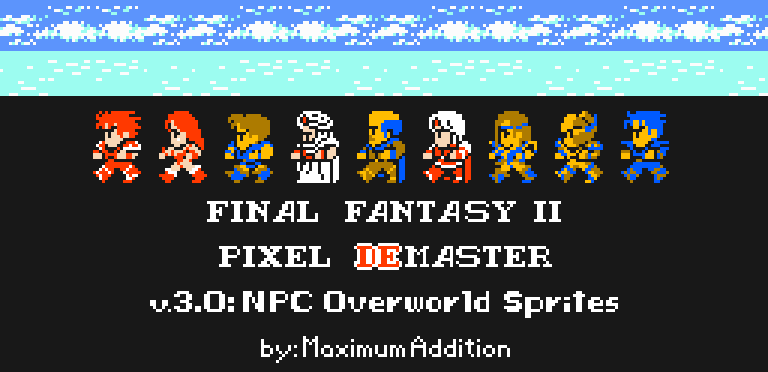
Final Fantasy II: Pixel Demaster by Maxi - Changes all character and NPC sprites to their Famicom versions, converts character portraits to Famicom versions, and widescreen Famicom-style battle backgrounds. Includes two versions: Faithful version converts all NPC sprites strictly to their Famicom counterparts. Adjusted version recolors the overworld boss sprites to match the colors of their Famicom battle sprites:
Faithful: DOWNLOAD[cdn.discordapp.com]
Adjusted: DOWNLOAD[cdn.discordapp.com]
Source: https://steamcommunity.com/sharedfiles/filedetails/?id=2787152070
More FINAL FANTASY II guilds
- All Guilds
- Final Fantasy II
- FINAL FANTASY II
- Mantis king location
- Weapon Tactics
- How to remove white screen flashing on critical hit in FF II PR
- Adventurous Warfarer - Revisiting places no longer accessible.
- FF2: Printable Monster Checklist
- How to win w/o grinding (goriest details removed)
- How to OP early and get the firebow
- FINAL FANTASY II
