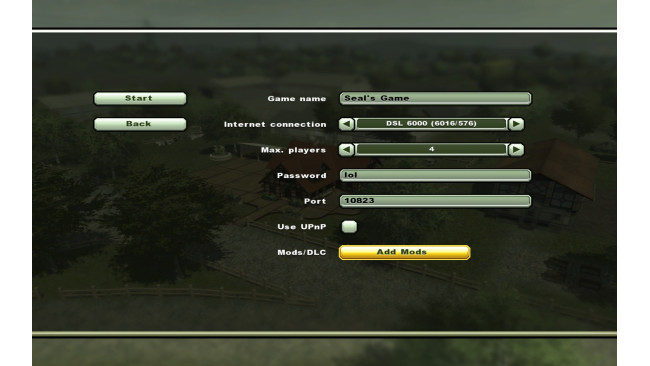Getting Started
Hello Follower Farmer,
You want to add some fresh life to your farm or add some new tractors or levels but you don't know how to install mods.
I will teach you on how to started on getting your mods into the game.
First off.
Where do you download the mods?
Petty simple question.. there are number of websites what can help with that answer too.
Here are just a few :)
http://www.farming-simulator.com/mods.php?lang=en&filter=latest&page=1
http://ls-planet.com/
I'll catch you on the next section of this guide, Downloading and Installing Mods
Downloading And Installing Mods
Okay... Lets get started.
Once you have downloaded the file they unusually come in three different ways.
1. Executable File ( EXE )
Once the file(s) has downloaded just double, click on it and when it runs it will install itself.
2. Compressed Files (ZIP)
If a zip file contains the mod itself then the zip file needs to be copied into the mod folder of the game.
This is where the mod folder is located - Depending on your system of course.
XP: User\My Games\FarmingSimulator2013\Mods
Vista/Windows 7: Documents\My Games\FarmingSimulator2013\Mods.
NOTES:
Don't forget that if you have the German version the folder names will be slightly different.
Only ZIP files will work in the mods folder. RAR files will not work.
Using The Mod(s) For Single/Multi Player
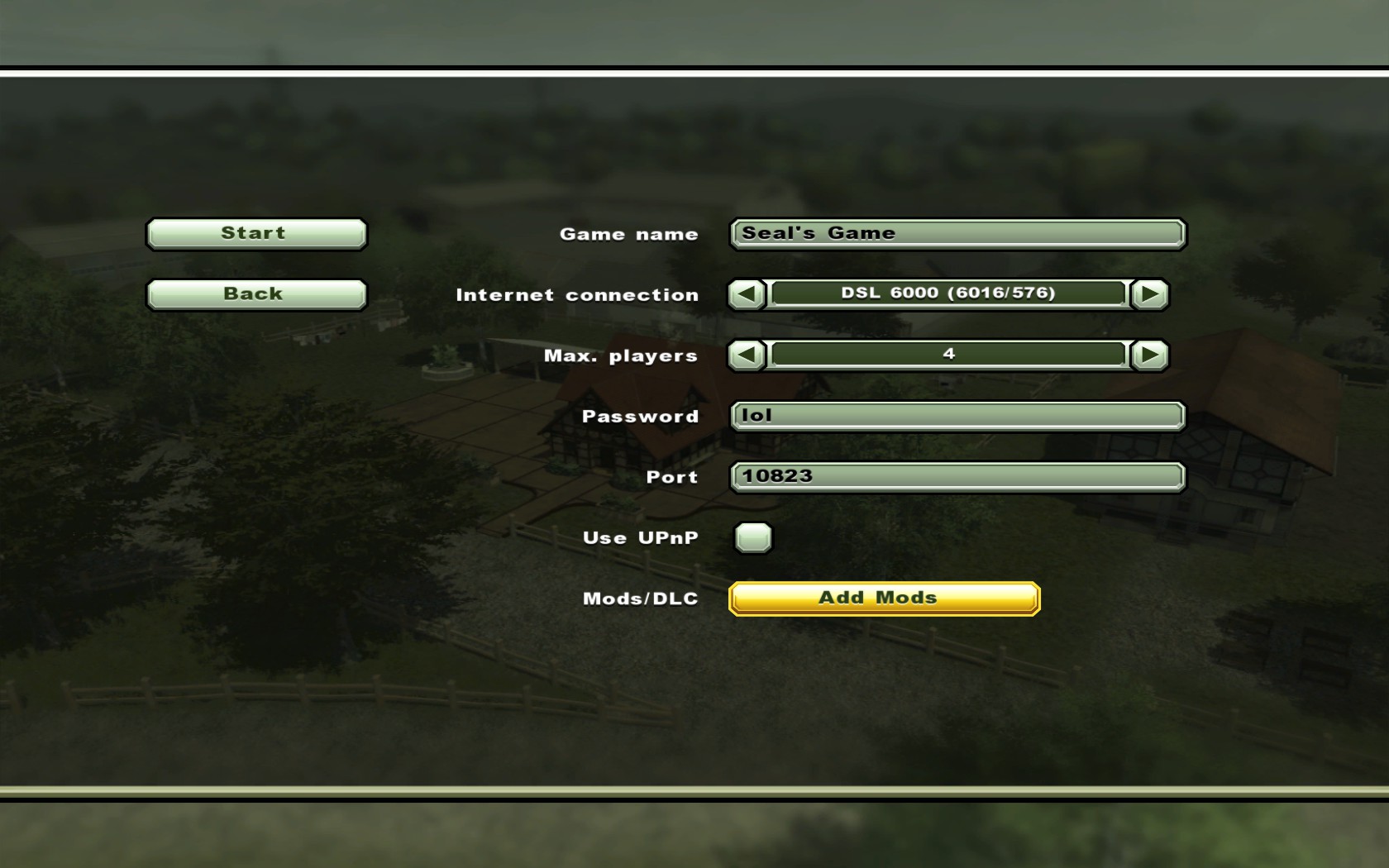



This is the final and easy part of this guide :)
Single Player
Launch the game, go to single player.
Go to the store or press P as it's the default key go into store without visiting it
Press go the mods by machine type and you should be able to see your new mods but you better make sure you have enough money for it ( Image #3)
Press Tab until you have your new tractor or vehicle ( Image #4) Multi Player
Launch the game, go to Multi-Player.
Click on add mods button ( Image #1)
Click on the tick boxes on which mods you would like to use and click save once your done and go ahead start the sever with your favorite settings. ( Image #2)
Go to the store or press P as it's the default key go into store without visiting it
Press go the mods by machine type and you should be able to see your new mods but you better make sure you have enough money for it ( Image #3)
Press Tab until you have your new tractor or vehicle ( Image #4)
Image #1
Image #2
Image #3
Image #4
There you have it a easy way of installing your mod(s)
Thank you for spending a few minutes and looking at this guide on how to install mods for farming simulator 2013
Getting Extra Money Into Your Save-Game (Extra Section)
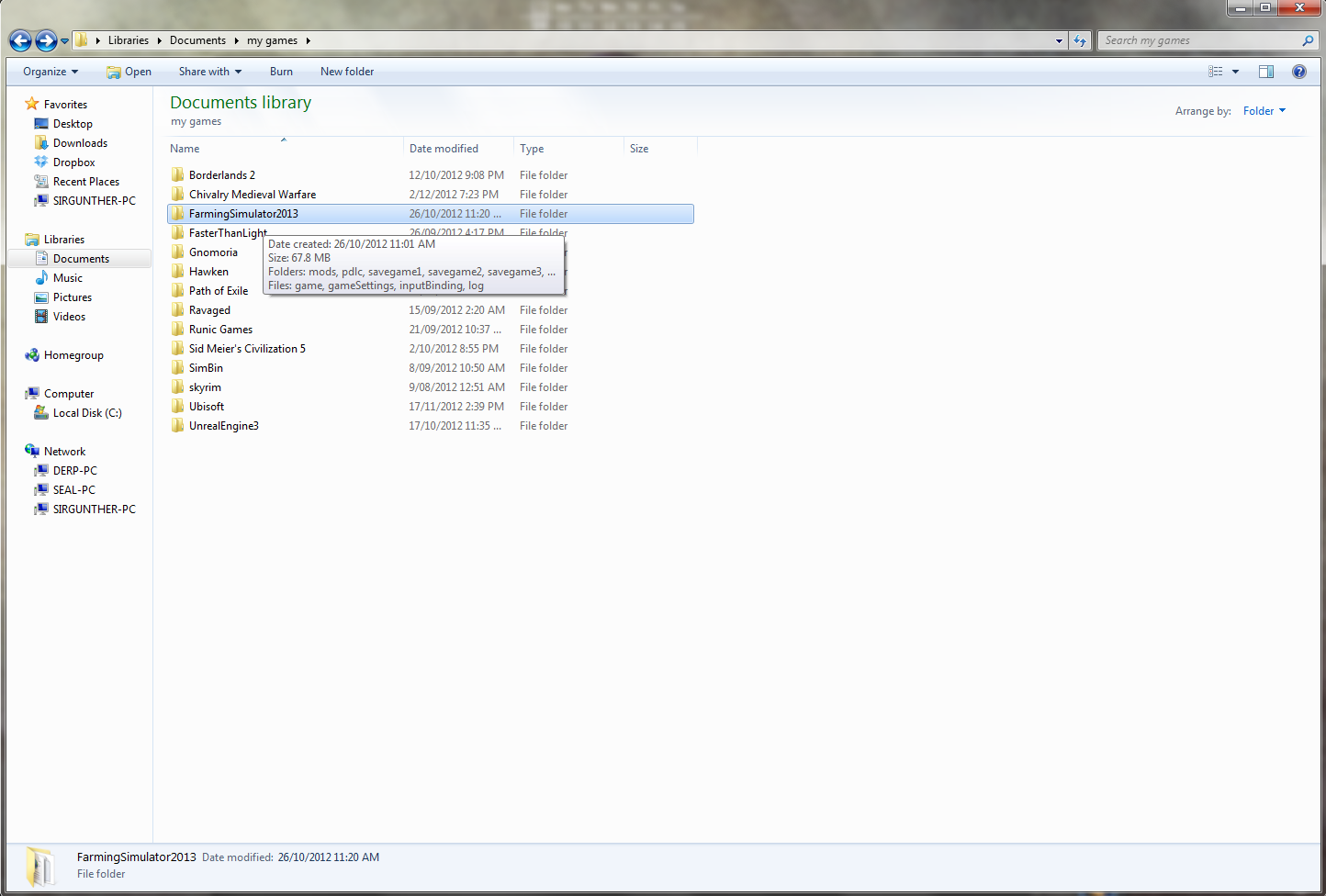
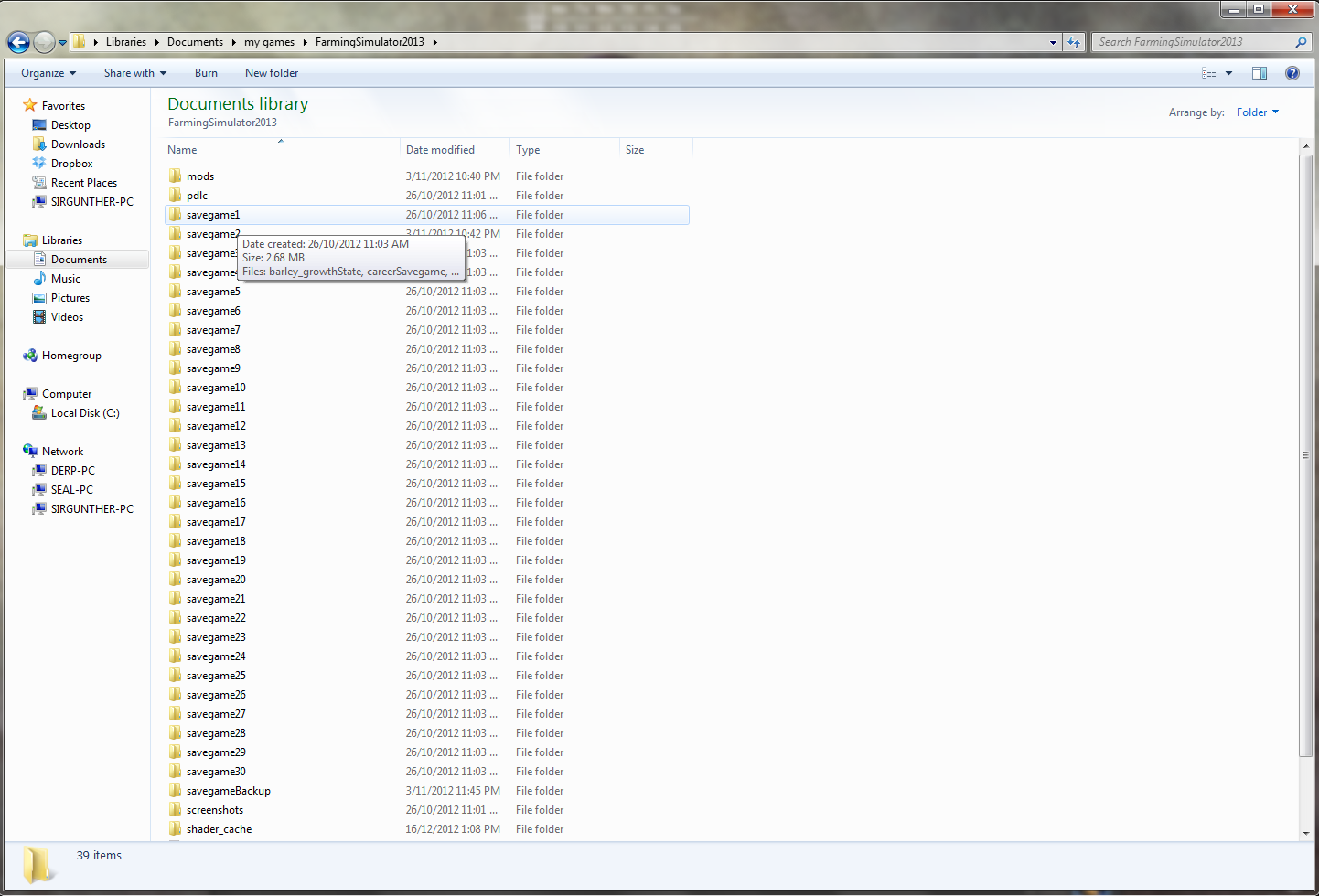
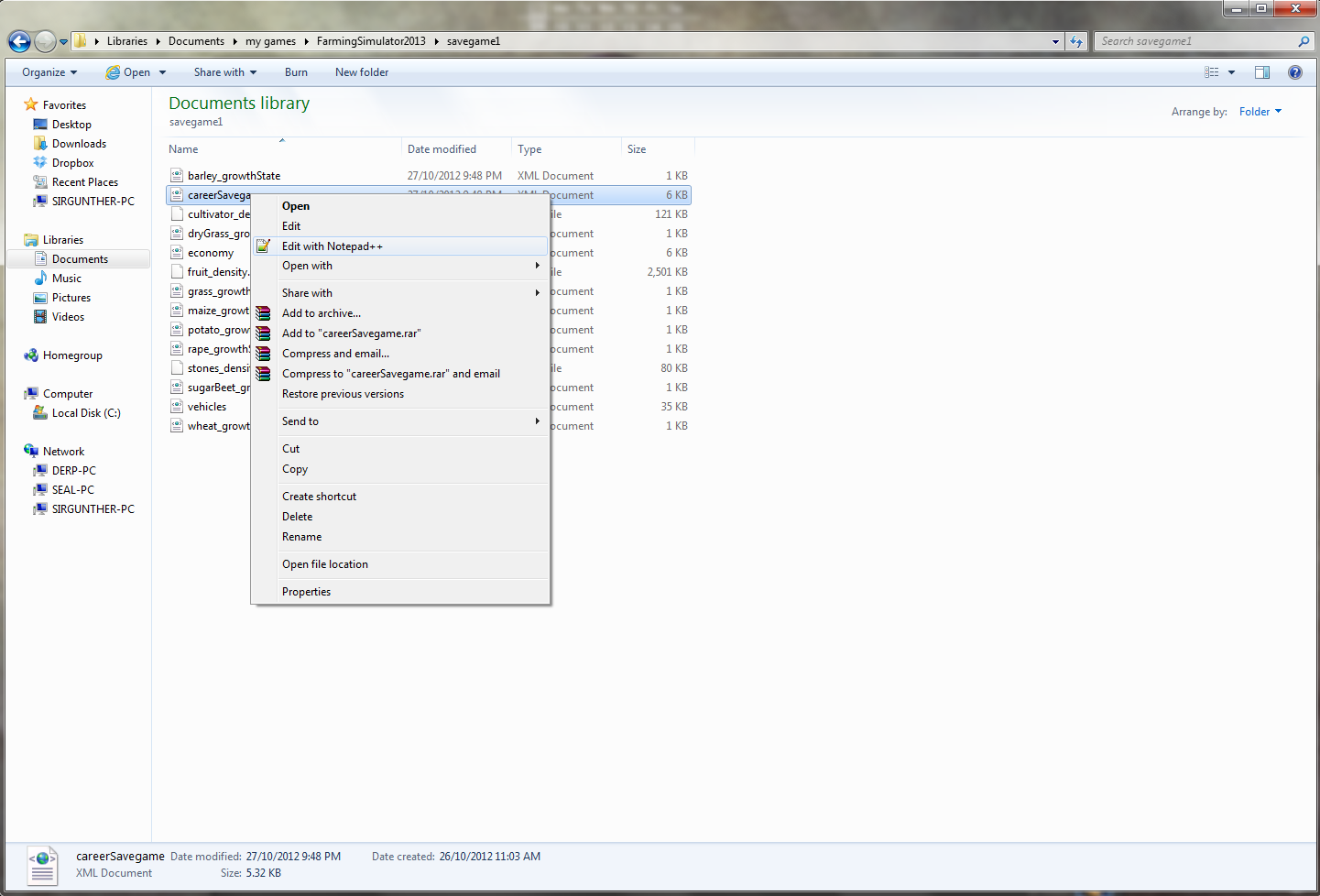
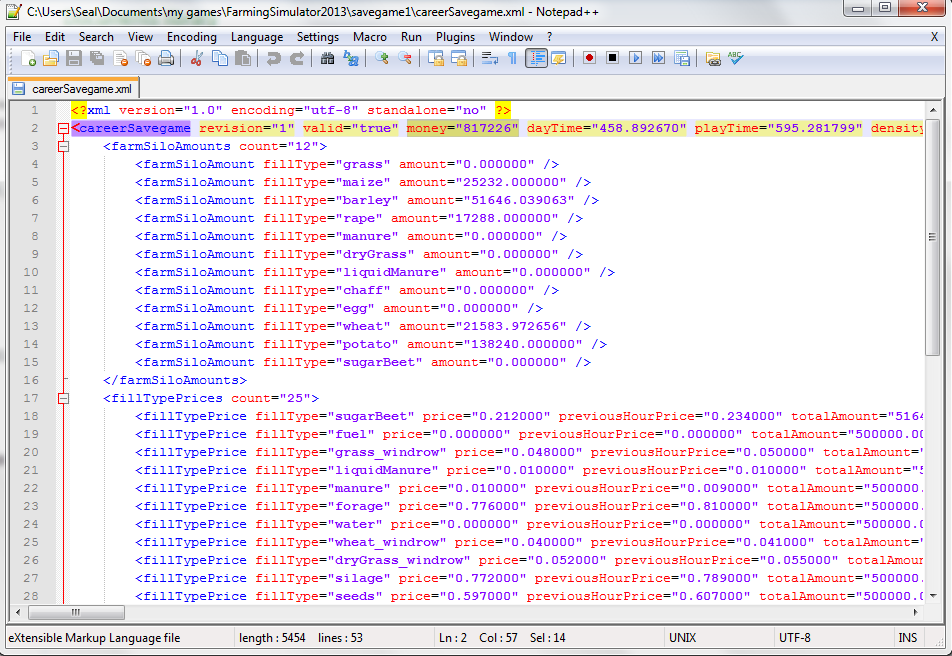
First, Into go to your documents, go into My Games, go into FarmingSimulator2013 Folder
(Image #1)
Secondly, go into the your savegame folder of your choice.
(Image #2)
Thirdly, Load up the xml file called "careersavegame" into your favorite text file editor, personally quite like Notepad +
(Image #3)
Fourthly, Now you gotta find this " money = xxxxxx " and now change the xxxxxx to the desired amount of money want. ( MAKE SURE YOU SAVE )
(Image #4)
Launch your game and load up save game and now you should have the desired amount of money.Image #1
Image #2
Image #3
Image #4
Source: https://steamcommunity.com/sharedfiles/filedetails/?id=113479126
More Farming Simulator 2013 guilds
- All Guilds
- FAQ Frequently Asked Questions
- Farming Simulator 13 Anniversary Edition 4K
- Want to know how to get the money cheat?
- Worker management in the early game
- Farming Simulator 2013 Money Cheat
- Farming Simulator 2013 - Vehicle/Implement Guide
- Opening Console Ingame
- Guide to the moreRealistic Mod
- Farming Simulator: The Guide
- The Farmer's guide to: Crops