Full Guide
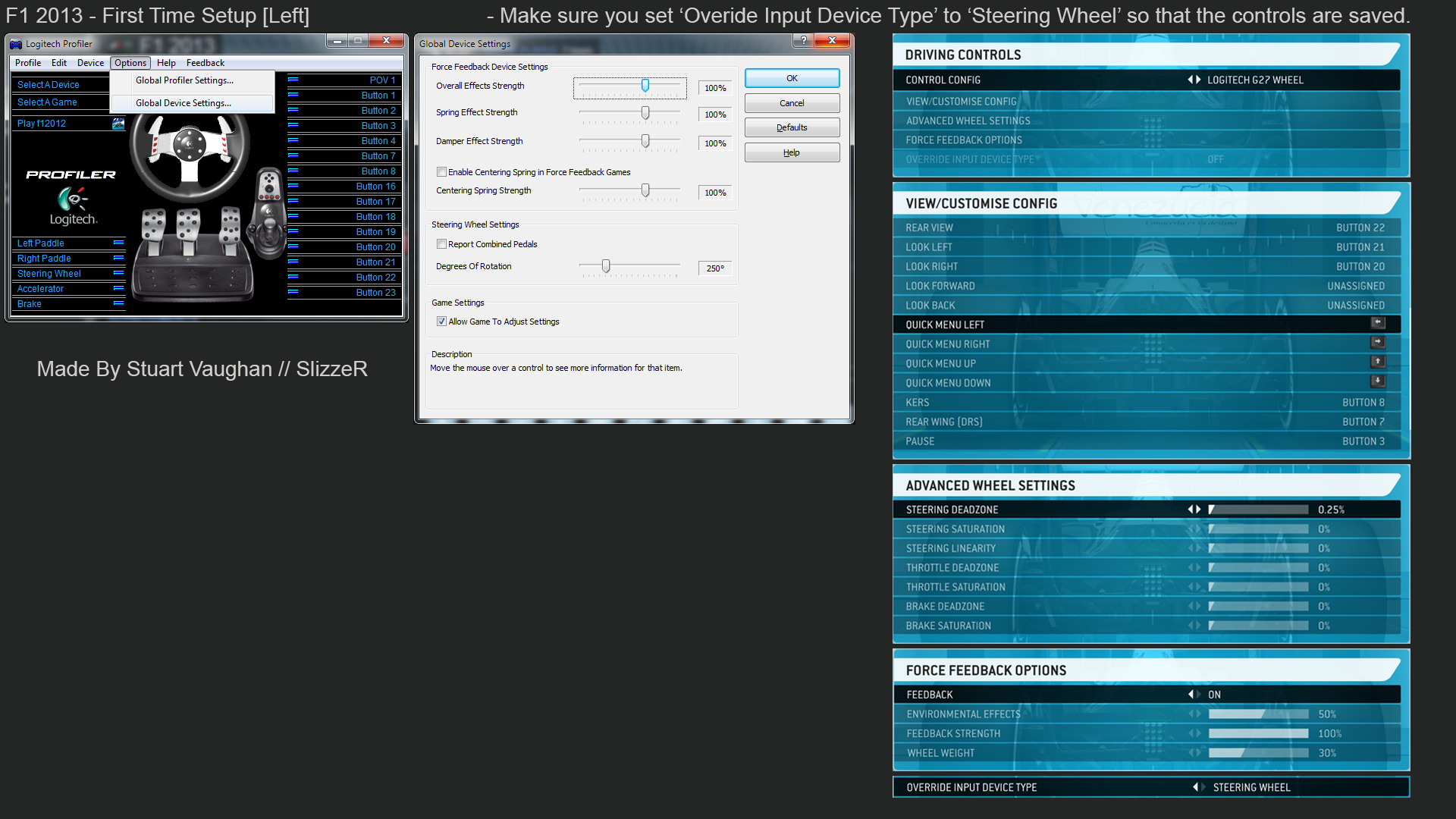
This here is the only image you'll need in order to configure your wheel settings in F1 2013. It's a very simple, easy to understand process.
If you are unsure of how to access the profiler, simply search for Logitech Gaming Software with the Windows search function. If you don't have the profiler on your computer, simply download & install it from the official Logitech website here:
- G25 http://support.logitech.com/product/g25-racing-wheel#download
- G27 http://support.logitech.com/product/g27-racing-wheel#download
This image & guide was created entirely by Stuart Vaughan // SlizzeR so any feedback given will be greatly apreciated!
v1.1 Changelog
- You no longer have to re-configure your controls upon every relaunch of the game. - Thanks Schmeval!
Source: https://steamcommunity.com/sharedfiles/filedetails/?id=185020274
More F1 2013 guilds
- All Guilds
- Tire wear and Fuel
- F1 2013 - Setups
- Beginner's guide: F1 racing 101
- RACING 101
- How to unlock 1976 Ferrari 312 T2
- How to get Lauda's Ferrari
- F1 2013.
- F1 2013 Complete Guide
- How to change AI difficulty
