How?

english isnt my native language. so apologies for grammatical or other f**ing language problems.
since origin shut down, i installed EA App and DAI wont launch. i tried everything for 4 hours but didnt work. so as a last resort, i found the originthinsetup.exe from the my old downloaded files. i ran the exe, logged into my account and BOOM origin active again! i tried to open DAI again but still didnt work... i said fu** this company and i turned off cloud save, opened frosty mod manager. i clicked the launch from frosty mm and its WORKED! OMFG ITS WORKED!
still i dont know if its the exact solution, but its worked for me and wouldnt hurt to try, right?
Turn Off Cloud Storage
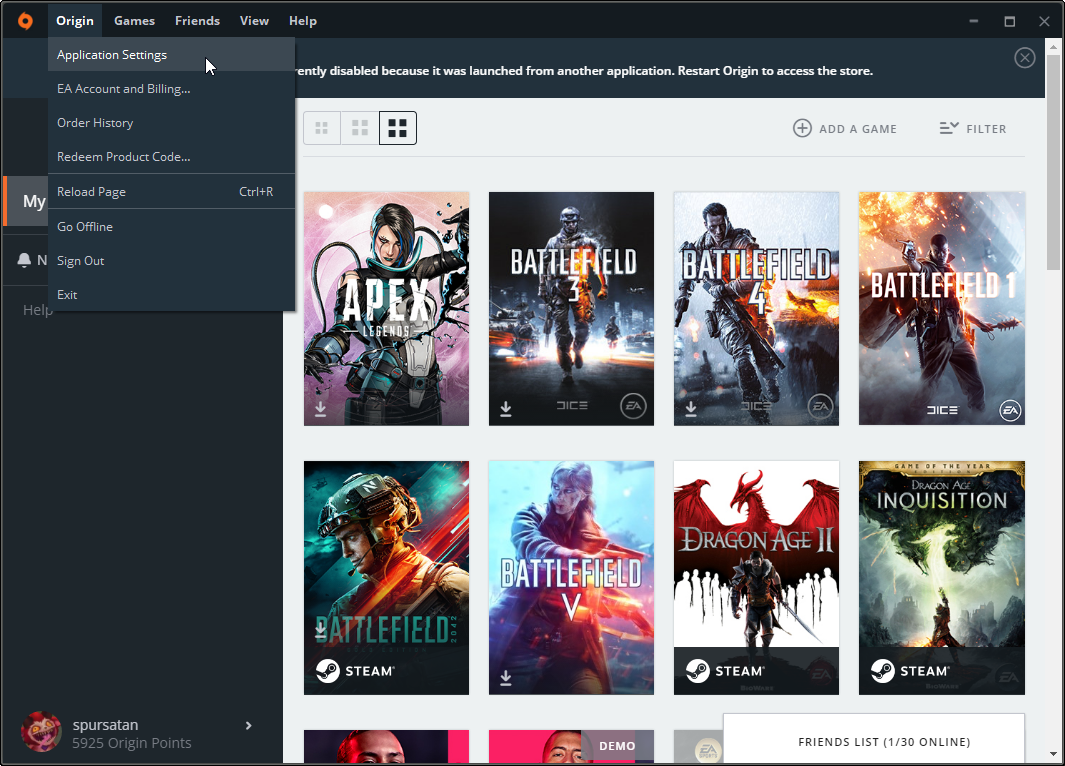
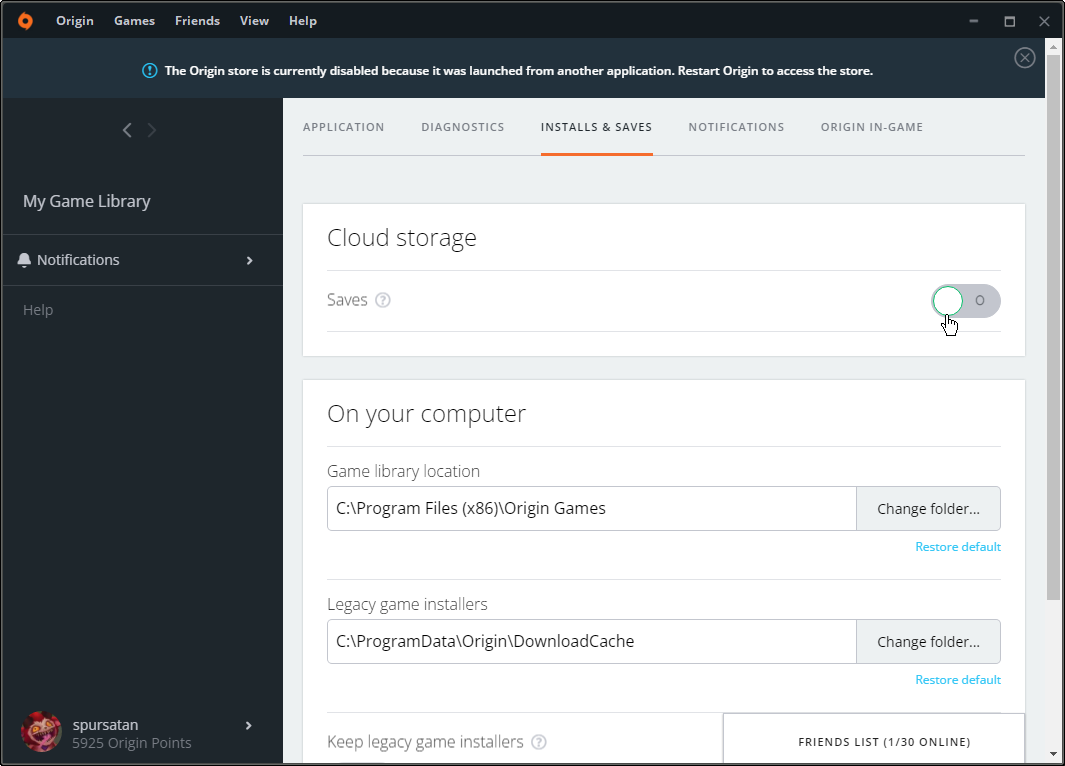
Links And My Mods
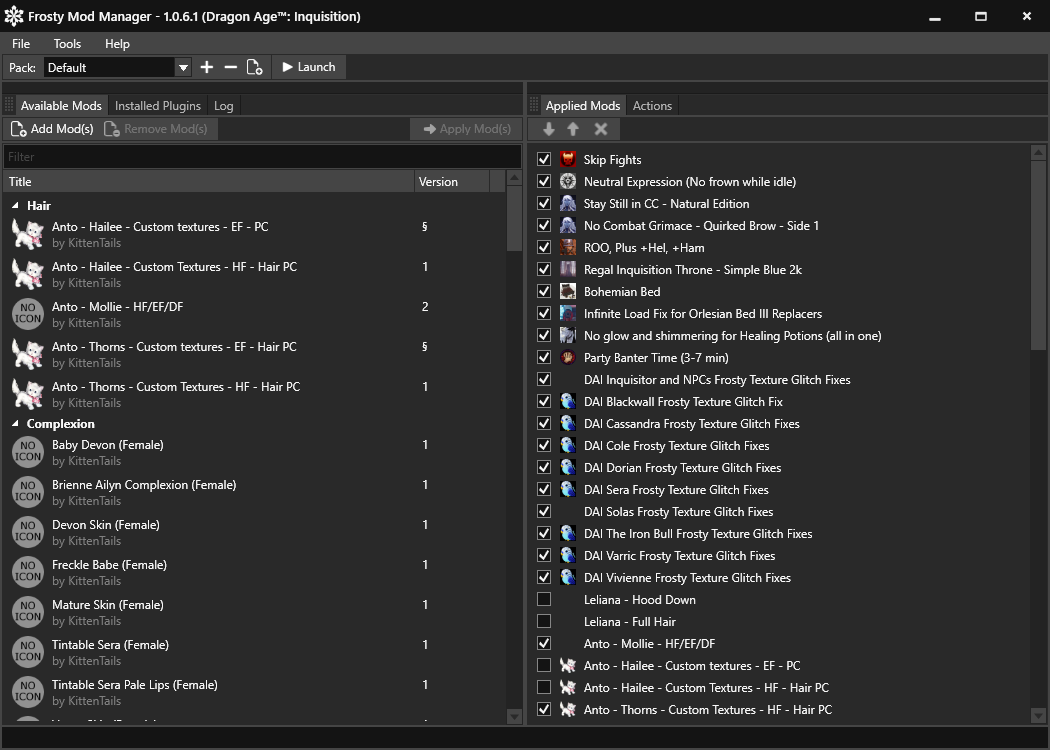
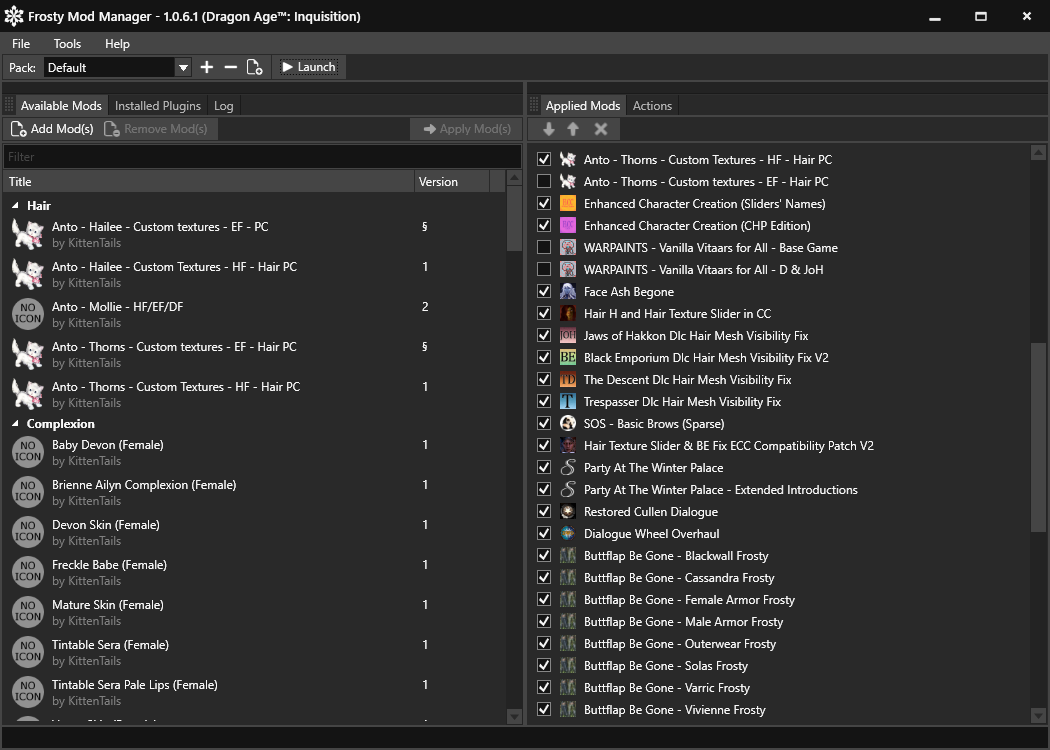
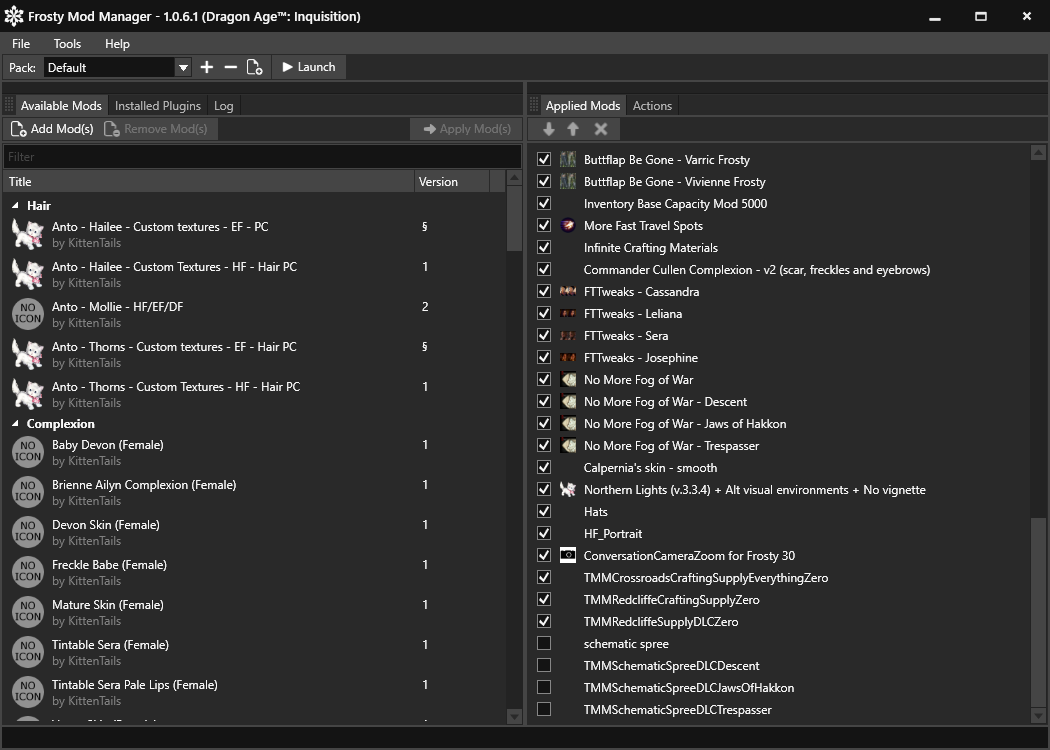
i couldnt find originsetup.exe on the web, if you couldnt find like me, you can download it from here: https://www.dropbox.com/s/vfxmot4zkdm50u3/OriginThinSetup.exe?dl=0
i dont know if it works without mods but i recommend downloading at least one mod to frosty
Frosty MM link: https://frostytoolsuite.com/downloads.html
i dont know if you need this but my mod list:
Final Words
f*** this company, f*** this launcher, f*** ea cloud save system
if it helps you can listen to Anathema[open.spotify.com] to thank me :P
Source: https://steamcommunity.com/sharedfiles/filedetails/?id=2911089984
More Dragon Age Inquisition guilds
- All Guilds
- DRAGON AGE INQUISITION
- DAI: My own Top Dragon Age Inquisition Mods 2023
- Dragon Age Inquisition Won't Launch - FIXES [2022]
- Dragon Age Inquisition Guide 217
- Approval Guide
- Knight Enchanter Mage Build
- Walkthrough Guide to Wicked Eyes and Wicked Hearts
- Dragon Age Inquisition Guide 187
- Dragon Age:I Rogue Builds
