Late War 1943-1945
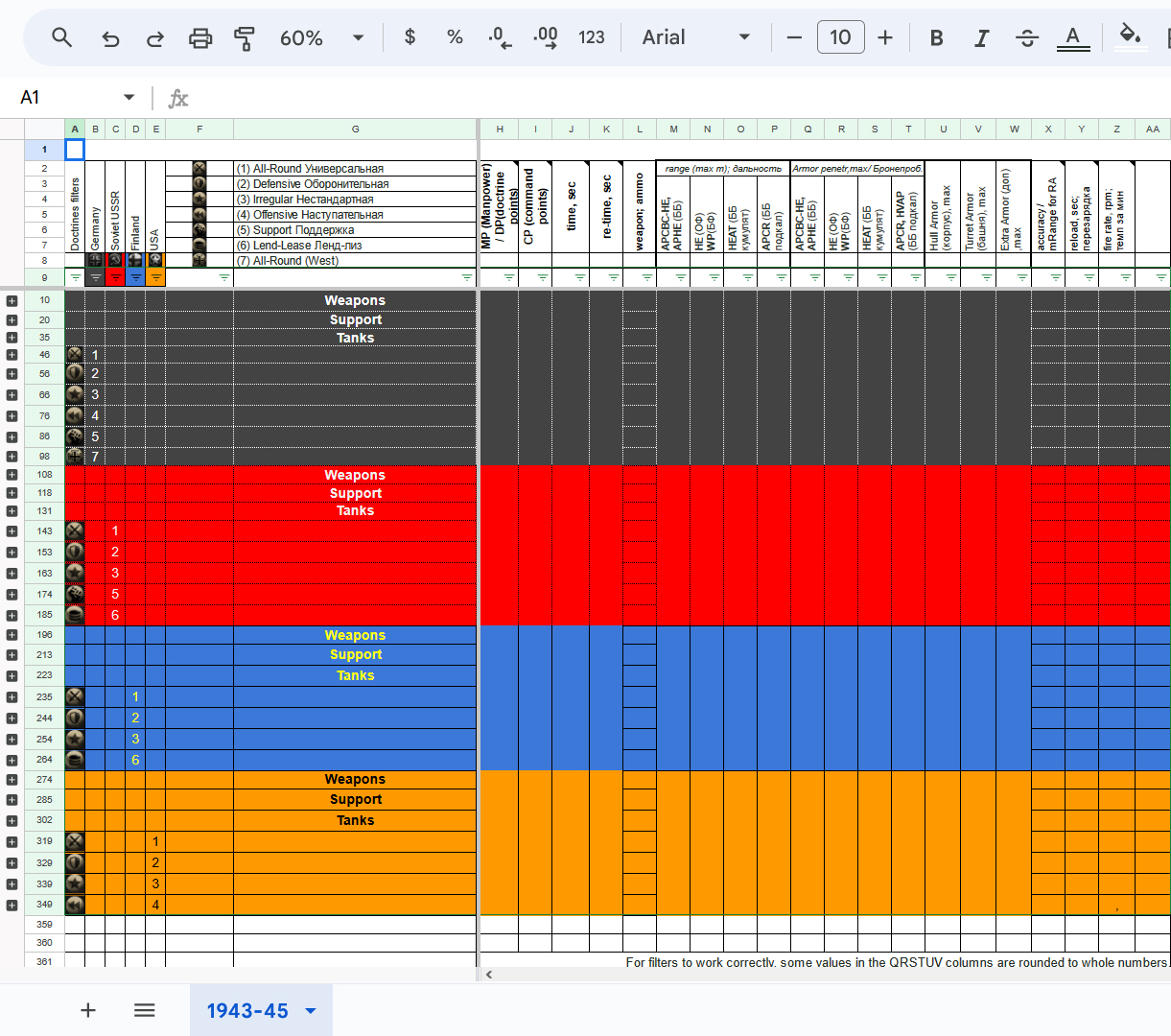
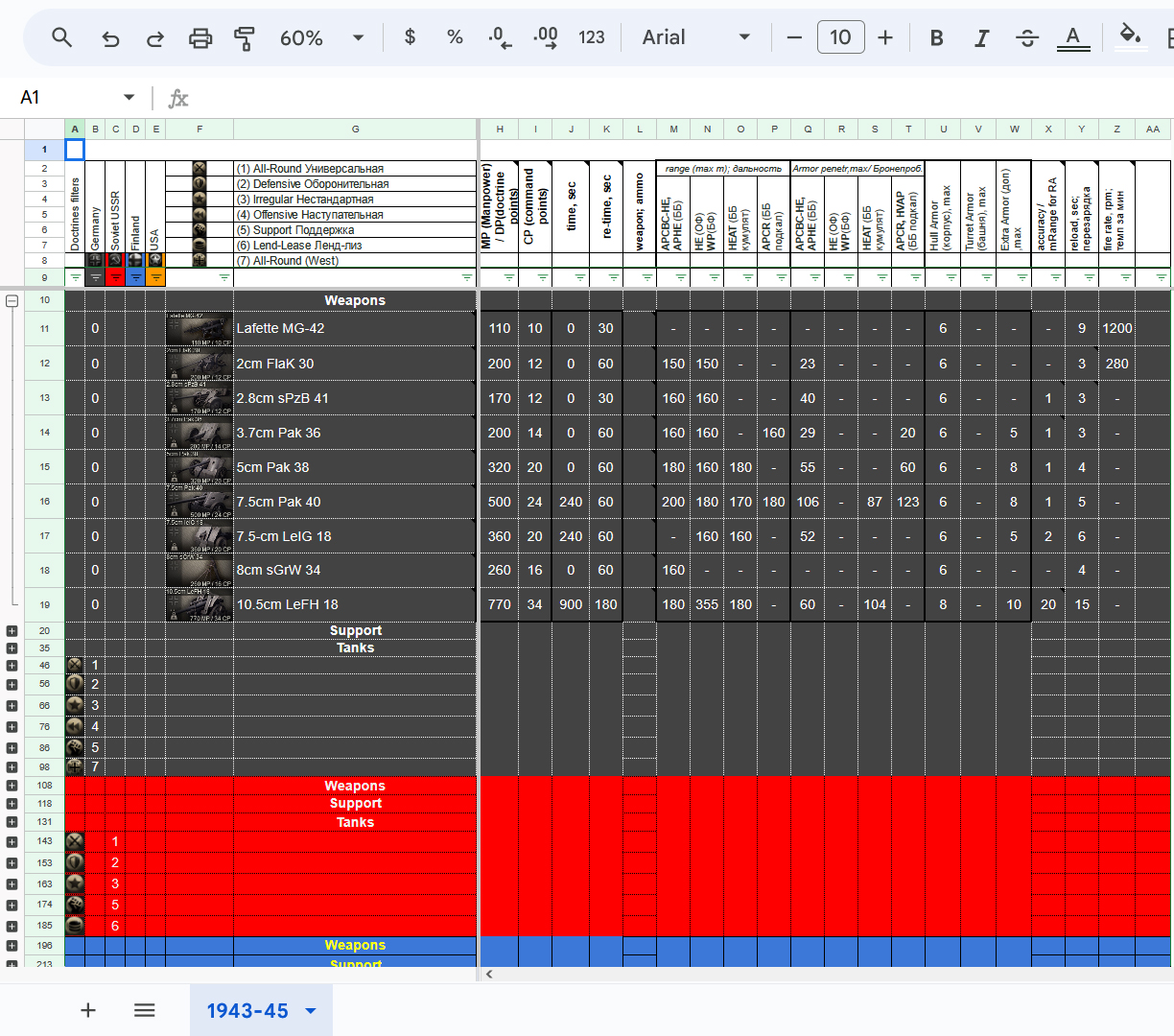 Link To Table:
Link To Table:Collapsed view of the table:
The top rows of the table in expanded form:
https://docs.google.com/spreadsheets/d/1g-lORQg6Vwo9zEt2sa0LKKWCEcSqX1-4KRQW8mRZZ5c/edit?usp=sharing
How To Use The Table
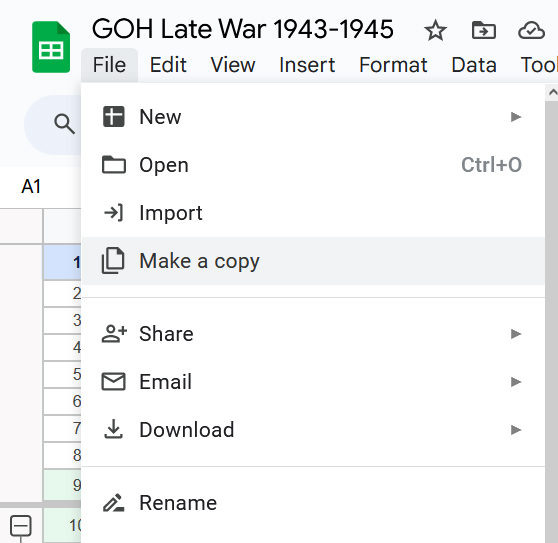
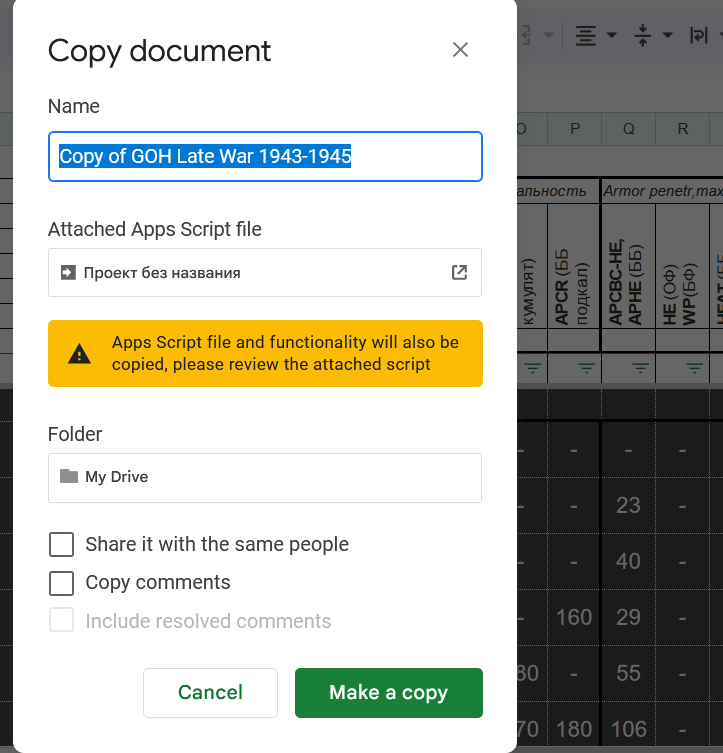
The functionality of Tables is familiar to everyone who knows Excel - the same cells, menu items, tools, settings.
! Use Ctrl+F to search the table in expanded form
!! Attention!! To work with filters, make a copy of the table!
How To Use The Table (Example 1).
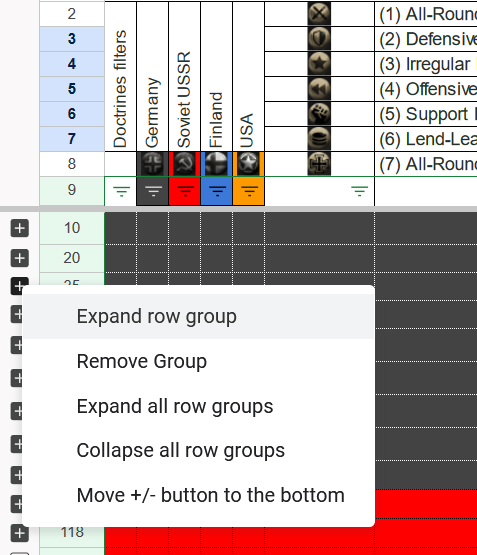
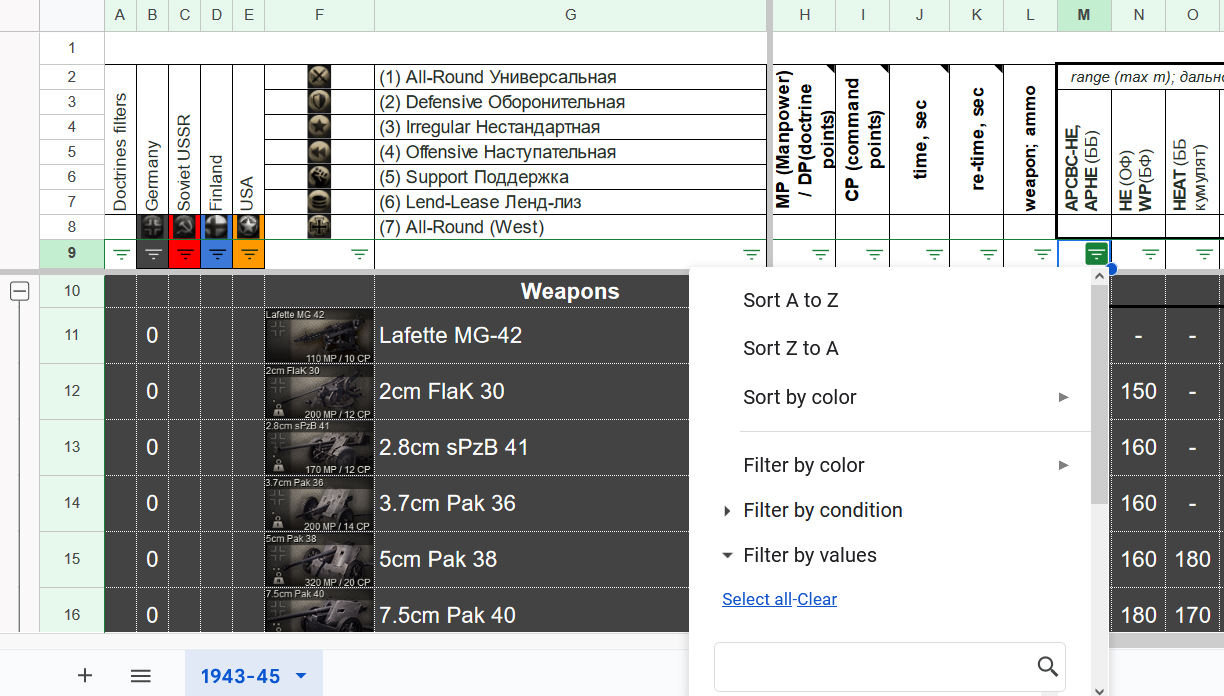
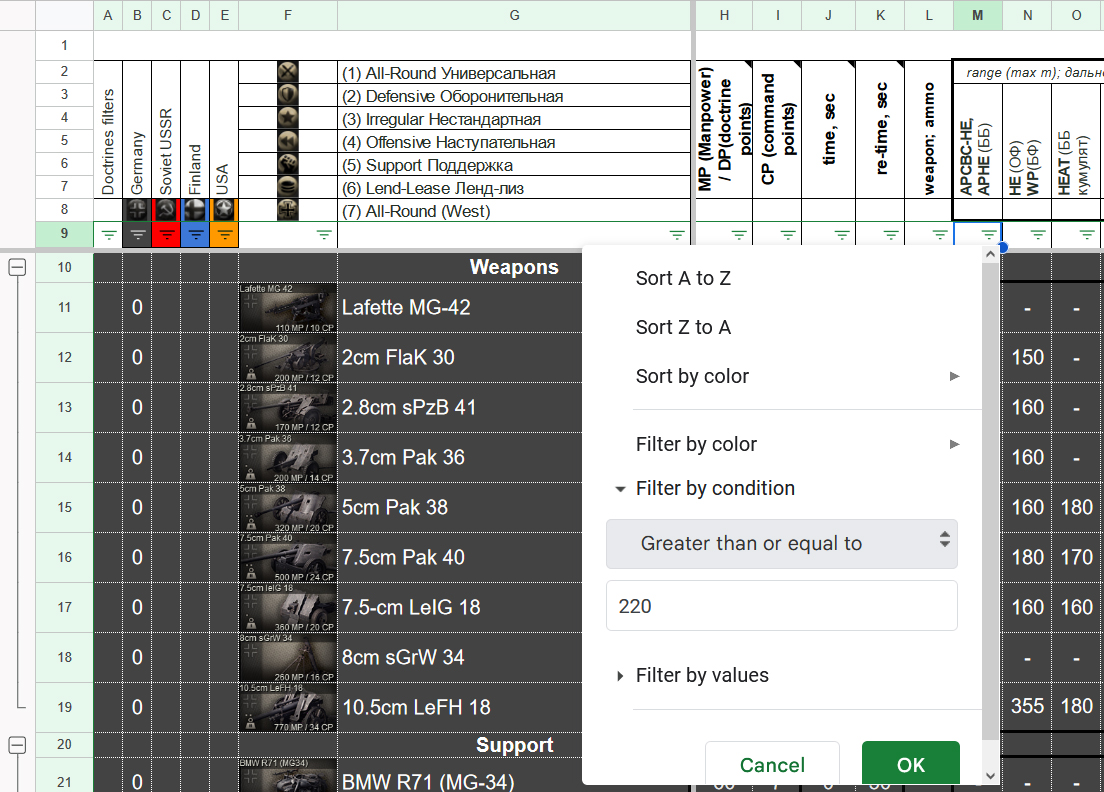
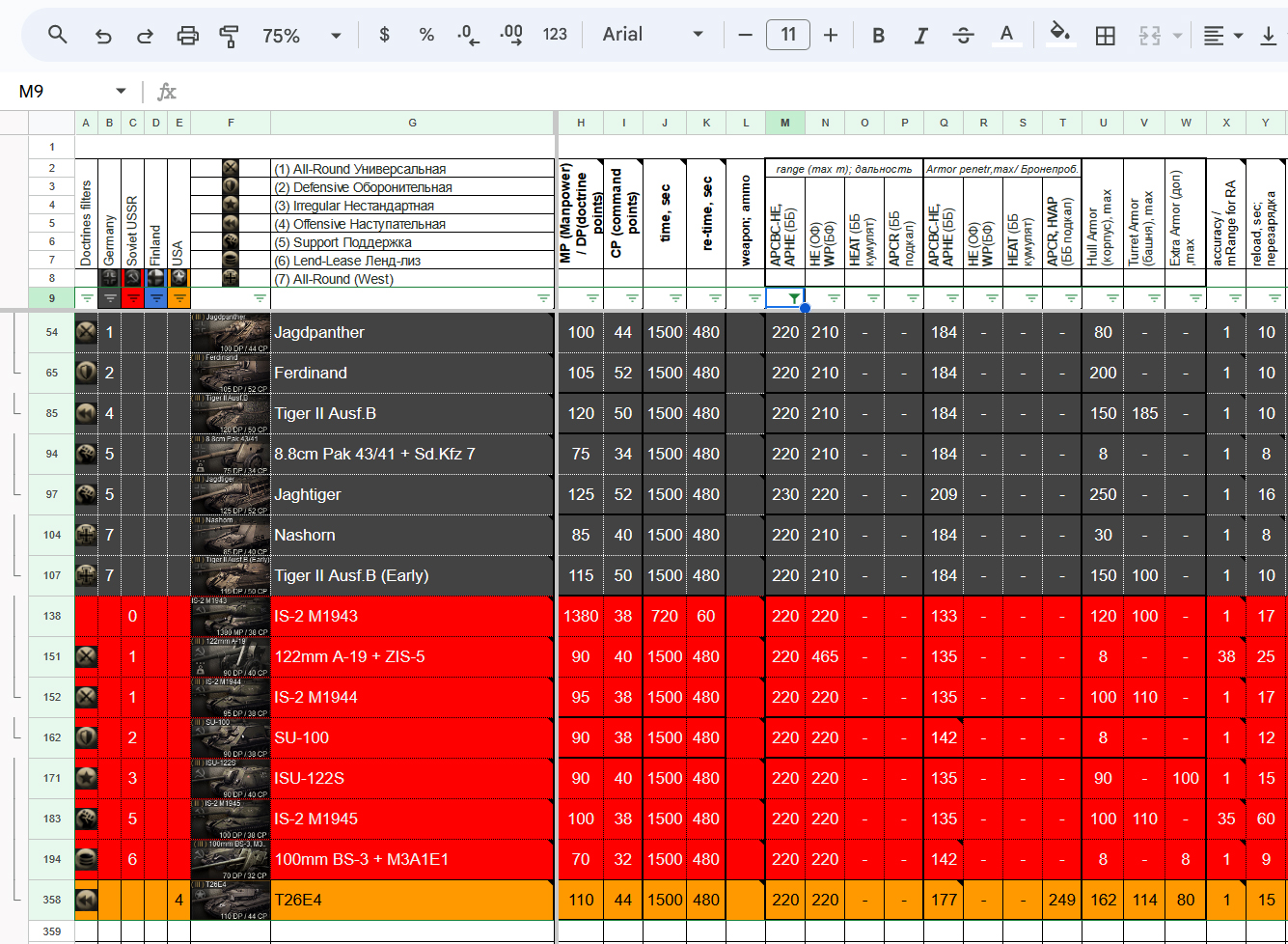
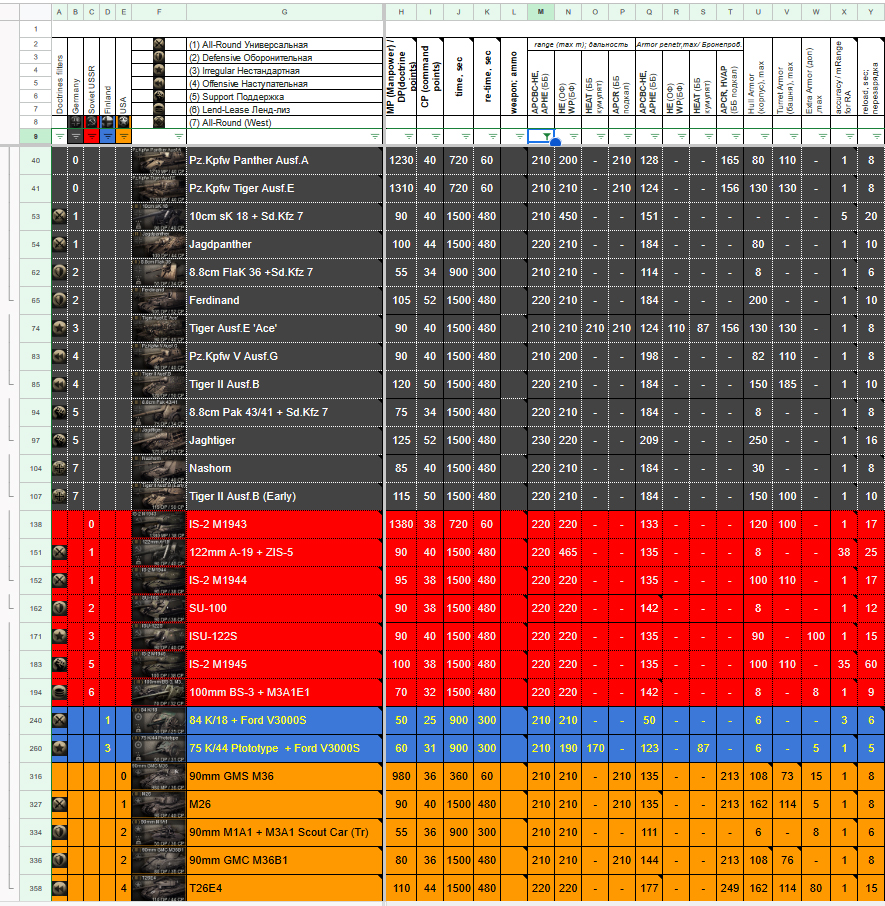
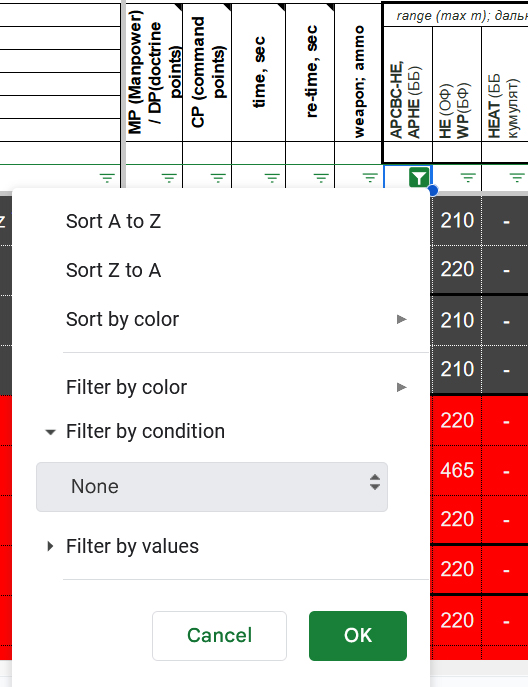
Example 1: How to find all units with armor piercing range (APCBC-HE) greater than or equal to 220 m, and then greater than or equal to 210 m
1. On the left side of the screen, right-click the mouse to open the drop-down menu and select “Expand all row groups”
2. In column M, click the left mouse button to call up the filter
3. Select the " Greater than or equal to " option from the "Filter by condition" menu and enter "220"
4. Click "OK" and get the result
5. In the filter, instead of “220”, enter “210” and get the result
6.!!! Attention!!! For further correct operation of the filter, it must be returned to its original state by selecting the filter menu instead of “Greater than or equal” to “Not selected” and clicking “OK”
Attention! For filters to work correctly, all UVWXZ column values are rounded to whole numbers. Exact values are indicated in the notes
How To Use The Table (Example 2).

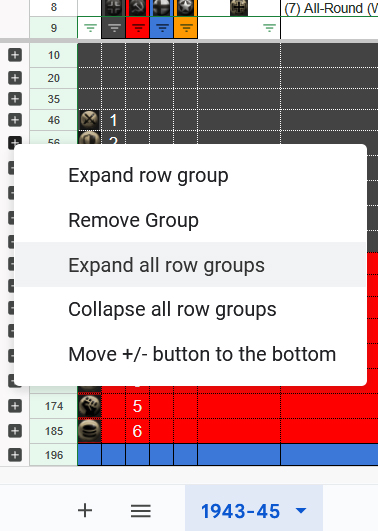
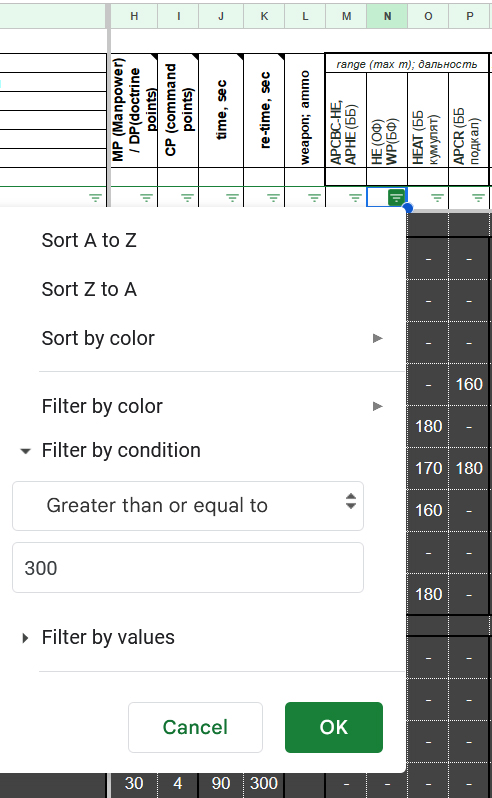
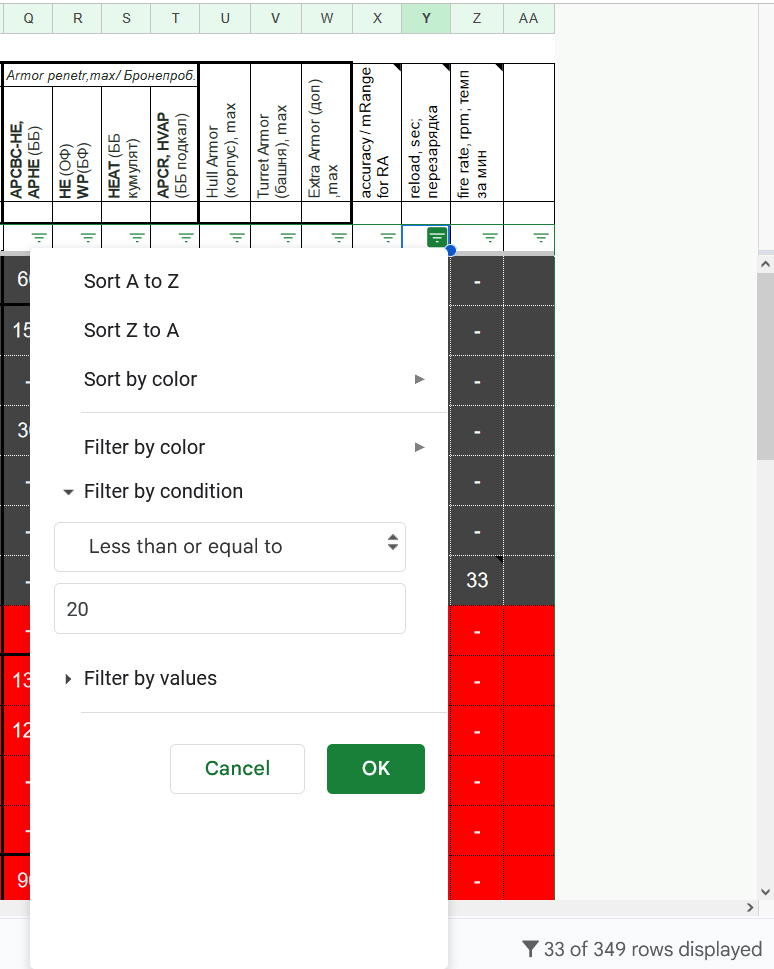
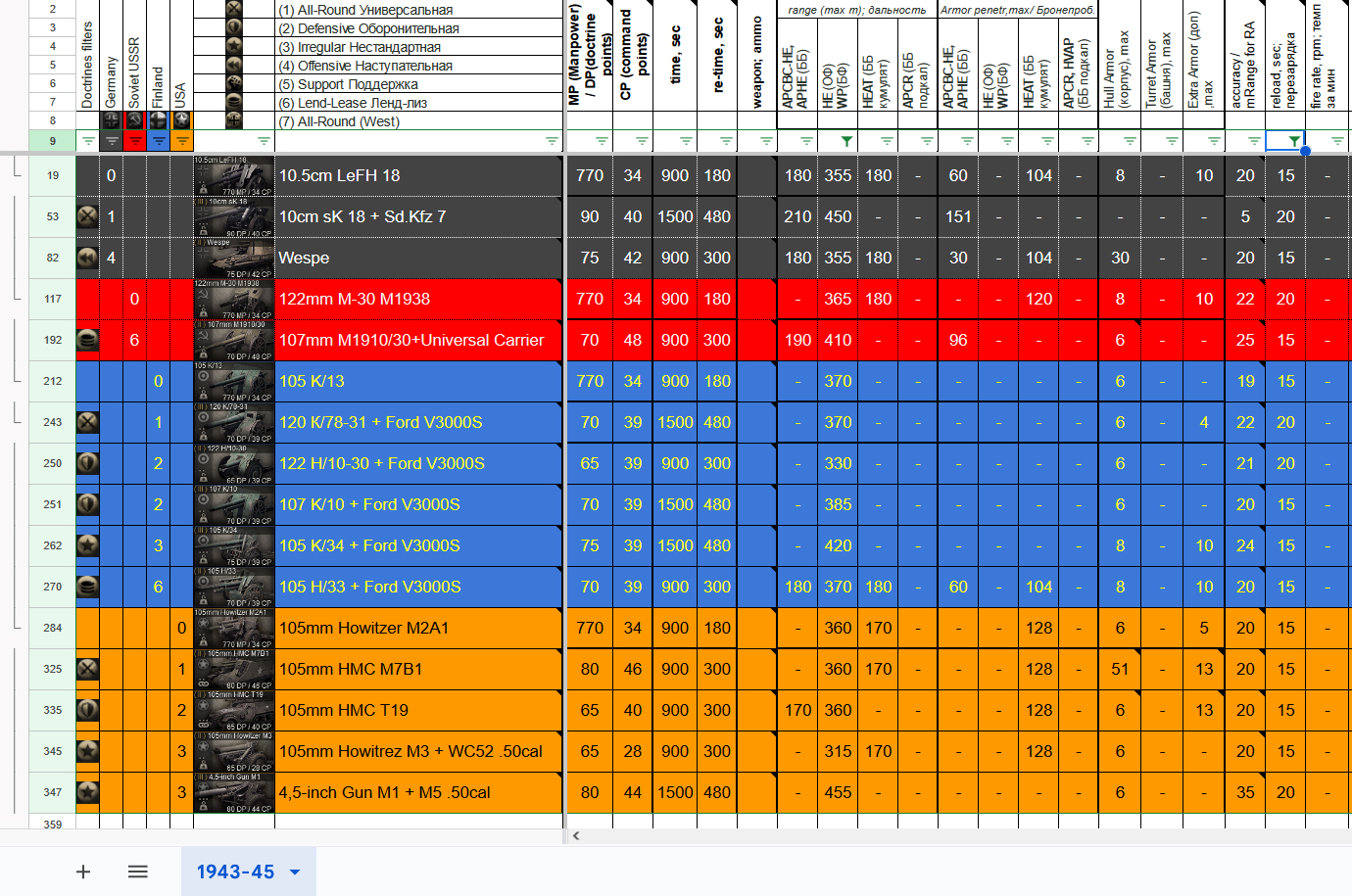
For the filters to work correctly, make sure that the filters are reset to their original state and look like this:
Example 2. Find all units with HE (High-Explosive) shells with a range of more than 300m and a reload speed (reload, sec) of less than 20 seconds
1. On the left side of the screen, right-click the mouse to open the drop-down menu and select “Expand all row groups”
2. In column N, click the left mouse button to call up the filter. Select the "Greater than or equal to" option from the "Filter by criteria" menu and enter "300"
3. Click "OK" and get the intermediate result.
4. In column Y, click the left mouse button to call up the filter. Select the "Less than or equal to" option from the "Filter by condition" menu and enter "20"
5. Click "OK" and get the final result:
Support The Author
If you find an error (inaccuracy) or need to add other information (there is a lot of interesting information in the game files), write in the comments (preferably in a specific table cell), I will correct it.
There are plans to create a table for the Early period, maybe even for infantry, but if you need such information and there will be at least some incentive.
You can also check out my previous work on Mid War 1941-1943https://steamcommunity.com/sharedfiles/filedetails/?id=3049331134
If you want you can support me here:https://destream.net/live/Contrabas/donate
I Don't See Likes. Why?
Source: https://steamcommunity.com/sharedfiles/filedetails/?id=3198071016
More Call to Arms - Gates of Hell: Ostfront guilds
- All Guilds
- Call to Arms - Gates of Hell: Ostfront Guide 1122
- A guide on stealth
- Germany Unit Guide and Recommendations
- Coop resource desynchronization even with same mods
- How to Play Campaign Missions in Chronological Order
- Call to Arms - Gates of Hell: Ostfront Guide 1076
- Horten`s Frontline: Doctrines
- Call to Arms - Gates of Hell: Ostfront Guide 1063
- / TOP SECRET. DLC: AIRBONE.
- . ""
