
This guide is aimed at getting the best fps while having the most optimal gameplay in Apex Legends. Results may vary.
Settings
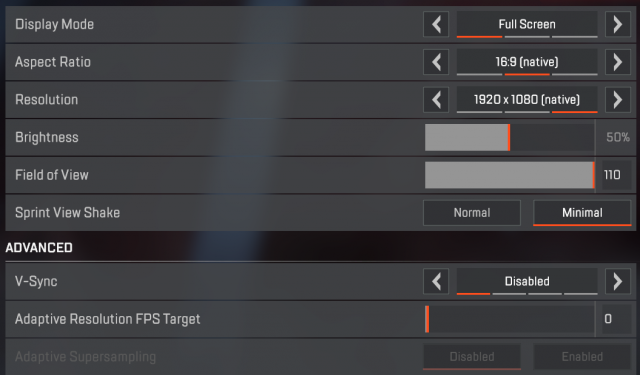
For the first part, to get a better fps stay on fullscreen.
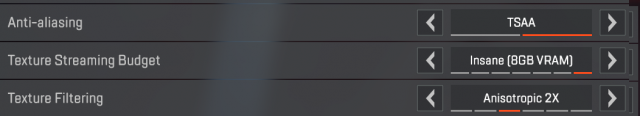
Resolution may vary for people. Most people have a native 1080 monitor. For the vision clarity stay on that. If you want to get some nice fps boost while not hitting your clarity too much you could put it to 900.
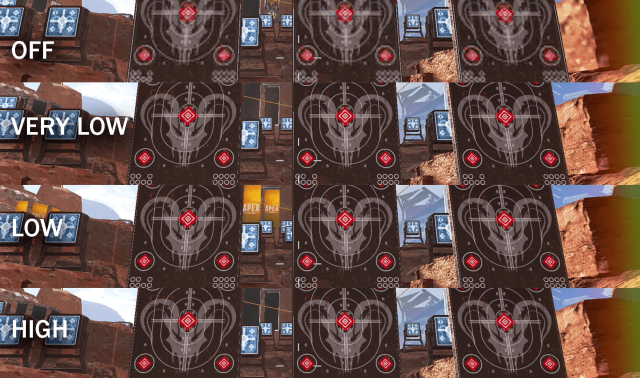
Aspect ratio is a preferance. Your native should be your optimal.

Field of View ( FOV ) impact your fps in just a pinch. Unless you are having problems, max it out.
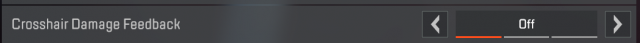
Disable V-Sync. Do not cap your precious fps.
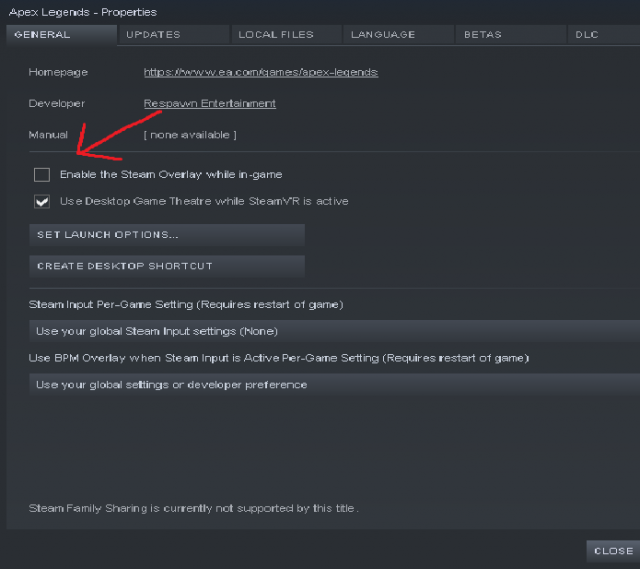
Take adaptive resolution to 0 and move on.
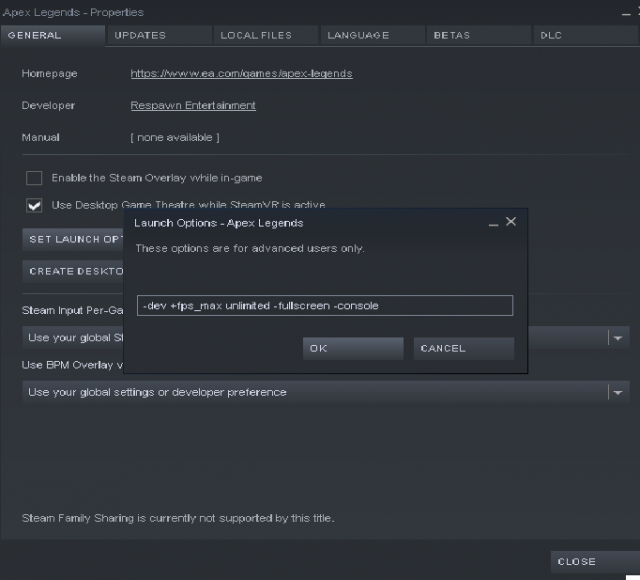
Anti - aliasing in my tests has little to no impact on your performance. TSAA makes distant objects a bit blurry instead of blocky and jagged edged. Mostly preferance. Me and most players find jagged edges distracting and shiny. Try it out and decide yourself.
Texture Filtering mostly effects distant surfaces. If you are bothered by objects changing shape close to you, take it to 4x.
Texture streaming budget is tricky. Most high ranked players like to go for the none option. Many players would not prefer to pick this option because it makes everything look a lot worse. Here is the comparison.
There is a huge difference in graphics between off to very low. If you are looking to have nice fps and dont want everything to look muddy, go for very low.
After very low, quality doesnt change very much. It is noticeable ingame when you look for it. But it really doesnt matter. Optimal choice should be NONE.
Every other setting should turned off. They are not just effecting your fps but clarity as well. If you wanna see your enemies better, turn them off.
Model detail doesnt change your playermodel or your guns. It effects things such as grass and rocks. Makes it so you see enemies easier. Makes some rocks smaller as well so you can see enemies when they think they are hiddden.
Impact marks are your and enemies bullets on the wall. If you turn them to low they still disappear on impact. Turn them off and high.
Turn damage feedback off. This setting causes you to get a X hitmarker when you hit your enemies. This hitmarker stays quite long on your screen. Makes you think that you are hitting your shots while in reality you are not. Turn this off and use your damage done numbers instead.
Since steam release, Steam overlay causing a lot of issues. Causing your mouse cursor disappear and overlay popping on right when you land. Disable it till it will be fixed.
(Carefull. Disabling steam overlay stops you from taking screenshots via steam.)
- -dev +fps_max unlimited -fullscreen -console
These are my launch options to get unlimited fps in menu and etc.
Source: https://gameplay.tips/guides/9020-apex-legends.html
More Apex Legends guilds
- All Guilds
- Apex Legends Season 8 Map Guide - Best Gaming Settings
- The Best Console Apex Legends Settings - Best Gaming Settings
- Apex Legends Global Series - How You Can Play - Best Gaming Settings
- Apex Legends Arena Mode - Best Gaming Settings
- Apex Legends Valkyrie Guide - Best Gaming Settings
- Apex Legends Season 9 Map Landing Spots - Best Gaming Settings
- Apex Legends - Character Tier List
- Apex Legends - PS4 Controls (Includes Alternative Controller Options)
- Apex Legends - PC Keyboard Controls
- Apex Legends - How to Uncap FPS
