Attention!
Bannedhttps://steamcommunity.com/sharedfiles/filedetails/?id=2950374474
Darktide Modding Policy[forums.fatsharkgames.com] You'll only be for: Using mods that directly affect unmodded players’ experience of the game and/or is used to grief other players.
Examples: Speed hacks, outright cheating in missions, etc.
Using mods that affect the stability/performance of the game service.
Using mods that devalue other players’ investments (time or monetary) in the game.
Examples: Bypassing progression, penances or contracts, unlocking of premium cosmetics and currencies in the game service.
Toxic behaviors reported as an indirect result of using mods.Mods will have access to the same authentication level as the regular game has which means that mods are perfectly capable of managing inventories, currencies and characters as they see fit, including but not limited to:
deleting characters
selling or buying items
spending premium currencyThe use of mods is therefore to be done at players own risk and Fatshark will not be able to help with accounts losing gear, character, or other data as a result of using Mods.
Use your head and watch what you install on your game, read reviews and so on.
List Of Changes:
29.03.23:"Darktide_Mods".Sorted Mission Grid30.03.23:"Darktide Modding Policy".Better Melk, Born Ready, Loading LoreQuickest Play32.03.23:Better Melk, Born Ready, Clean Force Blocking, Constant Fov, Item Sorting, Quickest Play, Reorder Chars, Sorted Mission GridUpdated archive
Updated mod .
Added Fear is vanquished by knowledge!
Added mods and their descriptions to the list: and .
!!! Thanks to a comrade deluxghost[www.nexusmods.com] , it is now possible to use hotkeys from the Hub Hotkey Menus mod in Psykanium(at the Shooting range). Everything except launching missions works. All shops and forge.
Updated mods: Better Melk, Born Ready, Clean Force Blocking, Constant Fov, Item Sorting, , Reorder Chars, . Feature from deluxghost saved.
Preparing The Game For Modding.
First you'll need to install a basic set of mods:
Download Darktide Mod Loader[www.nexusmods.com] from the Nexus.
Or you can get the Zip file[github.com] from Github if the DML is quarantined on Nexus.
Extract the files from the archive to the Game Folder: ...\Steam\steamapps\common\Warhammer 40,000 DARKTIDE*Go to your Library, right-click on the "Warhammer 40,000 DARKTIDE" game, select Properties. Then go to the Local Files tab and click Browse Local Files.
Run the "toggle_darktide_mods.bat" script in your game folder.
Downloading the second required mod:
Darktide Mod Framework[www.nexusmods.com]
Copy the Darktide Mod Framework files to your "mods" folder: ...\Steam\steamapps\common\Warhammer 40,000 DARKTIDE\modsBasic setup is complete and you can install any other mods.
Installing Mods...
...using Custom HUD as an example. Download mod from Nexus: Custom HUD[www.nexusmods.com] .
Extract the files to your "mods" folder and overwrite existing: ...\Steam\steamapps\common\Warhammer 40,000 DARKTIDE\mods Open with a text editor "mod_load_order.txt" and add the mod folder name to the file: custom_hud.
Run game
My Mod List...
List Of Mods In The Archive With A Description:BasicDarktide Mod LoaderDarktide Mod FrameworkNeeded For A ScoreboardAnimation EventsSettings ExtensionUI ExtensionRest Of...Barter With HadronBetter MelkBorn ReadyBugfix - Squad Location Marker ColoursCamera FreeflightCharacter Screen WalletsChat BlockClean Force BlockingConstant FovCrosshairs FixCustom HUDDisable Screen EffectsAll the mods I use are available in a single file for download.
However, I ask you to visit the Nexus and thank the authors for their work!
Darktide Mods[drive.google.com] Version by 29.03.23Darktide Mods[drive.google.com] Version by 30.03.23(Same as previous + mods: , , Loading Lore and Quickest Play)
Darktide Mods[drive.google.com] Version by 32.03.23(Same as previous just updated)
Copy the files to your game directory and overwrite existing:
...\Steam\steamapps\common\Warhammer 40,000 DARKTIDE\ Run the toggle_darktide_mods.bat script in game folder.
Play[www.nexusmods.com] - A basic tool for enabling/disabling mods. Required for all mods and the .[www.nexusmods.com] - An open-source, community-run framework of modules that provides enhanced modding capabilities and support.[www.nexusmods.com] - Provides streamlined functionality to capture when certain animations are played.[www.nexusmods.com] - Provides streamlined functionality to inject settings into game options.[www.nexusmods.com] - Provides streamlined functionality to inject UI components into existing game menus.[www.nexusmods.com] - Y'know how in your inventory you can hold X to sell items? This lets you do that while crafting at Hadron's.[www.nexusmods.com] - Automatically accept new contracts and collect the weekly completion bonus.[www.nexusmods.com] - Automatically readies up when joining a lobby.[www.nexusmods.com] - Fixes issue where location markers put down by other players in your strike team have your player colour rather than the colour of the player who placed the marker.[www.nexusmods.com] - Allows detached camera freeflight in all lobbies, and the option of teleporting the player to your camera in self-hosted lobbies (actual flight).[www.nexusmods.com] - ОAdds your characters' currencies to the character select screen.[www.nexusmods.com] - Automatically hold block while chatting, opening the Steam overlay, or while the game is not focussed[www.nexusmods.com] - Remove blocking and pushing effect of force swords.[www.nexusmods.com] - Tweak or disable FOV-changing effects.[www.nexusmods.com] - Fixes crosshairs to be actually representative of spread, taking your FOV into account.[www.nexusmods.com] - Allows the user to move various HUD elements, with optional grid and snapping. To see all the elements, you need to go to Psykanium for setup or a private game instead of the hub.[www.nexusmods.com] - Makes all the screen effects toggleable off (defaults to turning everything off).
...
Graphics OptionsHealthbarsHub HotkeysItem SortingKillfeed ImprovementsMission Lobby - Show Ranged WeaponsNo SkullNumeric UIPing MonitorPlayer OutlinesPreview CosmeticsPsych WardPsykanium Default DifficultyPsykanium Inv HotkeyRation PackReorder CharactersReroll-Until-RarityScoreboardSorted Mission GridSpectator HUDTruePerilWhichMissions[www.nexusmods.com] - Adds more detaild graphics settings for lighting and volumetric fog.[www.nexusmods.com] - Show healthbars from the Psykanium in regular game modes, togglable by enemy class.[www.nexusmods.com] - Hotkeys for main hub's menus.[www.nexusmods.com] - Add extra item sorting methods and remember your sorting method.[www.nexusmods.com] - Deduplicate feed items and filter by breed.Loading Lore[www.nexusmods.com] - This mod will overwrite the default loading screen messages to instead include a bunch of helpful tips sourced from the community. The user can select which kind of tips they'd like to see from the mod menu. The tips cover a lot of basic and not so basic things and there are also a couple of more generic lore bits.[www.nexusmods.com] - Players will now be holding their secondary / ranged weapons in the mission lobby instead of their melee weapons.[www.nexusmods.com] - This mod removes the red skull icon that appears when you tag an enemy.[www.nexusmods.com] - Adds way more visual information to the HUD, check the full description down below![www.nexusmods.com] - Add your ping to the in game tab menu. Color indicates jitter.[www.nexusmods.com] - Enables you to toggle visual aids for identifying other players. You can toggle the default skeleton-hologram, a highlighted mesh, and an outline, in any combination.[www.nexusmods.com] - Preview cosmetics on your current character.[www.nexusmods.com] - Adds a button to exit the game to the Title Screen (or press ESC). Adds a button to load straight into the Psykhanium, bypassing the Hub.[www.nexusmods.com] - Let you set the default difficulty of the Psykanium, and enter Psykanium quickly.[www.nexusmods.com] - You can open inventory in Psykanium by pressing hotkey 'I'.Quickest Play[www.nexusmods.com] - Add a hotkey to directly start quickplay matchmaking. In addition, there is an option to automatically start matchmaking as soon as you connect to the hub.[www.nexusmods.com] - Adds colour to the icon for the Ammo Crate to indicate how many charges are remaining.[www.nexusmods.com] - Allows you to reorder your characters on the character select screen.[www.nexusmods.com] - Rerolling perks on items will continue to reroll until the desired rarity tier + perk combination is reached.[www.nexusmods.com] - Shows a scoreboard after missions and additional messages for certain actions during gameplay.[www.nexusmods.com] - Sorts the Mission Board into a grid pattern, organized by difficulty.[www.nexusmods.com] - You can see the team status HUD after death (spectator mode).[www.nexusmods.com] - Allows you to remove the interpolation/decay of the value on the Psyker's peril gauge and to show up to 2 decimal places of the peril value.[www.nexusmods.com] - Allows you to remove the interpolation/decay of the value on the Psyker's peril gauge and to show up to 2 decimal places of the peril value.
Mod Options
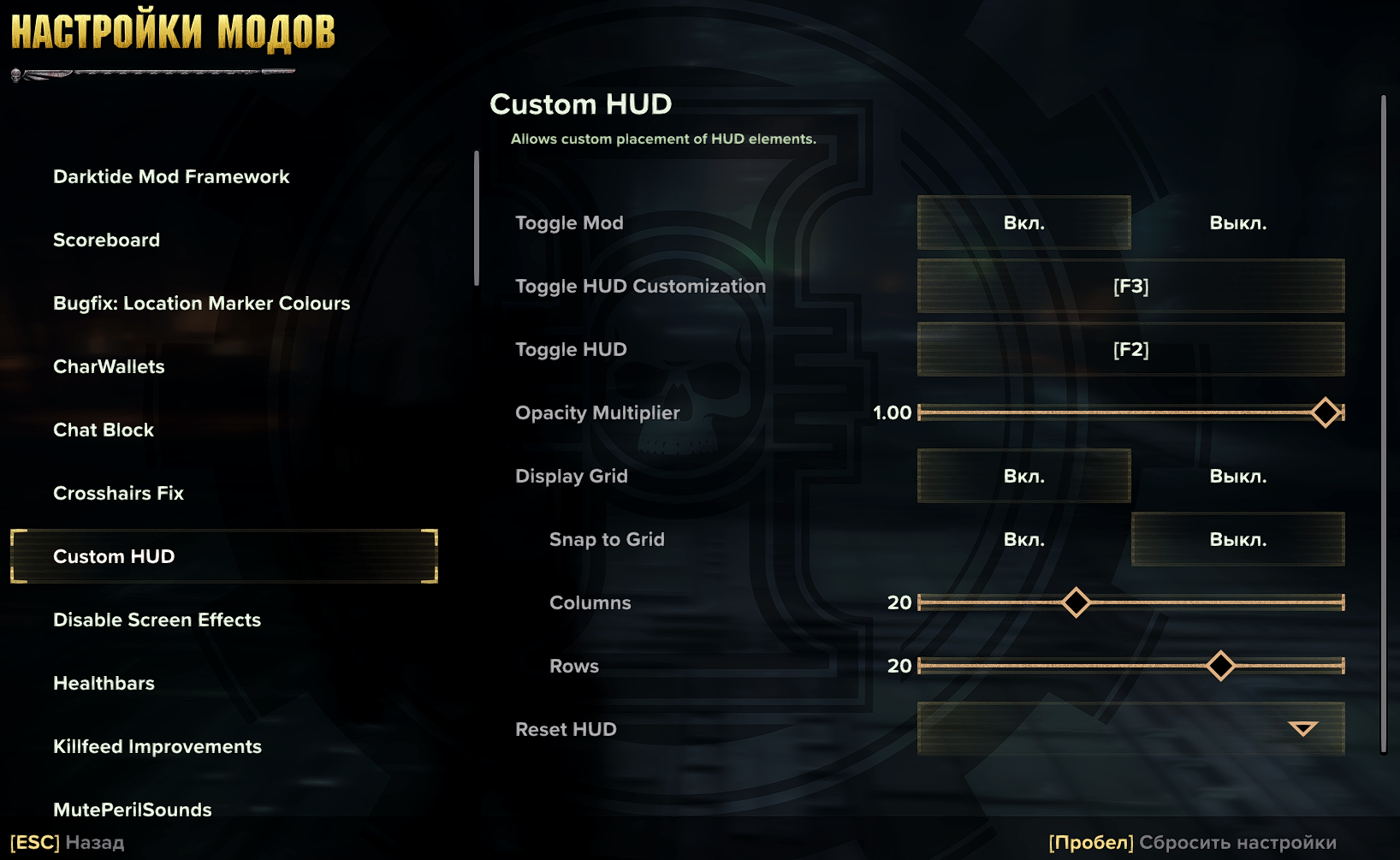
You can easily customize mods by pressing F4.Some mods like "Custom HUD" have their own hotkeys: F2, F3, etc.
Disable Mods

To turn off specific mods, comment their names with "-- " or delete their name from your file.
If you want to remove all mods completely run the "toggle_darktide_mods.bat" script at your game folder and choose to unpatch. Read more...[www.nexusmods.com]
Conclusion
I’m not very good at English, so please be patient. I would appreciate any help in correcting errors, typos and poorly constructed sentences. Thank you in advance!
Glory to the Emperor!
Source: https://steamcommunity.com/sharedfiles/filedetails/?id=2953324027
More Warhammer 40,000: Darktide guilds
- All Guilds
- Secret Trick to Speedrun the "Flawless Execution" penance Get the Achievement & Portrait Fast!
- The Ultimate Guide to Griefing
- Rolling Steel - an optimal Route between Bomb Position #1 & Bomb Position #2
- Warhammer 40,000: Darktide Guide 1223
- Darktide on Steam deck
- How to unlock "Long Bomb" easier (2024)
- Fy Chractr NME!
- Flawless Execution penance, the easy way
- (A Good Ogryn Melee And Achyls Stubber Skill Tree Setup, Skill Tree Screenshot's)
- HAVOC 35+
