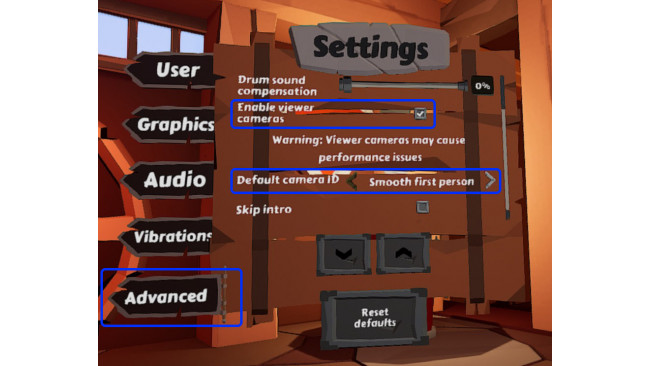Introduction
Ragnaröck allows you to display external camera views on your monitor, independently from your VR view.
It can be used to :
Provide a more confortable viewing experience for spectators, either on your couch or during livestreams
Record yourself playing from a different point of view to improve your technique or give us specific feedback
Create entertaining gameplay videos with multiple camera angles and movements
Here is an example showing different camera angles you can achieve (every shot was made in game with this tool) :
Warning !
This feature can be very taxing on your GPU, you may experience severe framerate drops if you don't have a very powerful graphics card, making the game hard to play.
This problem can be mitigated by lowering the VR screen resolution in the settings menu (or through SteamVR). It won't affect the external camera's resolution (always FullHD).
Features
Improved first-person view, with smoother camera movements, better field of view, and camera roll disabled
Controllable cameras, some of them relative to various objects of the scene (to keep your movements relative to the boat for example). All of them have a default framing, and can be controlled with an xbox gamepad to frame a custom static shot or to make smooth camera movements.
How To Enable

The viewer cameras can be activated in the "Advanced" menu in the game's settings :
Here, you can also select the camera angle that is going to be used as the default each time you enter a race.
Controls
/!\ Warning : The Controls Are Only Active In The Main Scene, You Have To Wait Until The Song Is Loaded To Activate The Cameras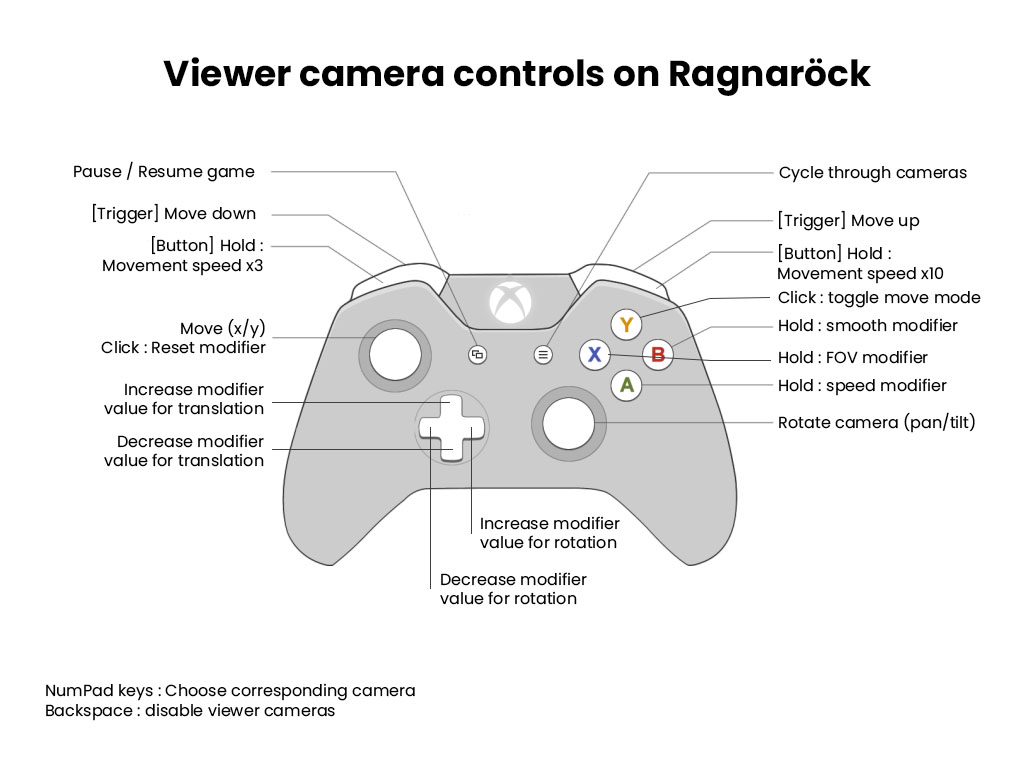
Any camera can be manually selected in-game by pressing the corresponding NumPad key :
0 : Smooth first person
1 : Boat rear left
2 : Boat rear
3 : Boat side
4 : Boat front left
5 : Boat front
6 : World start
7 : World middle
8 : Head rear
The cameras (except first-person) can be moved with an xbox gamepad (described below), most actions are also available on the keyboard but are not documented yet.
You can disable viewer cameras altogether by pressing the backspace key.
Controls with a gamepad (xbox) :
Conclusion
I hope this guide has been useful, I can't wait to see what you do with it !
Join us on discord[discord.com] if you want to share your best gameplay videos <3
Source: https://steamcommunity.com/sharedfiles/filedetails/?id=2257339273
More Ragnarock guilds
- All Guilds
- Pro tips for better scores
- How to get the Drunken Dwarf achievement
- Mapping songs with Edda
- Custom songs
- Mapping Songs
- Mixed Reality with LIV