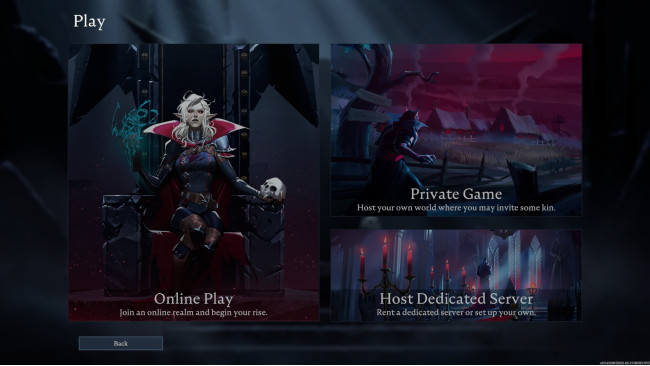Starting Out
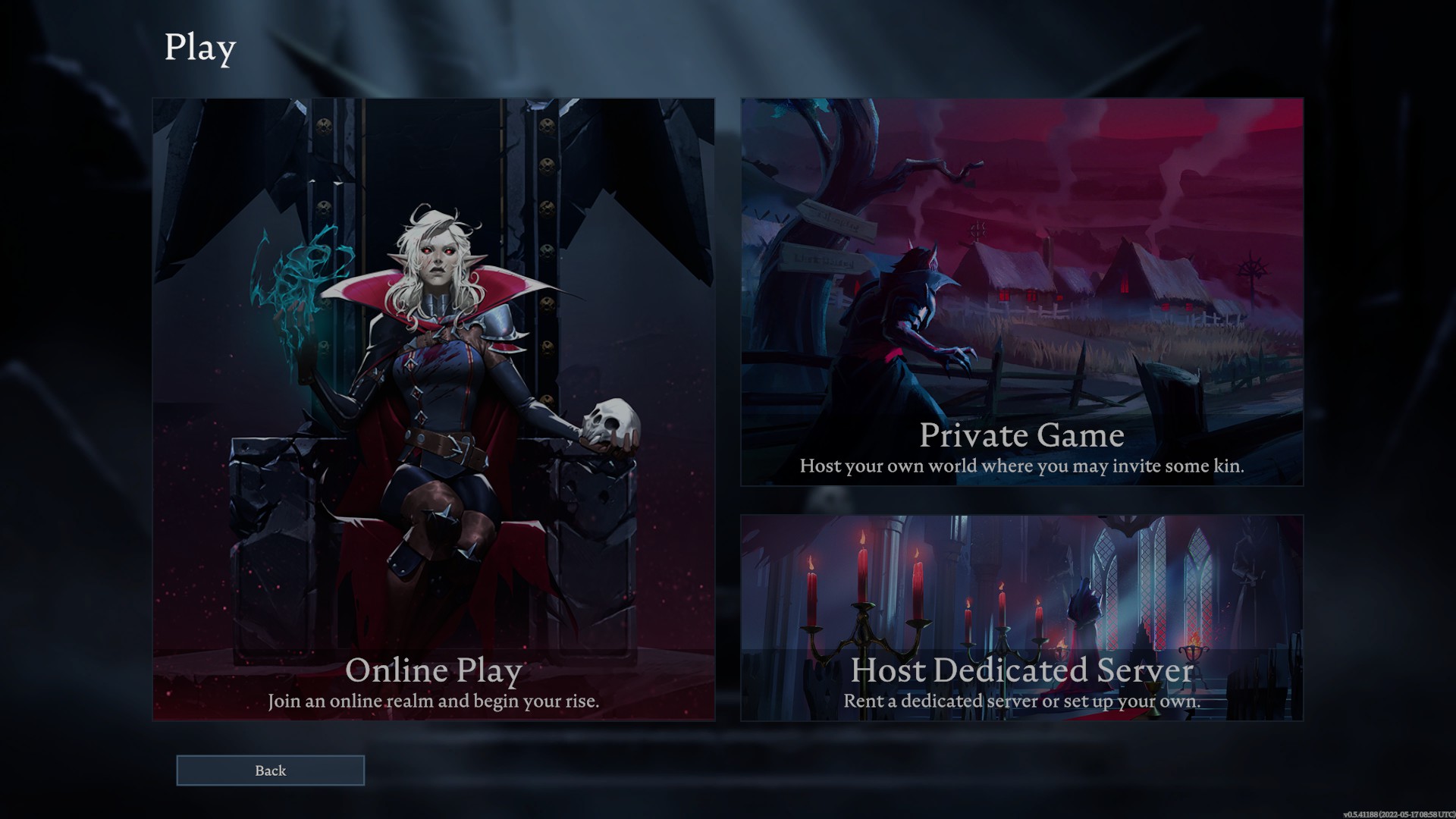
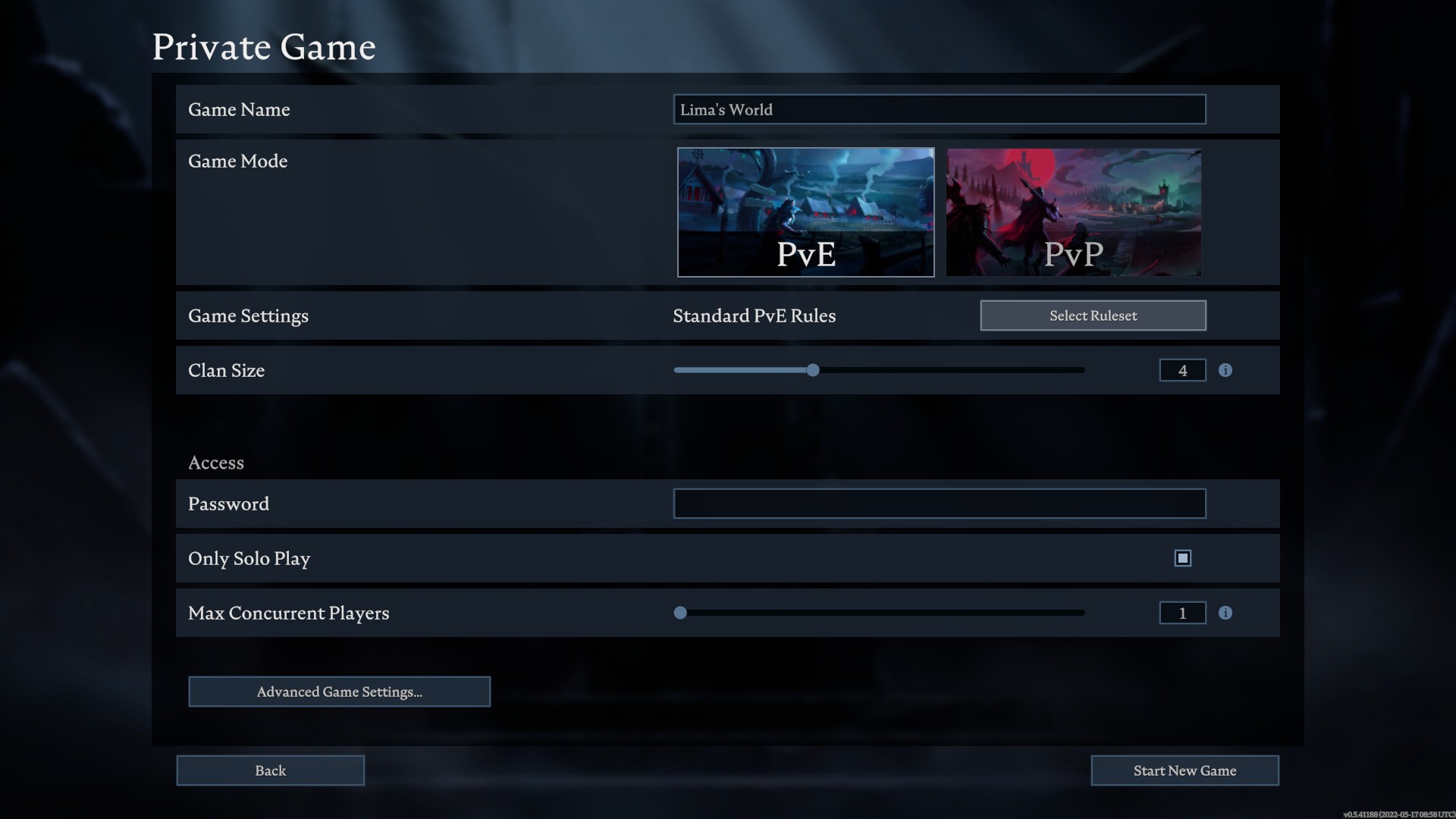

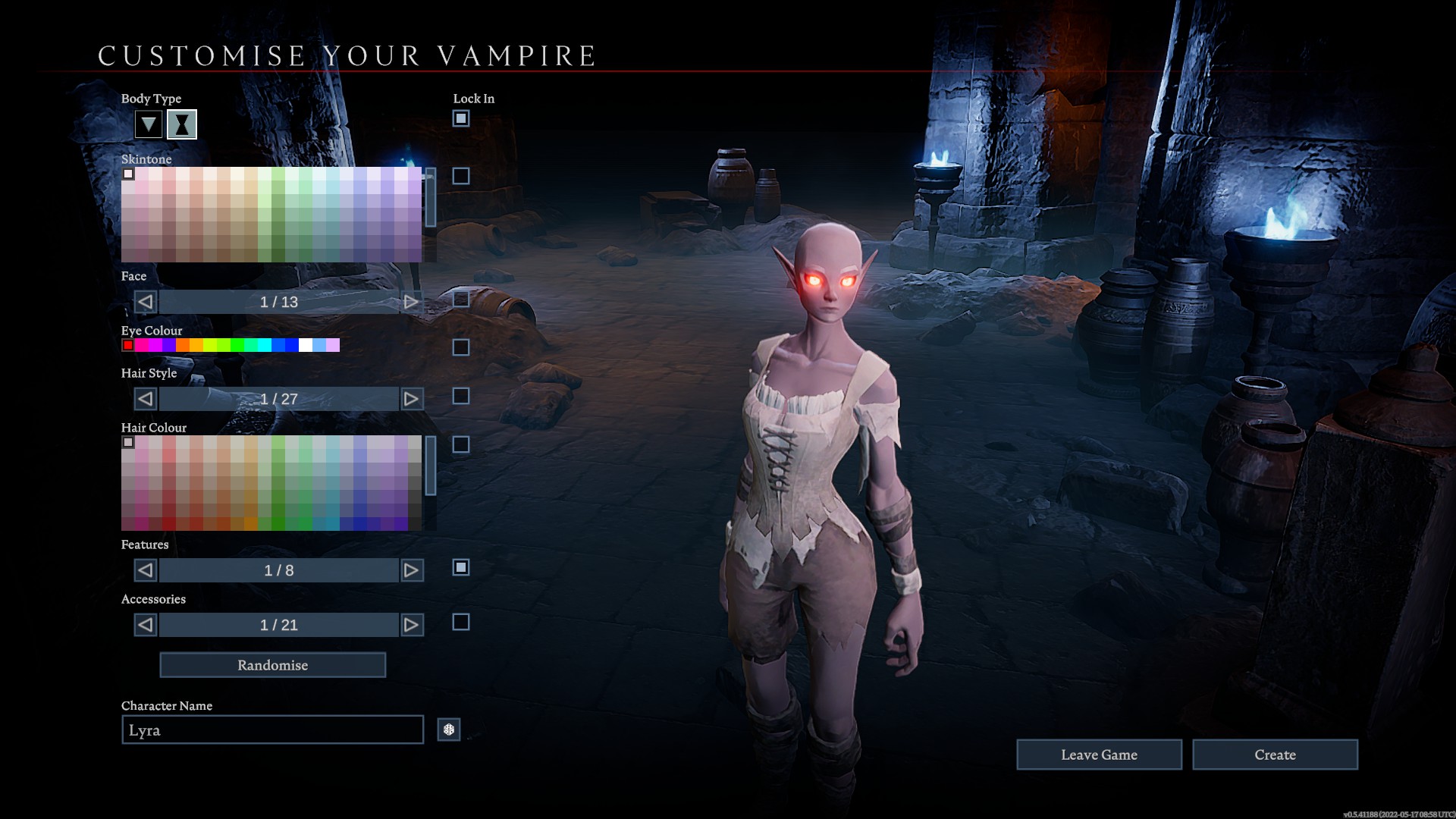

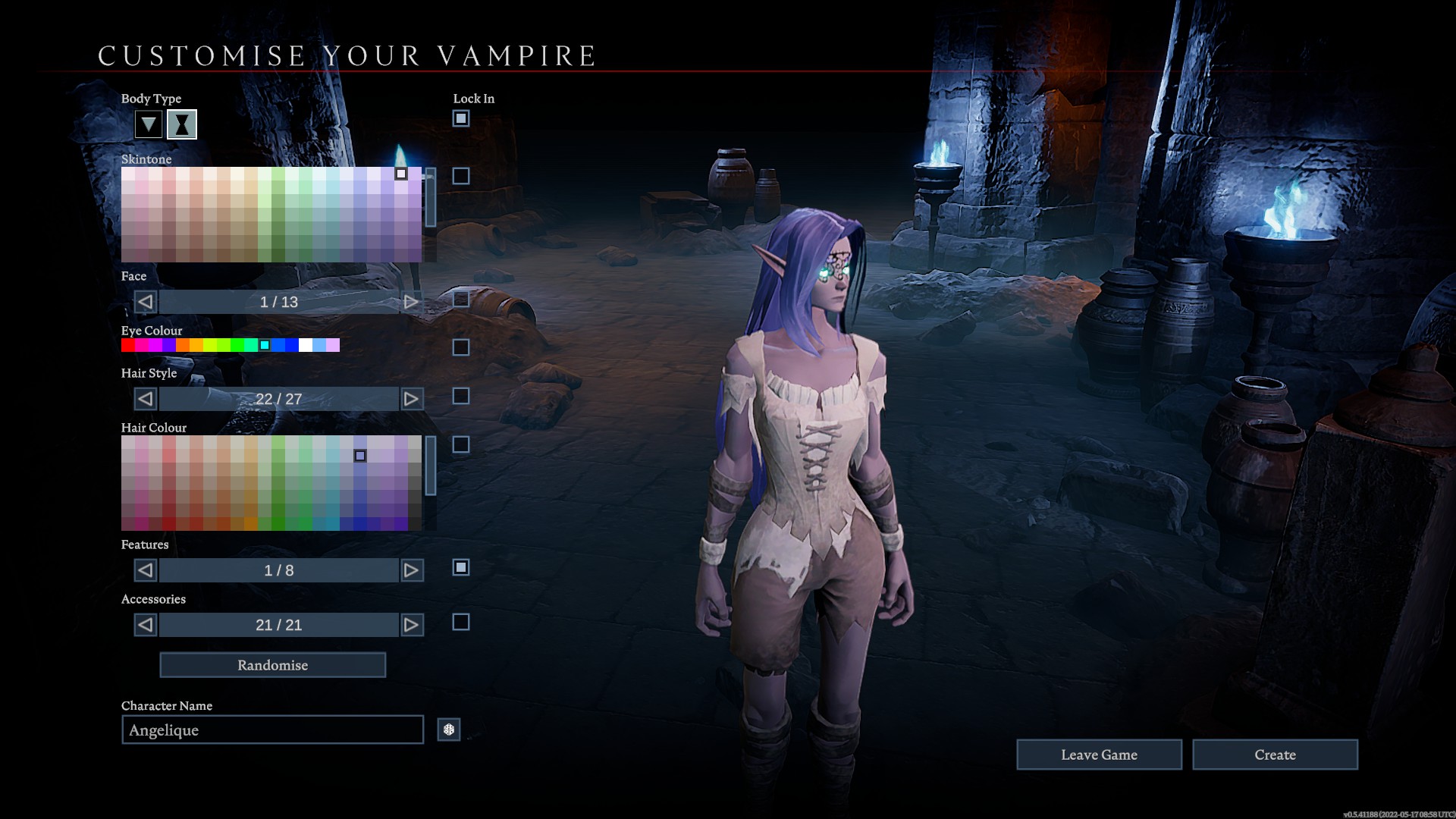
When starting out I would recommend playing on a private session. At least until you get the hang of the basics of the game, before throwing yourself into the thick of it.
From the Starting menu click on 'Play'
On the top right of the screen you can see Private game, for a private session choose this. You can still play with friends via this, don't worry! :)
You will come up on this screen:
To adjust the difficulty settings click on the button named 'Select Ruleset'.
For the easy start to learn at least some basics I would recommend choosing the easy pve settings. (Standard PvE Easy)
After that's done, rename the file (top of the screen) to what you want the game to be named.
If you want you can choose to select 'Only Solo Play' so friend's cannot randomly join your game. You can also set a password to prevent this from happening.
I would recommend changing the Clan size to the max, just in case some of your friends decide to choose and want to join your clan to work together with you.
There is also an option for you to change the amount of concurrent players. Depending on how strong your pc and internet connection are you can literally change it to 50 people at the same time. Most rental servers for other games often go for a max of 8 or 10 concurrent, so I would recomment that being the max amount unless you want to play alone.
After you adjusted the settings to however you want, click on 'Play game'.
VERY IMPORTANT!! This game is still in Early Access, I have experienced a server error when tabbing out during the game's loading process. I would recommend not tabbing out during this and just waiting, it's not even 5min. :)
After the loading process ends, you arrive at the character creation:
Choose your prefered body type, adjust some settings on how you want your character to look.
Body type B has the ability of having a beard aswell! This isn't body type locked and can result in fabulous results :D
I myself am going for a bit more of longer hair with black lace over the eyes:
At the bottom you can randomize a name, this will randomize according to the body type. So if you want to have Vlad as a name, you can always just type it in yourself. :)
When you are done adjusting the character to what you want, click on Create.
This is going to start your game with a few seconds of loading time.
Gameplay Mechanics & Controls
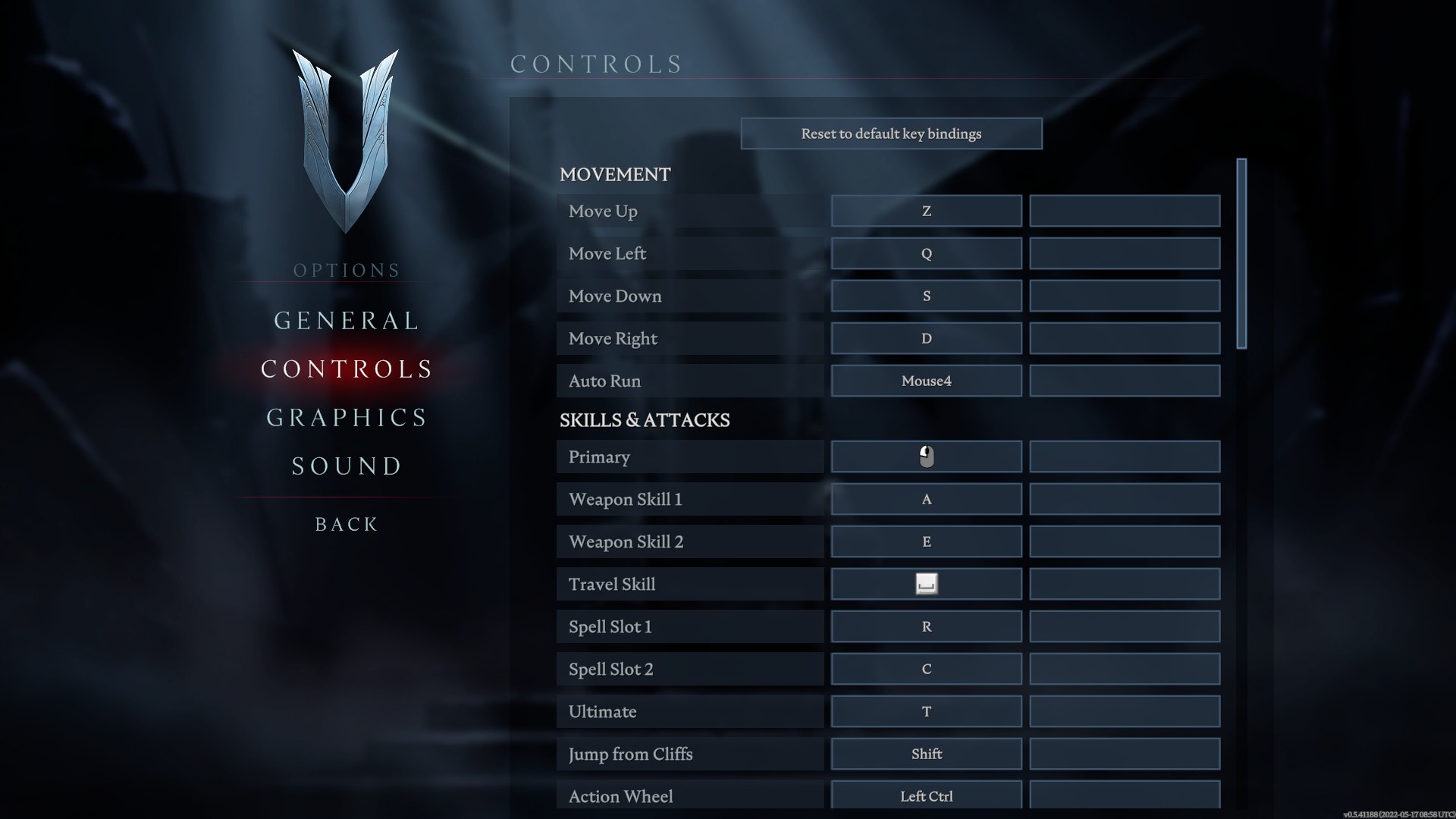
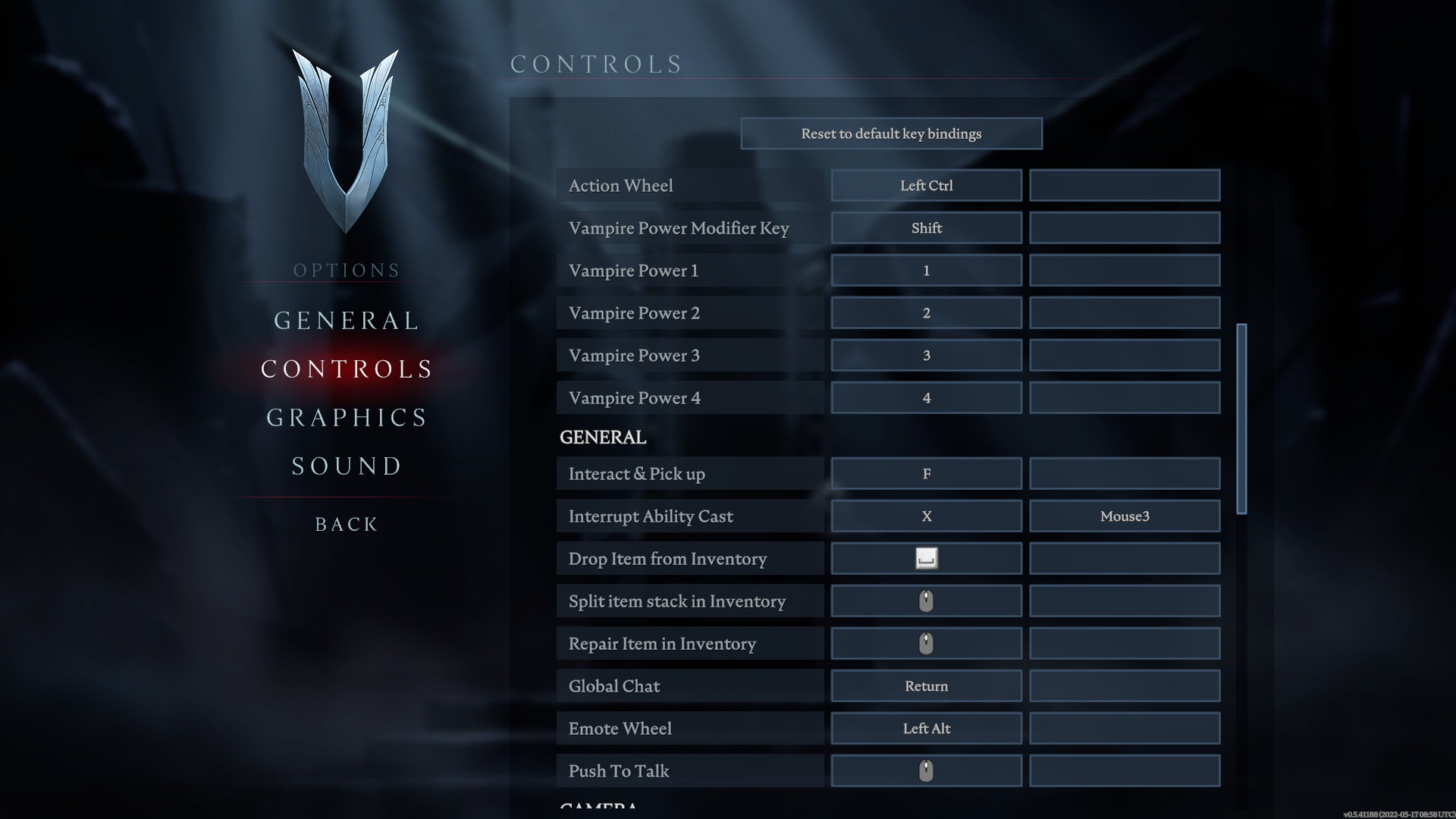
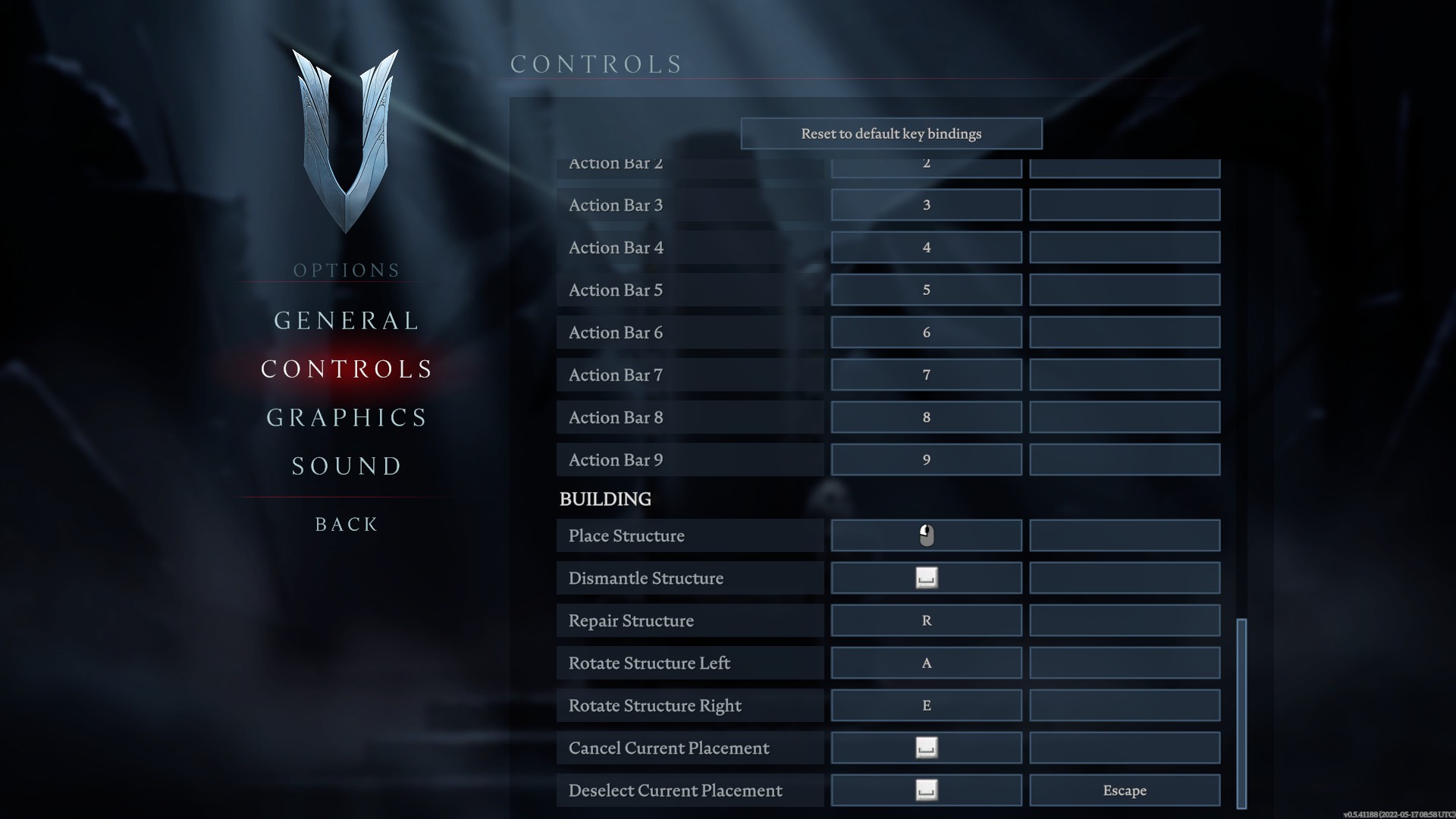












Keyboard controls and handy to know shortcuts:
These are the Keyboard Controls:
Because I am using AZERTY it will show ZQSD and not WASD
⠀
Holding down CTRL will open up a powers menu. This will eventually have a list of things in it that you can choose from, but for now it's the basics:
⠀
When holding down ALT you can open up an emote wheel that you can adjust in the emote menu.
⠀
<insert explanation on how to change emotes here>
⠀
Basic explanation of game mechanics:
Top right of your screen you can see a black minimap, and a clock.
⠀
The orange/yellow numbers are the time in which daytime will occur. The blue numbers are night time.
During daytime you have to make sure to stick to the shadows, as standing to long in the sun will result in you starting to burn.
⠀
Before this happens though, you will see your screen go more and more bright until you get set on fire.
⠀
⠀
To stay alive during daytime you can go from shadow to shadow. This also includes the small shadows underneath trees and rocks:
⠀
I would recommend using the space bar ability to speed up traversing inbetween shadows as otherwise you might not have enough time and run out of hp.
⠀
If this does happen and you don't have any blood make sure to grab some rats and use those to top your blood up so you can heal up.
Your remaining health can be seen in a bar above your character, or above your hotbar at the bottom of your screen:
⠀
To heal up you can craft a "Vermin Salve" (Rat + plant fibers -> unlocked via the missions) or you can press CTRL and use the healing option (top right)
⠀
⠀
This will start a channeling animation that gets cancelled when you take damage.
⠀
⠀
The "Vermin Salve" will also stop healing the moment you take damage, and healing from it is halved during combat aswell.
Interacting with objects:
Containers can be found throughout the world. Some will be simple chests and containers you can open with a button press like some stone coffins
⠀
When interacting with it it will open a menu where you can select 'Loot all', or right click items to transfer them to your inventory.
⠀
The sort option can be used to organize containers, putting the items next to one another that are the same kind. (Still need to figure out how exactly sorting works, alphabetical or not?)
When in multiplayer people can see you are interacting with containers or craftingstations via your character holding their hand out and a red glow coming from it:
⠀
The World: Tutorial Cemetery








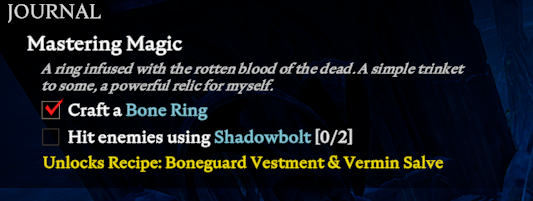



After Starting out the game you'll wake up inside your coffin.
The world will become slightly grey, this is because of the view blocking from being inside the coffin so don't worry.
All you have to do to start your adventure, is press space to rise out of your coffin.
⠀
The missions will start popping up on the top left of your screen once you get out of it.
Ignore them for now (explanation can be found in the missions category). For now we will focus on getting you through the Cemetery (I got lost in here myself the first time I started).
In the room you start you will find urns that can be destroyed, and lamps that have a light blue flame in them.
⠀
⠀
You can destroy the urns, but not the wooden coffins inside this mausoleum.
Go ahead and destroy every single one you encounter and grab all possible resources that get dropped.
To get out of the mausoleum just follow the blue lamps:
⠀
You will arrive at a set of stairs that leads upwards. This is your exit from your spawn room, just go up the stairs after going full Zelda on the urns in the room. :)
⠀
At the top of the stairs is a door/gate that says 'Enter'. This is your entrance to the tutorial Cemetery where they will teach you how to fight.
⠀
After Exiting you will arrive at the Tutorial Cemetery. I would recommend creating your first sword now.
Press tab to open the Character inventory.
There are tabs at the top of the Character screen you can see 2 tabs: Equipment and Crafting. Click on Crafting to open your crafting screen. (yes I know, duh :P)
⠀
When hovering over the item you want to craft you can see what you need to actually craft it.
⠀
⠀
When crafting the item it will also take out the stuff needed from your inventory instantly. You can just close the menu and it will continue crafting for you.
Kill a couple of enemies as instructed, and pick up everything you can. After that you should craft the recommended ring in the next mission so you can complete that one easily aswell, as the Cemetery environment has a ton of enemies you can use for this.
Go ahead, explore. There are a ton of enemies around, urns and tombstones you can destroy and a couple of containers you can open:
⠀
When opening the container just use the loot all option and it will grab everything for you and put it in your inventory. If you prefer taking things out manually, right clicking will transfer and stack it properly aswell.
After doing that, go ahead and make your way to the exit by following the blue lamps again:
⠀
The exit looks like this:
⠀
It will open a world map where you can choose East Farbane Woods or West Farbane Woods. Up to you whichone you pick, it will put you in the same world map anyway, just on the other end of the starting area.
The Missions
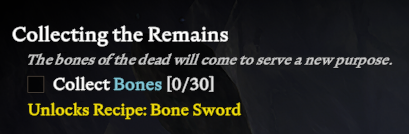
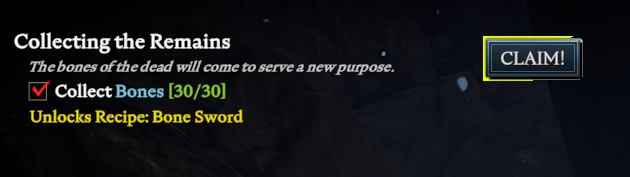
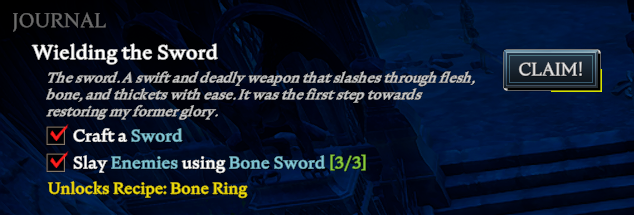

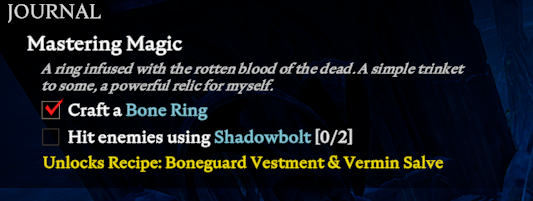

First mission is pretty easy. Can be completed in the spawn room aswell if you destroy all urns and lamps in the room.
It requires you to gather bones, a total of 30 of them. Pretty straight forward.
⠀
⠀
After completing it, a 'Claim' button appears next to it. Just drag your mouse over to it and click it. This will finish the missions when you're done with it and start the next one.
⠀
After you finish 'Gather the remains' you will be instructed to use those bones to craft yourself your very first weapon: "Wielding the sword".
⠀
Wielding the sword exists out of 2 steps:
crafting the weapon
using it on enemies⠀
To craft the weapon press tab -> go to crafting tab and left click the sword. (Crafting is explained in more detail in 'Gameplay mechanics & controls')
⠀
You can close the screen if you need to defend yourself from skeletons. It will keep crafting the item uninterrupted.
The enemies can be found outside of the starting room in the tutorial Cemetery. I would recommend doing your first missions in it until you need to craft yourself a bone armor set (which will be another mission).
The next mission is "Mastering magic":
⠀
Mastering magic exists out of 2 steps:
crafting the ring
using "Shadowbolt" on enemies
This will require you to use more bones to craft yourself a bone ring. The bone ring increases damage done by magic (spell damage).
The spell in question is automatically added to your hotbar on the R button:
⠀
Resources, Recipes And Where To Find Them



Basic resources can be found by hitting random things. To completely destroy a tree to make space for your base, or a rock, you should just keep hitting it till it falls apart.
To pick up resources you just press F while standing next to it.
Stone: Rocks + drop from destructible containers.
⠀
Wood: Trees + drop from destructible containers.
<insert tree falling screenshot here>
⠀
Bones: Enemies + drop from graves and destructible containers.
⠀
Rats: Walking around in the world + when you destroy objects they sometimes spawn.
⠀
You can use rats for healing items, filling up your blood container by putting them on your hotbar and actually eating them.
Enemy Types

Undead:
Skeletons:
There are multiple types of skeletons.
Ranger skeleton:
Side step his shots. There is travel time on projectiles in the game so you can side step most of them.
Sword skeleton:
⠀
Ghouls:
Rotting Ghoul:
This enemy is a bit tougher compared to normal skeletons but his attacks are well telegraphed and can be easily back-stepped.
I deal with these by hitting it once or twice, back-stepping and firing a Shadowbolt.
⠀
Humans:
Source: https://steamcommunity.com/sharedfiles/filedetails/?id=2809657562
More V Rising guilds
- All Guilds
- V Rising Guide 704
- V Rising Guide 695
- Einsteiger-Tipps, die euch das Spiel so nicht verrt
- A vampire's guide to blood. (V 1.0)
- Dedicated Server config file settings with descriptions on what each type does.
- V Rising Guide 667
- V Rising Guide 660
- V Rising 1.0 Interactive Map
- Castle & room layouts [PVE][1.0]
- V Rising Guide 645