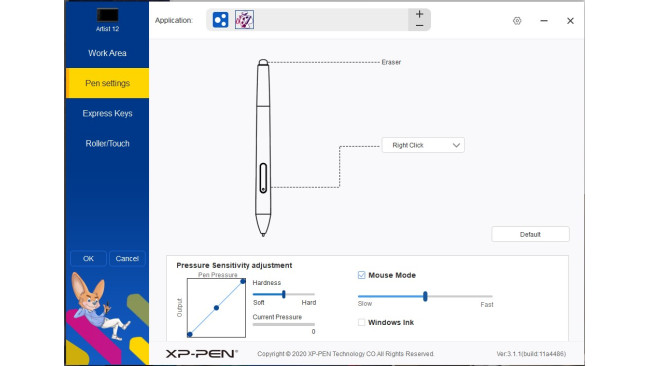IMPORTANT:
This is just a workaround and it's not the intended way to use tablet in the game. (I hope)
XP Pen Latest Drivers (WINDOWS & LINUX)
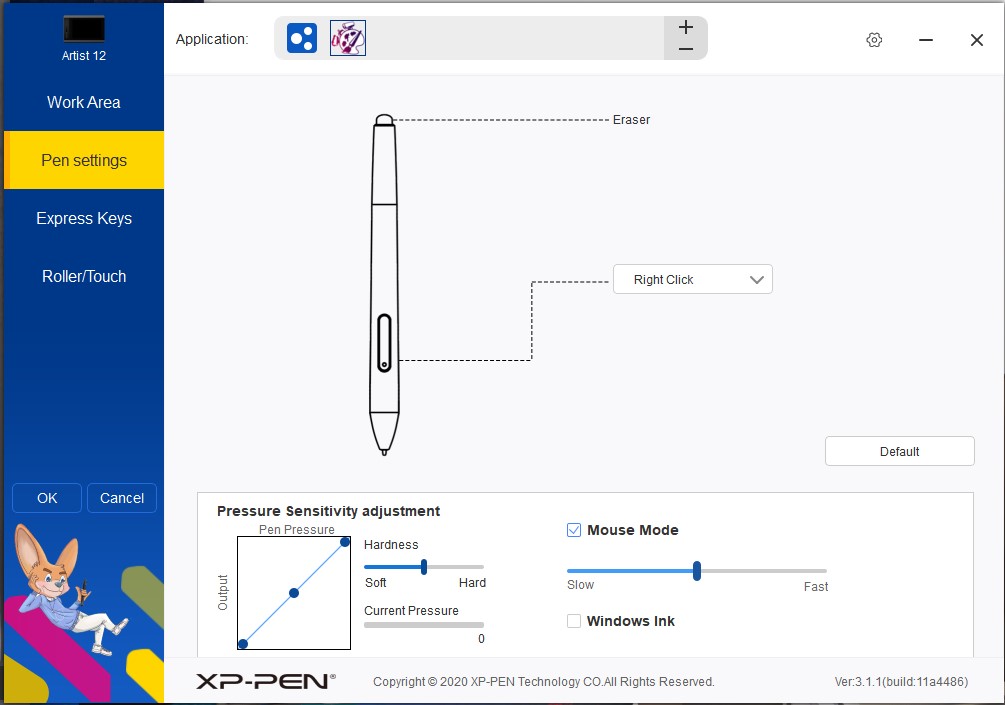
go to your xp pen driver software. (if yours is not like this please update to latest drivers)
add the game as a seperate program.
enable "Mouse mode"
In game go to options and enable swapped clicks.
Done!
Some Stuff To Keep In Mind:
Adjust your settings in game and in driver to get the best results.
When you start painting be sure to put your pen on the center of the screen otherwise you will notice a big offset.
Source: https://steamcommunity.com/sharedfiles/filedetails/?id=2558552658
More SuchArt! guilds
- All Guilds
- How to make really damn good art
- Guide 34
- Getting to the "End" of the game as fast as possible
- 100% Achievement Guide - SuchArt
- Storage Boxes: A Comprehensive Review
- Guide 7
- How to buy a flamethrower
- How to pet Pet Bot
- Grandpa's Gifts