
This is a guide on how to take great screenshots in Elder Scrolls Online but can be used for other games as well but mainly Elder Scrolls Online.
Setup

Before you start walking out finding spots to take great screenshots i recommend you to set a keybind to remove your hud.
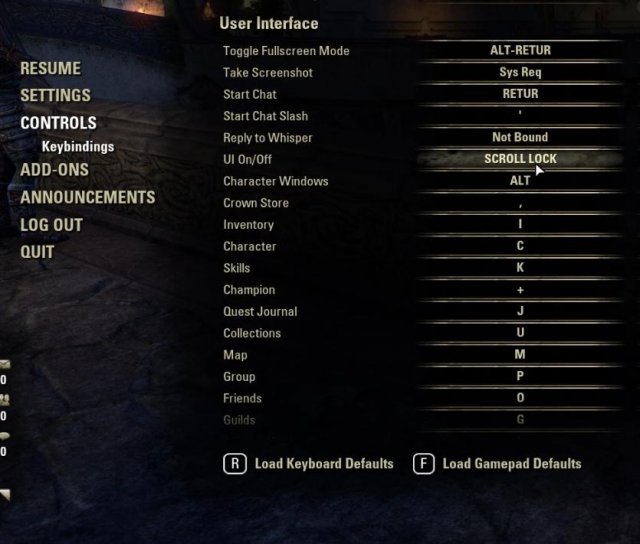
First head into your settings after pressing escape.
Then head over to Keybinds and scroll down and make a keybind to hide your hud to make screenshots sexier and much greater. My personal keybind is Scroll Lock because i dont use it for anything else at all.

Taking Screenshots
You now only need to find a good place to take the screenshot. After you have found a good spot just press the keybind to hide your hud or not if you didn't want to for some reason. After you have pressed your keybind to hide the hud just press F12 och use your own screenshot software to take the screenshot and then save it to your pc. After you have the screenshot just upload it to steam. If you did it correctly and took a great screenshot it can be something like this.
Source: https://gameplay.tips/guides/3107-the-elder-scrolls-online.html
More The Elder Scrolls Online guilds
- All Guilds
- The Elder Scrolls Online - Ancestral Tomb Guide
- The Elder Scrolls Online - Starter's Guide to Cyrodiil
- The Elder Scrolls Online - How to Make Easy Money in Shornhelm (Thief's Guide)
- The Elder Scrolls Online - Achievement / Clockwork City
- The Elder Scrolls Online - Comprehensive Werewolf Guide
- The Elder Scrolls Online - Tips for New and Old Players
- The Elder Scrolls Online - Dwarven Theodolite Pet Guide for Morrowind
- The Elder Scrolls Online - All Houses Guide + Locations
- The Elder Scrolls Online - Saving Money on ESO
