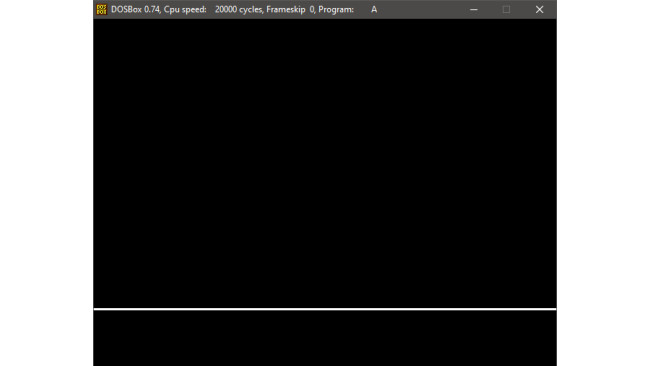Note
This fix works only when the game is played in windowed mode
I've tried others modes and it just instant crashes
I also tried to do ALT+ENTER in-game to put it in fullscreen but again, instant crash
So if you're ok with playing windowed then you can read more below
Exemple Of What The Issue Looks Like Without A Fix
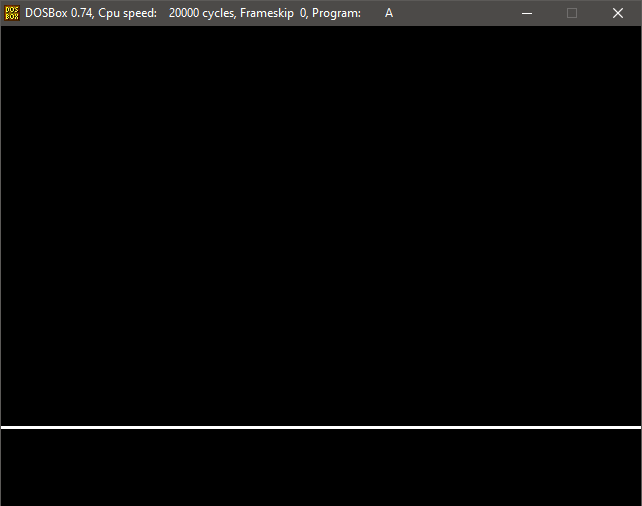
This is how my game looks like out of the box (windowed)
The sound is playing in the background but nothing's happenning and all I can do is quit the game
So Basically...


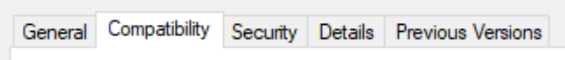
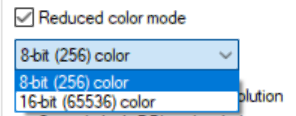
...all you have to do is go into the game's main folder.
(Default is: C: > Programs (x86) > Steam > steamapps > common > The Elder Scrolls Arena)
Click on the "DOSBox-0.74" folder then right click "DOSBox.exe" and choose "Propreties".
From there you'll have a "Compatibility" tab.
Click it and enable "Reduced color mode".
You'll have two options, one of them being "16 bits colors", click it and apply.
You're all set !
Source: https://steamcommunity.com/sharedfiles/filedetails/?id=2805976852
More The Elder Scrolls: Arena guilds
- All Guilds
- TES: Arena. .
- Mejores controles
- Where to buy the Best Gear Ebony Armor/Weapon in The Elder Scrolls 1 The Arena
- The Elder Scrolls 1: Arena - Tamriel Index (U/C)
- Extra hints for the riddles.
- Modernizing The Elder Scrolls: Arena Remastering and Modding for Enhanced Gameplay
- Is The Elder Scrolls: Arena worth playing?
- Beginner's basics for those starting out
- Build a Better Warrior
- (UPDATED) FPS/Stability Fix