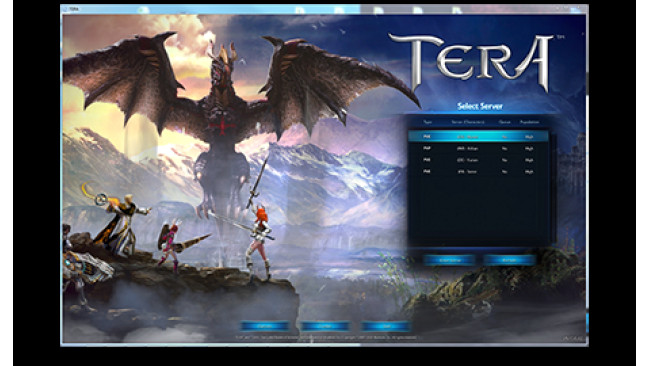Four Game Worlds
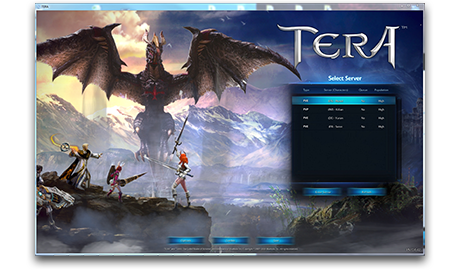
There are currently four game worlds available. You must choose one before creating a character.
Killian: PvP-Server, Englisch / International
Mystel: PvE Server, English
Yurian: PvE Server, German
Seren: PvE Server, French
All servers are connected via a matchmaking system, allowing players from different servers to play together in an instance or battleground.
PvP Servers: All players are free to attack and kill other players in the open world.
PvE Servers: PvP is only possible on battlegrounds or in mutually agreed duels.
Locating Quest Goals

On the right-hand side of the screen, you’ll find a quest menu providing an overview of all your current goals.
Clicking on certain lines of text, such as enemy names, will mark them on the map for you, making it easy to track down the requirements for your quest.
Chain Skills

The system of chain skills in TERA is at once intuitive and challenging! After you’ve used a skill on an opponent, you can then execute a chain skill by hitting the space bar.
Some combinations can be used after dodging or blocking attacks, for example, while others can be used after you’ve been knocked down. It’s all a question of timing!
Using the chain skill system to its full potential can be vital to mastering many difficult situations!
Travelling Through Arborea

Moving around in the world of TERA can be a delight of its own, especially given that you can travel around on foot, mounted up, flying through the air, or using teleportation.
You’ll receive your first mount shortly after leaving Stepstone Isle, but later on there are lots more opportunities for more, including a quest which will grant you a winged mount, allowing you soar into the heavens and enjoy Arborea from an entirely new perspective.
Members of the TERA Club[en.tera.gameforge.com] also have access to an atlas for the duration of their membership which will whisk them away to any chosen city in TERA in the blink of an eye!
For more information, check out our guide[en.tera.gameforge.com] .
Enchanting Equipment

Wherever you happen to find yourself in the game world, you can always improve your equipment by enchanting your gear. Simply select ‘Enchant’ from the menu, or hit T on the keyboard to get started. You need three types of item for enchanting your gear:
The gear you want to enchant
Alkahest and Feedstock
For more information, check out our enchantment guide[en.tera.gameforge.com] .
BuddyUp!

Via the BuddyUp! system you can receive a code from a player with a higher level than you, and enter it for your character.
Doing so will grant both you and the person who sent the code free items in the game when your character reaches a new level!
You can find more details on the reward levels in the game by pressing U on your keyboard then clicking the ‘BuddyUp!’ tab. This is also where you can create your own code for passing on to friends.
TERA Shop

TERA is a free-to-play MMORPG, meaning players are free to enjoy and play the game without paying. In order to continue developing the game, as well as covering the costs of running the servers, we offer a variety of cosmetic items which players have the option of purchasing.
The TERA Shop can be opened from inside the game by clicking on the symbol next to the settings cogs in the main menu. Here you can browse through a wide variety of costumes, pets and mounts. Click TOP UP TERA THALERS in the top-right of the shop menu to purchase the required premium currency.
Various costumes and weapon skins can also be picked up in game in exchange for Fashion Coupons.
You can try on and preview all of the costumes, mounts, weapon skins and more in the Dressing Room. Here you can find out how the cosmetic gear will look on your character when walking, running, sitting and fighting.
Source: https://steamcommunity.com/sharedfiles/filedetails/?id=849955961
More Tera guilds
- All Guilds
- Shinrameter, TCC, Toolbox, S1Input,
- [EN] TERA | How to redeem codes
- Tera Guide 8
- Advanced Content Guide
- TERA Guide du dbutant
- Basic System in TERA
- Tera - Controls for PS4, Xbox One and PC
- Tera - Thrallhold Achievement Guide