
Other SAO:FB Guides:
- All Maps.
- All Endings.
- How to Unlock FPS.
Basic Gameplay Controls
Note: Left Clicking also works for pressing Enter and Right Clicking works for pressing Backspace
Ultimate Fiber Gun (UFG)
Unlocked after clearing tutorial.

A grappling hook that's used to reach higher platforms. Can be used to knock down small enemies (Drones and wasps) from the air. Also can grab items from downed enemies (once per enemy).
To use the UFG, either press T or middle-mouse button.
Aim Assist (Bullet Circle)Automatically aims at an enemy that's in the general location of your crosshair. Hold Right Click to temporarily do unassisted aiming (good for targeting weakspots which do extra damage).
To disable Aim Assist permanently, press Z (pressing Z again will re-enable Aim Assist)
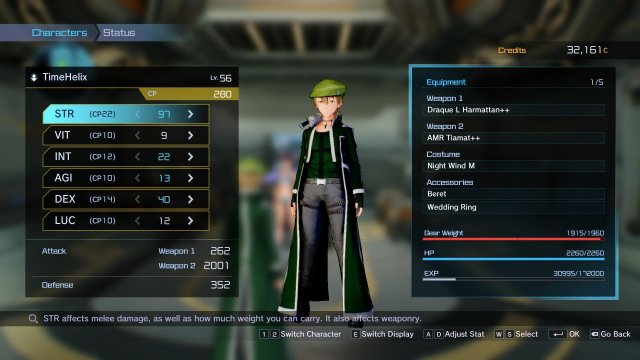 Skills
SkillsWhile in combat, you can use abilities such as Healing, Buffs, Status attacks, or Actions.
To use Skills, press either 1-4 to use selected skill (See Equipping Skills & Gadgets)
GadgetsWhile in combat, you can use items such as First-aid kits, Grenages, Knifes, or Traps.
To use Gadgets, first either press Tab or hold E (also unequips weapon) then press either 1-4 to use selected gadget (See Equipping Skills & Gadgets).
Status Parameters
CPPoints that are used to increase your character's Status Parameters. It takes 10 CP at first to increase a certain Stat by one level. However, with higher levels, it will take more (20 CP, 30 CP)
Some weapons/skills need certain parameters to be a certain level in order to equip them.
STR (Strength):- Increases Max Carrying Capacity
- Increases Melee Attack Strength (Swords)
- Increases Max HP
- Reduces damage from incoming attacks
- Increases Movement Speed
- Reduces damage from incoming attacks
- Decreases reload time
- Decreases Recharge Time (Cooldown on Skills)
- Increases effectiveness of certain Skills & Gadgets
- Increases rate of inflicting abnormal status effects with attacks
- Increases effectiveness of Gadgets
- Increases Critical hits & damage to weakpoints
- Increases Bullet Circle effectiveness
- Increases item drop rate
- Increases Critical hits
Obtaining Medals

Earned through doing different actions while fighting. Can then be traded for items in the Lobby (see Lobby Facilities).
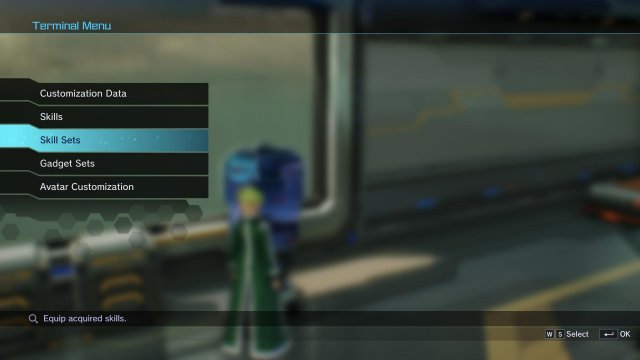 Attack Medals:
Attack Medals: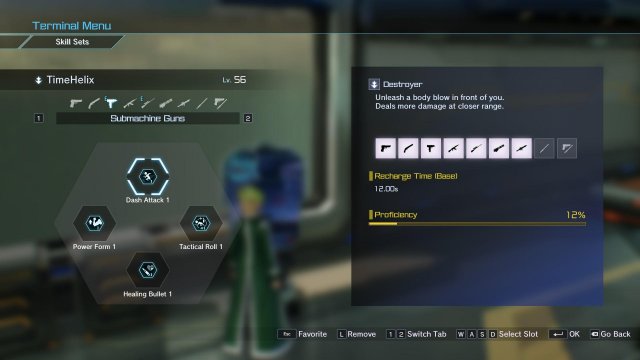
- Killing 5 Enemies with Gadgets
- Inflicting a debuff on an enemy (Blaze, Poison, Suppression, Paralysis)
- Killing an in-game player (NOT online players)
- Healing an ally
- Recovering an Abnormal Status
- Reviving a downed ally
- Buffing attack (yourself or an ally)
- Buffing defense (yourself or an ally)
 Weapon Medals:
Weapon Medals:- Killing 5 enemies with a weapon
- Getting kills in quick succession (double, triples, etc.)

Equipping Skills & Gadgets
In order to equip Skills and Gadgets you need to:

- Go home
- Open computer
- Click either Skill sets or Gadget sets
- Select what Skills/Gadgets you want on each slot
If your doing skills make sure you set skills for each type of weapon your using since each type of weapon has different skills.

Lobby Facilities
Online Reception Counters:Either Fight against other players (PvP enabled) to take out a boss, or Team up to take out a boss (PvE). Left Counter is PvP, Right Counter is PvE. Doing PvE is a good way to farm rare materials from Bosses even if you do it by yourself.

You can get items in PVE, but not experience, weapon/skill proficiency or bounty.
 General Shop:
General Shop:Also found in town, the General Shop sells various Weapons, Bullets, Costumes, and Gadgets (Gadget Terminals are outer ones).
 Sub-Quest Terminal:
Sub-Quest Terminal:
Provides quests to kill certain amounts of monsters. Quests are repeatable and can recieve rewards multiple times.
Medal Trading:
In the middle of the Lobby Area, there are 4 Arfa-Sys. 3 of them are rankings, but the Blue-Haired Arfa-Sys allows you to trade Medals for rare items. (see Medals)

Medal Trading allows you to obtain rare Outfits, Memory Chips, Bonus Skill Points and Weapons that are not sold in the General Shop. Here, each category of Medal works as a currency that you will use to cash in for the respective item you desire.
Out of all the items here, the Memory Chips and Skill Points are the most important.

Town Facilities
Argo's Information Exchange
Where you can buy Weapon Arts (see Weapon Arts) and sell information you've gained through story progressions. There's no reason not to sell your information so just cash in the free money.
Weapon Specialist Shop
Sells rarer weapons and accessories that aren't sold in the General shop. As you progress through the story, he will offer better items.
 Materials Shop
Materials ShopSells most materials needed to upgrade weapons and new outfits. Prices are rather high on some items so it might be better to farm some of them. Also He doesn't sell every material either so don't get used to relying on him.

There's also a general shop here too.
Arfa-Sys Menu
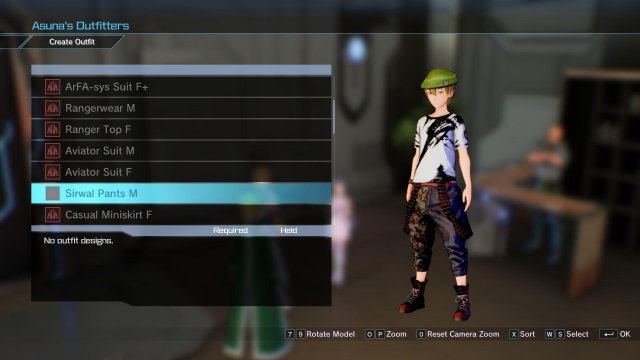
Standing in the middle of your room and probably making a lot of noise is your waifu Arfa-Sys. When you talk to her she might want to change her hairstyle or outfit. Agreeing to this will change her respective appearance to a randomized option. Denying this option will bring up the ARFA-SYS MENU.
These options allow you to tweak your ARFA-SYS’ personality, AI in battle, Color Coordinate and manage your funds. The other options are pretty straightforward, but Arfa-Sys has some interesting fund management systems.
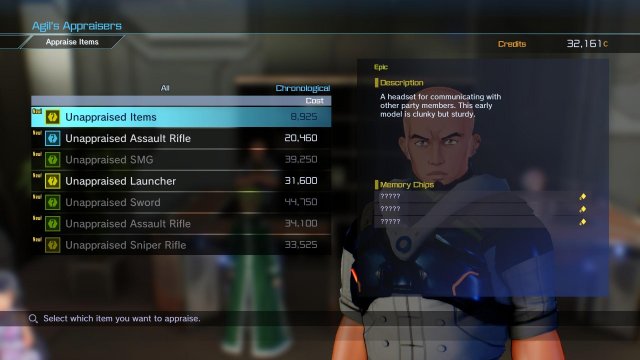 Allowance:
Allowance:Giving your Arfa-Sys an allowance will enable your Arfa-Sys to buy various items after doing 3 quests. You can also specify the type and quality of items you want them to buy.
Bank: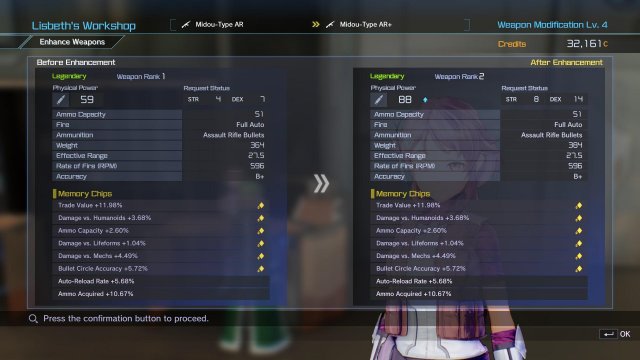
You can also deposit credits and earn interest on them after every 3 quests. You can also specify the interest rate with 3 options. A good way to farm money is to put all your money into the bank then quickly complete 3 sub-quests in the first area and return to Arfa-Sys.Then put your earnings from the quests into the bank and repeat again. It's possible to make a good sum of money in a relatively short amount of time.
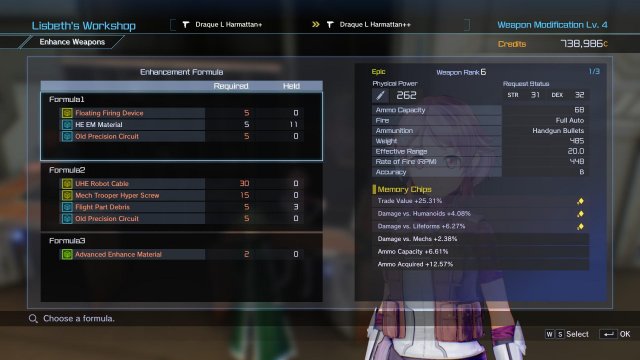
You can also set the amount of money that your Arfa-Sys will automatically store in the bank when you get some.
Kirito's Room Facilities
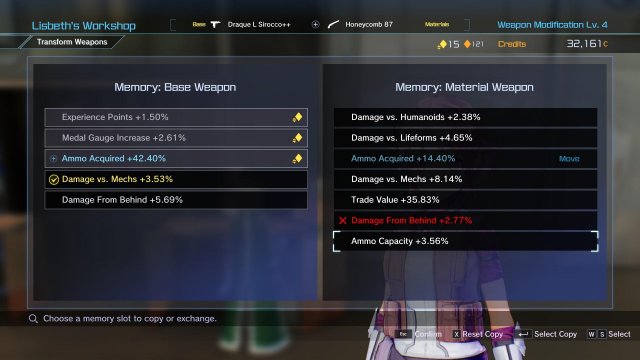 Asuna's Outfitters:
Asuna's Outfitters:Asuna can create various outfits that aren't sold in the General shop. To do so, you will need to have an outfit recipe (see Squadron Quests) and the required materials in order to make a new outfit.
 Agil's Appraisers:
Agil's Appraisers:This is where you can identify unappraised items found in the field or dungeons. You can also sell items at this shop. Since Appraising costs money, it will mean that you won't make that much money from appraising and then selling an item. This means you should look at the item rarity and appraisal cost carefully before making a decision. Items that cost more money to appraise have better skills in case you want good passive effects.
Lisbeth's Workshop:In Lisbeth's Workshop, you can upgrade and adjust passive skills into your weapons. She has an Enchantment level that restricts her to only being able to work on weapons of the same rank or lower which increases as you progress through the story.
There are two things that Liz can do: Enhance (basically upgrading) or Transform (change the passive effects) your weapons.
EnhancingEnhancing a weapon increases the Rank and attack power of a weapon. Please note that weapons can only be upgraded twice ("+" and then "++") (you can also find weapons with "+" and "++" same rules apply).
Not all weapons start at rank 1.
There 3 different formulas to choose when you upgrade a weapon. They don't make any differences in the final product, so choose the one that will be easiest to make.
TransformingBy Transforming a weapon, you can switch the Passive Effects of one weapon to another. WARNING the material weapon will be destroyed so be careful.
Squadron Quests (PvP, PvE, Treasure)
There are three Squadron Rooms that you can enter. PVE (Unique Enemy Hunting), PVP (In-game Player Hunting) and Treasure Hunting. You can start Sub-Quests in these various places. Clearing Sub-Quests offered here will reward you with Memory Chips, Credits, Outfit Recipes and rare materials. Sub-Quests may unlock depending on previous quest completion or on story progress so be sure to check these 3 rooms often.
Source: https://gameplay.tips/guides/2080-sword-art-online-fatal-bullet.html
More Sword Art Online Fatal Bullet guilds
- All Guilds
- Sword Art Online: Fatal Bullet - How to Unlock FPS
- Sword Art Online: Fatal Bullet - All Endings (Bad Ending and True+Happy Ending)
- Sword Art Online: Fatal Bullet - Detailed Maps
- Sword Art Online: Fatal Bullet - PvP Hunting Quests (Bounty Hunter Achievement)
- Sword Art Online: Fatal Bullet - Item Shop Outfits (Female)
- Sword Art Online: Fatal Bullet - Best Level Up Grinding Area (Level 40-60+)
- Sword Art Online: Fatal Bullet - Boss Item Drops
- Sword Art Online: Fatal Bullet - Rank 7 Weapons List
- Sword Art Online: Fatal Bullet - Map of DLC 4: Dissonance Of The Nexus
