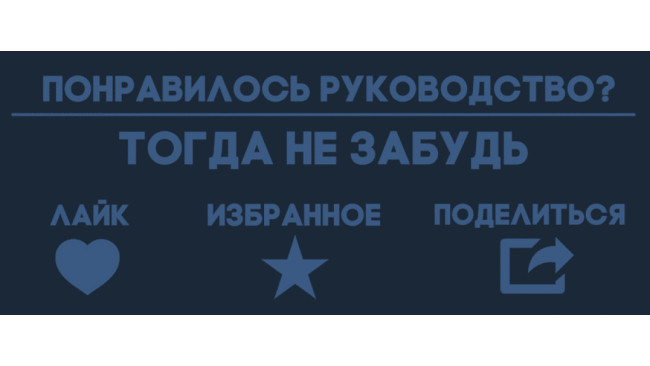▶︎ •၊၊||၊|။||||| 0:10 🤓☝️ Важно!


https://steamcommunity.com/sharedfiles/filedetails/?id=3284009231
https://steamcommunity.com/sharedfiles/filedetails/?id=3280403866
https://steamcommunity.com/sharedfiles/filedetails/?id=3288688130
╰┈➤ Коротко о главном RU
1) Необходимо найти папку с названием "radio"Есть несколько вариантов пути:
AppData -> Roaming -> EXBO -> runtime -> stalcraft -> radio
steam -> steamapps -> common -> starcraft -> radio2) Далее необходимо скачать треки в формате: mp3
ogg
wav 3) После, музыку необходимо скопировать или переместить в папку "radio"4) Заходим в игру, ищем в настройках подраздел "Звук", листаем чуть ниже и видим "Радио", переключаем на "Свое"5) В итоге, подходим к радио и слушаем любимые треки
╰┈➤Briefly About The Main Thing EU
1) You need to find a folder with the name "radio"There are several options for the path:
AppData -> Roaming -> EXBO -> runtime -> stalcraft -> radio
steam -> steamapps -> common -> starcraft -> radio2) Next, you need to download the tracks in the format: mp3
ogg
wav 3) After that, the music must be copied or moved to a folder "radio"4) We go into the game, look for the "Sound" subsection in the settings, scroll down a little and see "Radio", switch to "Own"5) As a result, we go to the radio and listen to our favorite tracks
📰 Я в игре!

Мой ник: Zerixon
Буду рад новым друзьям!
Source: https://steamcommunity.com/sharedfiles/filedetails/?id=3288793317
More STALCRAFT guilds
- All Guilds
- STALCRAFT Guide 946
- STALCRAFT Guide 940
- How to find Iceman after the Dead City (after the X Update) EN/RU
- ""
- STALCRAFT | Current STALCRAFT promo codes
- "" ()
- Traduccin al Espaol - 99.9% Traducido
- STALCRAFT Guide 925
- - , , , !