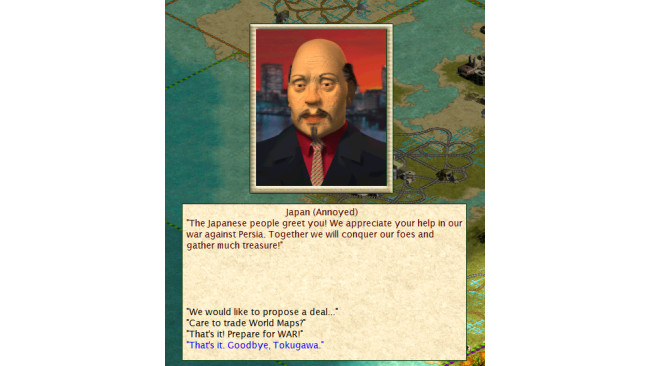Step 1
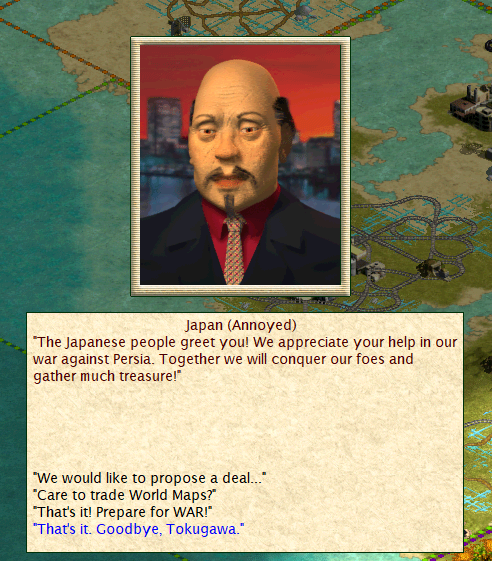
Obtain the fix by downloading it from the website: https://www.indirectsound.com/
Make sure you have a file archiving program such as WinRAR or 7-Zip to unzip the downloaded file. https://7-zip.org/
Step 2
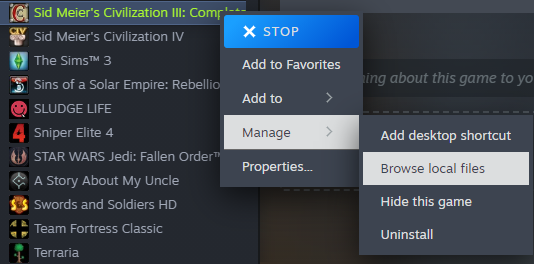
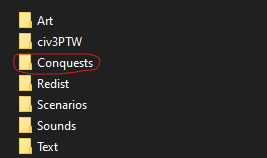
Go to your Civilization 3 folder and access the Conquests directory.
Step 3
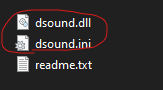
Extract the contents of the downloaded IndirectSound folder. Locate the two files displayed and copy-paste them into the Conquests folder.
Step 4
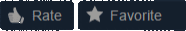
After placing the downloaded files in the Conquests directory, your sound will function normally, and the issue will be resolved.
END OF GUIDE
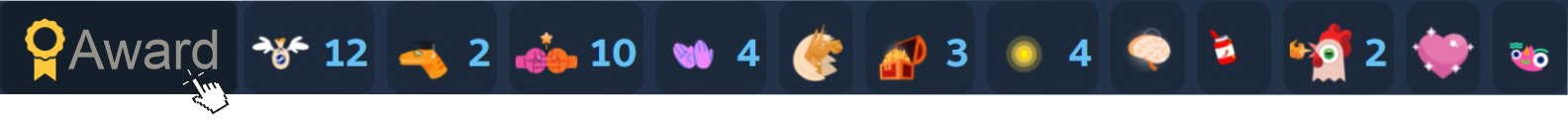
Source: https://steamcommunity.com/sharedfiles/filedetails/?id=3009050734
More Sid Meier's Civilization III: Complete guilds
- All Guilds
- How to get laid
- Getting into Multiplayer (Multiplayer 101)
- Gameplay Reference Guide (PDF)
- Problemas con Resolucin y Windows
- [FR] Civilization III: Complete Patch FR
- Beginner Future Guide
- Civilization III Win10 2022-
- Suede's 12 Turn Start Guide to QC
- Intro To Medieval Japan