
This is a guide on how to see your detailed stats on Sea Of Thieves.
Guide To See Detailed Stats
What You Will Need

You will need the Xbox App.
Xbox App (Beta)
And or an Xbox One console. You can find both of these on the Windows 10 store.
See Stats With The Xbox Apps
Xbox Companion App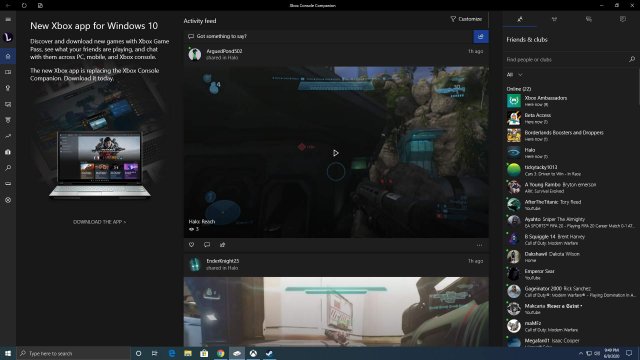
One you have the Xbox App (Now called Xbox Companion) Installed or the beta app. Launch it and sign in with your Microsoft account that you play Sea Of Thieves on and this is what will usually show up.
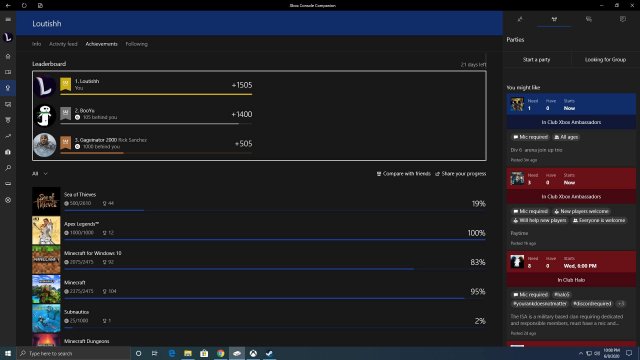
Now on the left bar, navigate over to the Achievements tab. All of your Xbox achievements from Game Pass Games, Xbox Console and other achievement games related to Xbox Live. Now choose Sea Of Thieves.
There you can see all of your stats for Sea Of Thieves. Such as Total gamerscore, Voyages Completed, Distance Sailed ect.
For The Xbox App (Beta)You want to do the same such as sign into your Xbox, or Microsoft account. When you're finally in click on your gamer picture on the top right and view profile then it'll show all of your Xbox games in a list. just find and click on Sea Of Thieves.
On Xbox One ConsoleJust click on the guide button and go to achievements and 'view all achievements'. Then click on Sea Of Thieves and go to 'Stats'. May upload pictures at a later date but not currently at the moment.
Most games will have stats but some do not.
Source: https://gameplay.tips/guides/7835-sea-of-thieves.html
More Sea of Thieves guilds
- All Guilds
- HOW TO GET A NICE GYATT FOR UR SHIP
- Bluetooth
- Solving Sound Problems When Using Bluetooth Headphones
- How To Get Doubloons Fast
- How to Get Ghost Sails
- Fast Travel ( )
- Jak napi si dojebanego rumu?
- How to jump: an in-depth guide
- Sea of Thieves
- How to complete the Skull of Sirens Song quest
