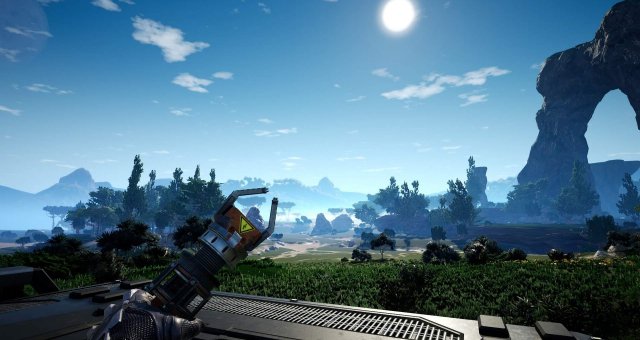
This guide will walk you through how to mod your Satisfactory game manually. This guide is intended for the average user, not a mod developer.
Guide To Modding
Overview
Satisfactory is a wonderful game. But, since it is in a pre-release state there's only so much content in a single playthrough before you get bored or want something new. Or, you're trying to do little quality of life fixes and the like. Unfortunately, at this moment in time Satisfactory doesn't have mod support from the Workshop. But this doesn't mean you can't use mods. No siree Bob, you can still use mods; that is, if you're wiling to download and move some files around in your system's game folders. I will preface this in stating that there is a mod manager coming from the Satisfactory community, but it is being rebuilt to work with the Steam version.
This guide's text is mostly ripped from the Ficsit.app website but has screenshots to show context and updated information as some of the information on the website is outdated and has yet to be updated by the site.
- Source: Manual modding.
Mod Loader
Installing Bootstrapper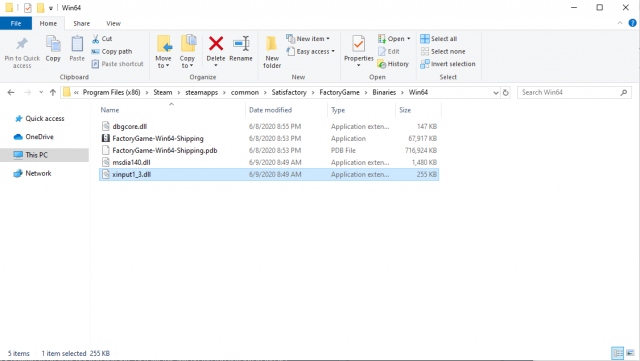
- Visit SMR/bootstrap-versions to find the bootstrapper version you want to use and download it.
The current version of this as of 6/10/2020 is v2.0.8. You will be taken to a Github page where you need to download the xinput3_1.dll and msdia140.dll files. Your computer may flag it as harmful by default, so you will need to elect to keep it.
After that you just need to copy the xinput3_1.dll and msdia140.dll files to:
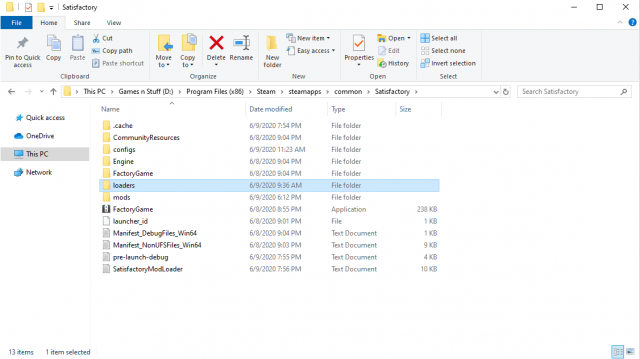
/FactoryGame/Binaries/Win64/
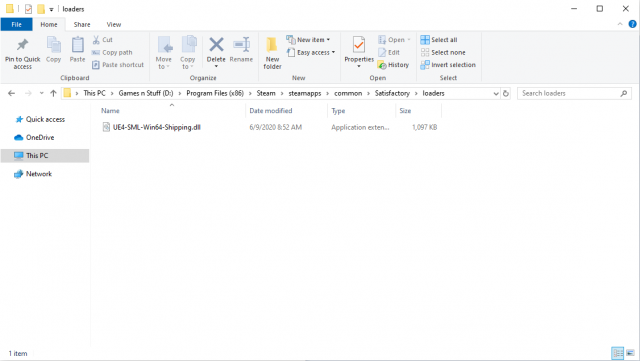 Installing SML
Installing SML- Now that you have installed bootstrapper you need to download a version of SML compatible with that bootstrapper version and with your game from SMR.
The most recent version as of 6/10/2020 is v2.1.2. You will be taken to another Github page where you need to download UE4-SML-Win64-Shipping.dll.
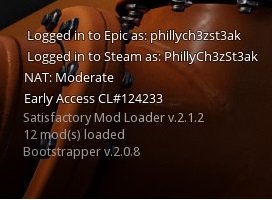
After you have downloaded it, you need to place the file into
- On SMR, navigate to your desired mod’s page, click on versions in the upper right left corner and then click download on your desired version. Usually this will be the top version in the list.
Always check to make sure that the SML Version column for the version you choose matches the version of SML you have installed. You can attempt to install the mod with mismatched versions, but most of the time, it won’t work.
Now just copy the downloaded .smod/.zip file into
The way you can tell if you've been successful is if you see new lines of text on your main menu, they'll look like the screenshot below.
Conclusion
In the end, modding the game isn't too difficult; it's just moving three .dll files and creating two folders then dropping the mod files that you wish to use. The biggest downside is that these mods will not update so you may have to check regularly on the mod page to see if the mod you're using has updated and will have to swap the file out. I'd keep the old one sequestered away just in case there are changes that are made that you don't like although from what I've seen most mods have improved over time. Another thing to keep in mind is that this is meant for more casual persons and not for people who want to create and test their own mods, that has a very specific installation methods not covered in this guide.
Source: https://gameplay.tips/guides/7849-satisfactory.html
More Satisfactory guilds
- All Guilds
- Satisfactory – Basic Crafting Guide December 2021
- Guide 10
- Satisfactory de A Z
- Satisfacory'e Mod ndirme
- Satisfactory - How to Get the Lizzard / Doggo
- Satisfactory - How to Unlock the Cybertruck / Wagon
- Satisfactory - Useful Tips and Tricks
- Satisfactory - How to Play on the Experimental Branch
- Satisfactory - How to Get the Xeno Basher
