This Is Not The Most Efficient Way To Do This.
It appears that repacking of the files is not necessary to replace them.
http://steamcommunity.com/sharedfiles/filedetails/?id=887588834
Guide




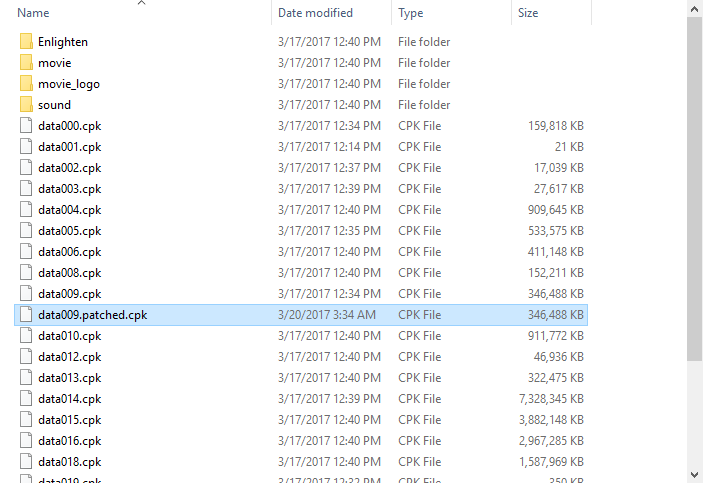

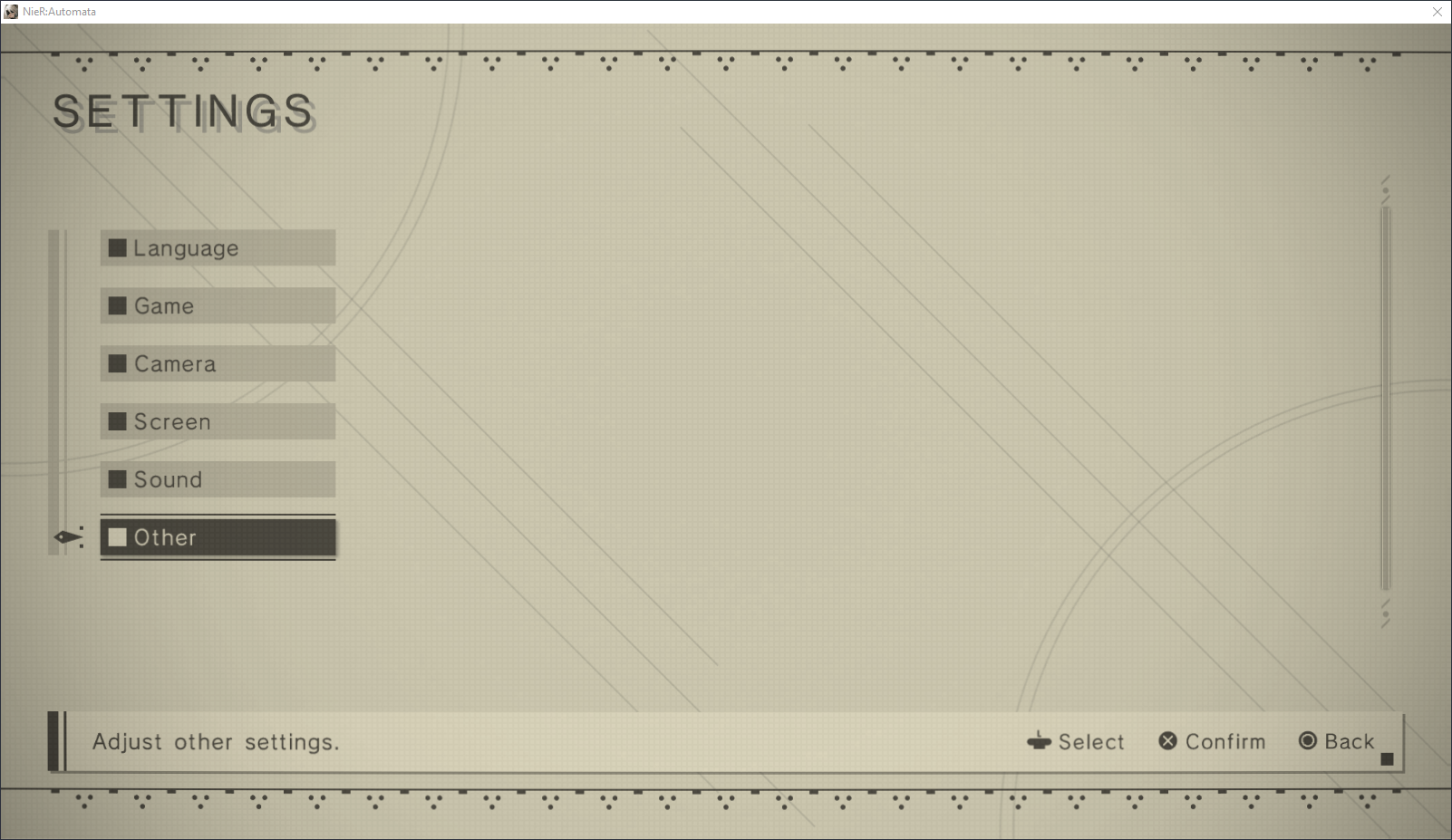
Things to download:CriPakGUI: https://github.com/wmltogether/CriPakTools/releases
Replacement files: https://mega.nz/#!tJ9CVQZC!33NGXF5fKNIpx3DKjhxSVo4knsI55ZMqJzke1peOBos
When you run the program you should see the following.
Select File->Open CPK and navigate to your Nier:Automata installation. There you should find a data folder that contains data009.cpk.
Open this file and the list should populate with the files contained in the CPK.
You can now extract the data009.cpk_upacked.7z file that was provided to a location of your choosing. Once done click the "Patch CPK" button to be prompt with this dialog.
Under the patch data directory box select the replacement files that you extracted.
Then under select a new cpk path choose where you would like to save the new file (we'll be moving this to the game directory momentarily).
Click the "Patch CPK" button and wait while your new file is created.
I chose to save my file in the same directory as the original. Once done I renamed the original file to data009.cpk.orig and renamed the new file to data009.cpk.
You can now launch the game and will have PlayStation button prompts.
Source: https://steamcommunity.com/sharedfiles/filedetails/?id=887573376
More NieR:Automata guilds
- All Guilds
- Unlocking Chapter Select + Debug Mode Cheat Code
- NieR:Automata Guide 835
- NieR:Automata |
- NieR:Automata Guide 815
- NieR:Automata Guide 805
- NieR:Automata Guide 796
- KingCrimson's Reshade Preset
- / Drawings from symbols
- NieR Series Extra Content
- NieR:Automata Guide 766
