Download Flawless Widescreen

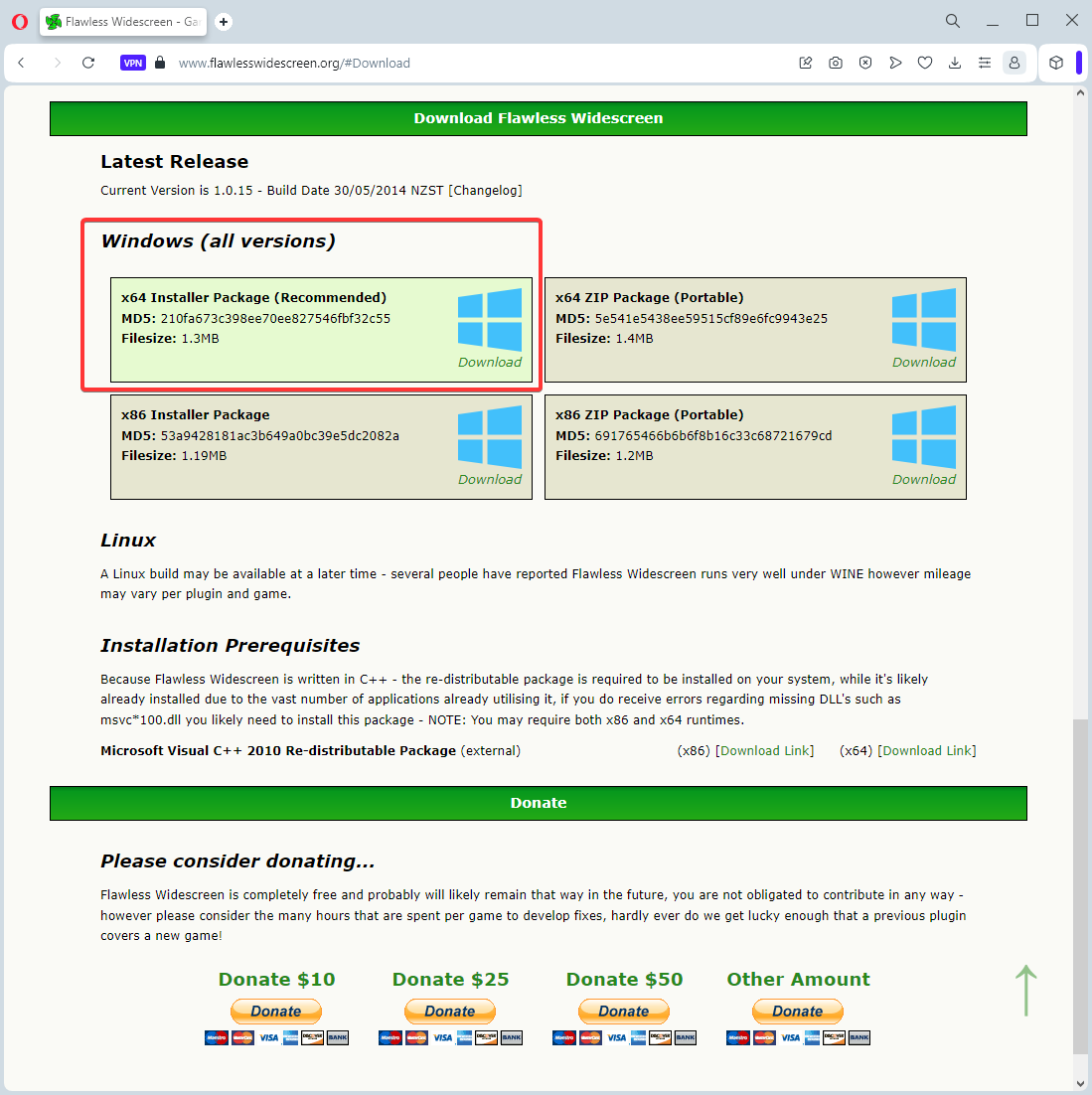
Install Flawless Widescreen
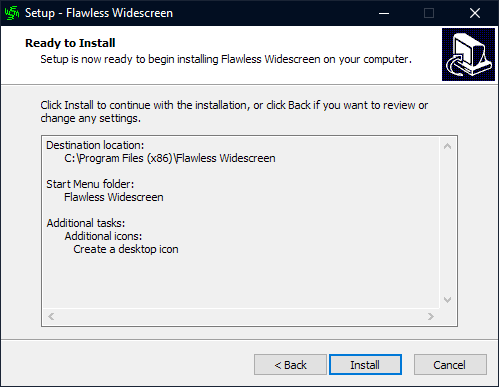
First Configuration
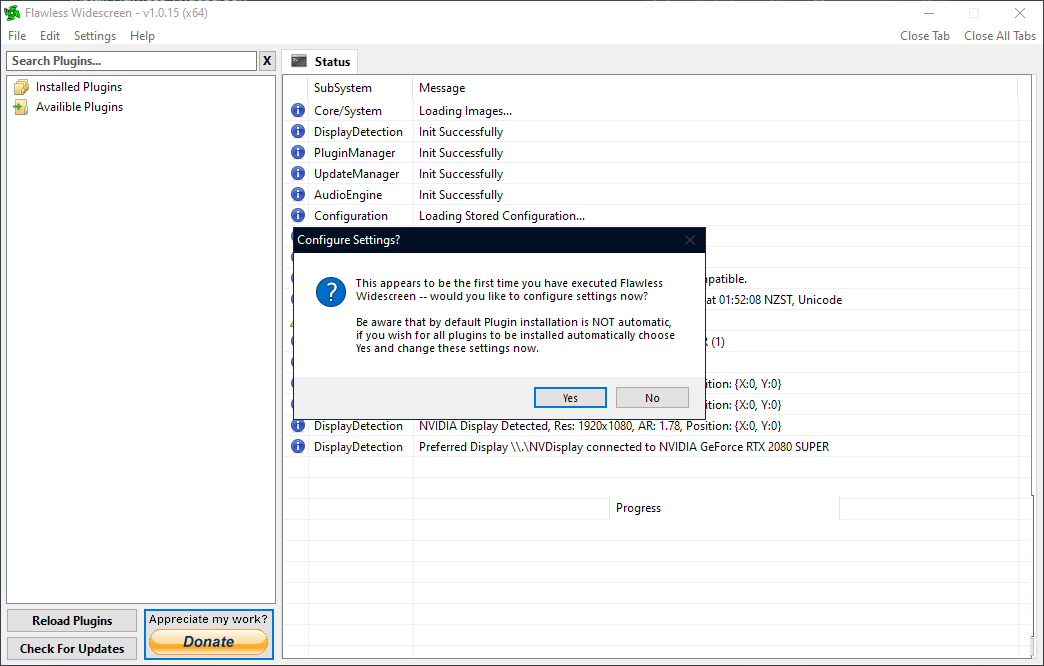
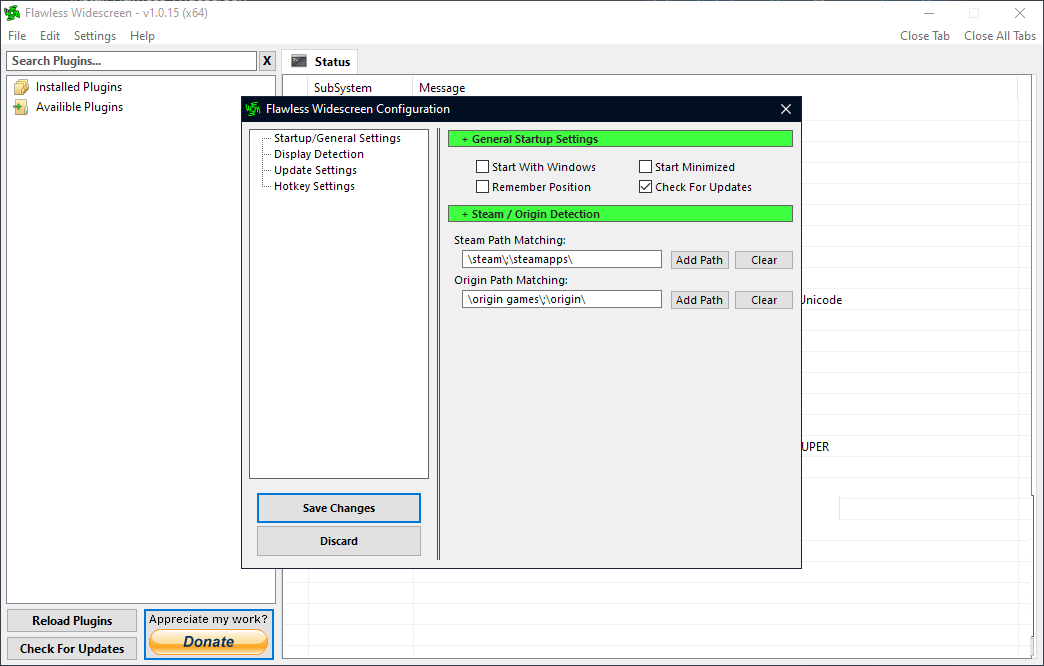
Click Yes
Save Changes
(default configuration)
Search For Lego SW: Skywalker Saga
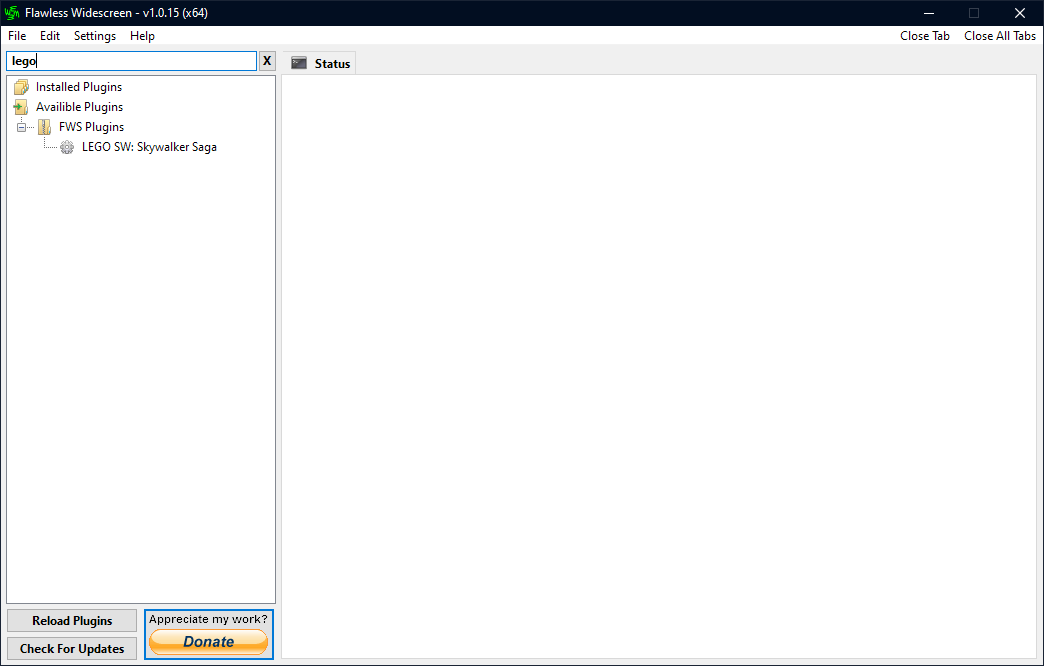
Select Item From The List (it Should Automatically Download)
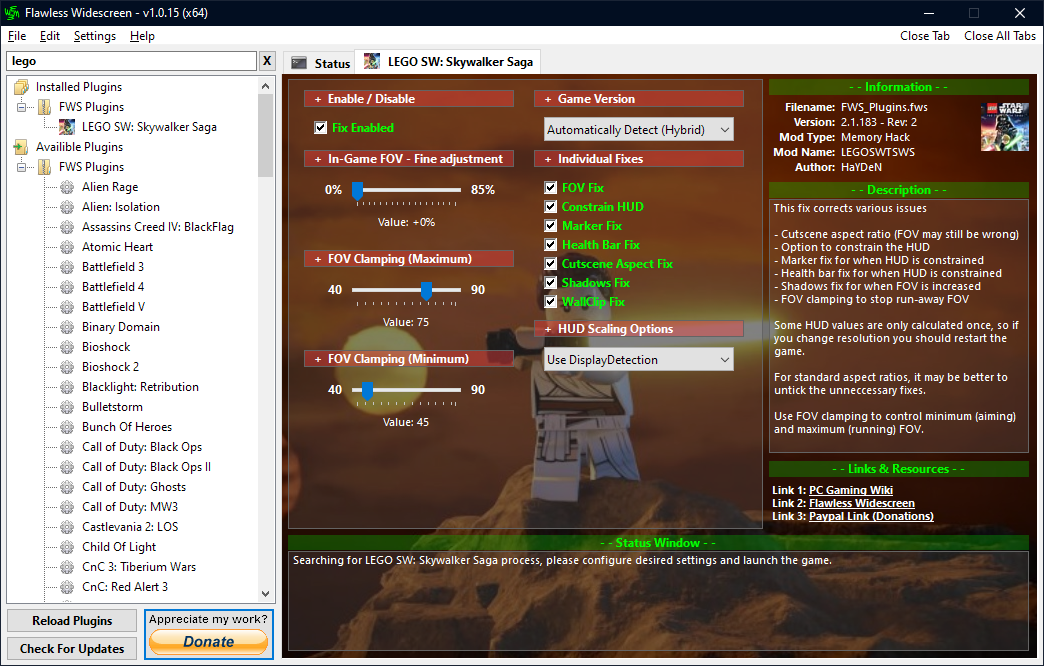
Increase In-Game FOV (to Maximum)
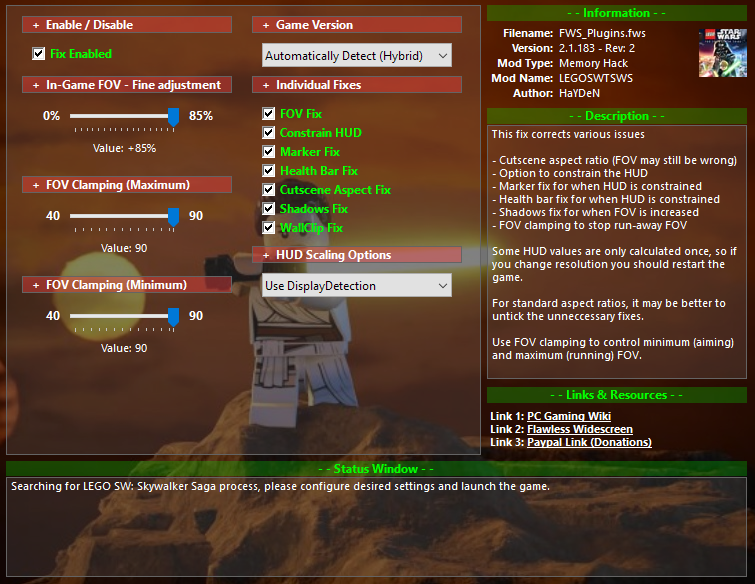
Simply Launch The Game With Flawless Widescreen Open In The Background


Without this fix
With this fix
Please Rate My Tutorial!

Source: https://steamcommunity.com/sharedfiles/filedetails/?id=3032618277
More LEGO Star Wars: The Skywalker Saga guilds
- All Guilds
- LSW:TSS Enemy Types manual
- How to play online co-op
- How to GONK!
- How to Start Lego Star Wars
- mieszny bug
- [CZ/SK] LEGO STAR WARS (KDY DO HRY)
- How to use Jango Fett's Minigun
- Aurebesh Translation for Bosses
- A Brief Guide on Collecting the Open World Kyber Bricks
- Lego Star Wars: The Skywalker Saga
