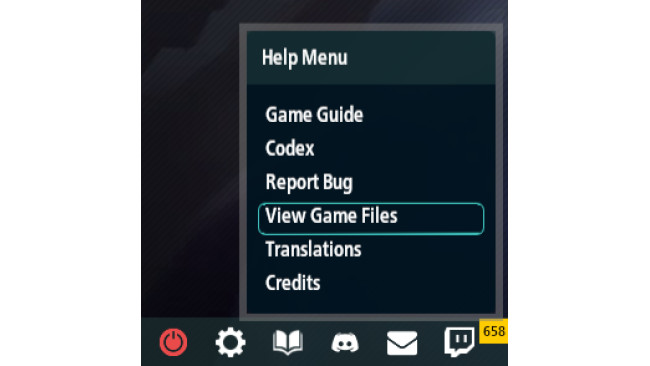Intro
I hate Game Coach. You hate Game Coach. Game Coach is annoying and we all wanna remove the lil dude from the game. The settings in the game seem to not function properly so I'm gonna show you a way to erase Game Coach's existence.
Steps


1. Open the games file location. This can be done in a number of ways. The easiest way would be to click on the book icon and then click on view game files.
2. In the window that pops up click on Config and then Options.ini.
3. In the text editor that pops up find ShowGameCoach=On and AutoshowGameCoachTips=On.
4. Replace On with Off.
5. Hit ctrl+s or save manually.
6. Check your game.
Conclusion
We did it boys, we ended Game Coach.
Thanks for reading this guide. I hate Game Coach and other UI annoyances that are prevalent in other games. I always try to get rid of anything that I find annoying and as it turns out there hadn't been a guide or tutorial I could find on the elimination of Game Coach. I struggled to find a solution on Reddit and Discord, but all they said was "It's in the options." I got annoyed and made this guide to save all of you time. That being said, I'm still a beginner in this game and if anyone would like to help me improve or teach me the basics I'd be happy for the help. If any other annoyances pop up, I'll make another guide if I find a solution to get rid of them.
Source: https://steamcommunity.com/sharedfiles/filedetails/?id=2641889102
More Legion TD 2 guilds
- All Guilds
- How to enable (or disable) 1st April Mode in Legion TD2
- [LTD 2] Currency grind & Guild Leveling guide. (Easy & Basic)
- Wave Reference Guide
- Advanced Game Guide
- Legion TD 2 Guide 306
- Wave 1 - King Up, Save, or Snail?
- How to earn 1000 Premium Essence for Free
- A General "Essentials" Guideline to Ranked 2v2 (2200 ELO)
- 100% ( )
- How to Win