The "normal Throw": Left Click
That the grenade is thrown with left click is the assumed knowledge for this guide.
The purpose of this guide is to teach you the different variations of the grenade throw. Left click, right click and middle mouse button all do different types of throws. Additionally, grenades can be thrown while sprinting, which opens up a variety of weird grenade throws. This guide will make you aware of all the mechanics of the grenade throw, which you can then use to improve your grenade usage.
The Spoon: Middle And Right Click
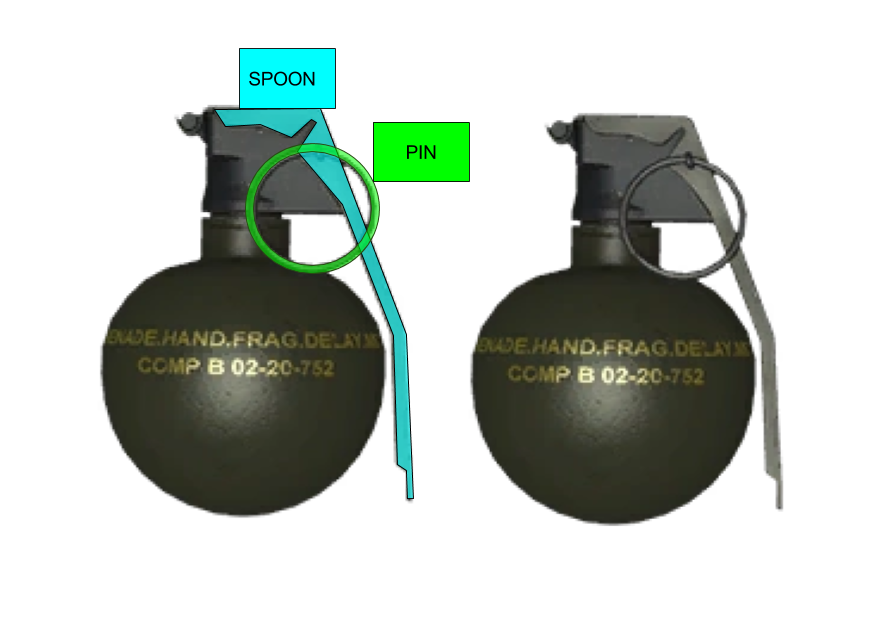

The middle mouse is an underhand throw which is useful for caches and getting the grenade over a small wall. You might have also tried using right click for your grenade throw, but perhaps you didn’t notice anything different. These two throws differ from the left click throw in a small but significant way.
Let’s break it down. The throw of the grenade has three components. This list has them in the order that they’re present for the left click throw.
The pin is pulled.
The spoon is released, activating the fuse.
Pulling the arm back to throw (holding down throw will pause here).You can see and hear the first and second components. The first is the quiet withdrawal of the pin, but it’s visually quite obvious because the left hand reaches across and completes this action. The second component is a very distinct “ching!”, but you might miss the animation if you aren’t looking for it, because it’s done with the right hand’s thumb. The spoon is the large metal bit.
Our focus are on the second and third components, the spoon and the pulling back of the arm. The key difference between middle/right click throws and the left click throw is that these two components are reversed in order. In a left click throw, step one and two occur pretty much at the same time. The pin is pulled, the spoon is released and then the arm is pulled back. If you hold down left click you pause the animation before the grenade is thrown but the fuse continues. With the middle mouse and right click throws, holding them down pauses the throw but the fuse isn’t counting down because the spoon is still attached. This is particularly useful for flashbangs.
This might seem pretty useless, but now let’s introduce the final fact. While holding down middle/right mouse, the left mouse can be tapped to release the spoon without throwing the grenade. This mechanic’s most useful application is in cooking underhand throws – something which requires you to know not only how to underhand throw, but also how the spoon release mechanic works.
If you need help, here’s a handy flowchart with all the possibilities and their outcomes.
I think it’s a bit of trivia that, technically speaking, a normal left click throw actually results in the throwing of a cooked grenade. There’s a small amount of time that the fuse is counting down when the grenade is still in the hand. This fact might be useful if you’re trying to cook precisely.
The Running Throw
And now, the secret technique. Passed down for generations, the running throw has been the tool of prenaders and rushers for eons. A running throw is fairly straightforward: it's a throw that's done while sprinting. Many players have tried and failed to do this because they just left click while running and nothing happens.
There are two mains benefits for the running throw: distance and speed. Getting additional distance on a grenade is something you might see people do normally, simply by walking during the throw or jumping on the throw. Since Insurgency runs in the Source engine, the momentum of the thrower does contribute to the thrown object. Running and jumping during the throw gets you the maximum distance – cross map Kobe ‘nades are now possible. Speed is something that’s useful when rushing an objective, such as Sinjar’s Push A as Security. A rusher can throw their flashbang without having to slow down to throw it.
There are actually two ways to do the running throw. There's the left-click and the right click throw.
The left click throw
The left click throw requires some timing. While sprinting, left clicking won’t do anything. Holding down left click will begin the throw, but you’ll stop sprinting. But, if you hold long enough to start the animation and then release, you’ll be able to complete the throw without stopping the sprint.
The right click throw
This is the easier one to do. While sprinting, simply right click (or middle mouse) and a throw will be initiated without stopping the run. For both of the throws, you can’t hold the grenade. If you hold down left/right click, then the run will cancel and you’ll start walking.
You might be wondering if there is any difference between the two. Based on my intuition and some limited testing, I get the impression that the left click throw slows the runner down for longer. While the right click throw doesn’t slow the sprint at all, the left click throw slows the sprint for a small amount of time that it is held down (and then you resume running). I suppose the differences are negligible, but I think right click is better for being fast and left click is better for having a slightly cooked grenade.
Source: https://steamcommunity.com/sharedfiles/filedetails/?id=1106790511
More Insurgency guilds
- All Guilds
- UNDERRATED CAMPING SPOTS ON PANJ
- [RU] EXPLOITS [SINJAR]
- Insurgency: For plebs (Aka: How to live longer and kill faster.)
- So you want to be a SAW gunner: a guide to help learn the M249
- Insurgency Loadout Analysis - Coop
- How to Remove Server Ads
- Insurgency - Troubleshooting Common Issues
- Insurgency - Tips and Tricks You May or May Not Know
- Insurgency - Stronghold V Achievement Guide
