中文版本
https://steamcommunity.com/sharedfiles/filedetails/?id=2900838151
Game Save
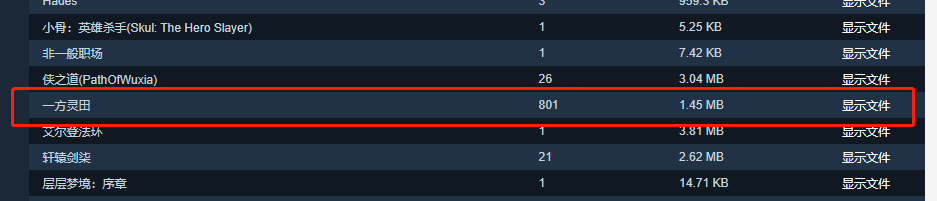
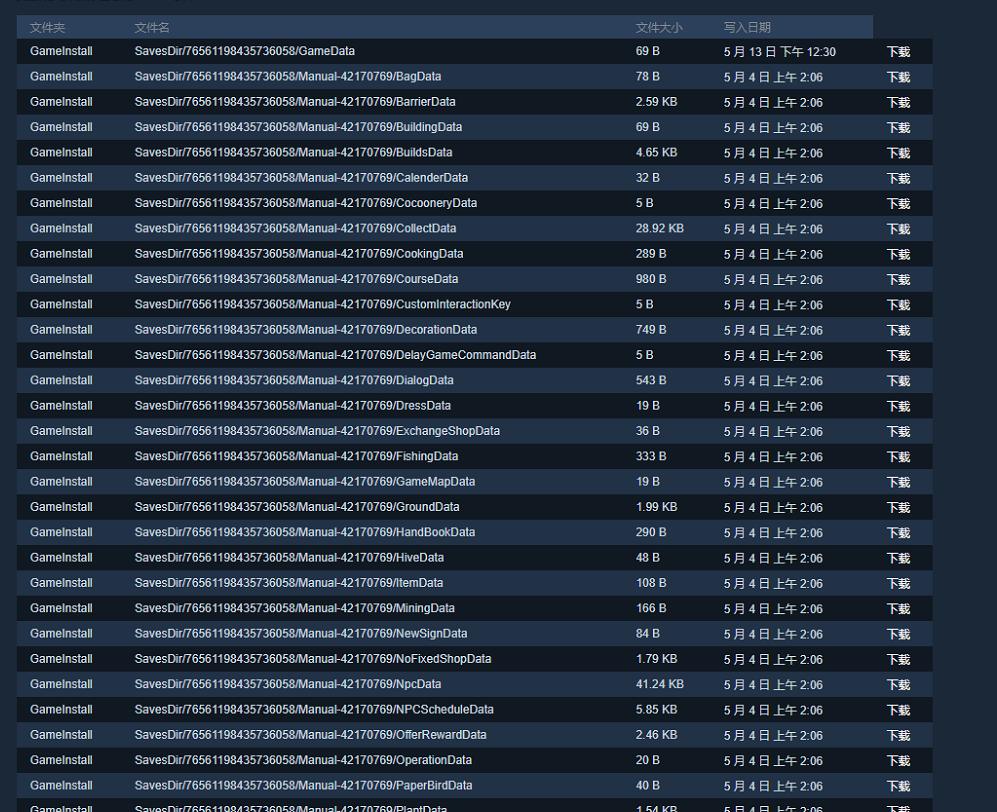
Where do we keep the game Save?
Right-click Immortal Life on Steam
Choose Browse Local Folder
The SaveDir folder is our Save directory
Why did my Save data disappear?
It might be caused by the Steam Cloud feature, which might make your Save disappear if you happened to play Immortal Life on a new computer and the Steam Cloud using the latest empty Save to replay your Original Save.
As all your save is kept in your hard drive or your Personal Steam Account Steam Cloud storage, our team would not have any backup or try to read your Save. If you find this problem keeps happening on your computer, we would suggest you close the Steam Cloud Feature.
When I put the Save in the SaveDir but find you can't use the Save after entering the game
When you put the Save in the SaveDir, there're 2 possibilities exist:
The Steam Cloud Save feature is active: After you open the game and successfully enter the main screen, the Steam Cloud Save feature loads the Save from the cloud and puts them into the SaveDir directory; if Steam Cloud doesn't have anything, this feature would replace your Save folder with an empty one.
The Steam Cloud Save feature is closed: The Save would be loaded after entering the main screen.If you want to keep using the Cloud Save feature, please try the following steps:
Enter the main screen(Don't do anything else for now)
Put the Save into the SaveDir
Now your Save could be used now
Where's my Steam Cloud Save
You could check using the following steps:
Visit Steam Cloud Page and login
In this page, you should see all of your Save data
Use Ctrl+F, enter “一方灵田” and see if you have the folder created and have anything under that folder
Others
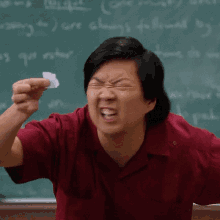
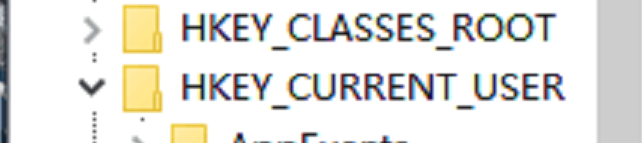
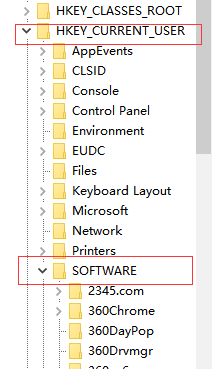
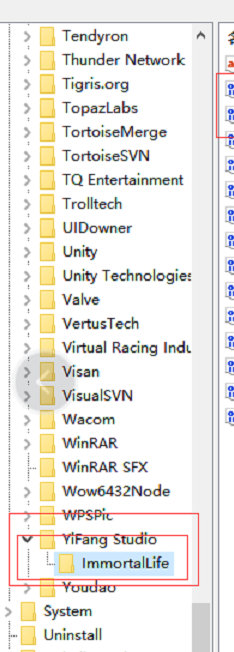
After I open the game, I only have a tab showing there!
Don't worry, follow the steps below could help you out from there:
Press Windows + R, then enter regedit
Following the screenshots below to find the folder Immortal Life
Delete the whole folder of Immortal Life
Reboot the game, and now you could see the main screen now
The game crashed when clicking the load
It could be caused by the game save. You could check the following steps to check if it is caused by the Save:
Right-click Immortal Life on Steam
Choose Browse Local Folder
The SaveDir folder is our Save directory
Move all folders under the SaveDir to somewhere else
Reboot the game and see if creating a new save could solve this.
Need More Helps
If you need more help, please feel free to follow us on Twitter and send us DM, you could also join our Discord community[discord.com] !
Help you enjoy your daily life in the Misty Valley!
Source: https://steamcommunity.com/sharedfiles/filedetails/?id=2900840549
More Immortal Life guilds
- All Guilds
- Blessed Land Placement and Tips
- Mixed Honey Layout
- Immortal Life Guide 171
- Easy Gift Guide
- 1.0.17 Lake Island Banquet
- Immortal Life Festival Guide
- Rare/ Precious Crops Guide (WIP)
- What Grows When Quick Image Reference
- Song Yantong's quest
- 1.0 Gift Guide
