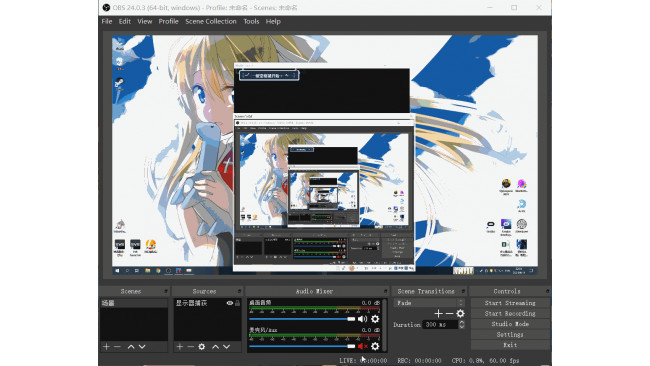Preparation
Firstly, install the free and opensource screen record software OBS[obsproject.com]
Thanks DaviMandel in comment for pointing out, in the newest version, you can set window to be still in game, which lays in
Settings > Accessibility > Window Movement > OFF
(You can also set to One Screen which works great if you have a multi screen setup)
Setup OBS To Capture Your Game Window
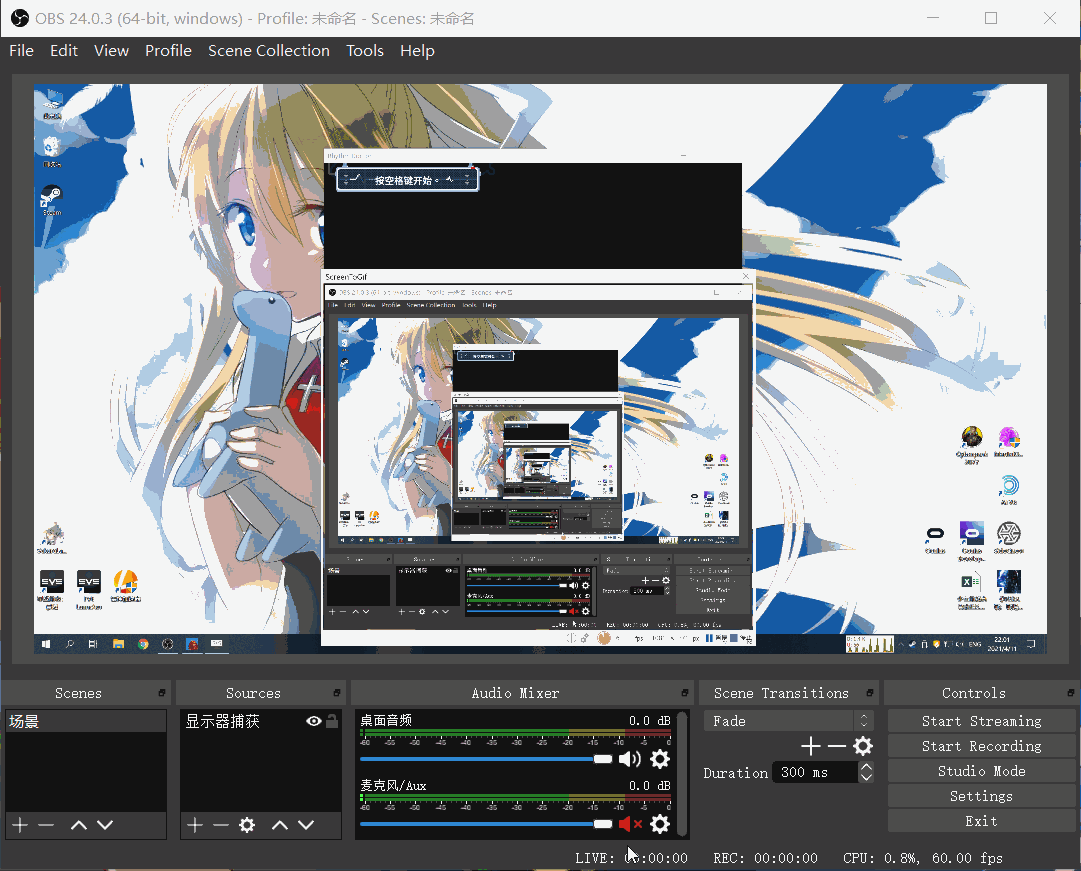
On the left bottom panel Scenes click the plus button to add a new scenes
Click the plus button on the next panel Sources to add a source
Choose Game capture
Set Mode to Capture specific window
Choose the window belong to Rhythm Doctor
Click OK
Now you should be capturing the window of Rhythm Doctor, move the OBS to the top right corner so it don't get blocked by the game.
Now You Can Catch Him Running!
WARNING: SPOILER ALERT!
Source: https://steamcommunity.com/sharedfiles/filedetails/?id=2454012696
More Rhythm Doctor guilds
- All Guilds
- Tips for beginners
- How to get good in Rhythm Doctor
- How to get perfect scores on any Rythm Doctor level
- Rhythm Doctor Secret Achievements
- How to more accurately calibrate your input offset
- Rhythm Doctor
- How to edit your sleeve file directly
- How to enable "Samurai." mode
- How to get S+ on every single level you play - Rhythm Doctor
- [Level Editor] How to use heart oneshots and triangle shots in custom levels