Enable Process
Here are the steps to enable "Samurai." mode
1_ Go to any part of the game, personally I recomend playing 4-2 (aka entering the level and exiting out) and then talk to the janitor since he will have a very large text, enough time for the next step.
2_ Start typing Samurai., with the Capital S (Use shift for that part) and the ending dot. Try to do it as fast as you can.
If these 2 steps were done correctly, "Samurai." mode will be enabled...
What "Samurai." Mode Does
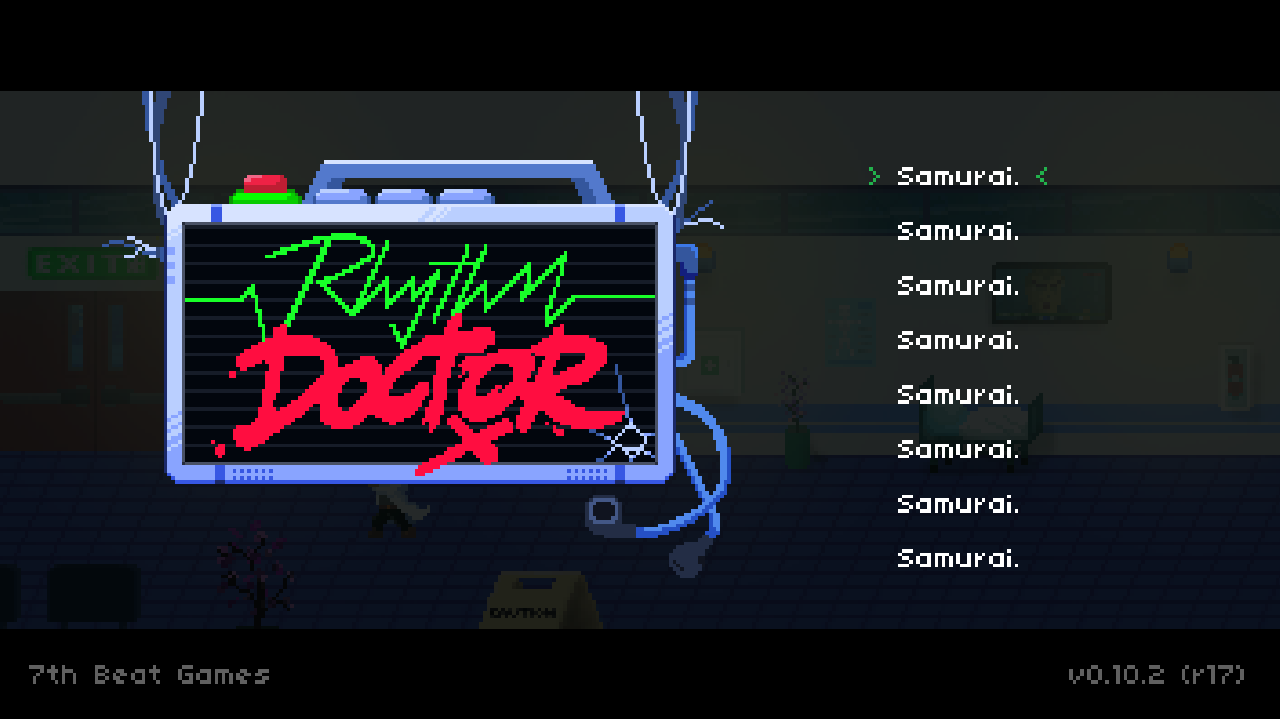
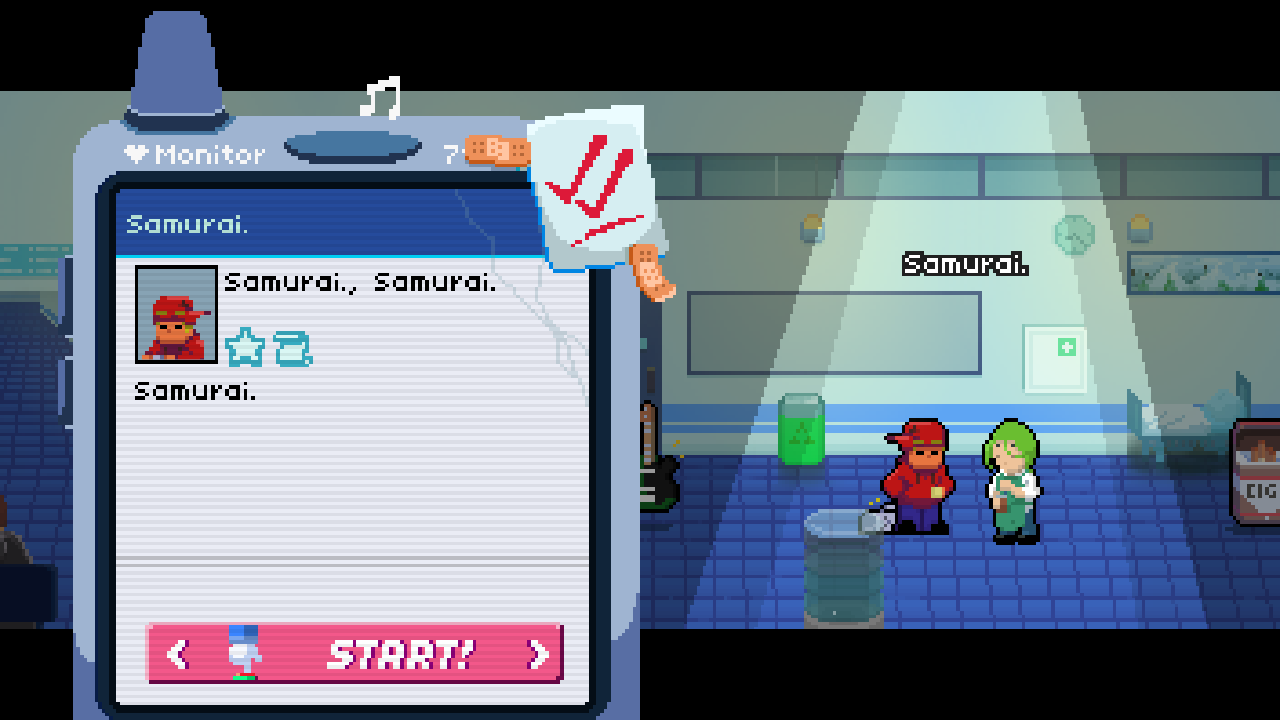
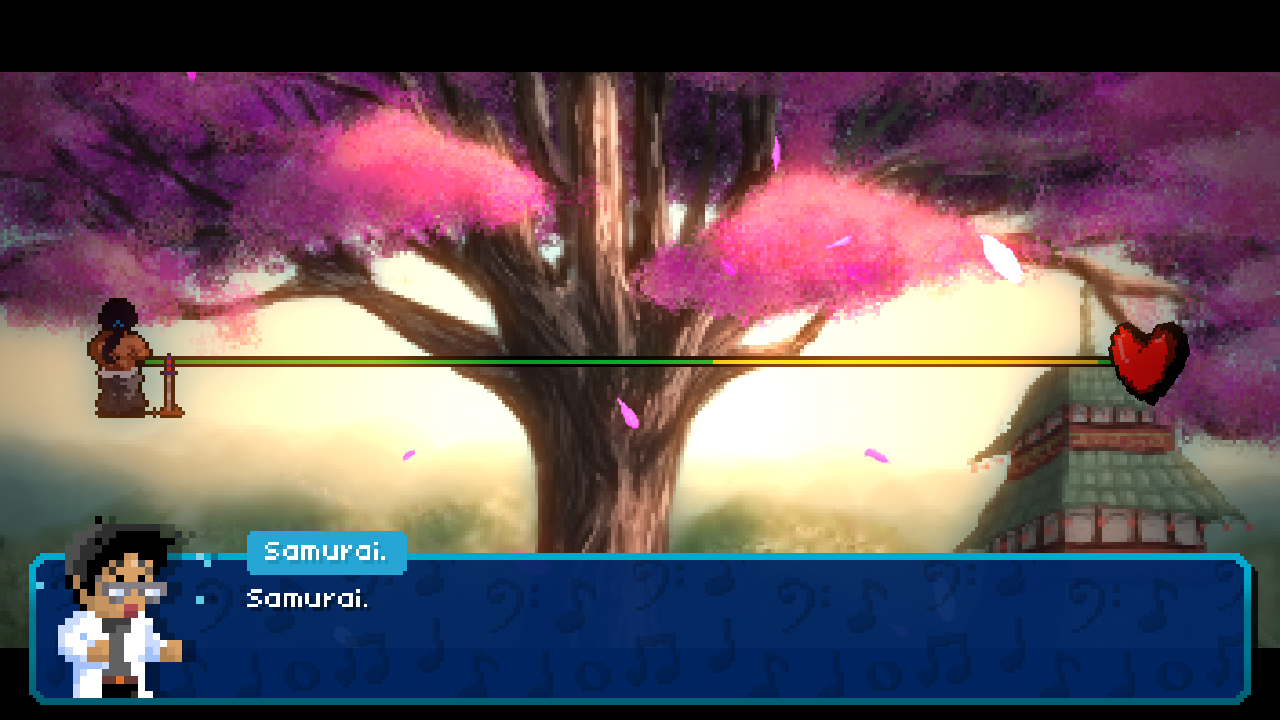
When enabling "Samurai." mode, ALL text in the game will be replaced by the word "Samurai.", note that text in for example images won't change. Only the ones that are in Pixel/Vector font will change, here's some screenshots of how the game would look like:
How To Change Back
If you just want to stop seeing "Samurai." everywhere, just type "Samurai." again and every text will turn back to normal. You can also just close and re-open the game.
Samurai.
Samurai.
Source: https://steamcommunity.com/sharedfiles/filedetails/?id=2635569071
More Rhythm Doctor guilds
- All Guilds
- Tips for beginners
- How to get good in Rhythm Doctor
- How to get perfect scores on any Rythm Doctor level
- Rhythm Doctor Secret Achievements
- How to more accurately calibrate your input offset
- Rhythm Doctor
- How to edit your sleeve file directly
- How to get S+ on every single level you play - Rhythm Doctor
- [Level Editor] How to use heart oneshots and triangle shots in custom levels
