The Error Message

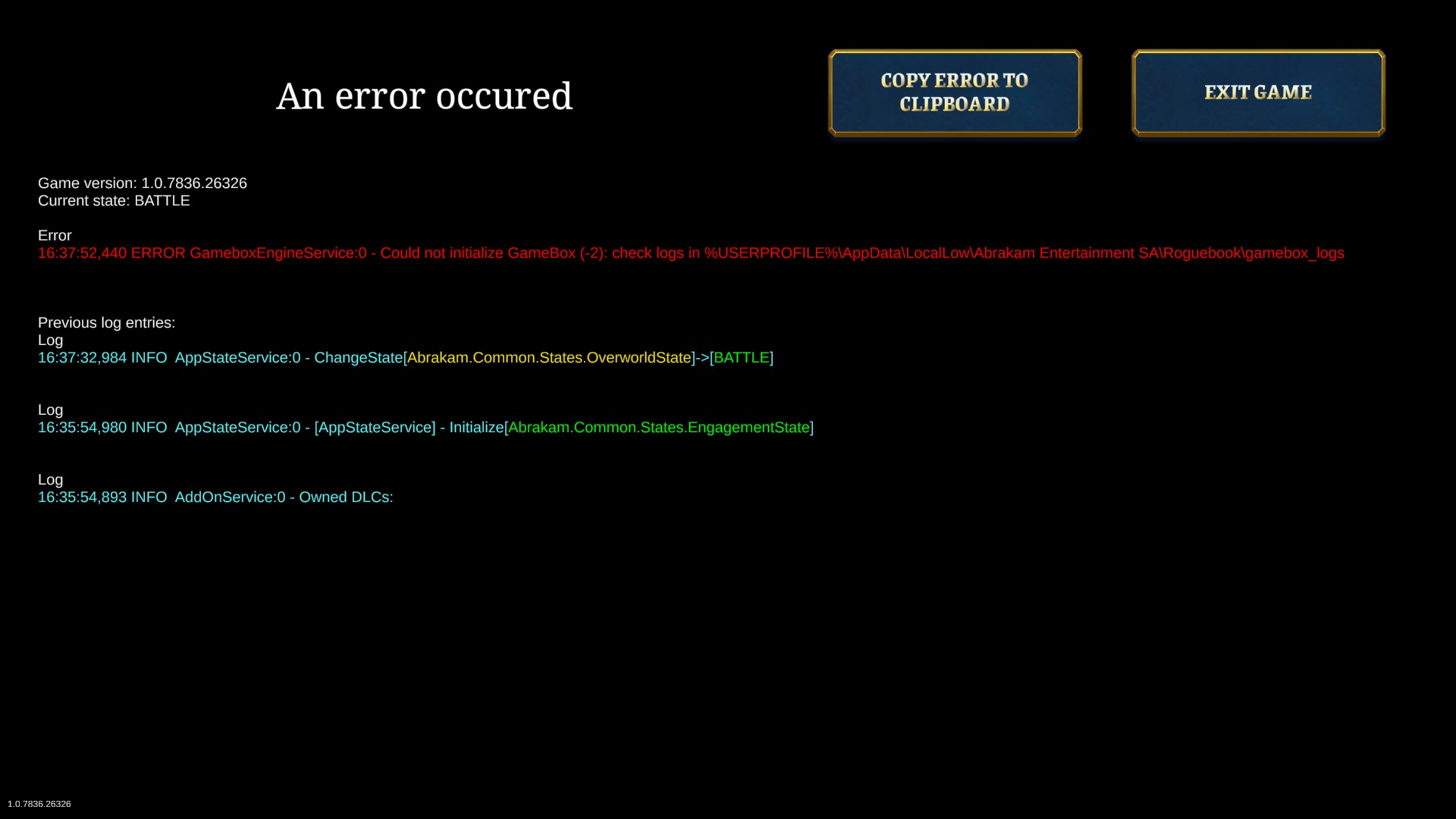
This is the moment before the first battle starts:
The battle does not load properly. Instead, the following screen appears:
The error message states that the GameboxEngineService encountered an error at initialization, and that you should check the logs for more information:
ERROR GameboxEngineService:0 - Could not initialize GameBox (-4): check logs in %USERPROFILE%\AppData\LocalLow\Abrakam Entertainment SA\Roguebook\gamebox_logs
The Explanation
If you check the logs, you will see that several game files have the same id:
Multiple files match the format for script of entity id 9: C:\Applis\Steam\steamapps\common\Roguebook\Roguebook_Data\StreamingAssets\GameBoxResources\cards_scripts\0009.blood_gift.xlb C:\Applis\Steam\steamapps\common\Roguebook\Roguebook_Data\StreamingAssets\GameBoxResources\cards_scripts\0009.grim_siphon.xlb
There are actually 67 problematic files, and it is possible to remove the duplicate ids with Python[gist.github.com] . However, you will encounter other kinds of error afterwards, because the files have not been updated in a long time. For instance:
[email protected],07 COMPILATION ERROR [GameBox::EntityInfoLibraryServiceImpl::readEntityInfoLibrary@48] Error(s) while reading entity with id 94 from json: [...] 0x0000000c: Semantic Error - Could not find getter 'bearer' on type 'entity<creature>' [...] line 2: if (castToDeckCard(event.target.killer).heroType == this.bearer.heroType) INDENT ^
So what you want instead is to fetch the latest build of the game!
The Fix
You can force an update of your game by forcing download_depot of the public branch.
To do so:
Open Steam's console, e.g. by typing Win+R and then:
steam://open/console
Write down the manifestID of the latest build, which you can find on SteamDB[steamdb.info] .
Download the game content with:
download_depot 1076200 1076201 manifestID For instance, on the day of the game release (June 17, 2021):
download_depot 1076200 1076201 7529912476901754664
NB: The depotID for Windows is 1076201. For Mac, 1076202. For Linux, 1076203.
Copy steamapps\content\app_1076200\depot_1076201 to steamapps\common\Roguebook
which, in case you need a more detailed process, means to:
Rename Roguebook to Roguebook_old in steamapps\common\
Copy depot_1076201 from steamapps\content\app_1076200\ to steamapps\common\
Rename depot_1076201 to Roguebook in steamapps\common\
If you want to update your build in the future, check the history of manifestIDs[steamdb.info] for game updates, or the history of changes[steamdb.info] for a more verbose output.
The Result

Tadaaa!
Caveat: do not ask Steam to verify the game files, or you will be back to square one.
Source: https://steamcommunity.com/sharedfiles/filedetails/?id=2521884163
More Roguebook guilds
- All Guilds
- Arra-Ara: Strongest end-game comp in depth
- List of Talents
- Beginner Tips For Roguebook
- Team Synergy Tips
