
A basic written guide for new players. No suspicious links or youtube videos here!
Guide To Basics
Things that a good to know in no particular order
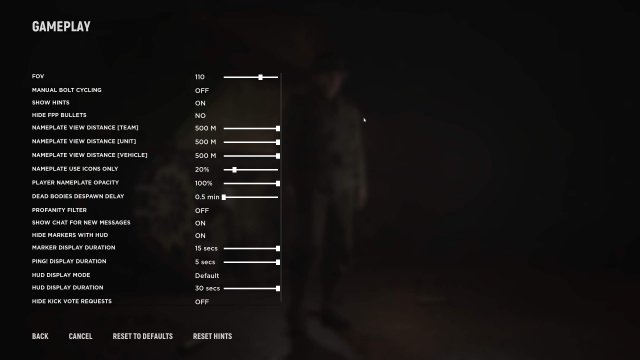
- Use your mic and talk: Just having a voice can get people to do things!
- Use your pings on enemies: The default keybind should be T or middle-mouse button. If you spot an enemy or a tank ping it out. Combine using your mic and your ping to help everyone fight better.
- Listen to your squad: More importantly listen to your squad lead and try to do what he asks. If in doubt just...
- Play the objective: Open your map and move to the objective/capture point. The objective is a black circle with lines running through it. Stay inside inside to capture/defend. This will win you the game.
- You can change roles between lives: If there's a tank and no one is playing Anti-Tank, switch using the CHANGE ROLE button at the top right of spawn menu to have a chance at killing it. If squad leader needs supplies, play support and put down some supplies. You don't need to stick to one role.
- Set your allied nameplate and icons to 500m: Immersion is not worth the friendly fire and resulting kick from the server.
Role Specific Advice
Squad Leader
- Have a mic and use it: Just having a voice will often get people to do things on top of your being "Squad Leader."
- Deploy outposts: Your "watch" on slot 6 of your loadout can put down outposts. These are squad-only spawn points you can put down anywhere (that's not too close to an enemy). Hold right-click to select a location then hold left-click to put it down.
- Deploy garrisons: From the same slot 6, you can put down a team-wide spawn point by holding right-click and mousewheel scrolling until you get to it. You need supplies (from support or commander abilities), it must not be in enemy territory and it must not be within 100m of another garrison.
- Get your squad in the right roles: You need supplies? Bug a rifleman to change role to a Support. Tank ruining your day? Have a rifleman change to Anti-Tank.
- Remind your men of the objective: Do this every so often. Tell your squad to head towards an objective whether on attack or defense.
- Mark things on the map: Hold down the ping button for a radial menu, hover over the desired marker then release to place. The other squad leaders, Commander, and your squad will be able to see that marker and it lasts longer than a ping. You can also place markers by opening your map.
- Place resource nodes: Select your wrench and build Manpower/Munitions/Fuel Nodes. This will help your team and commander. You will need supplies which can come from a Support class or a Commander ability. Just having some nodes, even if they're the wrong type, is better than none.
- Demand supplies: If there are no supplies then tell your squad or team. Supplies can come from anywhere but if you don't ask for it chances are low you'll get some.
- Repair tanks/vehicles: Your wrench can also repair friendly tanks and vehicles. If you see a friendly tank, go up and repair.
- Have a mic and use it: You're on a network with other squad leaders so tell them what to do or where to go. Don't want to drop bombs on your own guys unless you like seeing the, "Kicked for teamkilling," pop-up
- Supply your squads: If a squad leader asks for supplies to set up a garrison, open your map, select supplies, put it where he wants, then send the package. They need it to help you.
- Make squads build resources nodes: Your call-in abilities are not cheap. Give them supplies or make them build nodes. Use your mic.
- Organise attack and defense: Not all squads should be attacking if you're losing a point. Call out individual squads leaders and tell them to defend a position.
- Build garrisons: You can build your own garrison like a squad lead can. Supply yourself or command Support class nearby to help.
- Mark things on the map: Helps troops avoid armour or your own bombing runs.
But I wanna play vehicles
Ok here's how you do it.
DriverI hope you can drive stick. I'm assuming default controls to get you rolling.
Start the engine with E.Shift up using the left Shift key into 1st.Rev up the engine with W until it's on the red.Shift up to the next gear, repeat until you hit the speed desired.Down shift with left Ctrl key until you hit R to reverse.
- Gearbox pattern is as follow: R (reverse) <-> P (parking) <-> 1 <-> 2 <-> 3 <-> 4.
- Downshift when you need to turn or your revs have gone too low.
- Most fences don't obstruct you so don't be afraid to try a difficult path.
- Avoid hedges and trees.
- You have a machine gun on a mouse button. Use the tracers to aim.
- Your gun has to be manually reloaded after each shot.
- WASD to aim your gun.
- AP is for use against tanks, HE is for infantry.
- You have several levels of zoom, use it.
- Assuming you're the squad leader for armour.
- Have a mic and use it, it's pretty much the only mandatory thing you need as a tank commander.
- Ping enemies and high value targets.
- If you have an SMG, don't be afraid to get out and shoot cheeky infantry sneaking up on your tank.
- Call-in repairs on the radio, or have the driver pull the tank back for repairs at the main spawn points.
Miscellaneous
Other Questions- But what about artillery? Outside the scope of the basic gameplay of HLL. Might I recommend searching for an actual guide on artillery?
Source: https://gameplay.tips/guides/8125-hell-let-loose.html
More Hell Let Loose guilds
- All Guilds
- Hell Let Loose - Maps
- Hell Let Loose - Support Class Guide
- Hell Let Loose - Simple Guide to AT Guns
- Hell Let Loose - Infantry Beginner Guide
- Hell Let Loose - Infantry Tips for Beginners
- Hell Let Loose - How to Officer (Basics)
- Hell Let Loose - Tank Guide
- Hell Let Loose - Generic Gameplay and Garrison Management Guide
- Hell Let Loose - Tank Driver Guide (ADV in Detail)
