
This guide will help you increase FPS in Garry's Mod.
Other Garry's Mod Guides:- How to Quickly Get All Achievements (Includes Secret Phrase).
- Beginner Guide to DarkRP.
Installation
Note: This will make your game look like absolute trash.
To start off, you'll need to download maxframes config. You can find the original config here, but I've added gmod's multicore rendering settings into it. Download this one.
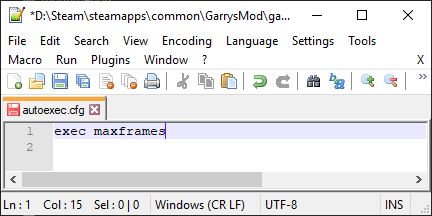
Upon downloading, put it into your config folder. You also have to edit your autoexec.cfg, which is in your "GarrysMod\garrysmod\cfg" folder. If you do not have one, create it. All you have to do is to add "autoexec maxframes", without quotation marks, which is seen in the picture below.
Difference Of FPS

One you have that done, save and launch your game.

Here are some FPS differences. With and without the config.
Source: https://gameplay.tips/guides/4493-garrys-mod.html
More Garrys Mod guilds
- All Guilds
- Guide 10
- how to open a guide
- Przepis na Fasolk po bretosku
- Crown | Orta a RP
- " RP-"
- Garry's Mod - How to Quickly Get All Achievements (Includes Secret Phrase)
- Garry's Mod - Beginner Guide to DarkRP
- Garry's Mod - How to Decrease Your Gmod's Size
- Garry's Mod - Liberty Networks Job Guides
