Intro
Hi everyone, today i'm sharing a method that works for me to get Forza on triple monitors .
This is not my original idea, it's an amalgamation of what i've read on forums and from some trial and error.
Some people might have Forza work on triple monitors with Eyefinity or Nvidia Surround. Some with just editing the config file (that was my case on FH4). Some use Borderless Gaming on Steam to run it and some SRWE, which is my case for FH5.
This method works consistently without a hitch for me so it might be useful to pack these info with some personal insight.
Software
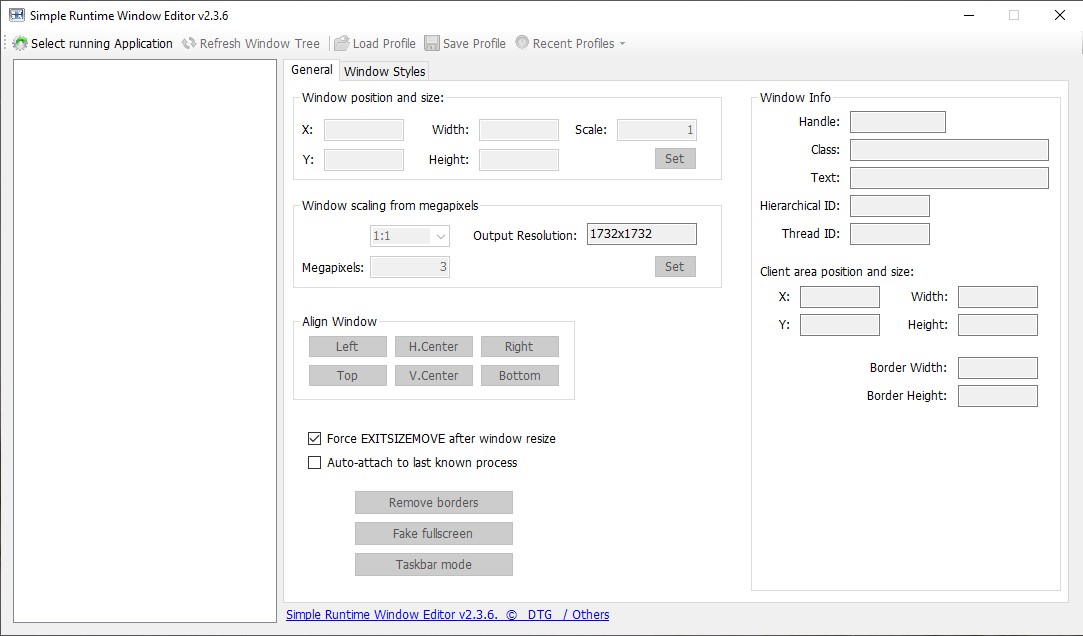
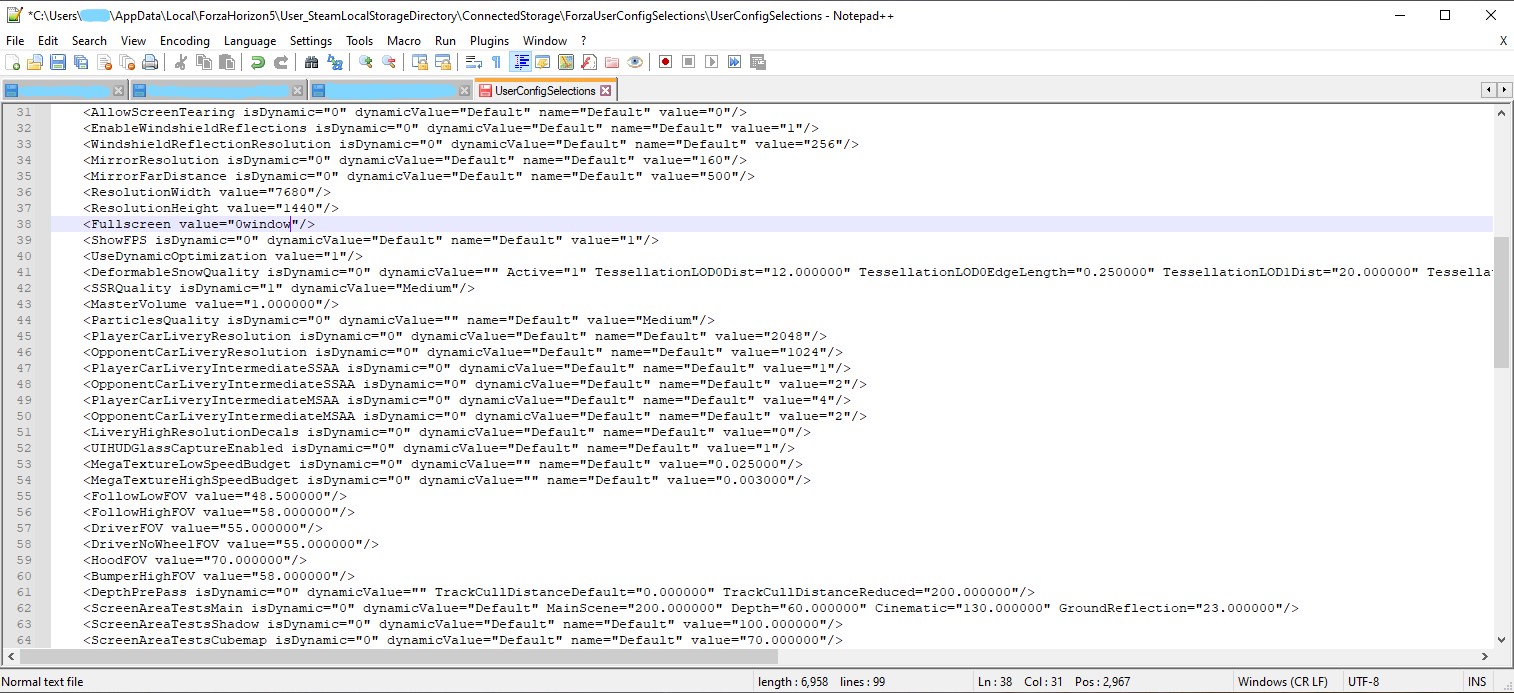
The software you'll need is SRWE (Simple Runtime Window Editor (i'm using version v2.3.6)
Notepad++ is recommended in case the Config file you need to edit gets overwritten in a Forza update. Notepad++ keeps open the most recent files so you'll only need to open Notepad++ to get back into the Config file without having to dig through the folders. Otherwise any other text editor like Windows Notepad will do the job.
Set Forza On Triple Monitors











SRWE (Simple Runtime Window Editor) comes to the rescue and all you need to do is edit a config file and spend a minute on SRWE to set forza to your triple screens before starting to play.
This is how my desktop looks
So here's the procedure:
Navigate first to C:\Users\usernamehere\Appdata\Local\ForzaHorizon5\User_SteamLocalStorageDirectory
\ConnectedStorage\ForzaUserConfigSelections
You can get to this folder by typing the address in your windows explorer address bar or by typing %appdata% in windows search, opening the folder and going back a level from Appdata\Roaming to Appdata\Local.
Open the file UserConfigSelections (open with notepad or Notepad++) and navigate to line 36 to 38 and here you will set your triple monitor resolution and fullscreen mode.
I don't use surround but i need to set it anyway to 7680x1440 while fullscree is set to "0window".
Hit save and close Notepad++.
Now Launch SRWE and then forza.
Once forza is past the title screen and into the menu, you shoud see this:
Hit Alt+Enter to exit fullscreen and set the game to windowed mode, now Alt+Tab to SRWE, select runnin application and select forza.
Click first remove borders
Now set your window position, you need to set one position at a time
for me it will be -2560 for X (then click set)
and 0 for Y (click set)
it should look like this
Now set the resolution to 7680x1440, fill both fields and click set
click back on the forza window or minimize SRWE
Congrats, you're playing forza on triple screens.
NOTE: it looks stretched on the sides but with your monitors at a slight angle, it works much better irl than it looks as a screenshot. Like i said Forza does not take into account monitor angle but it does the job
this is how it looks irl
and from my point of view when driving
This same method works on FH4, the position of the config file is the same, just in it's forza 4 folder.
This method also should work both on Steam and MS Store versions as the config file location is the same for both platforms.
Bonus: Logitech G923 Wheel Fix
EDIT: After the first hotfix patch, there should be no need for you to use the forza emuwheel method if you have a Logitech, Thrustmaster or Fanatec wheel. However, wheels like Augury/VRS/Sim-plicity/Simucube might not work as they're not explicitly supported, so this method might be actually useful to those with non officially supported wheels.
Since i have a g923 and have been plagued by the wheel disconnect issue, i used this to be able to use the wheel and have force feedback:
https://www.youtube.com/watch?v=3kX2lJEW5zU
Someone posted this video in a FH5 discussion but i can't find that post again so i can only fetch the youtube link that was sent. Whoever it was to post this video, many thanks, my wheel works and the game got un-refunded.
I hear this method works if you have basically any wheel, so it should too for fanatec, thrustmaster, simucube and other OSW wheels that have issues with forza. It's the same system that worked on FH4 so you should be able to have your wheel working with force feedback on both games.
Source: https://steamcommunity.com/sharedfiles/filedetails/?id=2656216931
More Forza Horizon 5 guilds
- All Guilds
- 1 Dakikada 10 Yetenek Puan Kasma Yntemi
- Yetenek Aacndan cretsiz Elde Edilebilen Tm Arabalar
- / does not work online
- TUNING: LA GUIDA COMPLETA
- How to unlock drift zones?
- How to get Super Wheelspins Fast
- "Cactus Makes Perfect" and "A Royal Affair" Achievements [07.01.2025]
- How to drive any Mercedes
- Forza Horizon 5 Guide 1407
- (CR) Forza Horizon 5
