Preface - Utility, Not Ease Of Use
Let me start by first saying that macros should never, ever, EVER, be used to imitate or replace skill rotations. There are several reasons for this, but the three big ones are:
1 - Your basic skills have an unadjusted cooldown of 2.5 seconds, but macros can only perform actions at whole-second intervals. This means that by using a macro to perform your basic rotation for you, you are wasting the chance to use an ability every 6 actions. Macro'd abilities will not be queued, either; so if you decide to throw in an ability in the middle of your macro, anything it tries to do while your character is busy will not be parsed.
2 - You can never guarantee that you will want to immediately continue your rotation. Any number of situations can throw you off, like an AoE you have to dodge or a better ability proccing.
3 - Your class is constantly levelling and adding new abilities, and you need to grow with your character by incorporating those new abilities into your skillset. If you use macros to do the bulk of your work for you, you won't learn to use your abilities to their greatest potential - and you can't macro in what you don't know how to use.
The simple yardstick is "Utility". Macros should help you play your class effectively and efficently; to stop you struggling to find the buff you need or mashing out an important message to your party in the middle of your skill rotation. When you ask yourself "What do I want this macro to do?", you should have a clear and simple answer in mind.
Chapter 1 - Starting Up
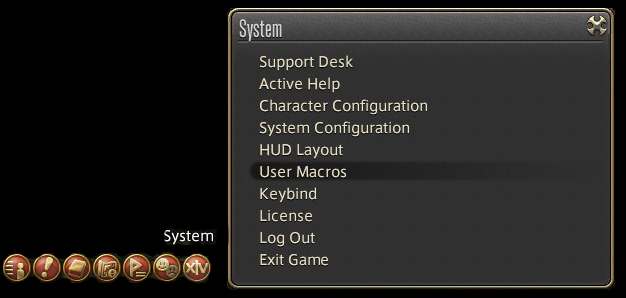

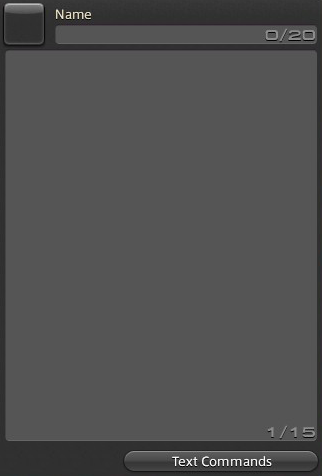
Okay, so you want to make a macro. First you'll need to open the macros menu.
Finding the Menu
You can reach the menu by hitting Escape (or its equivalent on a controller) or by pressing the orange button on the far right of your on-screen menu here, then selecting "User Macros".
This will bring up a dialog window like this. Each number square represents a slot for a macro.
You can name your macro here, and choose a generic macro icon from the square on the left as well. Actual macro commands go in the big text box, one per line, with a maximum of 15 commands per macro.
Macro Commands
There are more macro commands than I can list here and all can be viewed from the Text Commands option in the macro menu, but here are some of the most commonly used ones.
/micon - Sets the icon of the macro to the ability specified. Usage - /micon "Ability" (pet)
/merror - Turns on or off macro error messages in the chatbox - default on. Usage - /merror off
/party, /p - Send a message to your party. Usage - /p My message.
/echo, /e - Places a message in the chatbox that only you can see. Usage - /e Note to self.
/action, /ac - Uses a class ability. Usage - /ac "Ability" <target>
/petaction, /pac - Makes your pet use an ability. Usage - /pac "Ability" <target>
Author's Note
While macros can command pets to Stay, Heel, Guard, etc at any time, they must be in Obey mode to command the use of any of their attacks.
/companionaction, /cac - Makes your chocobo companion use an ability. Usage - /cac "Ability" <target>
/facetarget - turns your character towards your current taret. Usage: /facetarget
/wait - waits the specified amount of time before continuing the macro. Usage: /wait 5
Note that /wait can also be used on the same line as another command, by putting it in square brackets <> like so: /ac myability <wait.5>
/hotbar ? # - where # is the number of the hotbar you want to affect and ? is:
-- change - changes the active hotbar to the specified one.
-- display - toggles the display of the specified hotbar on your HUD.
-- share - toggles whether the specified hotbar is class/job specific or shared across all classes. This should not be part of a macro, but is useful and available.
Controller users should use /crosshotbar or /chotbar instead.
Targets
It is entirely possible to have a macro command target something that isn't your current active target. Again, some of the more common targets are listed below.
<t> - your current target.
<tt> - your target's current target.
<f> - your current focus target.
<mo> - the target your mouse is hovering over.
<0> - party member 0. Generally your character.
...<7> - party member 7.
<attack1> - the enemy/player marked with the "Attack1" sign
...<attack5> - the enemy/player marked with the "Attack5" sign
Other Useful Tips
It is possible to use target commands like <t> and <f> in chat or system messages, and it will replace them with the name of the player or mob as appropriate.
/p Incoming <t>!
/e <attack1> currently marked as Attack1.
You can make chat and system messages play a different chime than usual, if you want it to be especially attention-grabby. To do so, put <se.#> anywhere in the message, where # is a number between 1 and 16. For the sanity of you and your party, please use this sparingly - most things don't need a jarring sound effect.
/p Tank swap, provoking <t> <se.11>
/e Buff running out in 5s <se.5>
Chapter 2 - Getting Into The Gizzards
So, you know how to make macros. But before we start into how to use macros effectively, we need to know how macros work their magic.
Firstly, as previously stated, macros cannot take advantage of the ability queueing system. This means that any ability macro should be activated when your character is idle - but this does not mean that you need to wait for the global cooldown to activate off-GCD abilities. Nor does it mean that the reverse is true, as you can queue up an ability normally while you're still in the middle of a macro'd ability's animation.
In addition, your pet/companion has their own global cooldown, and you can use a macro to control them in the middle of an action yourself - again, though, the macro will do nothing if they are currently in the middle of an action.
Secondly, only one macro can be used at a time. This doesn't normally mean much, but if you've started a macro with a hefty set of /wait commands and decide to pop another before it ends, the first will not finish. This applies even if all that's left is a party chat or system message, so be warned.
Finally, macros will try to execute every single command they have, in order. With class actions, this means that your character will use the first action in the list that is ready, and no other. For instance, let's assume that we are a levelled Gladiator, Rampart is currently on cooldown, and we run this macro:
/ac "Rampart"
/ac "Convalescence"
/ac "Fight or Flight"
/e Cooldowns popped
The system will try to use Rampart, but will be stopped because it isn't available. Convalescence will be used right away. The macro won't stop there, however, and it will try to use Fight or Flight - but since we're now in the middle of using Convalescence, that will fail. Finally, the echo command will be reached and will display the message "Cooldowns popped" in our chatbox.
Of couse, if we were to space out our actions with /wait commands, then we could ensure that Fight or Flight was used as well. But, as I've already said, using macros to fire off multiple abilities like that is lazy and potentially dangerous.
Chapter 3 - Macros For Fun And Profit
Now you know what macros are, how they work, and how to make them. So here are a few general ideas that can help you craft a macro that works for you.
Do note that not all of these macros are going to be incredibly useful to you in particular, nor are they macros that you need to be using - rather, they are varied examples of how to get utility out of macros.
1 - Buffing
Playing into the nature of macros to spam all their commands at once, it is incredibly easy to set up a macro to condense all of your similar buffs into one button and pop one at a time as you need them, or spam a bunch an emergency.
Gladiator Defence buffs.
/merror off
/ac Rampart
/ac Foresight
/ac Sentinel
/ac Bulwark
Bard Offence buffs
/merror off
/ac "Raging Strikes"
/ac "Internal Release"
/ac "Blood for Blood"
Summoner Pet buffs
/ac Rouse
/ac Spur
Note that the order you put your abilities in can make a big difference. Most often it is best to sort them by cooldown time, so you can save the longer ones for when you need them; but you can choose to sort by effectiveness, or by any other factor - as long as there's a logic to your sorting, it almost doesn't matter.
Also, be aware you should still have every ability you can fit on your hotbars, if only to be able to see their cooldown timers.
2 - Swiftcast
Remember how I said that stacking commands using /wait is the mark of a lazy player? Ignore that here, because swiftcast is one of the most useful abilities available to any mage and should be spammed everywhere you need instant casts.
SwiftRez
/p Resurrecting <t>. <se.#>
/ac Swiftcast
/wait 2
/ac Resurrection <t>
/ac Raise <t>
/ac Ascend <t>
SwiftSummon
/ac Swiftcast
/wait 2
/ac Summon I (or II or III)
3 - Party Utility
Macros don't have to be about saving you space and time - they can also do a good job telling your party or raid that you're using a certain ability and to prepare accordingly, mark a kill order or a target to not attack, or a myriad of other uses.
Basic Kill Order (up to 3 mobs)
/mk attack3 <t>
/ac "Target Forward"
/wait 1
/mk attack2 <t>
/ac "Target Forward"
/wait 1
/mk attack1 <t>
Sleeping a mob
/ac "Sleep"
/ac "Repose"
/mk ignore1 <t>
/p Sleeping <t>, please be aware.
4 - Multi-tasking
This takes advantage of the multiple targeting options available to macros. This is probably the most powerful usage of macros, and in my opinion is best used with single-target party support abilities. Used correctly, this can cut down on unnecessary constant target-switching between players and/or mobs.
Conjurer Esuna Mouse Over
/ac Esuna <mo>
Scholar Boss Mitigation
/ac Virus <f>
/ac Virus <tt>
/ac "Eye for an Eye" <t>
Astrologian Card Buff Mouse Over
/ac Draw <mo>
Rogue Goad Mouse Over
/ac Goad <mo>
Arcanist Knockback Command
/pac Backdraft <mo>
/pac Shockwave <mo>
Author's Note
You can probably tell that I think mouse over macros are the best thing ever. That's because mouse-over targeting also works on items in your hud - like the party list, enmity list, focus target and target's target - and so it can be substituted in for any other targeting option given to you, except for the self and marked target commands. The only excuse you have for not using <mo> is not having a mouse. Sorry, controller users, I don't know if there's a similar option for you guys. :(
5 - Swapping Hotbars
The simplest of macro utilities, but also potentially one of the most useful. This allows you to set up several hotbars with different abilities and switch to them as needed. This makes stance-dancing an absolute breeze - but please please PLEASE make sure that if you attach an ability to these that they are in fact able to go off, otherwise you'll be up poop creek without a paddle.
Healer/Damage-dealer
/e DPS
/ac "Cleric Stance"
/hotbar change 4
In another macro:
/e Healing time
/ac "Cleric Stance"
/hotbar change 1
6 - Timers
This is another place where the /wait command works for you rather than against you, though its usage is somewhat limited.
Summoner Dreadwyrm Trance timer
/ac "Dreadwyrm Trance"
/wait 10
/e Trance ending in 5s <se.#>
Raid Pull timer
/p Pulling in 10s. <se.#>
/wait 5
/p 5 <se.#>
/wait 1
/p 4
/wait 1
/p 3 <se.#>
/wait 1
/p 2 <se.#>
/wait 1
/p 1 <se.#>
7 - Crafting
Yes! You can make crafting macros, and this time I promise nobody will scream at you for stacking commands using /wait! That said, they're best used to make stuff that you can already make or HQ reliably without them, and you can't just leave it running on all your stuff and come back in an hour.
Example Crafting Preparation
/ac "Inner Quiet"
/wait 3
/ac "Tricks of the Trade"
/wait 3
/ac "Basic Touch"
/wait 3
/ac "Tricks of the Trade"
/wait 3
/ac Manipulation
Example Crafting Finisher
/ac "Basic Touch"
/wait 3
/ac "Basic Touch"
/wait 3
/ac "Basic Touch"
/wait 3
/ac "Basic Touch"
/wait 3
/ac "Basic Touch"
/wait 3
/ac "Careful Synthesis"
/ac "Basic Synthesis"
8 - Class cop-outs
Here, the line between good and bad macro usage gets a little blurred. Yes, these are examples of legitimate macros that save hotbar space or simplify complex actions, but they veer dangerously close to having the game played for you - and poorly. The Ninja mudras, for example, take at least double the time to cast with a macro thanks to the incredibly short recast time of the hand gestures and the minimum wait time of 1 second. In general, avoid using things like this unless hotbar or keybind space is at an absolute premium.
Archer No-cost Heavy Attack
/ac "Misery's End"
/ac Bloodletter
Ninja Doton
/ac Ten
/wait 1
/ac Jin
/wait 1
/ac Chi
/wait 1
/ac Ninjutsu
Final Thoughts
Macros are incredibly useful to every class, and in almost any situation, and you are now prepared to create and use them in ways that suit you best.
I browsed several websites in first making my own macros, and then again in researching and compiling this guide. If you want more information or other uses for macros give some of these a look!
http://ffxiv.consolegameswiki.com/wiki/Macro
http://guide-source.com/ffxiv-guide/a-guide-to-writing-ffxiv-macros
https://katella.wordpress.com/katella-ffxiv-planning-page/ffxiv-macros/
Source: https://steamcommunity.com/sharedfiles/filedetails/?id=619051370
More FINAL FANTASY XIV Online guilds
- All Guilds
- FFXIVSteamFFXIVSteam
- Final Fantasy XIVWebsites
- La recherche d'quipe pour les nuls
- The Base of Final Fantasy XIV
- Poner el juego en Espaol
- How to WIN at FFXIV also known as (final fanta xeno in vision)
- Madelyn Cline
- Gua general de FFXIV en espaol
- Top 8 mounts to get as Solo Player in FFXIV Heavensward
- Black Screen on Login Fixed the
