Why Disable Abilities?
In Final Fantasy XIII the behaviour of AI-controlled characters, and the Abilities chosen for the Auto-battle option for the player=controlled character, have a prioritised list that works off the Abilities unlocked for a particular character. By limiting access to certain Abilities, this usually unchangeable priority list can be altered.
One example normally possible in the game, achieved by not unlocking certain Crystarium nodes, is to not unlock defensive boosts for Sazh. This allows him to apply offensives boosts without the defensive boosts taking priority. If you have already unlocked those Abilities, you can use this method to disable them, so they aren't used by the AI. You can re-enable them just as quickly as you disabled them, if you want them back at a later time.
Using this method also allows you to remove Blitz from Fang, so she doesn't use it on an Orestoise's legs. You can also remove Deshell and Deprotect from Saboteurs that are not Vanille, as she doesn't have access to Curse, Slow and Daze. This can prevent her from doing nothing in a triple Saboteur setup, by making her solely responsible for those spells.
Or anything else you want to do.
Cheat Engine Required
As there is no save game editor for Final Fantasy XIII on the PC, the only simple way to achieve this is with Cheat Engine, and a table created by Shinkansen from the forums at fearlessrevolution.com (with input from others).
You can view the following topics for more information on using the table:
https://fearlessrevolution.com/viewtopic.php?t=607
https://fearlessrevolution.com/viewtopic.php?t=191
https://fearlessrevolution.com/search.php?keywords=final+fantasy+xiii
You can download the table here:
https://fearlessrevolution.com/viewtopic.php?t=607 (the table is an attachment at the bottom of Shinkansen's post.
You can download Cheat Engine here:
https://www.cheatengine.org/
The following sections show how to disable Abilities for a character in FFXIII using these tools.
Editing Abilities With Cheat Engine
Make sure Cheat Engine is installed and you have the "Shinkansen Final Fantasy XIII V1007.CT"[fearlessrevolution.com] table downloaded, and follow these instructions:
Run the game
Load the save you want to edit
Open Cheat Engine
Choose the Final Fantasy XIII process (click the flashing button and choose FINAL FANTASY XIII
Open the table
Mark the "Ideas / Fixes" box
Mark the "Party Detection" box
Mark the "Party Member Base Address Scan Initialization (Activate This First)" box
Mark the "Party Member Base Address Scan (To Update: View Party Member)" box
Mark the "Party Member Update Base Address?" box and change the value to "1: Yes" (Double-click on the part that says "0: No" to change it)
Mark the "Party Member" box to expand the view of a character's properties
Mark the "Abilities" box to expand the view of a character's Abilities (this will be blank until you do the next step)
In the game, enter the Abilities screen for the character you want to edit
In Cheat Engine, you should now see that the character is loaded (it will show their name etc). If this hasn't happened, recheck the earlier steps, and enter the Abilities screen again in the game. Don't proceed until you get the character's name and properties to appear in Cheat Engine.
In Cheat Engine, find the Ability you want to change, and then change it as described in the next section (there is a list of the Abilities in the next section too)
In the game, re-enter the Abilities screen to confirm changes
Save the game at a save point to save any changes you have made
Close Cheat Engineif you cant mark some of the boxes in Cheat Engine, restart the game and Cheat Engine.
"Disabling" Abilities
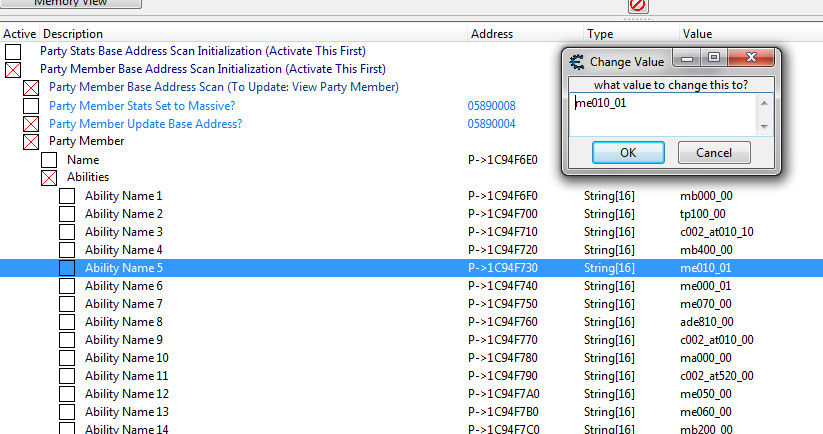 TechniquesCommandoRavagerSentinelSaboteurSynergistMedicCharacter Specific (there May Be More Than This)
TechniquesCommandoRavagerSentinelSaboteurSynergistMedicCharacter Specific (there May Be More Than This)The Abilities listed in Cheat Engine for a particular character represent all of the Abilities they have unlocked. Unlocked Abilities will not appear in the list. The Abilities are shown in Cheat Engine by their internal code, so use the list below to find the Ability you want to disable.
The easiest way that I found to disable an Ability, and allow it to be easily re-enabled, is to change the 0 at the end of the internal name to a 1.
For example: to disable Protect for Sazh, find the ability listed as me500_00 in Cheat Engine and change it to me500_01. If you ever want to re-enable it again, change the 1 back to a 0.
Double-click the value in Cheat Engine to bring up a box where you can edit the Abilitiy's name.
It is easy to see all of the Abilities that are disabled, as they will be the only ones that end with a 1 (all Abilities normally end with a 0).
The way this works is that you are giving the player an Ability that doesn’t exist, whilst keeping the “slot” as-is. If you want to play around further with this (i.e. giving Abilities that a character doesn’t normally have) be aware that changing a longer name to a shorter one is not possible. So, make sure you only swap Abilities that have names of the same length, or only go small to big.
(Source: https://fearlessrevolution.com/viewtopic.php?p=17364#p17364)
List of Abilities and their internal names: tp200_00: Stopga tp300_00: Dispelga tp000_00: Renew tp100_00: Libra tp400_00: Quake sm000: Summon aat500_00: Launch aat530_00: Ravage aat540_00: Blindside aat550_00: Powerchain aat560_00: Smite aat570_00: Scourge ade700_00: Jeopardize ade710_00: Deathblow ade720_00: Lifesiphon ade730_00: Faultsiphon ade740_00: Adrenaline at010_00: Attack at520_00: Blitz ma000_00: Ruin ma020_00: Ruinga ade800_00: Fearsiphon ade810_00: Overwhelm ade820_00: Vigor at010_10: Flamestrike at010_20: Froststrike at010_30: Sparkstrike at010_40: Aquastrike mb000_00: Fire mb010_00: Fira mb020_00: Firaga mb100_00: Blizzard mb110_00: Blizzara mb120_00: Blizzaga mb200_00: Thunder mb210_00: Thundara mb220_00: Thundaga mb300_00: Water mb310_00: Watera mb320_00: Waterga mb400_00: Aero mb410_00: Aerora mb420_00: Aeroga ac100_00: Provoke ac110_00: Challenge ade010_00: Evade ade110_00: Counter ade600_00: Deathward ade610_00: Fringeward ade620_00: Reprieve gd010_00: Steelguard gd110_00: Mediguard gd210_00: Elude gd310_00: Vendetta gd410_00: Entrench ade900_00: Jinx mg000_00: Deprotect mg010_00: Deshell mg020_00: Poison mg030_00: Imperil mg200_00: Deprotega mg210_00: Deshellga mg220_00: Poisonga mg230_00: Imperilga mg240_00: Dispel mg500_00: Slow mg510_00: Fog mg520_00: Pain mg530_00: Curse mg540_00: Daze mg700_00: Slowga mg710_00: Fogga mg720_00: Painga mg730_00: Cursega mg740_00: Dazega me000_00: Bravery me010_00: Faith me020_00: Haste me030_00: Enfire me040_00: Enfrost me050_00: Enthunder me060_00: Enwater me070_00: Vigilance me200_00: Bravera me210_00: Faithra me500_00: Protect me510_00: Shell me520_00: Veil me530_00: Barfire me540_00: Barfrost me550_00: Barthunder me560_00: Barwater me700_00: Protectra me710_00: Shellra ade850_00: Boon mw000_00: Cure mw010_00: Cura mw020_00: Curasa mw030_00: Curaja mw100_00: Raise mw200_00: Esuna c000_at010_00: Lightning's Attack c002_at010_00: Sazh's Attack c002_at010_10: Sazh's Flamestrike c002_at010_30: Sazh's Sparkstrike c002_at520_00: Sazh's Blitz c002_gd310_00: Sazh's Vendetta (Source: https://fearlessrevolution.com/viewtopic.php?p=13351#p13351)
Source: https://steamcommunity.com/sharedfiles/filedetails/?id=1815233469
More FINAL FANTASY XIII guilds
- All Guilds
- Trap Farming 101
- Low Level Method for Farming Adamantortoise/Adamantoise
- ReShade Final Fantasy XIII version 1.0
- QUICK: How to FIX FPS bug and stuttering - EASY!
- Sidequests: Chocobo x Treasure-Hunt & Sheeps
- Better visuals on Nvidia cards
- Jak gra efektywnie
- FFXIII Parche Fix 60fps UHD ACTUALIZADO 2024
- Quick Detailed Fix for 1080p, ugly text, missing menu text, missing battle info text, tiny interal window, and steam overlay
