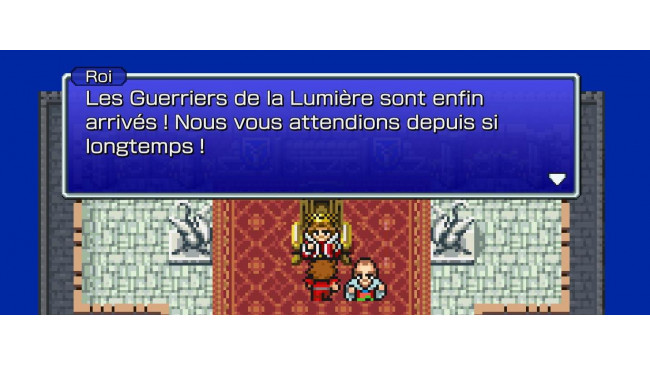The FIX
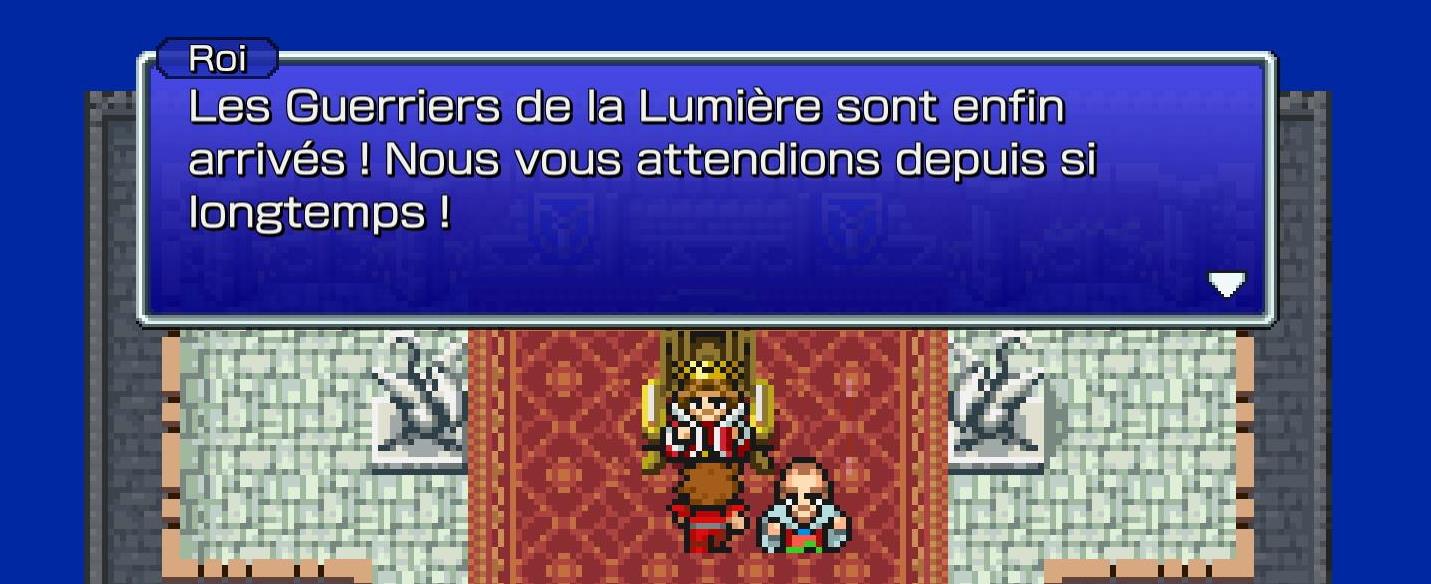
A font fix has been found for the English language, but sadly the fix is a bit different for other languages...
To make the larger font fix work in non-english languages, you need to replace both of the English font files, AND your language font files with the better japanese font.
1) Be sure to have the game closed before doing anything.
2) Right click on the game in your steam library, then click "Manage", and finally "Browse local files" , the game folder will appear on your screen.
3) Access the FINAL FANTASY_Data folder, after that go to the StreamingAssets folder. Now all the font files will appears (.manifest and .bundle files).
4): Create a new folder here (personally i named it "BACKUP"), and copy all the fonts in it. it will serve as backup in case anything got wrong.
5) in the StreamingAssets folder, delete the [font_en.bundle] and [font_en.manifest] files, also delete your language files (for example for french, delete both of the [font_fr.bundle] and [font_fr.manifest] files too)
6) Take the japanese files, [font_ja.bundle] and [font_ja.manifest], copy paste them and rename them to "font_en.bundle" and "font_en.manifest" (to replace what you deleted), then do the same with your language files. (If i keep the same example for the french language, do another copy of the font_ja files then rename those files to font_fr.bundle and font_fr.manifest, now both English and French are using the japanese font !)
Fr/Es/De/Pt/It languages are using some characters from the font_en files, if you do not replace the english font, the fix won't work in other languages !
Tada, your language should display the larger font with special symbols working like é è à ü ñ ect... enjoy !
Source: https://steamcommunity.com/sharedfiles/filedetails/?id=2560516877
More FINAL FANTASY guilds
- All Guilds
- Final Fantasy
- Final Fantasy I Achievement Guide (checklist mostly)
- walkthrough for 100% final fantasy
- Armor Modding for Final Fantasy Pixel Remaster
- FINAL FANTASY
- FINAL FANTASY | Guida al 100% del bestiario
- How to remove white screen flashing on critical hit in FF I PR
- Desequipar las armas del Monje mejora su ataque
- Character Tier List / Party Composition Guide
- FINAL FANTASY Guide 191