Getting Started
Keep up with the Pixel Remaster modding scene in the Moogles & Mods Discord server: https://discord.gg/bSnpVBV
Welcome to Final Fantasy Pixel Remaster modding! This guide will assume you know nothing and give you everything you need to know to get started. Below this section you'll find a comprehensive list of all the available mods for this game, including screenshots and direct downloads, all organized by category.
What You Need By default, your Steam games are located in C:\Program Files (x86)\Steam\steamapps\common. If they're somewhere else, you'll find a folder there called ..\SteamLibrary\steamapps\common.
Find and click into the folder called FINAL FANTASY PR. From now on, I'll refer to this as the "install folder". This is where you'll find the exe file, called "FINAL FANTASY.exe".
Inside the install folder, there is a file called "UnityPlayer.dll". Every single mod with the exception of font mods requires that you replace this with a custom version. You can download that here: DOWNLOAD[cdn.discordapp.com] . Credit to Enfyve for their work, and you can support them here: https://ko-fi.com/enfyve
Download that file and paste that into the install folder. Choose to overwrite the original.
Some mods require that you use something called Memoria. I'll go over the details of the differences between regular mods and Memoria mods below, as well as how to get Memoria set up. You can download Memoria here: https://github.com/Albeoris/Memoria.FFPR
As a general rule of thumb, if something modifies gameplay or text elements, it is probably using Memoria to do that.
tl;dr Setup Process
1. Locate your game install folder.
2. Download the custom UnityPlayer.dll: DOWNLOAD[cdn.discordapp.com]
3. Overwrite the original UnityPlayer.dll inside the install folder with the custom one.
4. Make sure you did that because no mods will work without that step. Your first troubleshoot step should be to make sure you're using the custom UnityPlayer.dll.
5. You might need Memoria for some mods and I'll talk about that next.
How To Use MemoriaIf a mod requires Memoria, it should say so. You can find everything you need to know on the Memoria GitHub page here: https://github.com/Albeoris/Memoria.FFPR. Otherwise, I will detail how to get it working.
Installing Memoria:
Download this BepInEx zip folder here: DOWNLOAD[github.com]
Unzip everything into your install folder. It should look something like this:
Next you need to download a specific plugin for whichever Pixel Remaster you're modding. You can download the zip folders here:
Final Fantasy 1: DOWNLOAD[github.com]
Final Fantasy 2: DOWNLOAD[github.com]
Final Fantasy 3: DOWNLOAD[github.com]
Final Fantasy 4: DOWNLOAD[github.com]
Final Fantasy 5: DOWNLOAD[github.com]
Final Fantasy 6: DOWNLOAD[github.com]
So if we're installing Memoria for FF1, just download the Final Fantasy 1 link there. Then you can simply extract that zip into your install folder. Choose "Yes" to merge the folders when you see the prompt.
Now, to make sure everything is in order, you can click into the BepInEx folder and you should see a folder called "plugins". Inside of the plugins folder should look like this:
At this point, just to initialize everything, I recommend running the game once. You may see the screen come up and then go away. Just wait, it should reload the game. You may also notice the game takes longer than normal to load -- this is also normal. But if it keeps loading indefinitely or your mods aren't working, then make sure you are using the custom UnityPlayer.dll, or try restarting your computer and then running the game again.
As a quick test to make sure it's working, try pressing F1 while you're in-game. This should speed the game up.
How To Install Any Mod
Most mods come in two flavors: bundles or Memoria. And sometimes both at once.
Bundle Mods
These mods are generally the simplest to install. Memoria is not required for these.
Inside your install folder is another folder called FINAL FANTASY_Data. Your final destination is FINAL FANTASY_Data\StreamingAssets\aa\StandaloneWindows64.
This folder has all the bundle files. These are real game files, and overwriting these files cannot be reversed without a clean install. So it's generally recommended to back these up, at least the ones you modify.
If you download a zip file and it has .bundle files inside, this is where they go. Paste them here and overwrite. That's all you need to do.
Note that some mods may make use of the same bundles as other mods. In these cases, they will overwrite mods that you've already installed.
Memoria Mods
These mods are only a little more complicated to install because Memoria needs to be installed. But once Memoria is installed, this should be pretty easy.
Memoria is great because it doesn't change any game files. You can safely delete all of these mods, which will be located in a new folder called
\FINAL FANTASY_Data\StreamingAssets\Assets, and nothing will happen to your game at all.
In an ideal world, any mod you download will have everything set up so that all you need to do is extract the zip into your install folder, merge and overwrite, and you're good to go.
And honestly, you shouldn't really need to know more than this. Just follow the previous step. But if you need any more help with the mods, it's highly recommended you join the Discord server and ask for more information there: https://discord.gg/bSnpVBV.
Like the bundle mods, sometimes Memoria mods will modify the same files as another. So it's possible to overwrite one mod with another. For example, if you download a full script mod, but you want another mod that also edits the script in some small ways, these two mods will be incompatible. Because they both edit the same file.
Okay! That was a lot, but we're ready to get into the mods now. And there's a lot to go over, so I highly recommend you make use of the guide index to the right, so you can easily navigate between each section. Happy modding!
Universal Mods



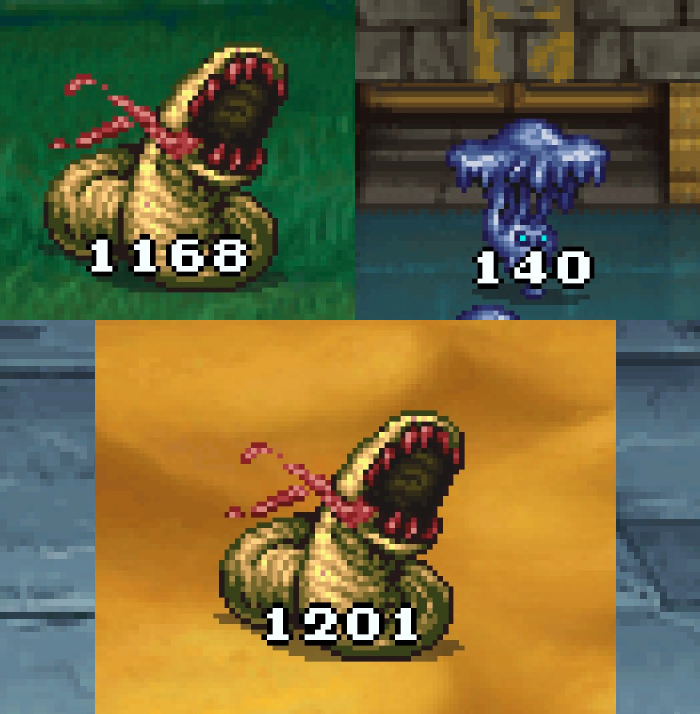
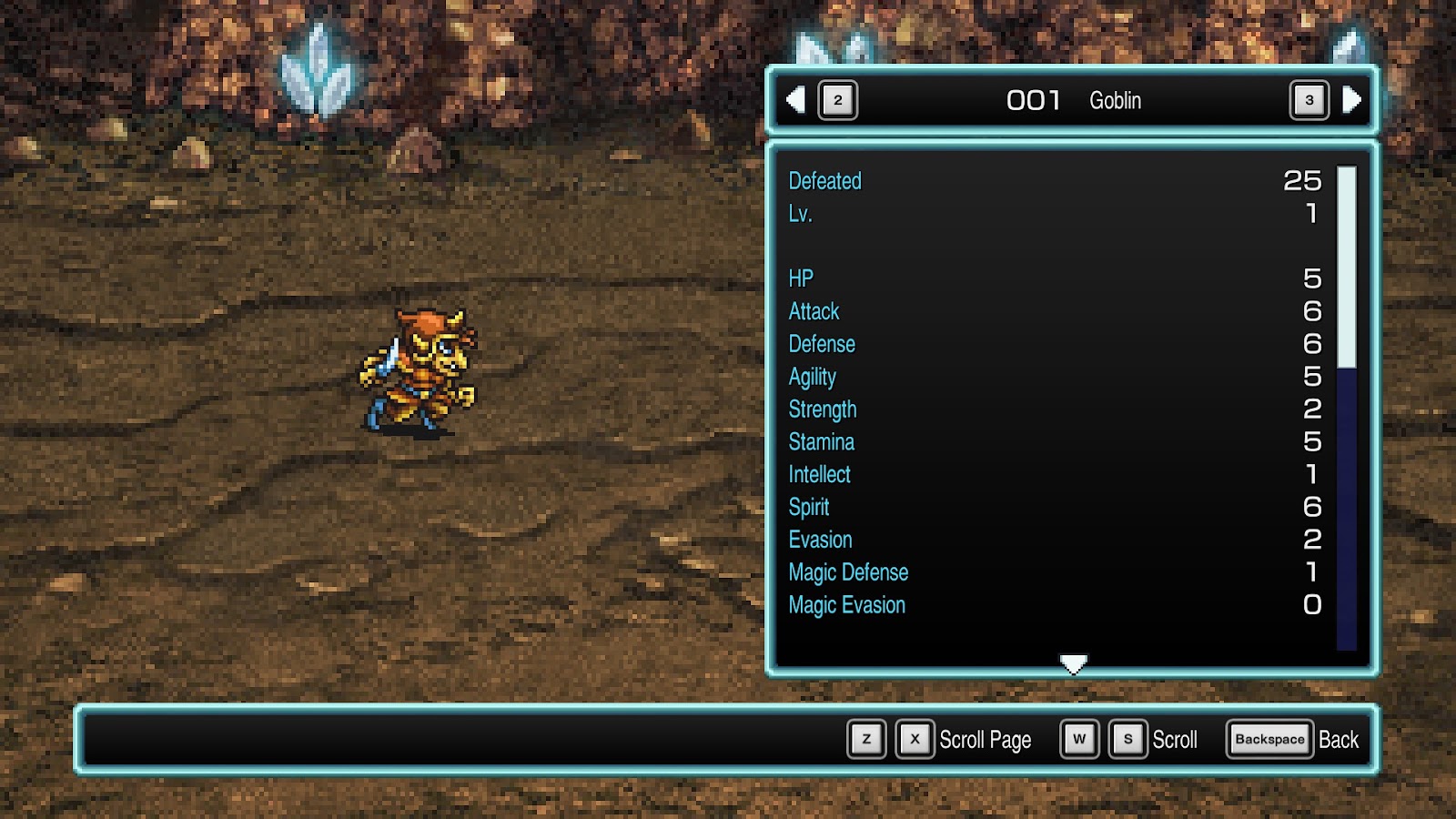

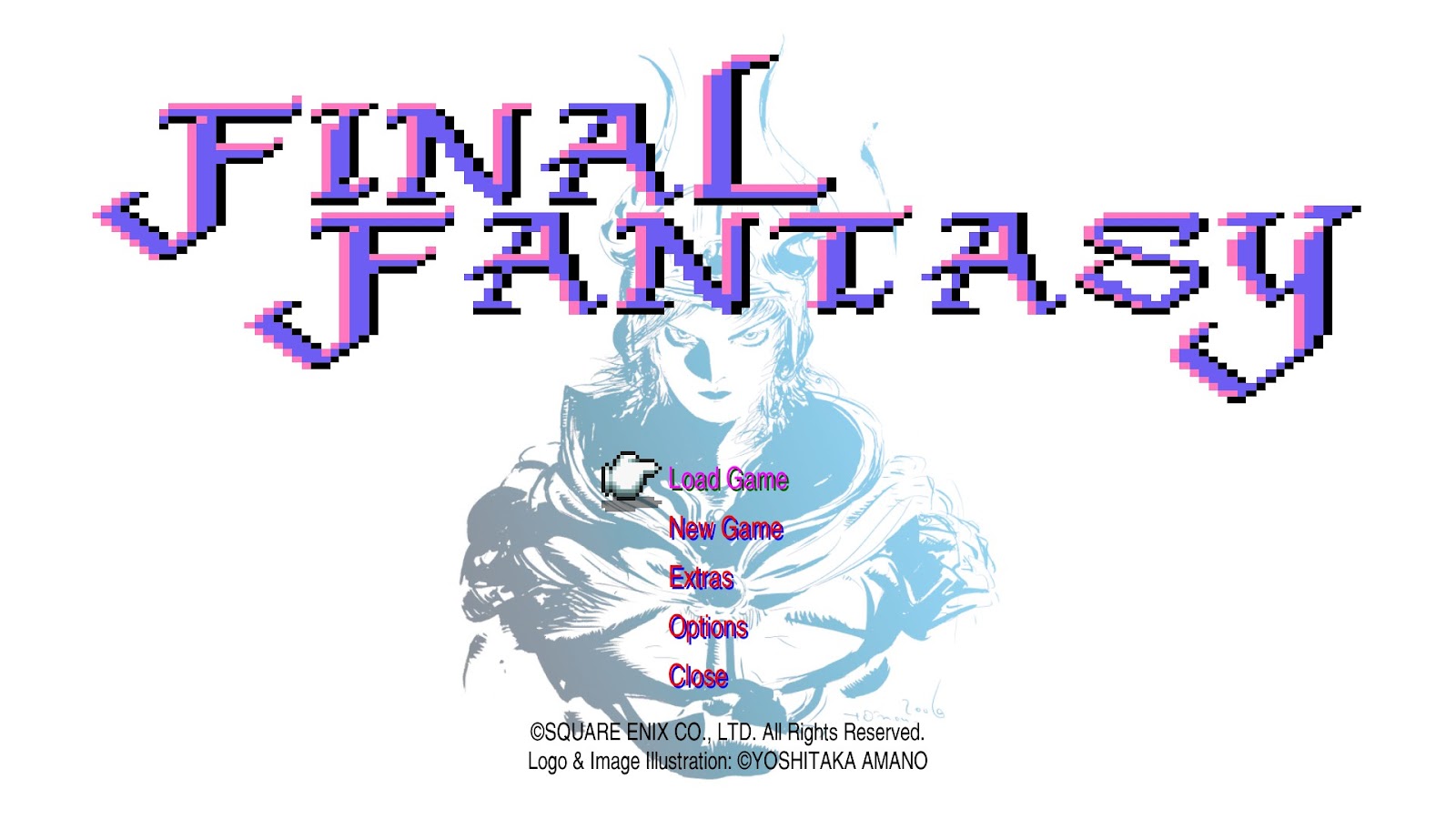
All the mods listed in this section can be used with any of the 6 Pixel Remasters unless otherwise stated.
Universal Gameplay ModsMemoria by Albeoris:
https://github.com/Albeoris/Memoria.FFPR
Yes this is a mod in itself! I detailed how to install it so you can can use mods that make use of it. But it comes with some very cool features all on its own. Features include:
Increase game speed (Default Key: F1).
Disable encounters (Default Key: F2).
Use quick save and load (Default Keys: (Release) F5 and F9, (Current) Alt+F5, Alt+F9).
Highlight interactive objects and hidden passages[github.com] (Default key: Caps Lock [Toggle or Hold])
In ATB games (FF4-6), you can switch from ATB to turn-based combat[github.com] .
In FF2: Color words and items that you've used.
Partially modify CSV resources[github.com] for gameplay alterations.
SoftResetter by Silvris (Memoria Required):
https://github.com/Silvris/FFPR_SoftResetter/releases
Define 1-4 keyboard keys for a combination to soft reset the game straight to the title screen from anywhere.
Reduce Walking Stutter (ffpr-tool) by noskill-io:
Allows you to set the walking speed to Classic (60 px/second) or Fast (120 px/second) to better match the framerate of the game and reduce stutter.
Download release from https://github.com/noskill-io/ffpr-tool/releases
Place ffpr-tool.exe in install folder
Run ffpr-tool.exe and follow the prompts
Halved Encounter Rate for FF1-3 by Eatitup_86 (Memoria Required) Only compatible with Final Fantasy PR 1-3:
DOWNLOAD[cdn.discordapp.com]
Place file in \FINAL FANTASY_Data\StreamingAssets\Assets\GameAssets\Serial\Data\Master. If those folders don't exist, just create them yourself.
Custom FontsIf you want to replace that horrible default font, you're in luck because there is a multitude of options. And all of them can be used universally with any Pixel Remaster.
To reduce clutter a little, and make things easier on myself, I've created a separate Steam guide just for custom fonts.
https://steamcommunity.com/sharedfiles/filedetails/?id=2786311940
Here you can find all the details on how to install custom fonts, as well as a massive organized list of every known custom font mod out there.
Universal UI Mods
ATBFix by Silvris (Memoria Required) - Fixes how the ATB bars would jitter while they fill up. Applicable with FF4-6:
https://github.com/Silvris/FFPR-ATBFix/releases
PR Controller Buttons Mod Pack by Faospark - 15 options to choose from, instructions and list in readme:
DOWNLOAD[www.nexusmods.com]
Subtle Autobattle by Kiyuya - Removes the autobattle button unless being used. And makes it more subtle when in use:
Final Fantasy 1-5: DOWNLOAD[cdn.discordapp.com]
Final Fantasy 6 courtesy of metalliguy: DOWNLOAD[cdn.discordapp.com]
Better Outline Damage Numbers by Faospark:
DOWNLOAD[www.dropbox.com]
FFVI Battle Numbers by metalliguy - Also included in all FFVI UI Overhaul mods:
DOWNLOAD[drive.google.com]
FFPR Colored Windows by Silvris (Memoria Required) - Allows you to edit the color of the UI windows in real-time:
https://github.com/Silvris/FFPR-ColoredWindows
Colored Windows Window Sets by Faospark - This is a collection of preset colors and custom window frames that you can mix and match to your own liking for use with Silvris' Colored Windows mod. This is a supplement to that mod:
DOWNLOAD[www.dropbox.com]
Custom Title Screen by Silvris (Memoria Required) - This allows you to replace the background image of the title screen, the title screen logo, and color of the title screen menu options. Even includes video support. This is not a complete mod, but a framework to create your own title screens:
https://github.com/Silvris/FFPR_CustomTitleScreen
Soundtrack Mods
From now on, the mods listed here are only compatible with Final Fantasy 1.
NES Soundtrack (Purist) by Fugsnarf - Only includes original NES tracks. Tracks not present in the original NES soundtrack are given reasonable alternatives from the original soundtrack:
DOWNLOAD[drive.google.com]
NES Soundtrack (Enhanced) by Fugsnarf - Includes NES renditions of some additional tracks - credit to LeviathanMist for those.
DOWNLOAD[drive.google.com]
Example video:
PS1 Origins Soundtrack by Fugsnarf:
DOWNLOAD[drive.google.com]
Dawn Of Souls GBA Soundtrack by PayotCraft - Includes modified music player that shows hidden tracks (music player mod requires Memoria):
DOWNLOAD[drive.google.com]
Menu Music Removal by Saftle and Eatitup_86 - Removes music that plays when you open the menu:
DOWNLOAD[cdn.discordapp.com]
Gameplay Mods
Final Fantasy Pixel Remaster Randomizer by gameboy9 (Requires Memoria) - This is a key item randomizer, where you start with a sailing ship and must comb the world searching for the magic lute and the power of the four elemental crystals before returning to the past to kill Chaos! And along the way, treasure boxes, shops, and spells have been randomized, too:
https://github.com/gameboy9/Memoria.FFPR Follow instructions for installation on this github page.
Run By Default by wildham - Run without holding down the run button. This is an IPS patch:
DOWNLOAD[cdn.discordapp.com]
Origins Normal Mode Rebalance by snake78mw (Memoria Required) - Full rebalancing mod to bring the game back inline with how the NES & PS1 versions played. If you remember FF1 being tougher than it currently is, this is the mod for you. Values, growth curve, leveling, prices, chest contents, AI rewrites, Fiends respawn, Peninsula of Power is back, N&S River monsters, PS1 names, etc. Plus 3 Difficulty Levels! Check the nexus page for more information:
DOWNLOAD[www.nexusmods.com]
NES Rebalance mod by hpgross (Memoria Required) - Replaces EXP/growth curves, boss stats, shop prices, potion heal amounts to the original NES values:
DOWNLOAD[github.com]
NES-like New Game by Jikkie (Memoria Required) - Changes new game start to resemble NES game, default party, job stats, no starting equipment, default gil, max lvl cap to 50, max exp cap 999999, NES item drops, and no intro movie:
DOWNLOAD[cdn.discordapp.com]
OG Item Prices and Shops by NooerSaggington (Memoria Required) - Changes the prices and stats of items, and spells to how they were in the NES US version of the game:
DOWNLOAD[github.com]
Uncap FPS by darkxex - modify maximum FPS. Simply place the exe file in the install folder, run it, and choose your desired FPS:
DOWNLOAD[github.com]
Reactivate The Power Peninsula by randyrobbinsmusic (Memoria Required) - Building on the work of Eatitup_86. This brings back the "Peninsula of Power" as it was in the other versions of FF1.
DOWNLOAD[cdn.discordapp.com]
Place file in \FINAL FANTASY_Data\StreamingAssets\Assets\GameAssets\Serial\Data\Master. If those folders don't exist, just create them yourself.
Remove Minimaps by Handyman:
DOWNLOAD[cdn.discordapp.com]
Monster AI Rewrite by MussMuss (Memoria Required) - Rewrite of all monster AI scripts to cycle their abilities just like the other versions of FF1:
DOWNLOAD[cdn.discordapp.com]
Final Fantasy PR Trainer by FLiNG: This utility allows you to modify different aspects of the game in order to cheat. For example: infinite health, 100% drop rate, no random encounters, increase game speed, one hit kill, edit gil, infinite exp, etc. See site for more details:
https://flingtrainer.com/trainer/final-fantasy-pixel-remaster-trainer/
UI Mods
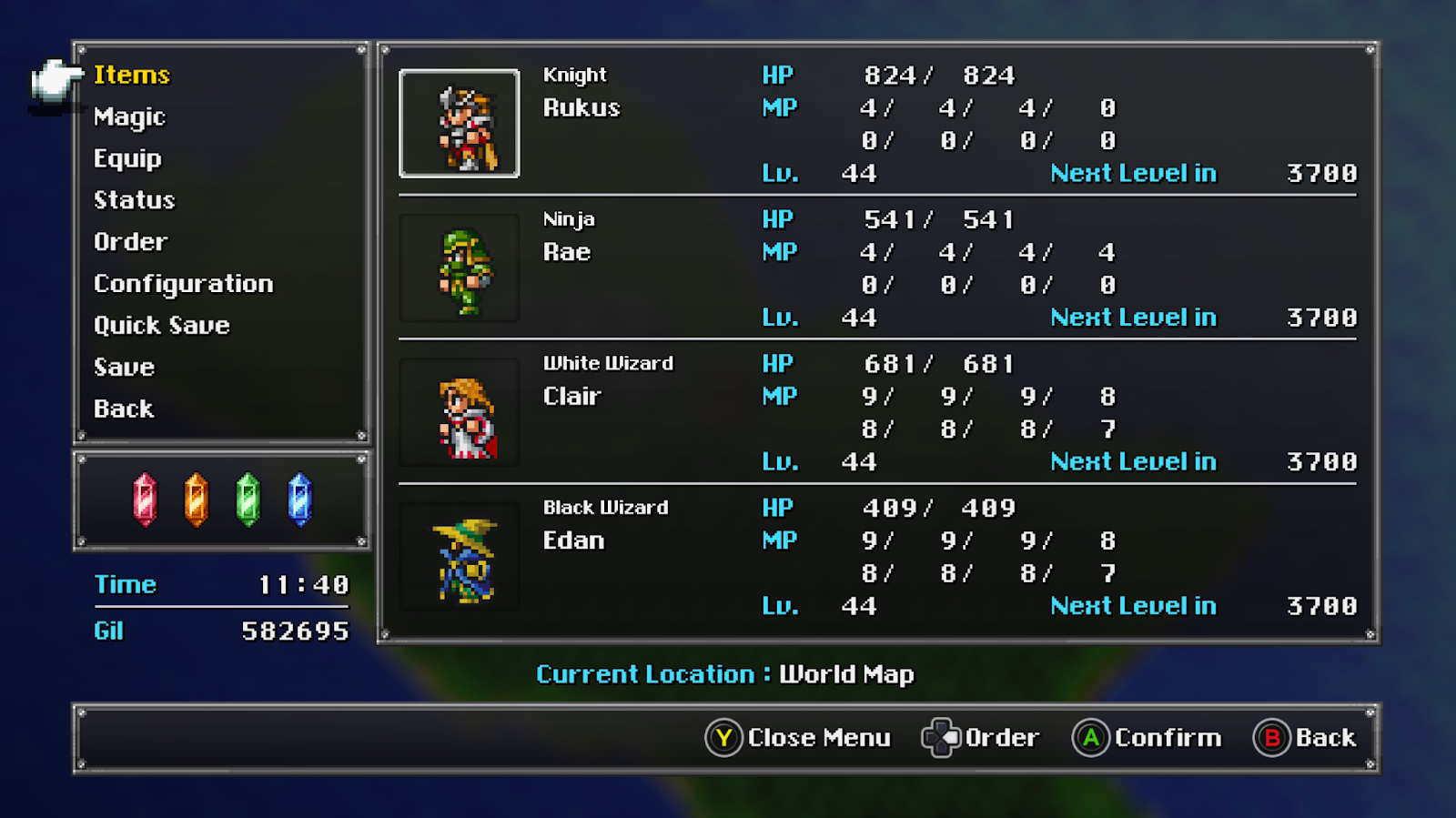




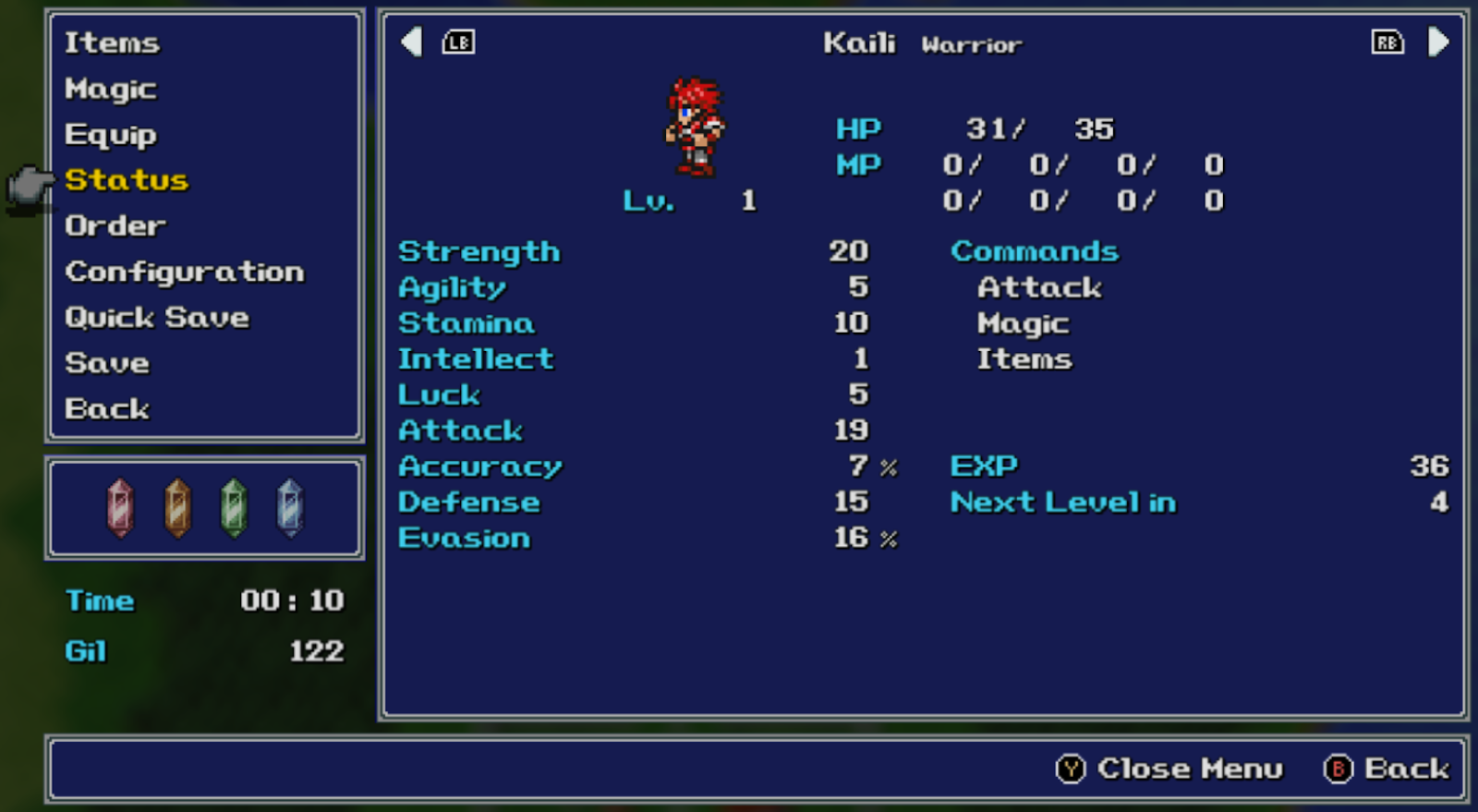
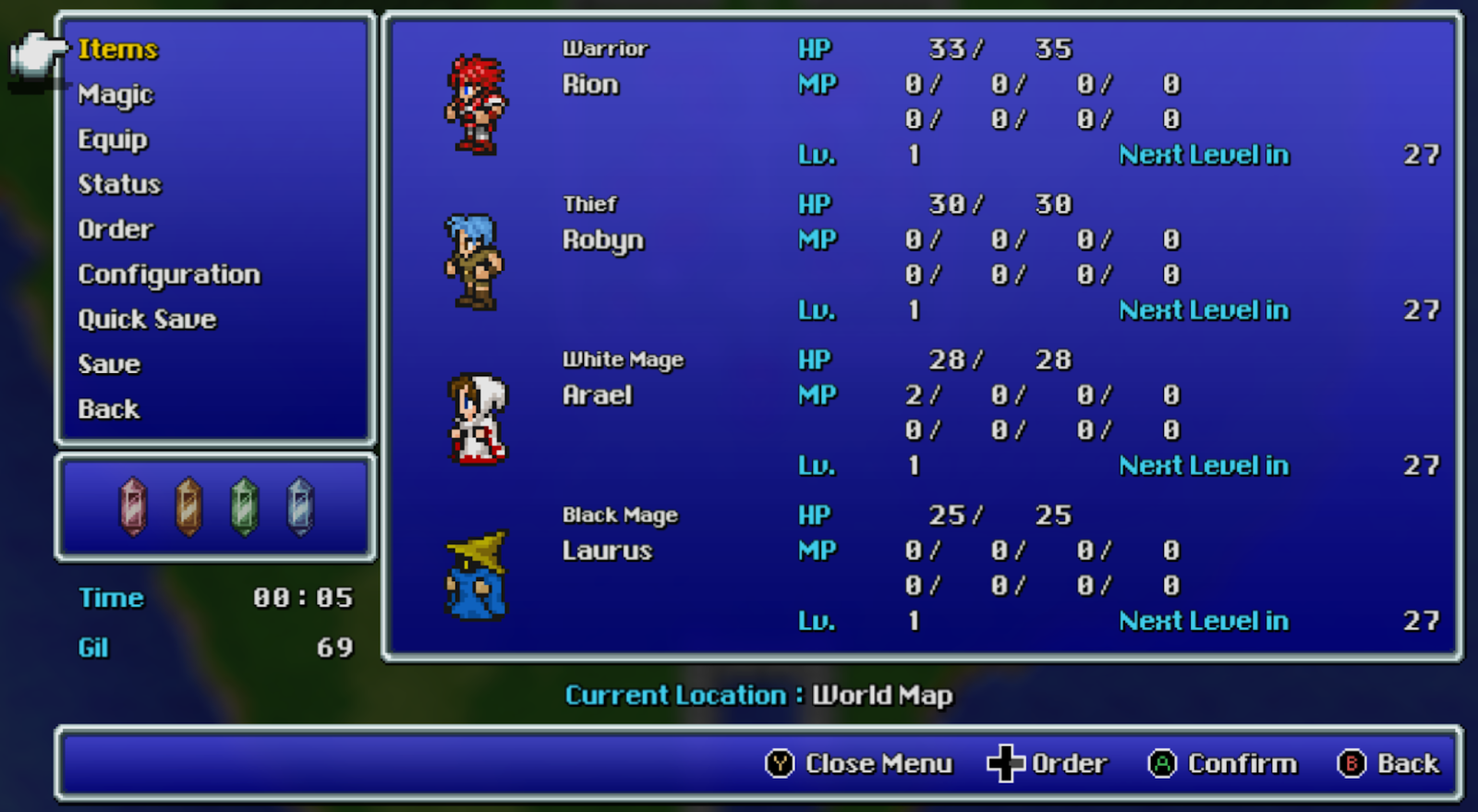
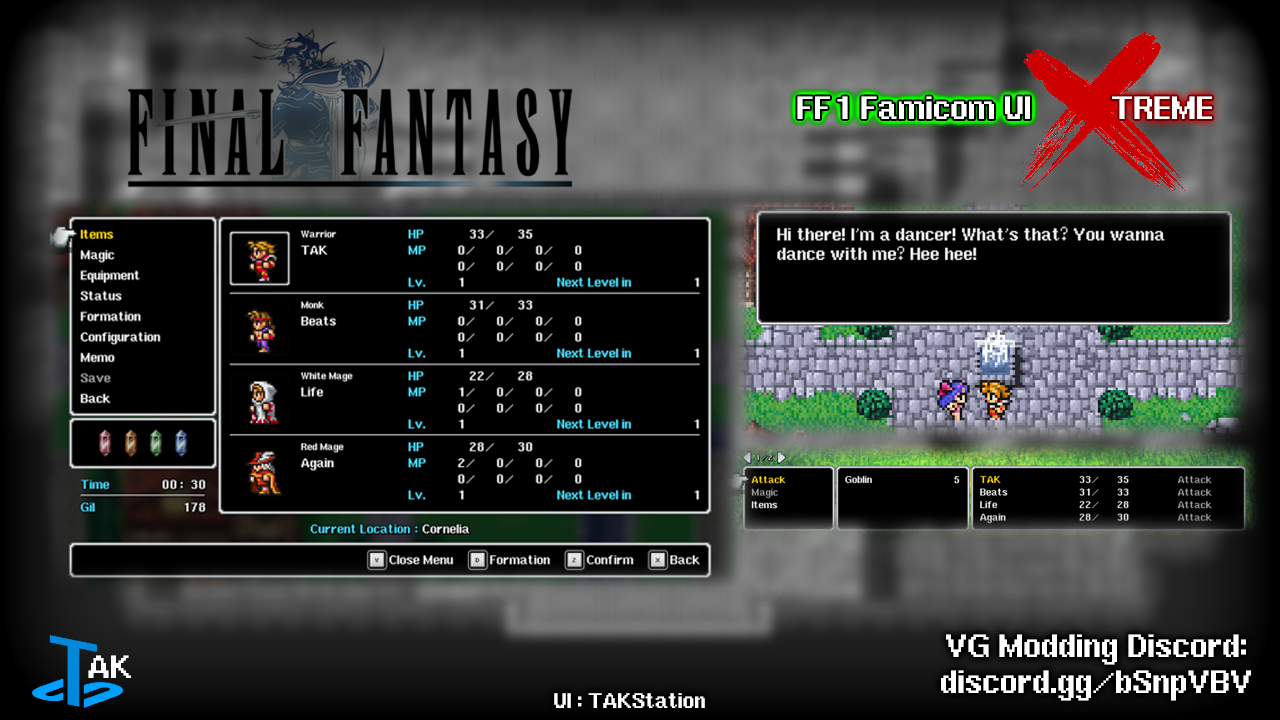

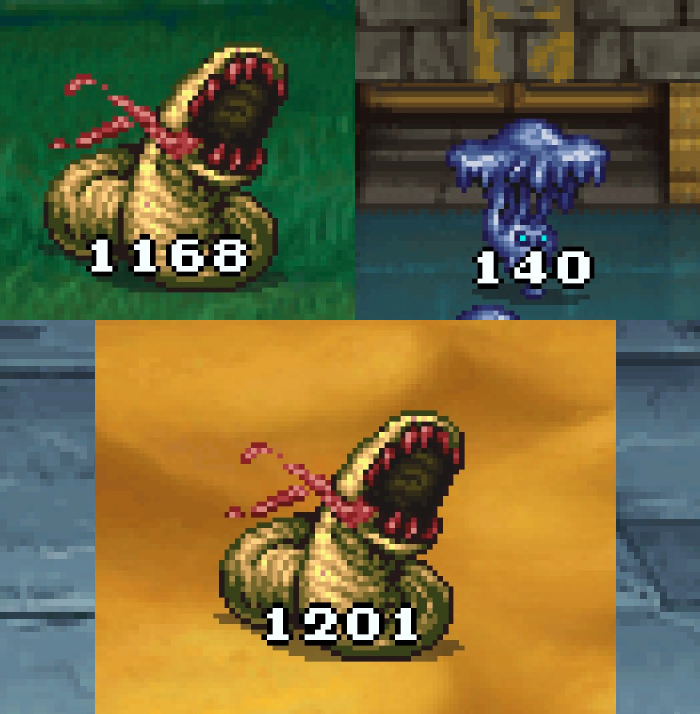

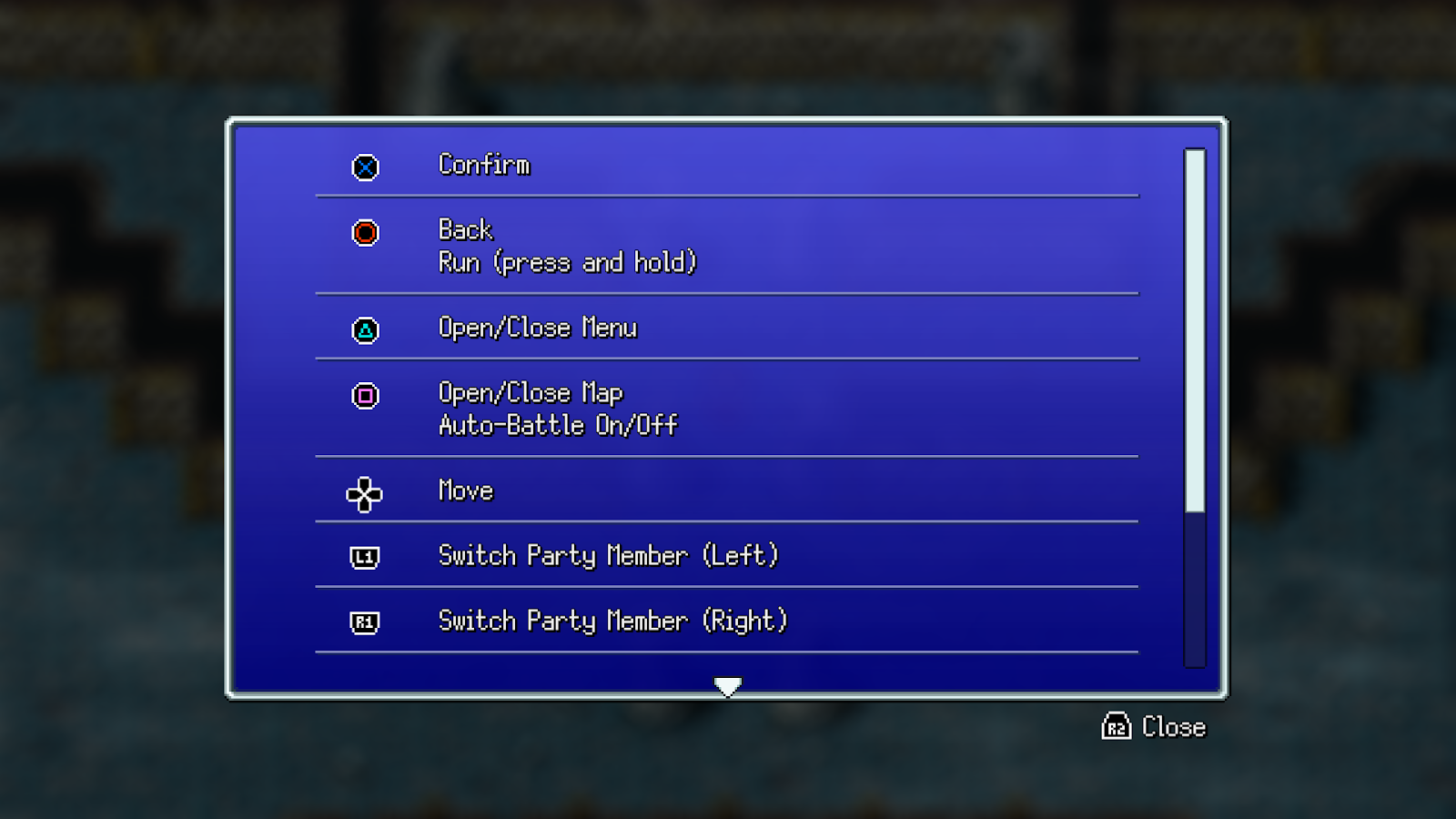

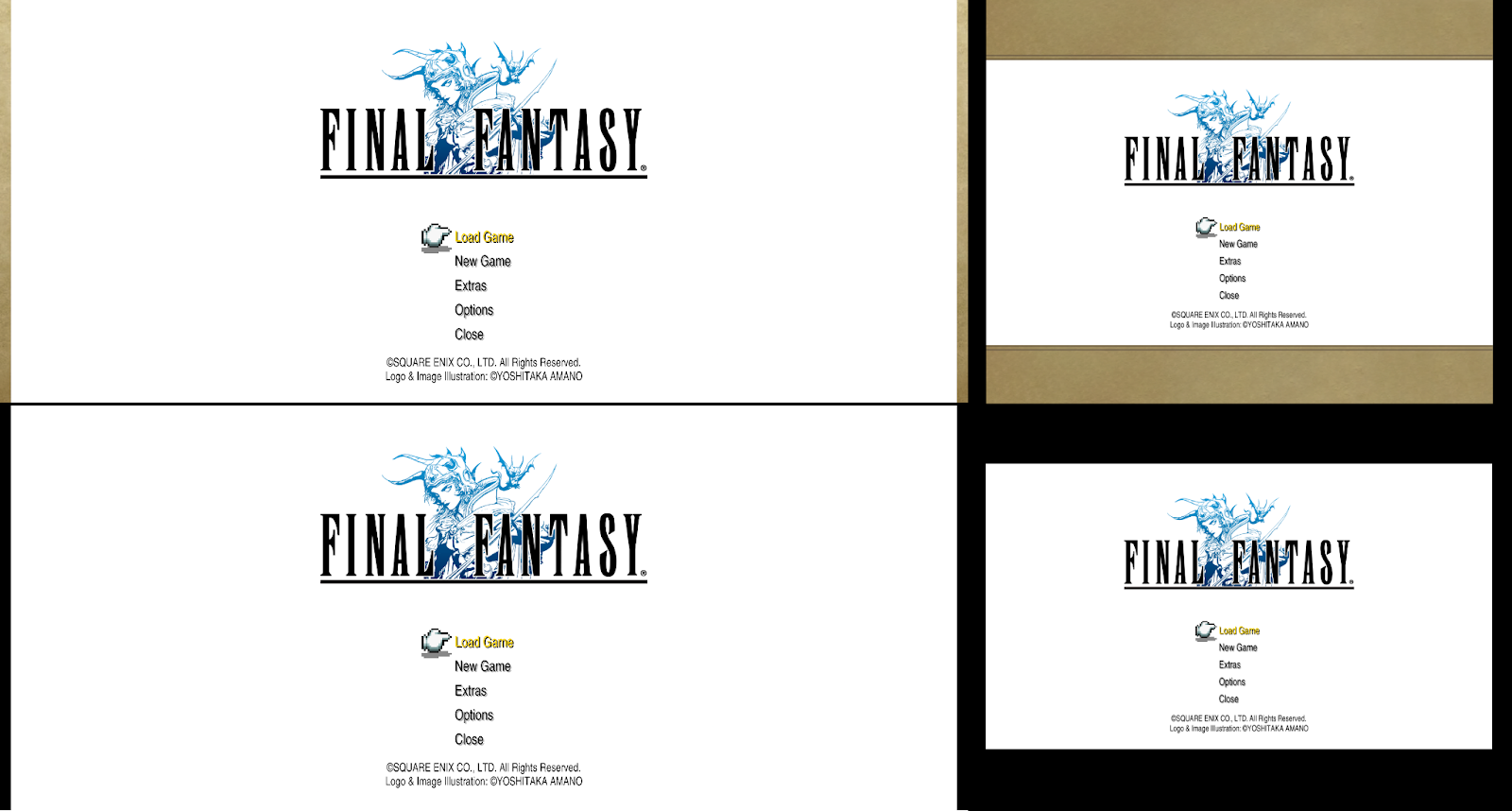
Final Fantasy VI UI by metalliguy:
DOWNLOAD[www.nexusmods.com]
Darker UI by Faospark:
DOWNLOAD[www.nexusmods.com]
Wonderswan UI by Alice Grimaude:
DOWNLOAD[www.dropbox.com]
SNES UI by metalliguy:
DOWNLOAD[drive.google.com]
Final Fantasy Origins UI by Alice Grimaude:
DOWNLOAD[www.dropbox.com]
Jeff’s UI:
DOWNLOAD[www.nexusmods.com]
Cozy UI - Clean, decluttered UI for Final Fantasy 1 PR. Classic Squaresoft Logo included:
DOWNLOAD[www.nexusmods.com]
Famicom [Xtreme] UI by TAKStation:
DOWNLOAD[drive.google.com]
Colored Icons by Faospark:
DOWNLOAD[www.dropbox.com]
FFVI Battle Damage Numbers by metalliguy:
DOWNLOAD[www.nexusmods.com]
Alternate Damage Text by Faospark - Good for dyslexia:
DOWNLOAD[www.dropbox.com]
Pixel Art Button Prompts by Shiryu64:
DOWNLOAD[www.nexusmods.com]
Controls Notification Removal by Saftle (Requires Magicite[github.com] ) - Removes the “Controls” notification pop-up.
DOWNLOAD[cdn.discordapp.com]
Yellow/Gold Border Removal by Saftle - for 21:9 or 5:4 aspect ratios:
DOWNLOAD[cdn.discordapp.com]
Title Screen Mods
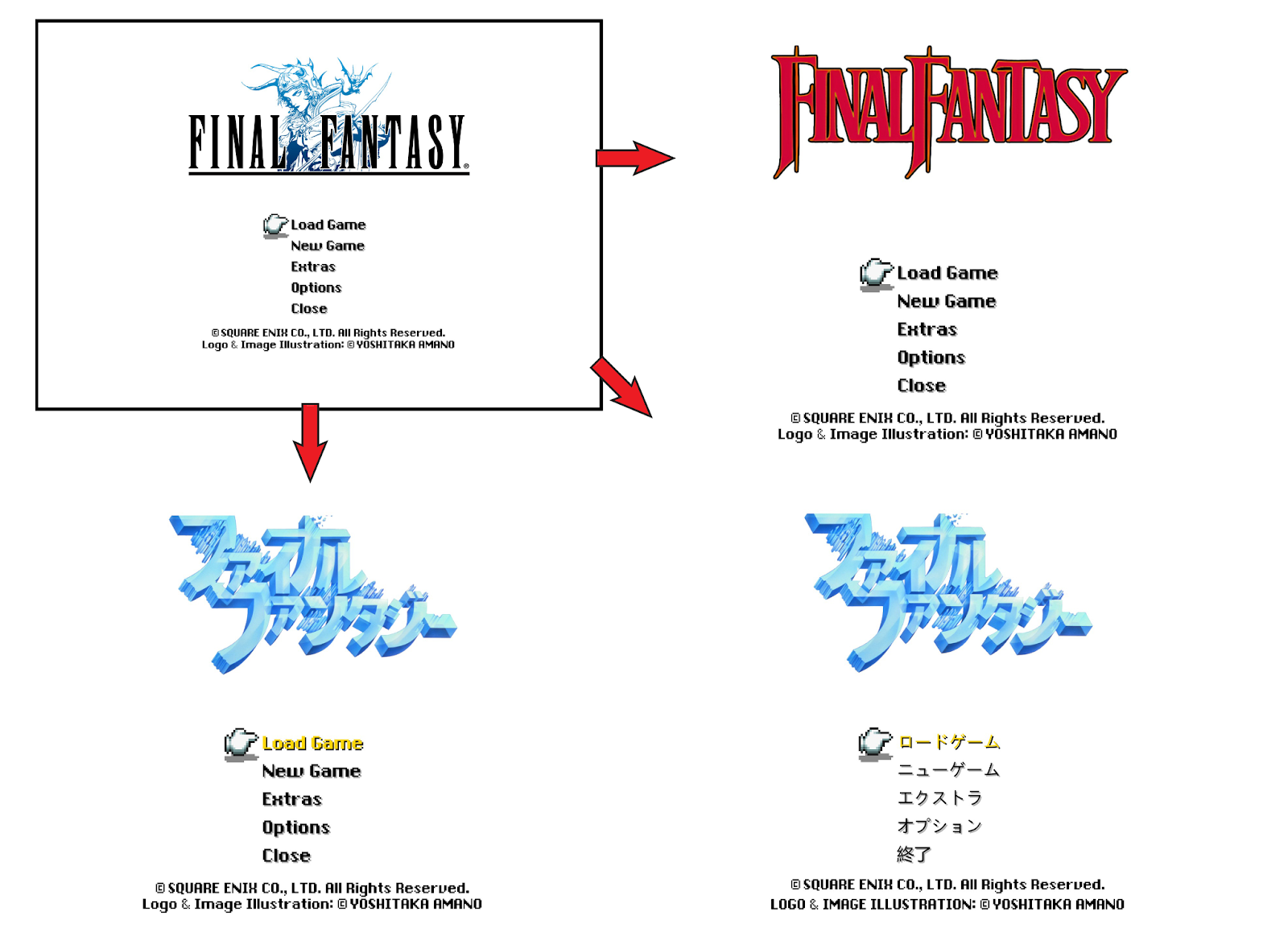
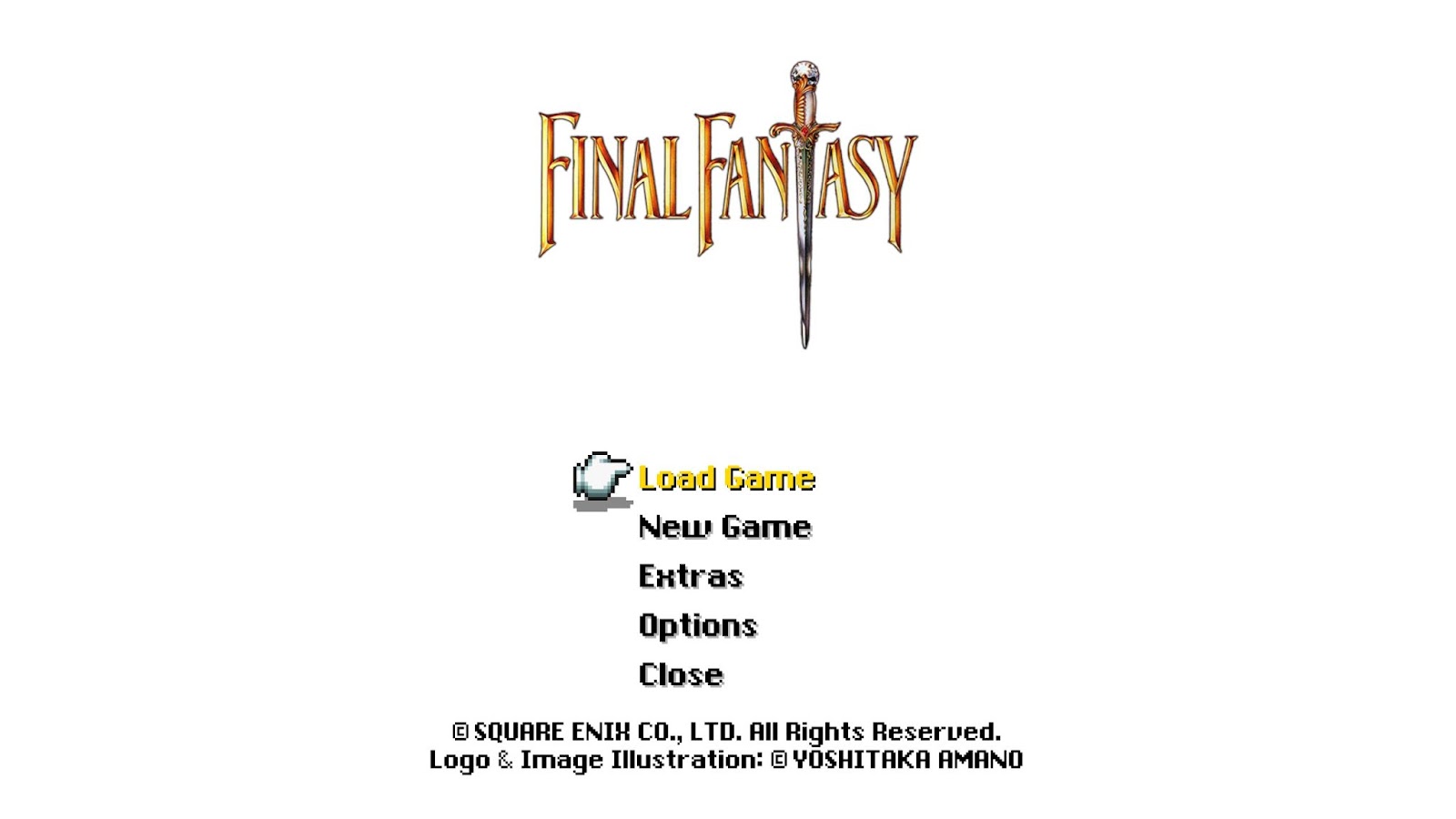
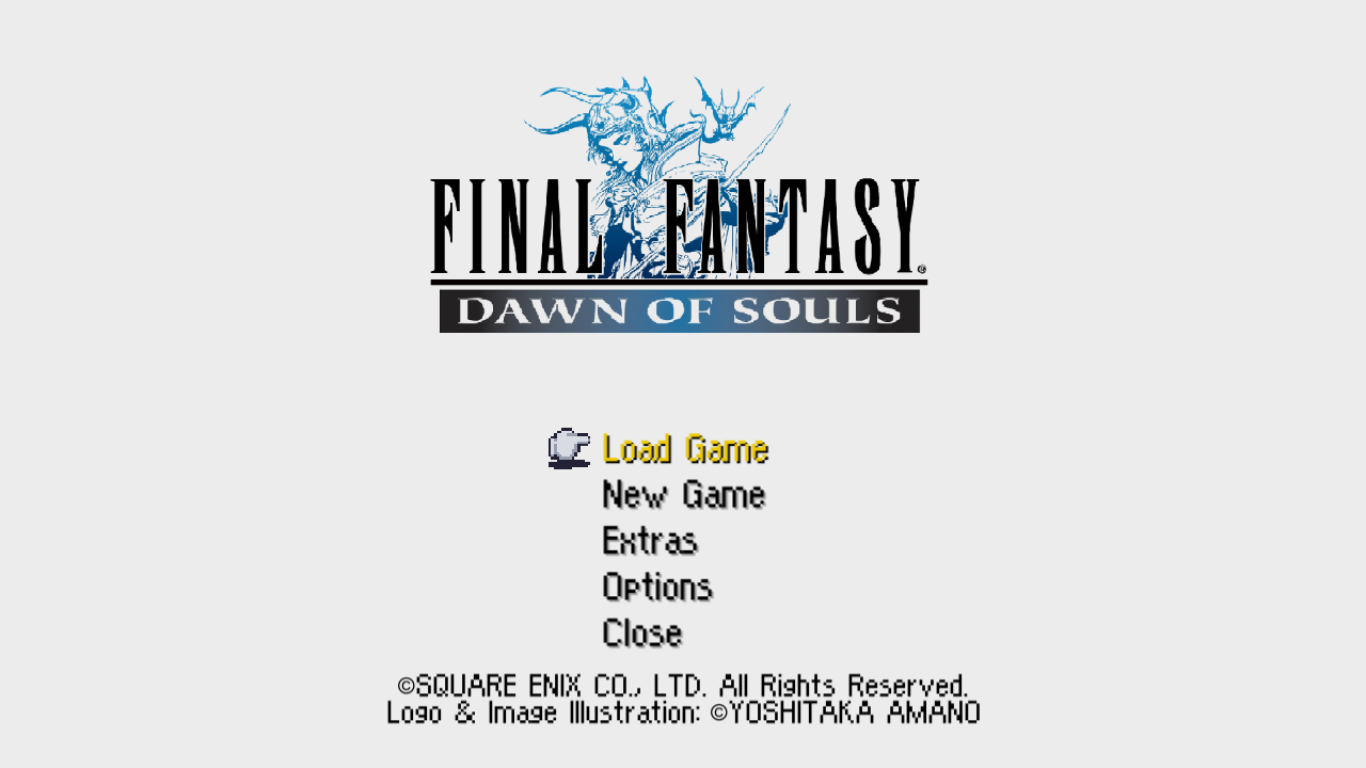
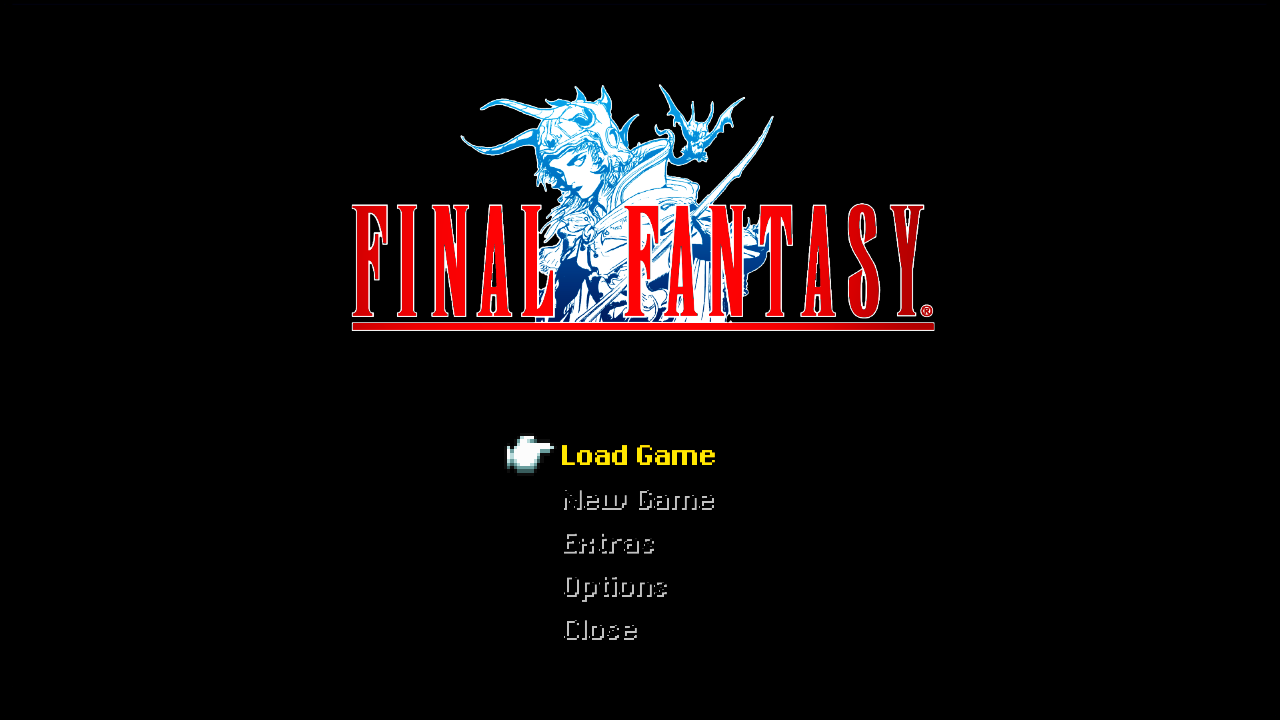
Original Logo Title Screens by metalliguy - choose any of the options below:
DOWNLOAD[drive.google.com]
Dawn Of Souls Title Screen:
DOWNLOAD[www.nexusmods.com]
Dark Title Screen by Eatitup_86:
DOWNLOAD[cdn.discordapp.com]
PSP Intro FMV 4k Upscale by Hydra Spectre (Custom Title Screen Mod Required[github.com] ) - Go to the youtube video page and check the description for download links, then follow instructions on the Custom Title Screen github page to replace your title screen with this intro video:
Battle Background Mods
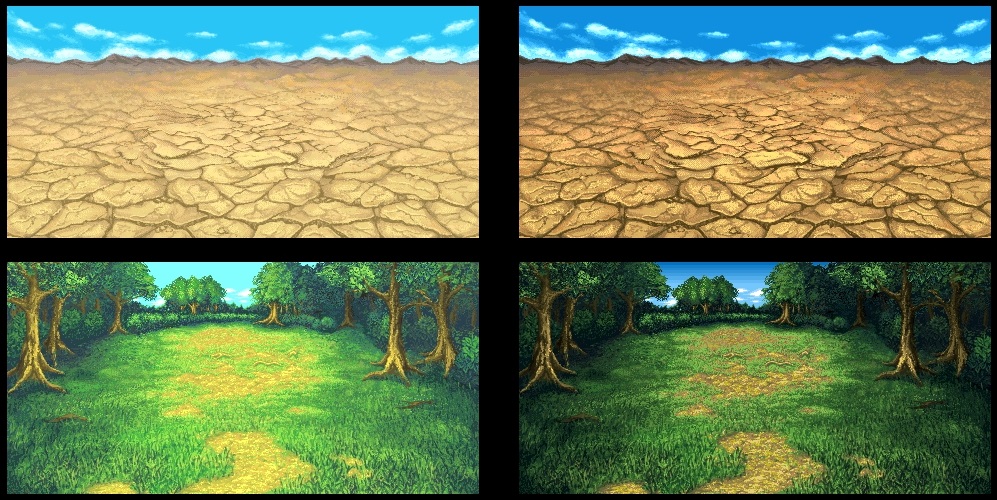


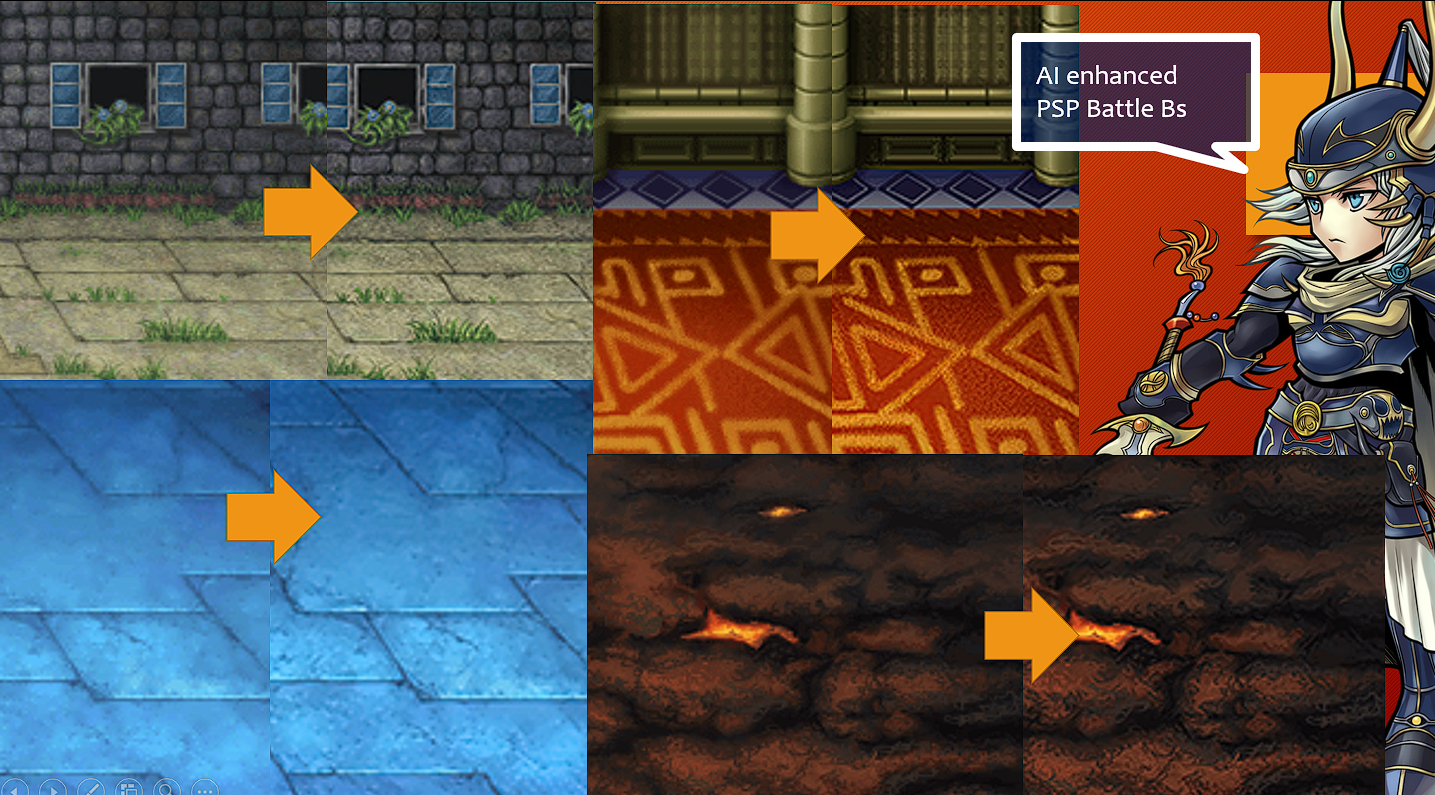
Darker Color-corrected Battle Backgrounds by granvillimus:
DOWNLOAD[cdn.discordapp.com]
Not As Dark Color-corrected Backgrounds by Siggy:
DOWNLOAD[cdn.discordapp.com]
PSP Version Backgrounds by metalliguy:
DOWNLOAD[www.nexusmods.com]
AI Enhanced PSP Backgrounds by Faospark:
DOWNLOAD[www.dropbox.com]
Tileset Mods


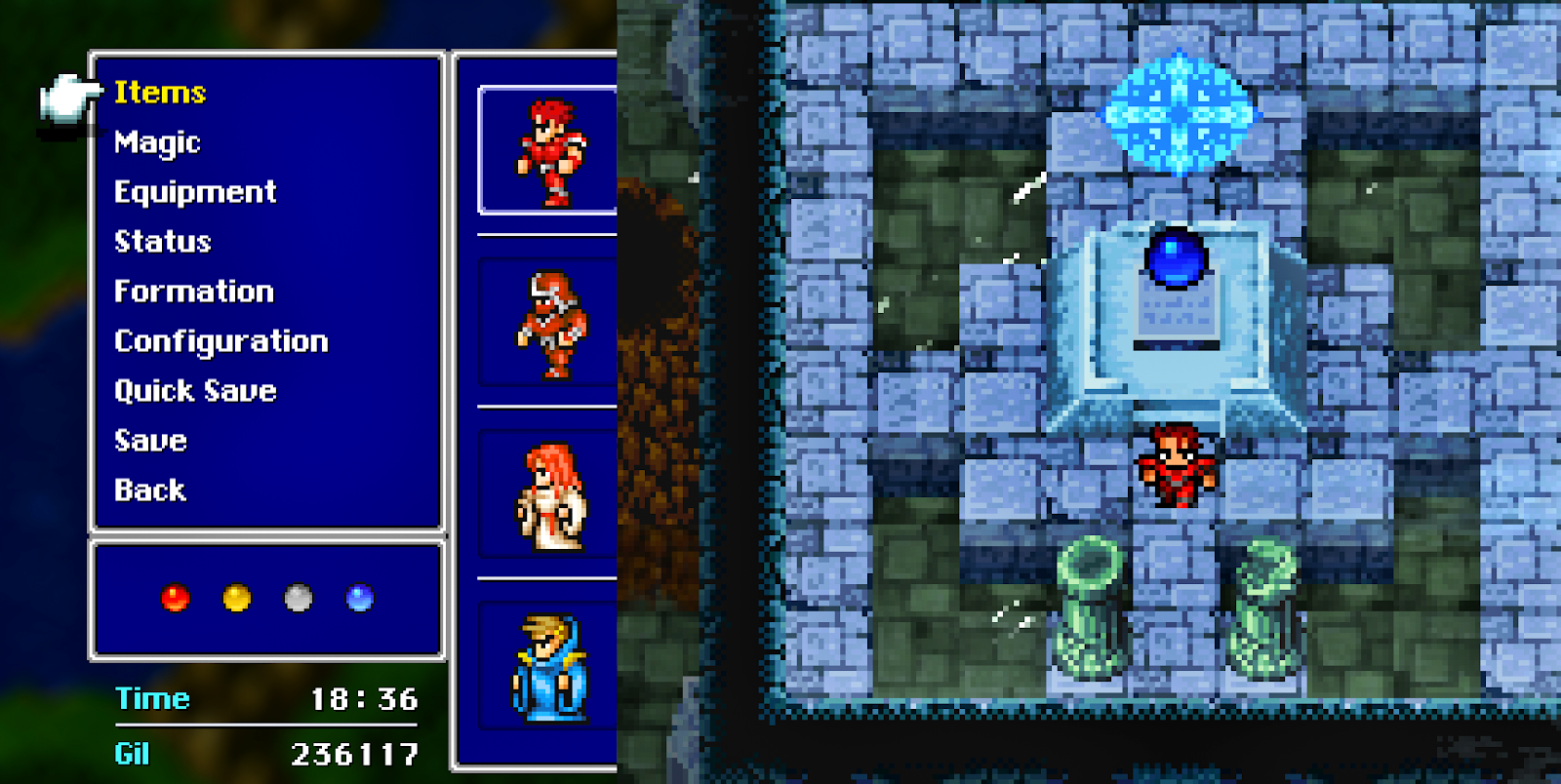
FF3 PR Mountain Tileset by gvdn - Replaces mountains with the ones from FF3 Pixel Remaster. Also fixes the city walls around Cornelia.
DOWNLOAD[cdn.discordapp.com]
Starry Sky In Flying Fortress by gvdn - Changes clouds to starry sky in flying fortress:
DOWNLOAD[cdn.discordapp.com]
Replace Crystals With Orbs by SammyWammyBoBammy - Crystals are now orbs like they were in the original NES version. Includes support for the default UI and SNES UI:
DOWNLOAD[cdn.discordapp.com]
Player & NPC Sprite Mods


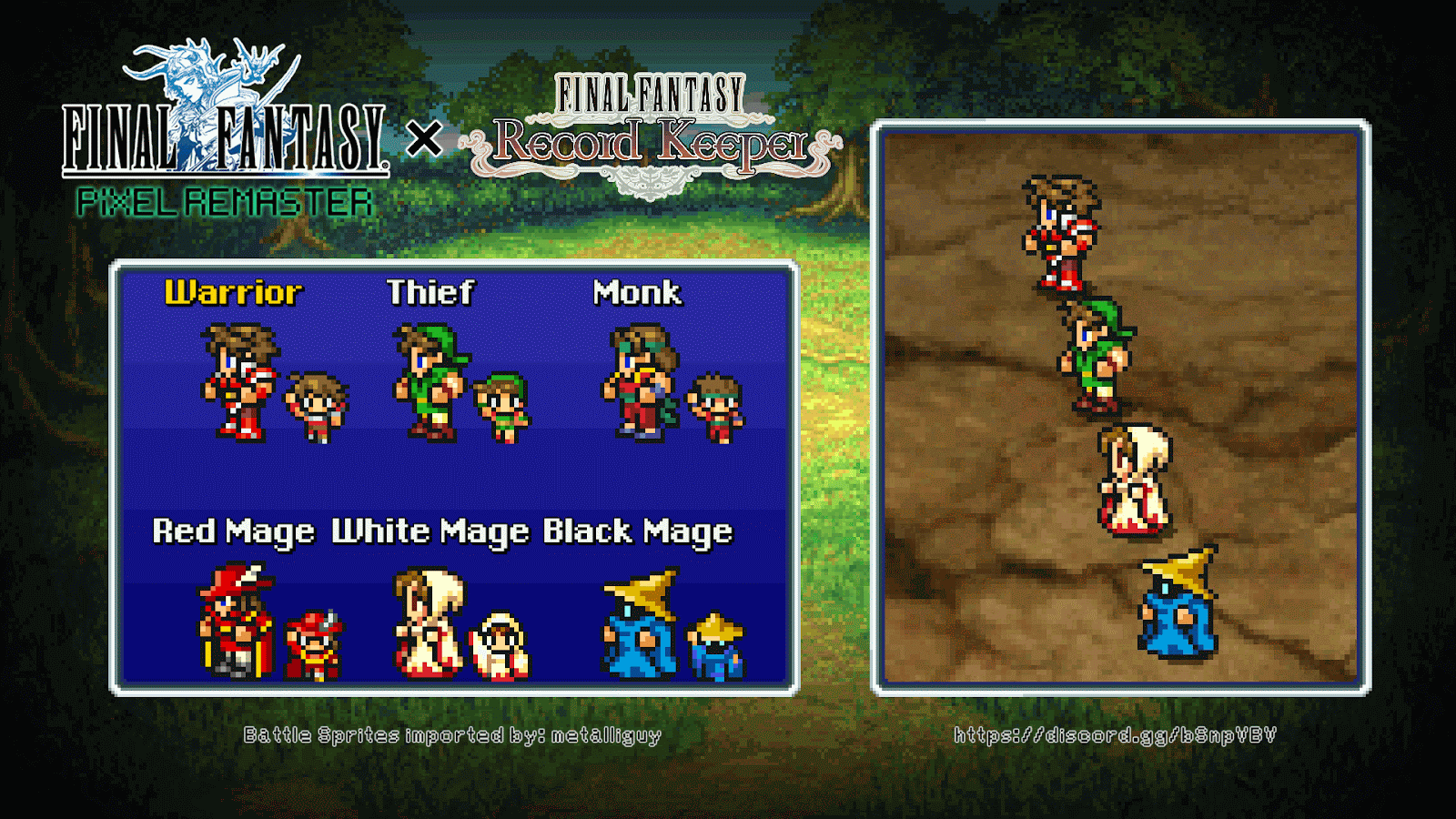


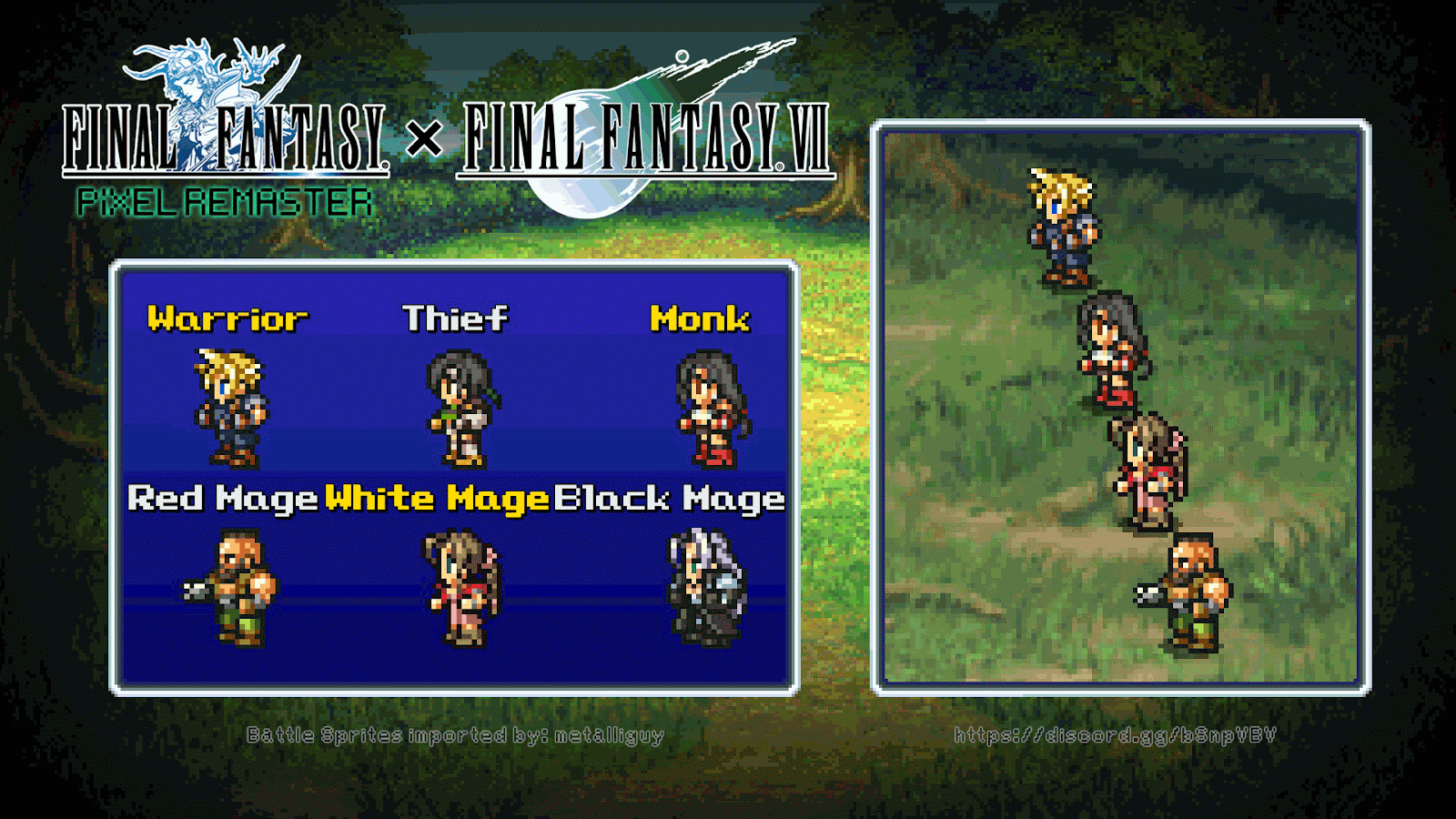
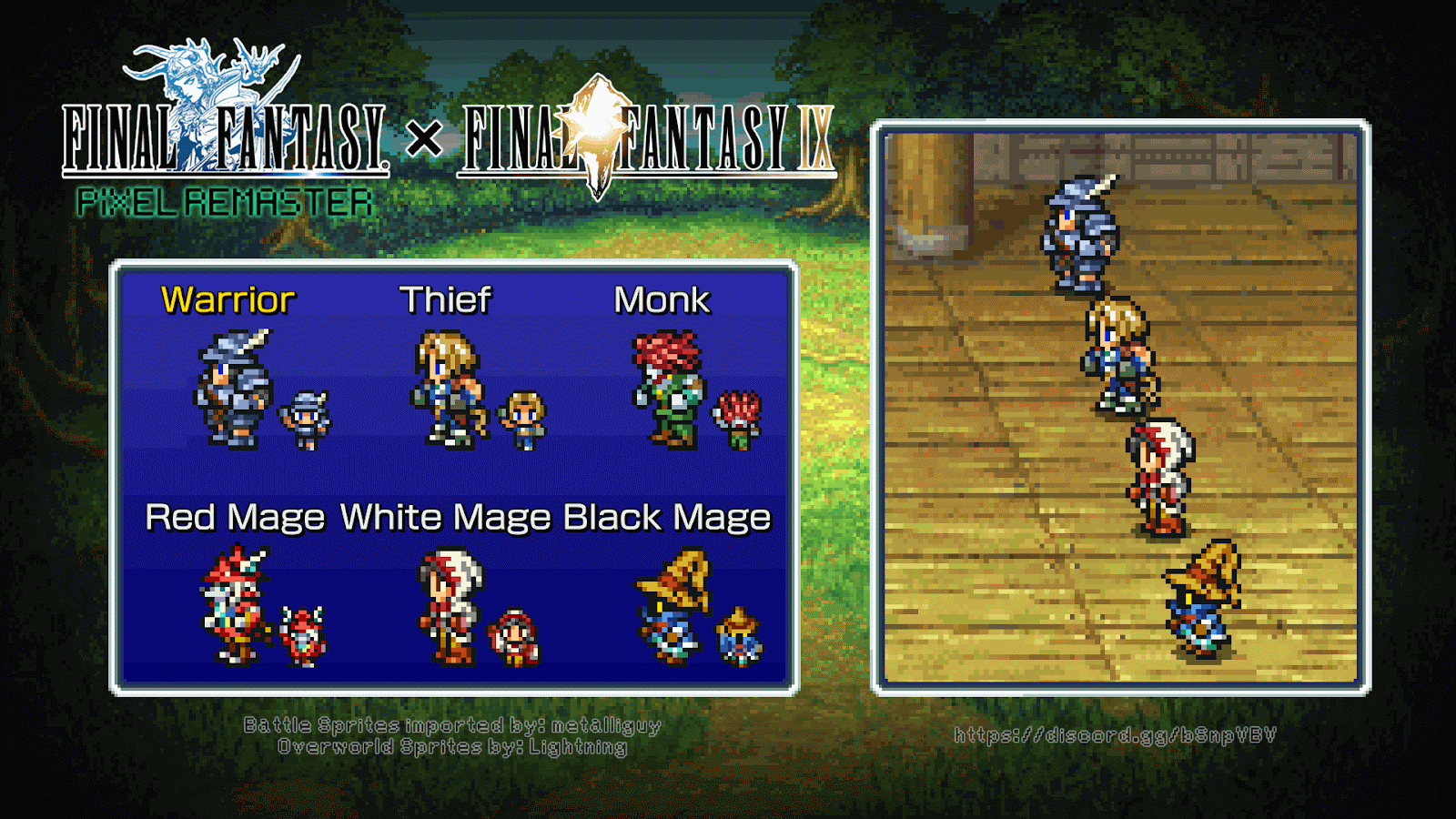

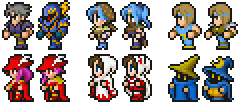


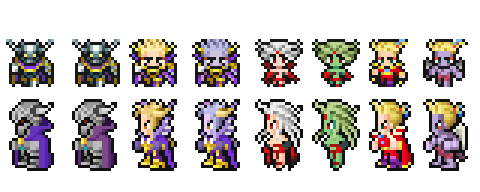


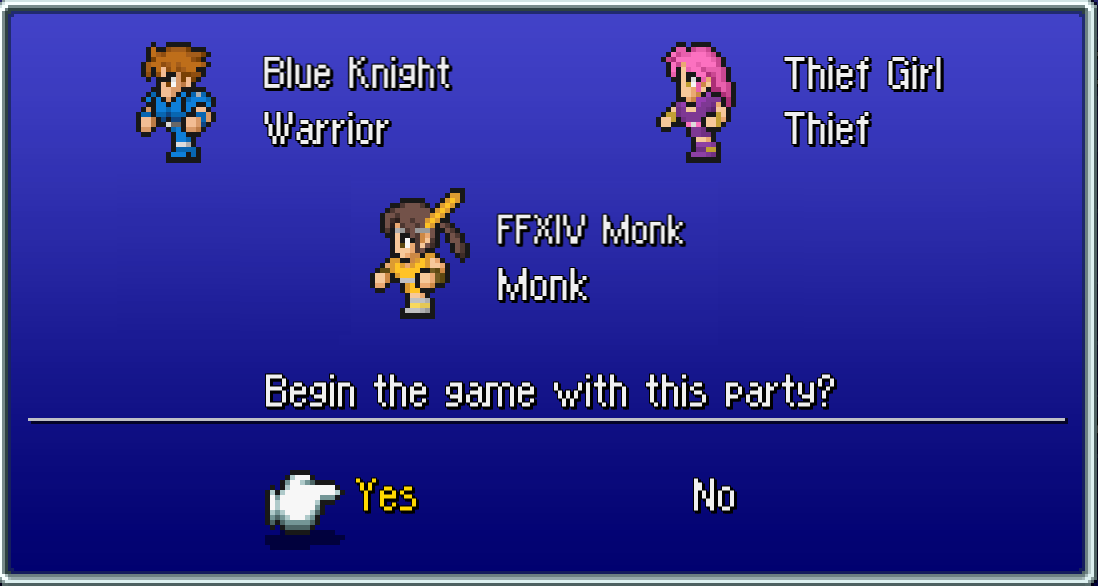
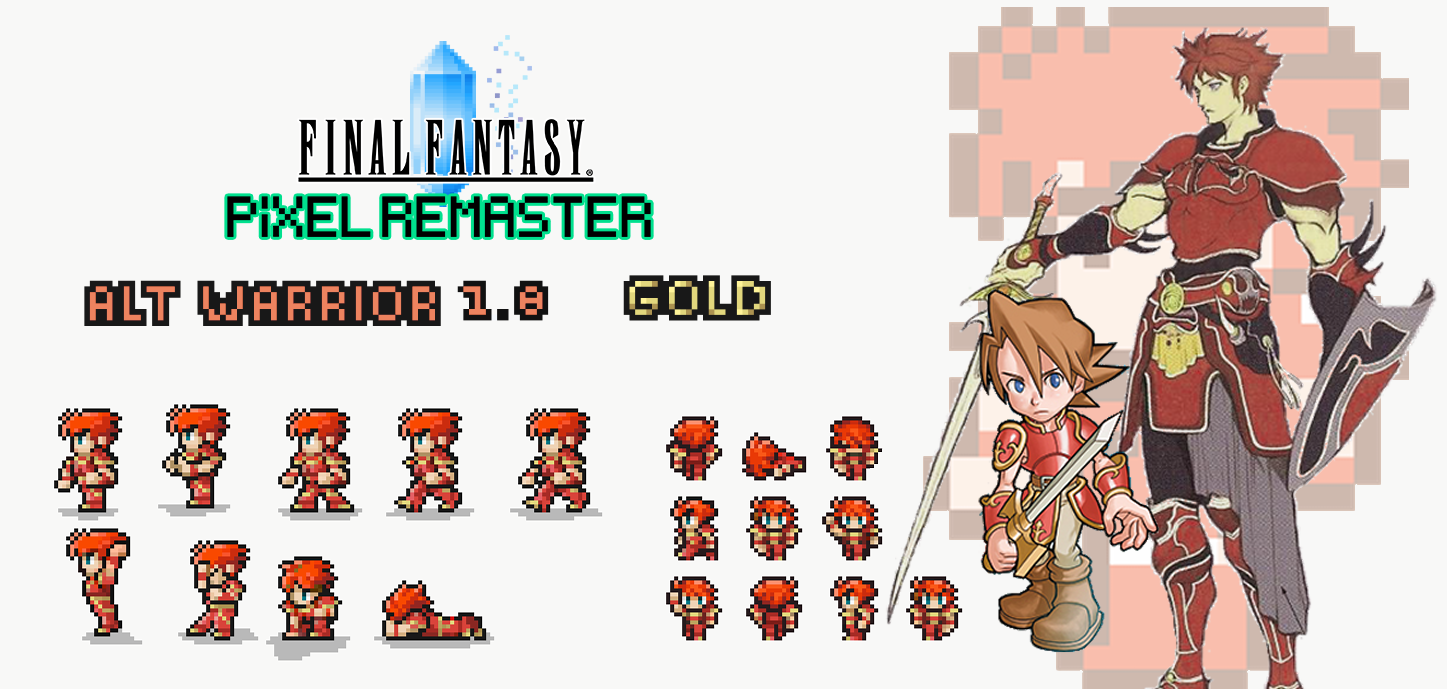
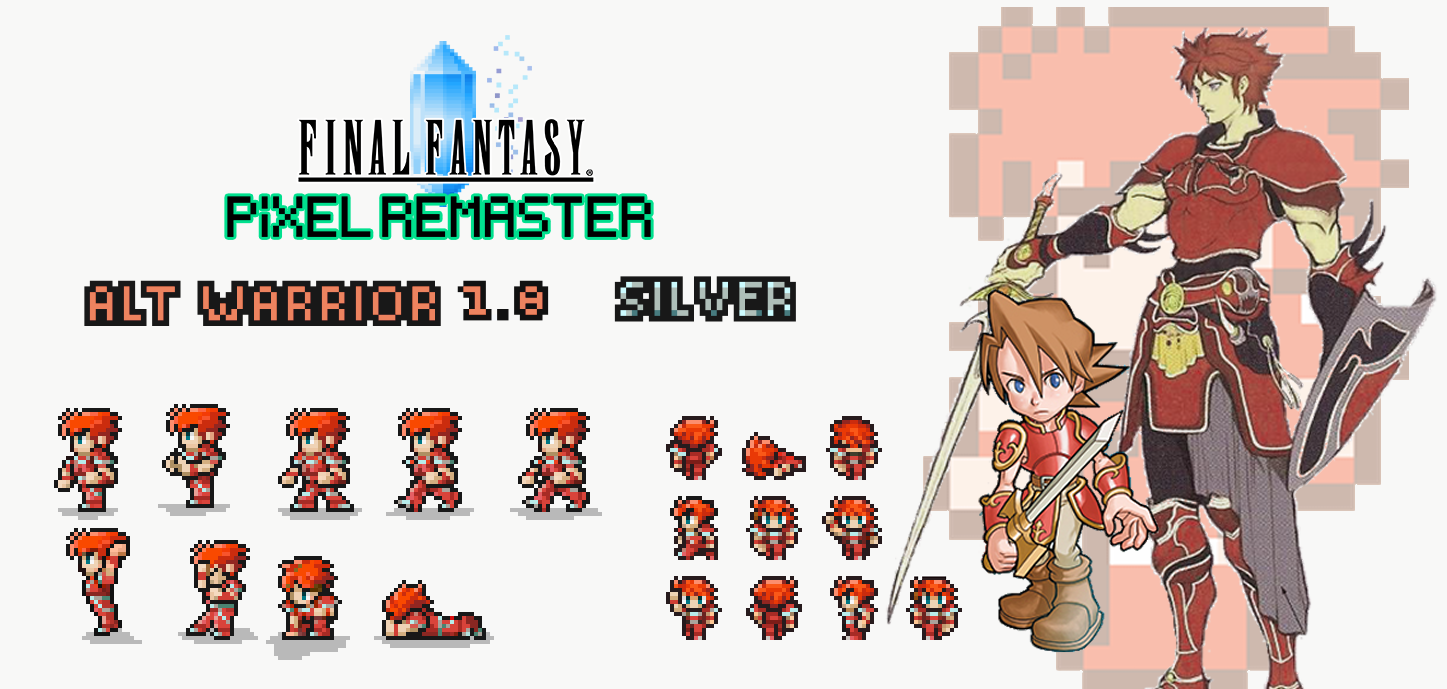

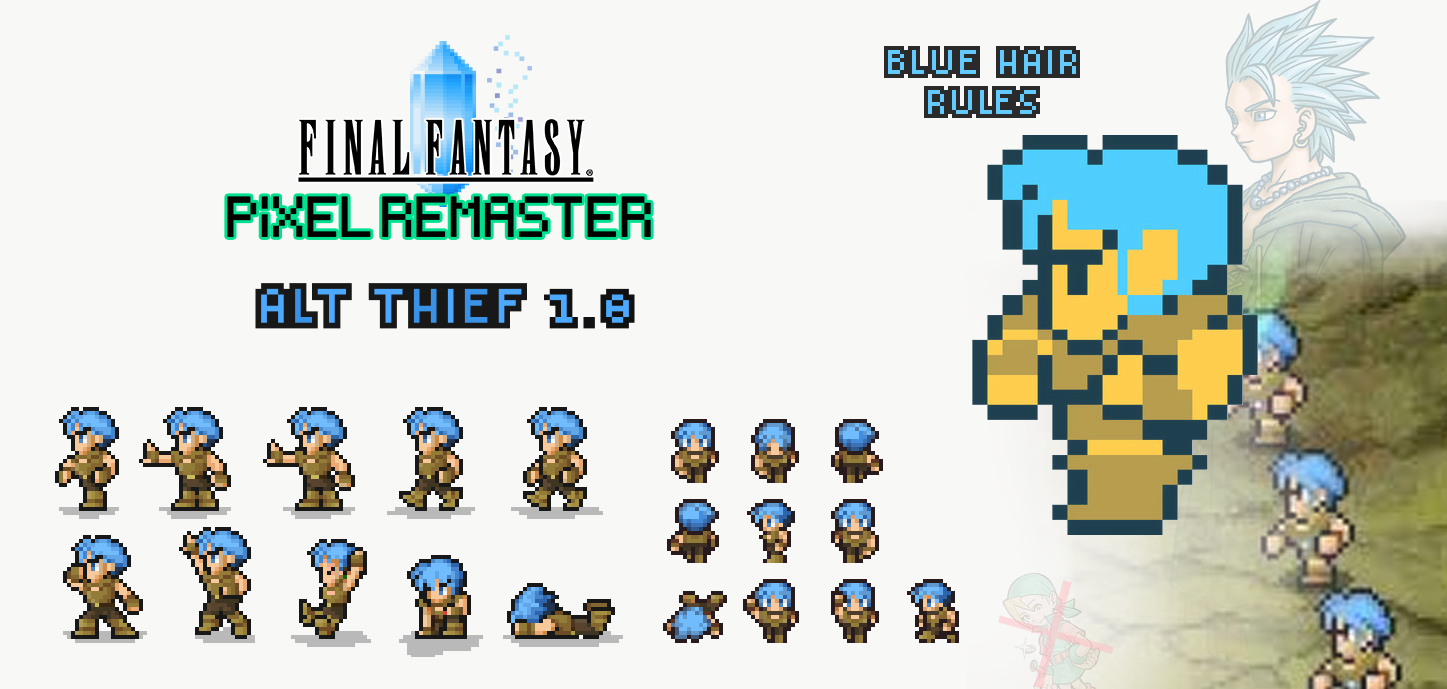

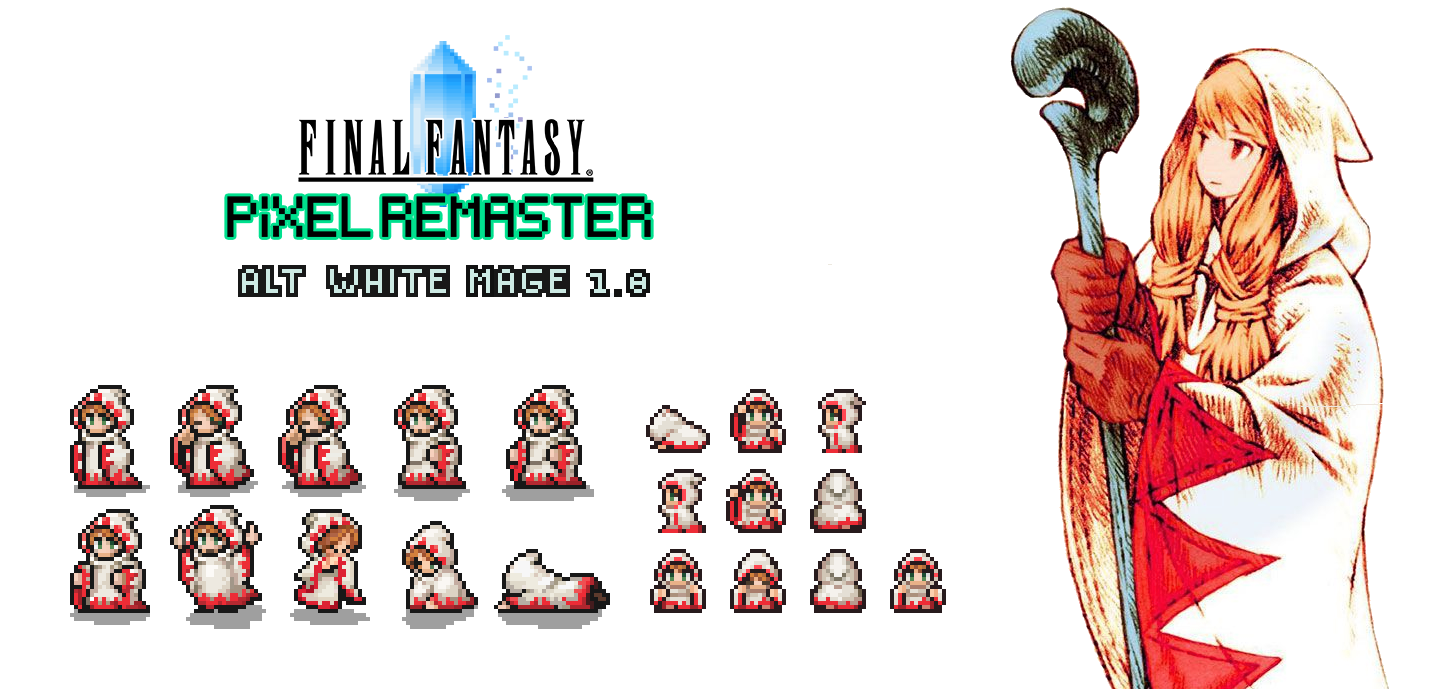
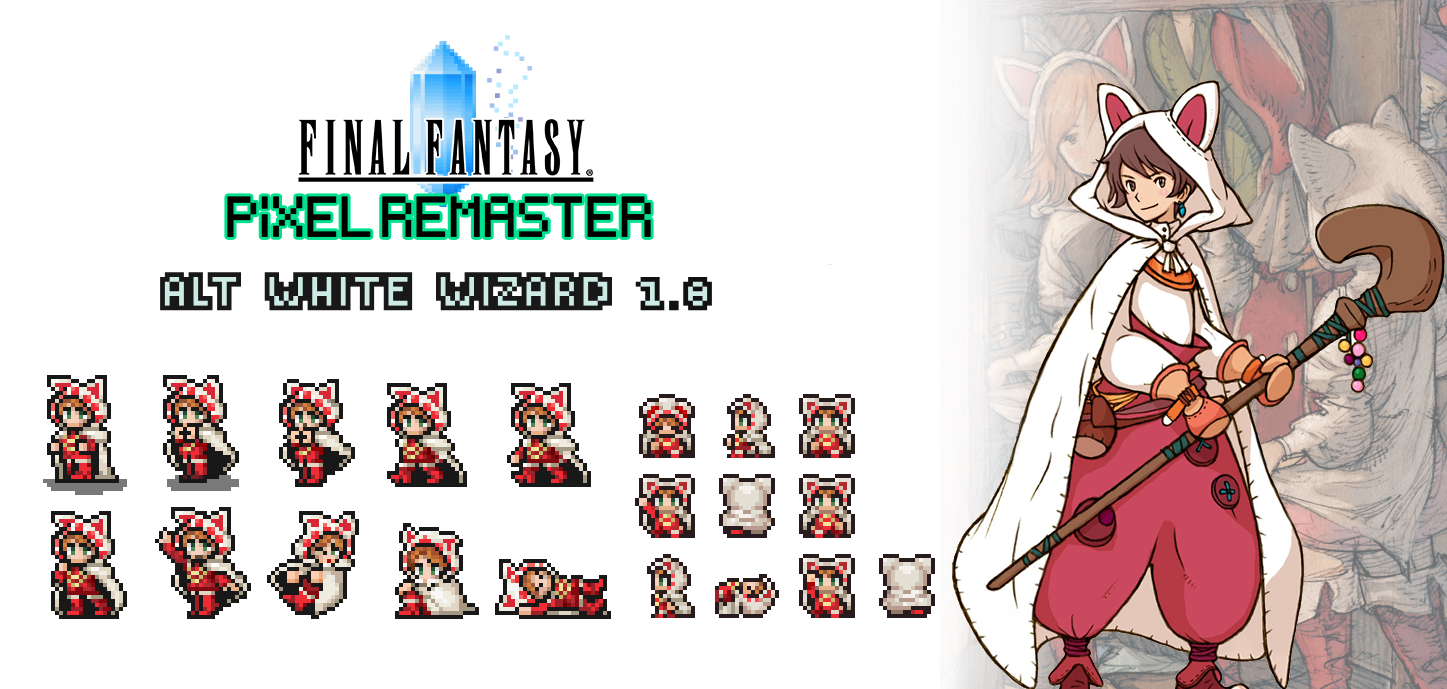
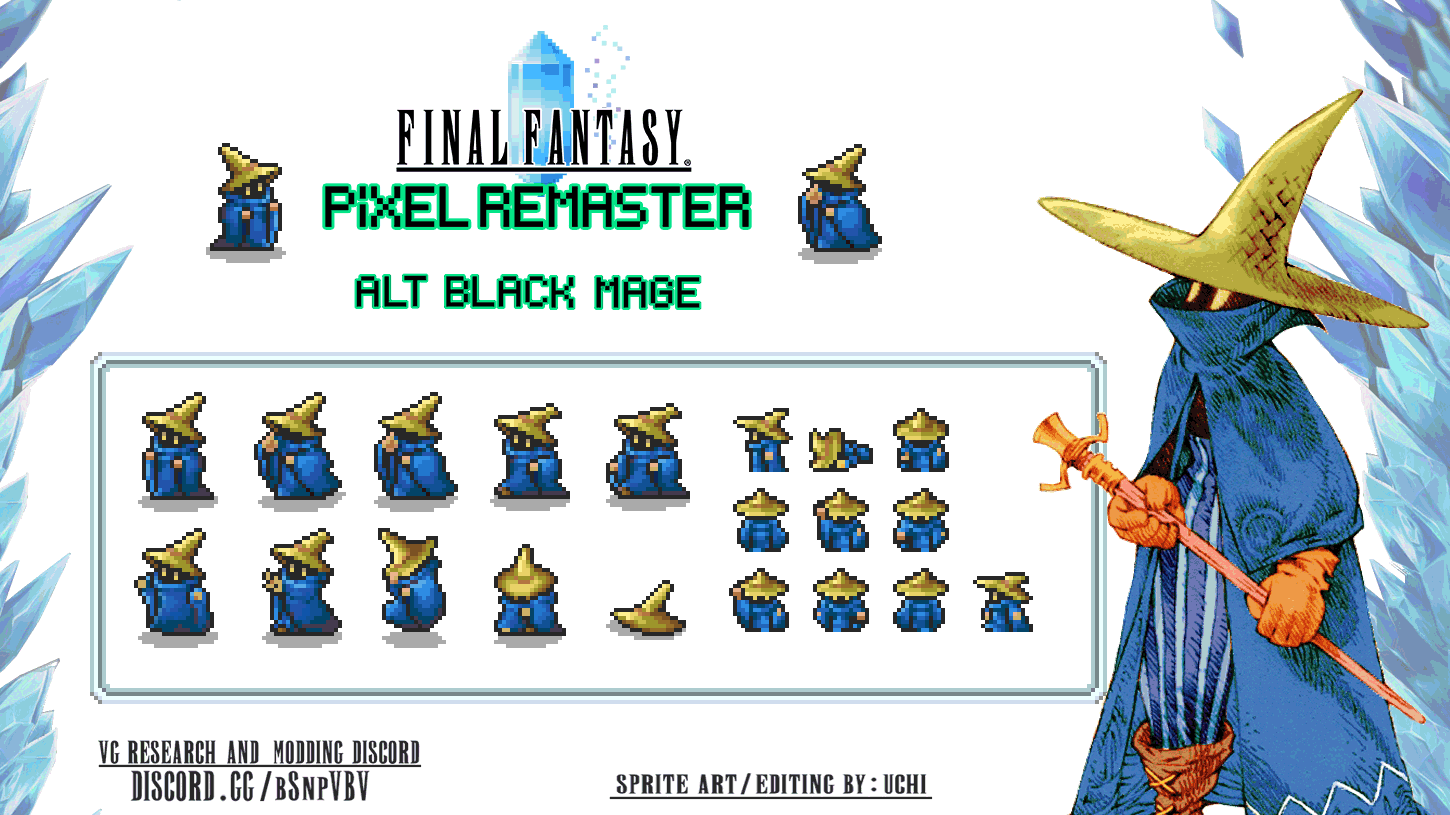
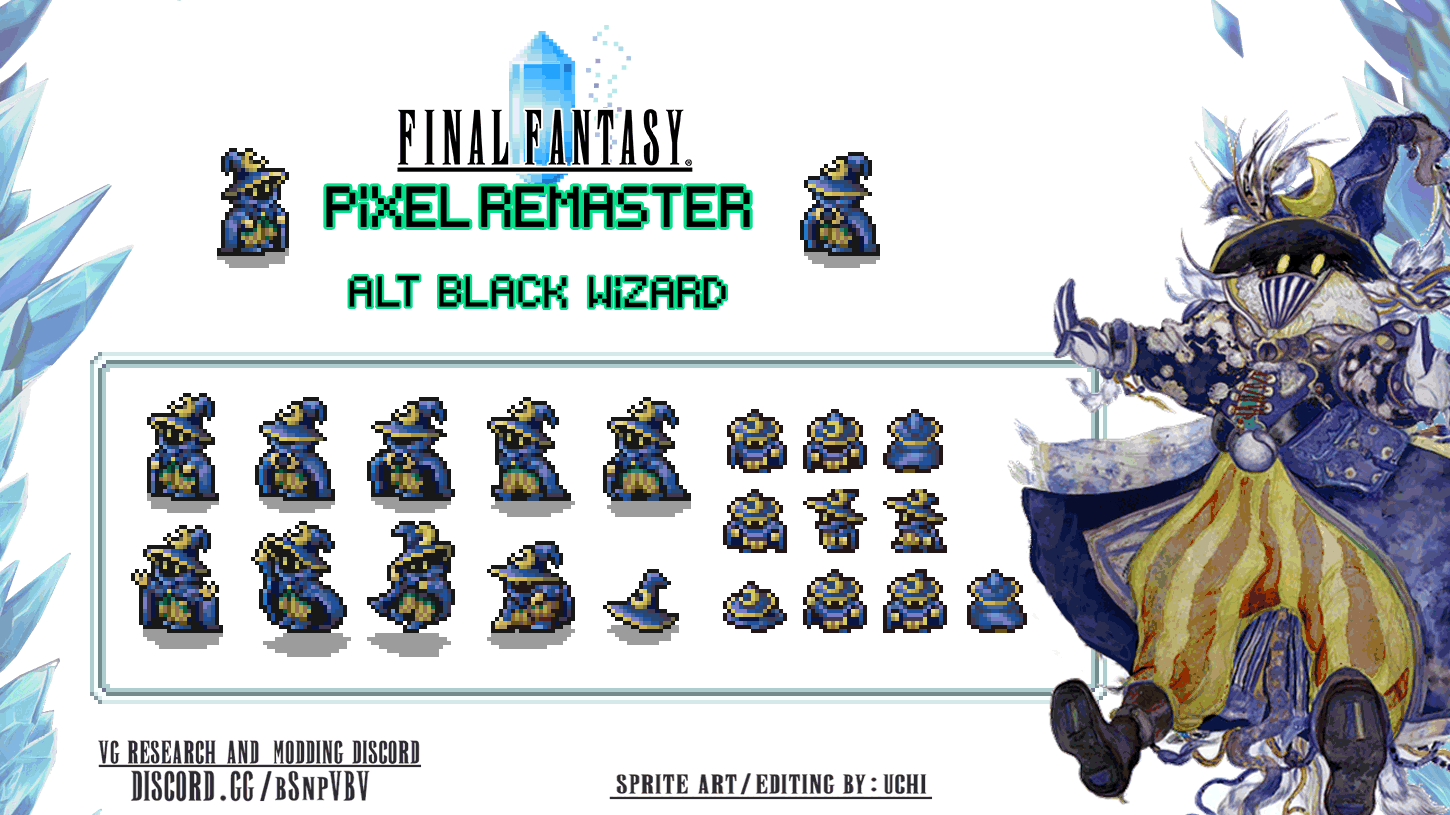

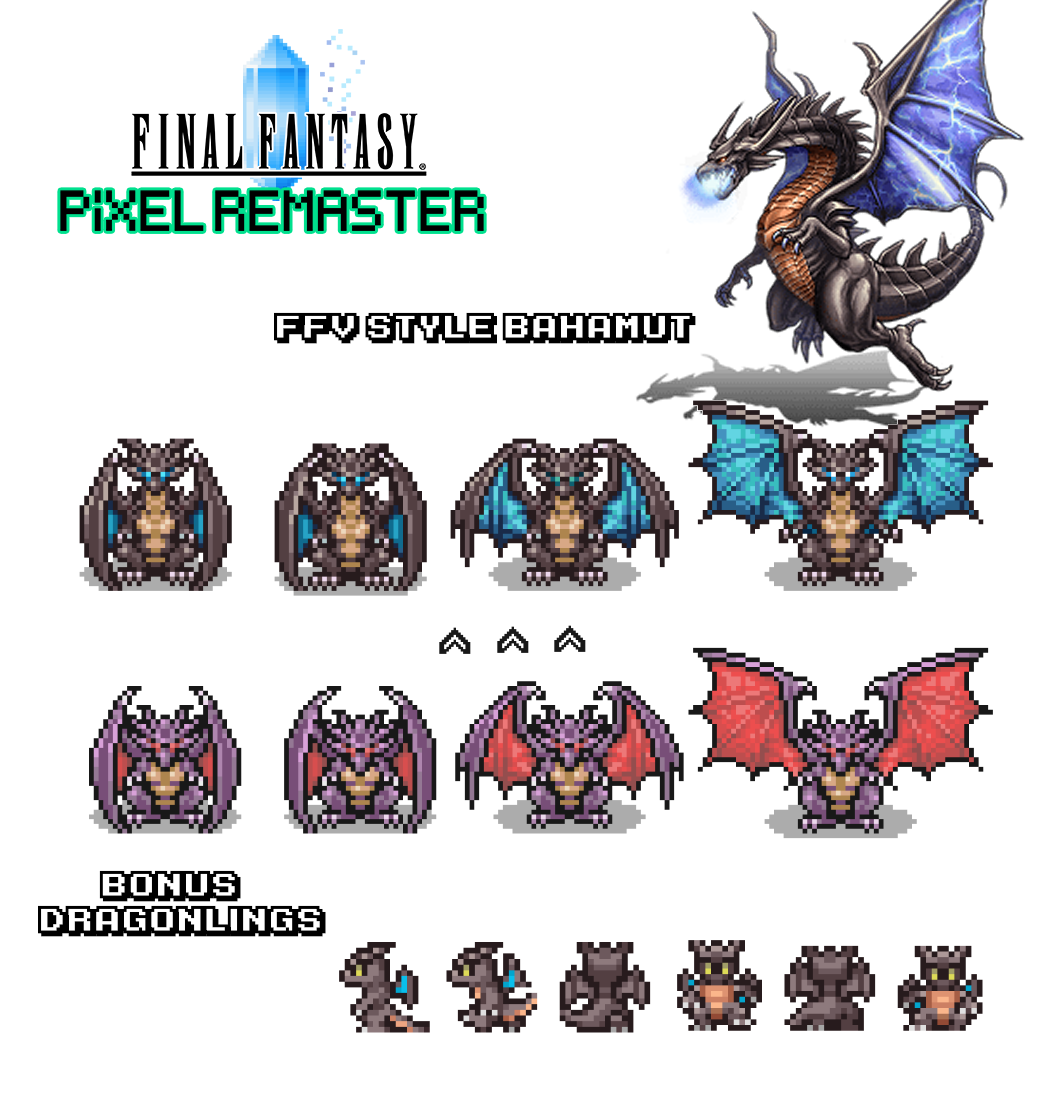
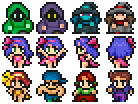



Origins / Dawn of Souls Sprites by Raikoh - Unpack the files in "battle bundles" and "world bundles" into the usual bundle folder:
DOWNLOAD[www.dropbox.com]
Re:FF PixelRemaster by gvdn - Complete reshade of the new Pixel Remaster sprites:
DOWNLOAD[cdn.discordapp.com]
Final Fantasy Record Keeper Sprites by metalliguy:
DOWNLOAD[www.nexusmods.com]
Final Fantasy Pixel Keeper by Shiryu64 - replaces the 12 classes with modified and custom Record Keeper battle sprites and custom or tweaked overworld sprites:
DOWNLOAD[www.nexusmods.com]
NES Sprites Pixel De-Master by Axel Voss:
DOWNLOAD[cdn.discordapp.com]
Final Fantasy VII Sprites by metalliguy - Doesn't include overworld sprites:
DOWNLOAD[www.nexusmods.com]
Final Fantasy IX Sprites by metalliguy:
DOWNLOAD[www.nexusmods.com]
Classic Appearance Mod by Marcelo X - Brings sprites back to their Famicom style:
DOWNLOAD[www.nexusmods.com]
MObrek Player Sprite Mod:
DOWNLOAD[www.nexusmods.com]
FF3 Promotion Sprites by muffaloman - Changes promoted jobs to FF3 variants:
DOWNLOAD[cdn.discordapp.com]
Wonderswan Leg by Triforce141 - Battle sprites show their right leg slightly sticking out like in previous versions of the game:
DOWNLOAD[cdn.discordapp.com]
Warriors Of Darkness by piano221 - playable Garland (Warrior/knight), Emperor (White mage/White wizard), Cloud of Darkness (Red mage/Red wizard and Kefka (Black mage/Black Wizard)
Download (Remove parentheses): https://www.mediafire(.)com/file/40oz5rpr4g9okoc/warriorsofdarkness.7z/file
Warriors Of Bug by Raitzeno - Replaces each job with a bug Pokemon, and Bug Catcher as overworld sprite:
DOWNLOAD[drive.google.com]
Aprkot's Sprites - Does not include overworld sprites:
DOWNLOAD[cdn.discordapp.com]
Rain’s Custom Sprites by Rain311 - Includes battle and overworld sprites:
DOWNLOAD[www.nexusmods.com]
Alt Warrior by Uchi - Comes in gold or silver trim variants:
Gold: DOWNLOAD[cdn.discordapp.com]
Silver: DOWNLOAD[cdn.discordapp.com]
Alt Knight by Uchi:
DOWNLOAD[cdn.discordapp.com]
Alt Thief by Uchi:
DOWNLOAD[cdn.discordapp.com]
Alt Ninja by Uchi:
DOWNLOAD[cdn.discordapp.com]
Alt White Mage by Uchi:
DOWNLOAD[cdn.discordapp.com]
Alt White Wizard by Uchi:
DOWNLOAD[cdn.discordapp.com]
Alt Black Mage by Uchi:
DOWNLOAD[cdn.discordapp.com]
Alt Black Wizard by Uchi:
DOWNLOAD[cdn.discordapp.com]
Alt Dwarves by Uchi:
DOWNLOAD[cdn.discordapp.com]
FFV Style Bahamut by Uchi:
DOWNLOAD[cdn.discordapp.com]
Replacement NPCs for Pallete Swaps and Mage Merchants by MrEsturk - Brings mage merchants back to their original NES design:
DOWNLOAD[www.nexusmods.com]
Classic Red-haired Warrior, Warrior of Light Knight by Raikoh:
DOWNLOAD[www.dropbox.com]
Knight Class Warrior of Light by Fawfaw356 - fuses Raikoh's Warrior of Light and Muffaloman's cape together:
DOWNLOAD[www.nexusmods.com]
Replace White Mage with Princess Sarah by piano221:
Download (Remove Parentheses): https://www.mediafire(.)com/folder/libsyq2ue6eg7/Sarah+as+white+mage
(Continued...)
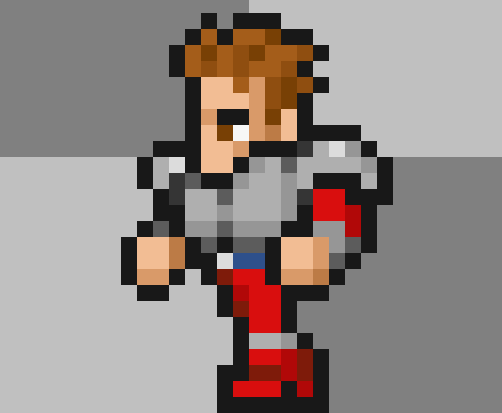


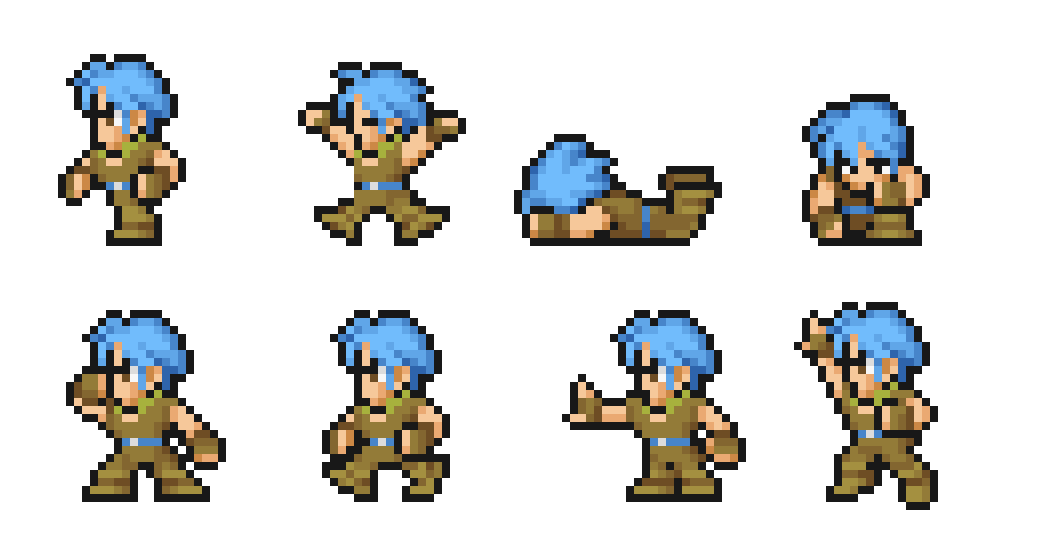


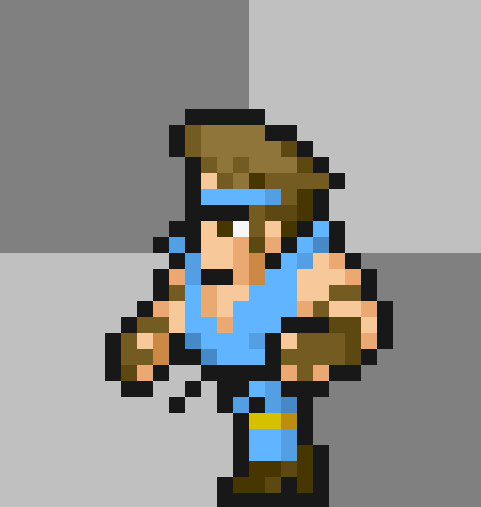

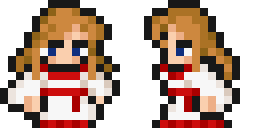


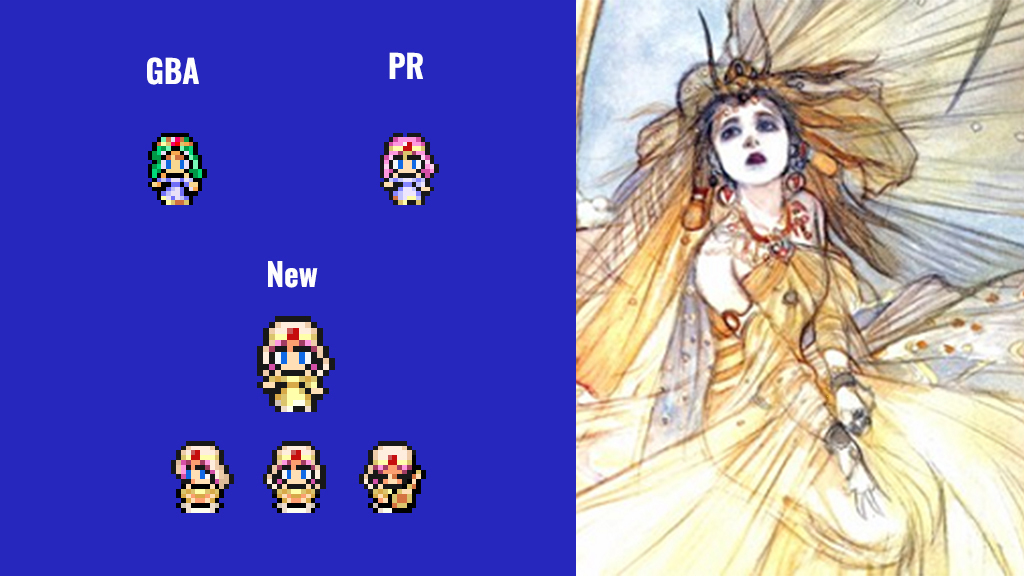
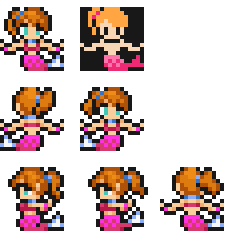






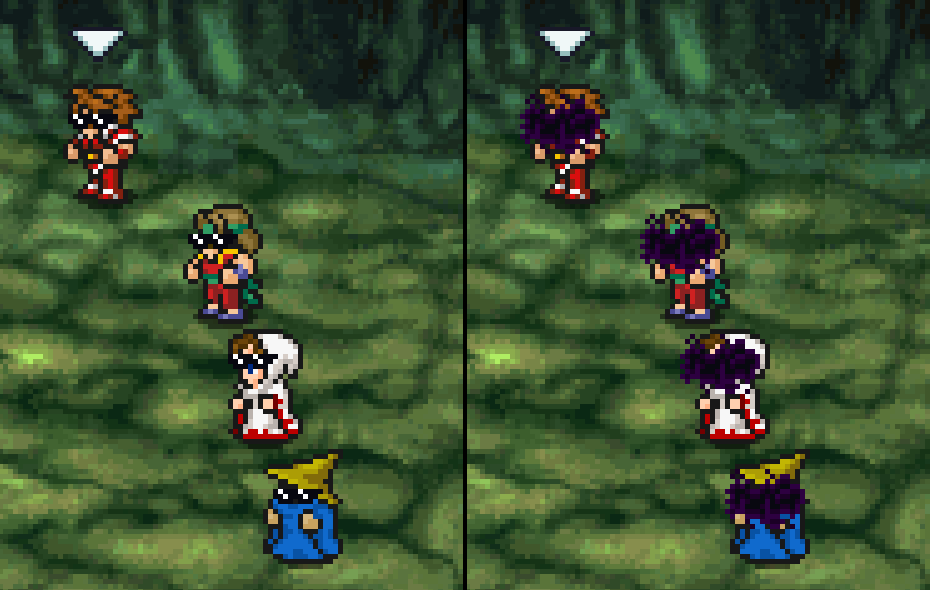
Updated Knight by muffaloman:
Sleeves and silver armor: DOWNLOAD[cdn.discordapp.com]
Cape, helm, and silver boots: DOWNLOAD[cdn.discordapp.com]
Overworld Sprites: DOWNLOAD[cdn.discordapp.com]
Updated Thief by muffaloman:
DOWNLOAD[cdn.discordapp.com]
Updated Ninja by muffaloman:
Battle Sprite:DOWNLOAD[cdn.discordapp.com]
Overworld Sprite by re-fund: DOWNLOAD[cdn.discordapp.com]
Updated Master by muffaloman:
DOWNLOAD[cdn.discordapp.com]
Updated White Wizard by muffaloman:
Battle Sprite: DOWNLOAD[cdn.discordapp.com]
Overworld Sprite by re-fund: DOWNLOAD[cdn.discordapp.com]
Updated Red Wizard by muffaloman:
DOWNLOAD[cdn.discordapp.com]
Kris From Deltarune As Warrior by JitterySkywalker567:
DOWNLOAD[www.nexusmods.com]
Accurate Princess Sarah by Fawfaw356:
DOWNLOAD[www.nexusmods.com]
Reshaded Mermaid by MObreck:
DOWNLOAD[cdn.discordapp.com]
Replace Ninja with Shadow from FFVI by RaptureCat:
DOWNLOAD[cdn.discordapp.com]
Replace Fighter/Knight with Dark Knight by RaptureCat:
DOWNLOAD[cdn.discordapp.com]
Replace Red Mage/Wizard with Dragoon by RaptureCat:
DOWNLOAD[cdn.discordapp.com]
Replace White Mage with Moogle by RaptureCat:
DOWNLOAD[cdn.discordapp.com]
Modified Airship Sprite by gvdn:
DOWNLOAD[cdn.discordapp.com]
Modified Fairy Based on FF3 by gvdn:
DOWNLOAD[cdn.discordapp.com]
Dark Cloud For Blinded Status by Shiryu64:
DOWNLOAD[www.nexusmods.com]
OG Knight Colors by NooerSaggington - Gives the Knight class red hair to match his appearance in the NES Version:
https://github.com/NooerSaggington/FF1-PR-OG-Knight-Colors/releases/tag/1.0
OG White Mage Colors by NooerSaggington - Gives the White Mage red hair to match their appearance in the NES Version:
https://github.com/NooerSaggington/FF1-PR-OG-White-Mage-Colors/releases/tag/1.0
Remove All Interaction Popup Bubbles by Jikkie:
DOWNLOAD[cdn.discordapp.com]
Enemy Sprite Mods
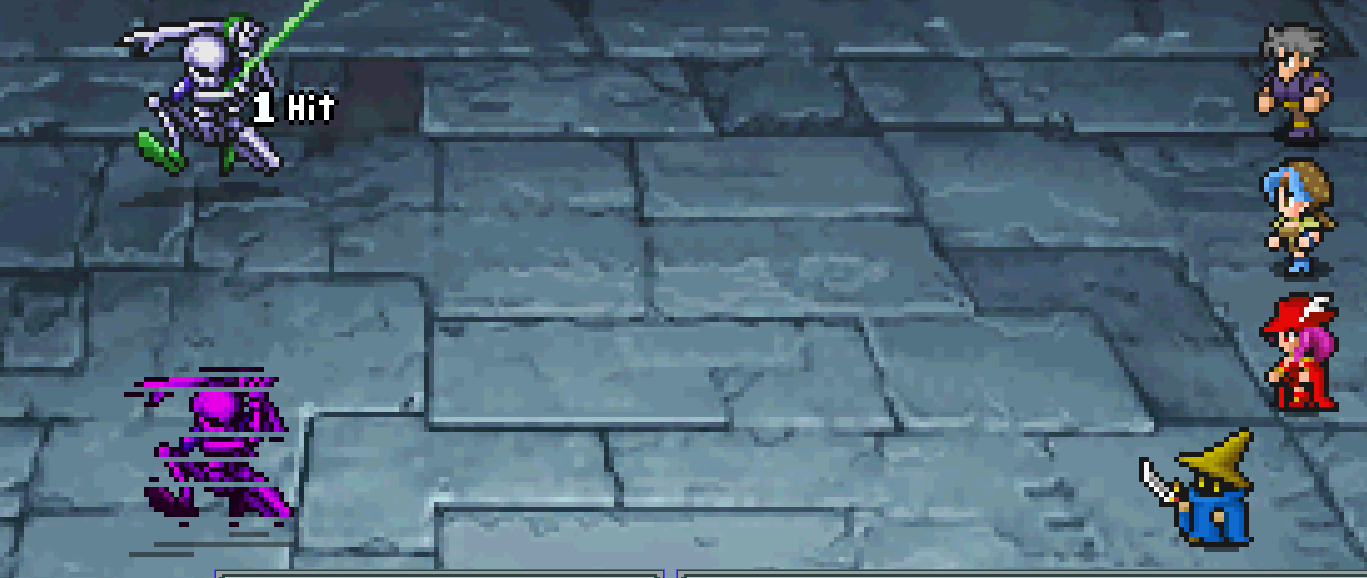




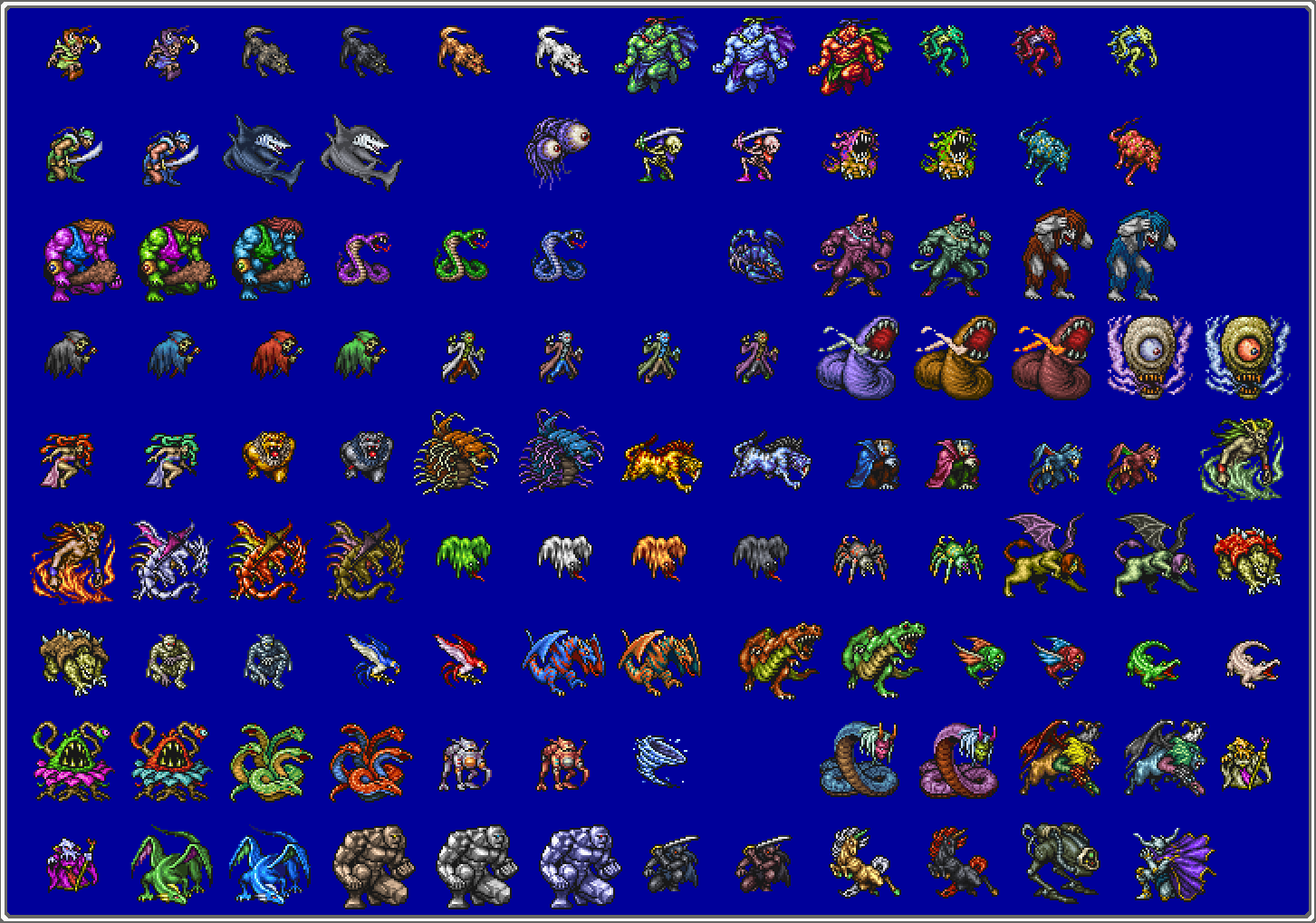







Alt Enemy Dissolve by MObrek - Changes the defeated enemy dissolve effect to a line pattern instead of the pixel one:
DOWNLOAD[cdn.discordapp.com]
Alt Monsters by Uchi - From author, “This doesn’t replace all monsters, nor is it specific to any version like gba, ps1 etc. I just made some changes i personally wanted. there's ports, my own edits, some that are just color changes and so on, so forth. so far there's 31 of them, but I might eventually do all of them.”:
DOWNLOAD[cdn.discordapp.com]
Alt Fiends by Uchi:
DOWNLOAD[cdn.discordapp.com]
Chaos And Consistency by Shiryu64 - This mod recolors some overworld sprites for consistency and restores the PS1 battle sprites of the Four Fiends:
DOWNLOAD[www.nexusmods.com]
PS1 Monsters Reshaded by MObrek - Replaces some monsters with the PS1 variants, but recolors them to match the Pixel Remaster:
DOWNLOAD[cdn.discordapp.com]
Custom Bestiary Mod by Shiryu64 - Restores the sprites from the GBA version that were changed and recolors the bestiary with custom colors
DOWNLOAD[www.nexusmods.com]
Total Chaos by Shiryu64 - Replaces the sprite of Chaos with his Brave Exvius sprite, and a matching overworld sprite
DOWNLOAD[www.nexusmods.com]
Dawn of Souls Garland by Uchi:
DOWNLOAD[cdn.discordapp.com]
Brave Exvius Garland by Shiryu64:
DOWNLOAD[www.nexusmods.com]
Big Warmech by MObrek - Replaces warmech with full-size PSP sprite, edited to have the classic color palette (includes Memoria version and bundle version):
Bundle version: DOWNLOAD[cdn.discordapp.com]
Memoria version: DOWNLOAD[cdn.discordapp.com]
Redrawn Astos Overworld Sprite by gvdn:
DOWNLOAD[cdn.discordapp.com]
FF4 Goblins by MObrek:
DOWNLOAD[cdn.discordapp.com]
Grey Lava Worm by SammyWammyBoBammy:
DOWNLOAD[cdn.discordapp.com]
Marilith Uncensored by SammyWammyBoBammy:
DOWNLOAD[cdn.discordapp.com]
Script/Text Mods

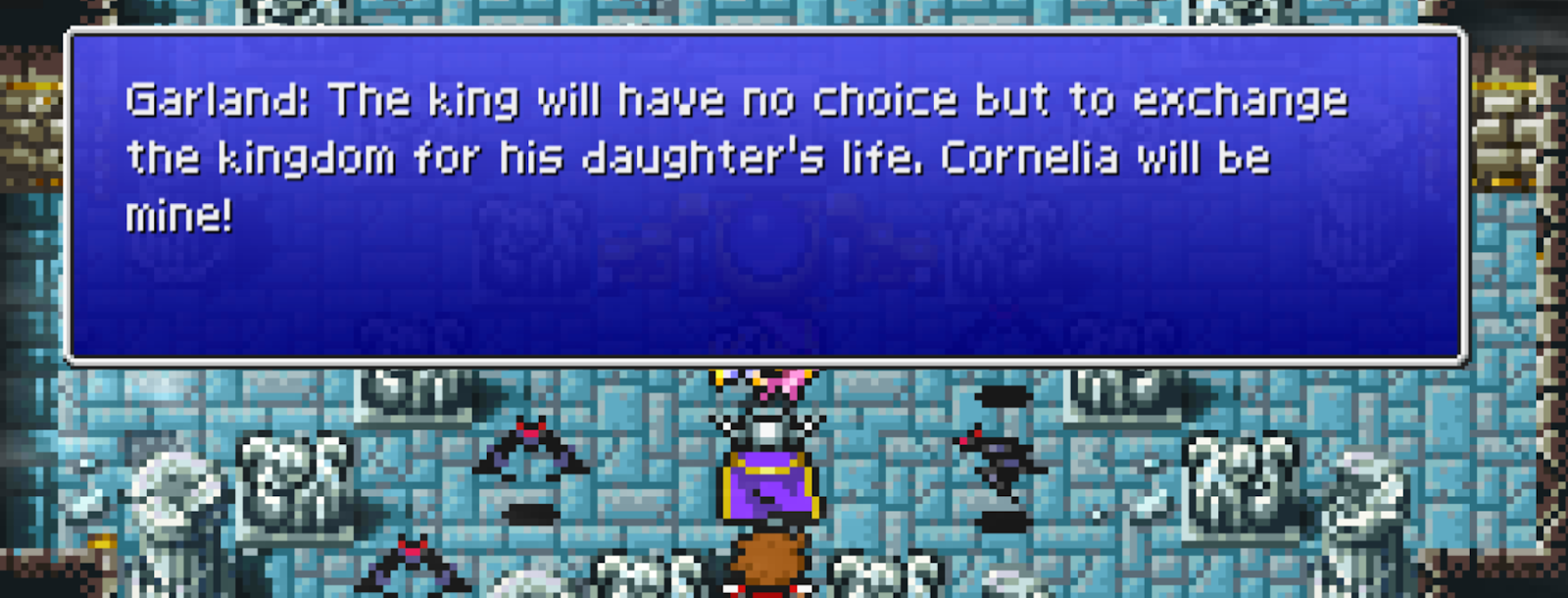
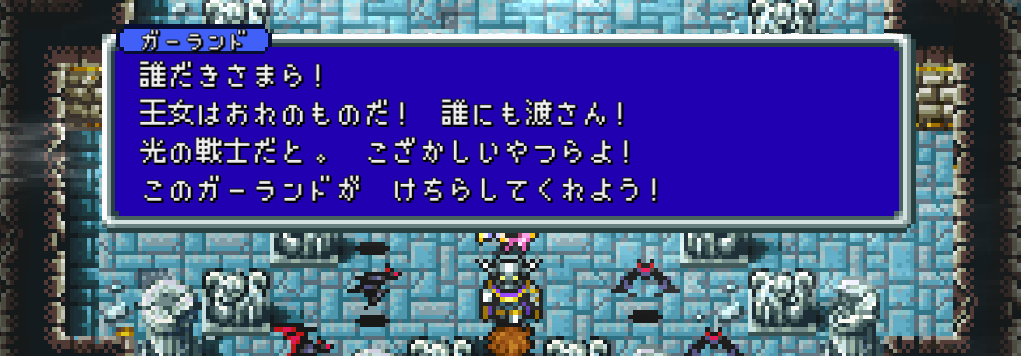
The Tiniest, Most Insignificant Minor Spell Name Changes by Unorigino - This changes a few of the spell names to represent modern Final Fantasy spell naming conventions. Basically Life > Raise, Nul-spells > Bar-spells:
DOWNLOAD[cdn.discordapp.com]
OG Names by leg83 (Memoria Required) - Changes all the names of characters, items, spells etc. to match how they were in the original NES version.
DOWNLOAD[www.nexusmods.com]
Google Translate Hell by Mat (Memoria Required) - This mod inserts a Google Translate Hell translation that goes from the original English Final Fantasy I PR translation through 5 different languages before returning to English again. This is for the dialogue only:
DOWNLOAD[www.dropbox.com]
Classic Text Box Framework by Shiryu64 (Memoria Required) - Puts character names inside of the dialogue box, and removes the speaker box from the top-left corner:
DOWNLOAD[www.nexusmods.com]
FF1テキスト改変 by gvdn (Memoria Required) - For Japanese speakers. This mod modifies the text of FF1 to be based on the Famicom version.
FF1のテキストをファミコン版準拠のものに改変します。
使用するにはMemoriaによるインポートが必要です。
message mod~フォルダをModsフォルダに入れる、もしくはAssetsフォルダを上書きしてください。
・message mod-original:テキストのおよそ95%くらい(適当)がファミコン版準拠です。
・message mod-arrange:テキストのおよそ90%くらい(適当)がファミコン版準拠です。ラスボス等のセリフと一部職業名や魔法名称などが異なります。
なお、システムメッセージはけっこういい加減です。属性関係の説明文はおそらく間違ってます。うまいこと直してください。
えんじょい!
Message mod-original: DOWNLOAD[cdn.discordapp.com]
Message mod-arrange: DOWNLOAD[cdn.discordapp.com]
Game Overhauls
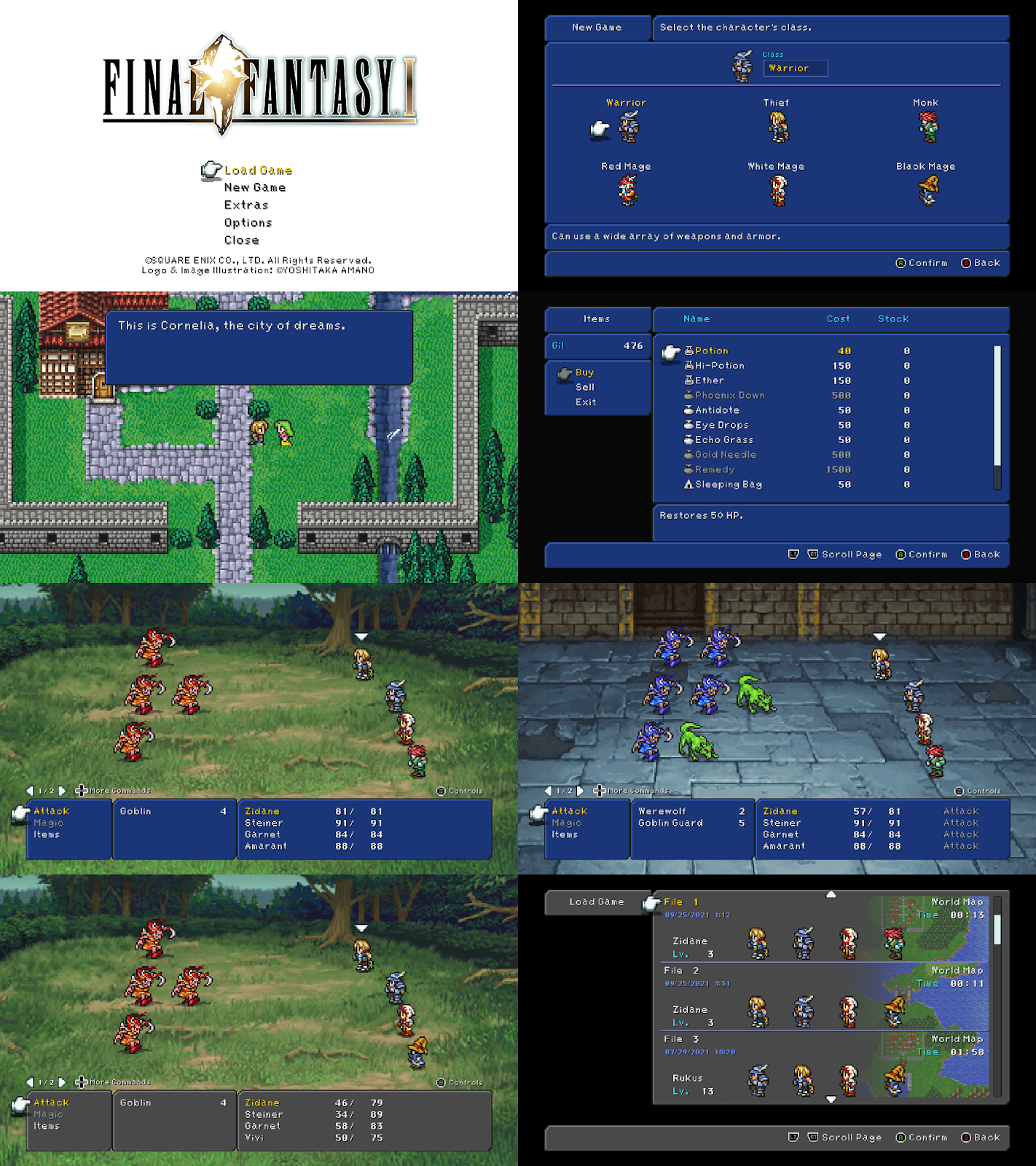
Final Fantasy IX Overhaul by metalliguy - Alters main characters to Final Fantasy IX counterparts, changes UI to a FFIX style, swaps in music from FFIX, changes the font to something reminiscent of FFIX's, alters the title screen to FFIX's logo, and changes the main character images in the gallery to the FFIX characters:
DOWNLOAD[www.nexusmods.com]
Source: https://steamcommunity.com/sharedfiles/filedetails/?id=2786697005
More FINAL FANTASY guilds
- All Guilds
- Final Fantasy
- Final Fantasy I Achievement Guide (checklist mostly)
- walkthrough for 100% final fantasy
- Armor Modding for Final Fantasy Pixel Remaster
- FINAL FANTASY
- FINAL FANTASY | Guida al 100% del bestiario
- How to remove white screen flashing on critical hit in FF I PR
- Desequipar las armas del Monje mejora su ataque
- Character Tier List / Party Composition Guide
- FINAL FANTASY Guide 191
