
This is just a simple guide with screenshots of the settings I found to be perfect (or close to it) for driving in ETS2/ATS using an Xbox 360 controller. I prefer the 360 over the XB1 controller when it comes to driving games, because I find that the analog stick and triggers on the XB1 controller are too "short" thus harder to be precise. But I'm sure these settings would work for the XB1 controller as well. These settings should get you pretty close to steering wheel precision, if you are like me and don't have the spare $$$ for a fancy setup.
Control Settings

I find that the default settings leave your steering to be too twitchy. Try these settings out. Note that this is not to enable you to have Formula 1 style handling, it is so you can drive SMOOTHLY and precisely. Since I am in a VTC that requires me to go the speed limit, the speed limits is what I have all of this based on.... however it is still pretty close to the days when I used to speed everywhere at 100MPH. For a player who has a lot of experience playing driving/racing games on gamepad, you should have no trouble adjusting to these settings at any speed. For a "rookie" you should take it slow until you get used to it.

Also I find that the game does not make all necessary keybindings available without having the two different inputs like I have set up. I am not sure why this is, but it has been this way since the game came out.

(Note - Deadzone may vary slightly however I find that with not enough deadzone sometimes the analog stick will be slightly off-center and cause issues. This is a natural occurrence with analog sticks, particularly as they age... but try this first and adjust to preference).
Keybindings (Optimized For Controller+Keyboard Combination)
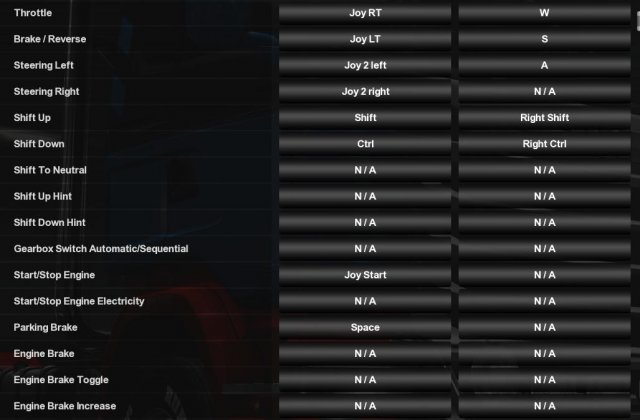
For this setup to work properly, you want a place next to you to rest your keyboard, or even on your lap if you don't mind the keyboard in your lap while driving with the controller. Personally I keep my keyboard on a table to my left. With these keybindings, things you may need most while driving are bound to the controller, while secondary functions that you might not use as much but still need are on the keyboard. Note, some things are not bound at all which you may want to bind. More than anything this is a good starting point to use.
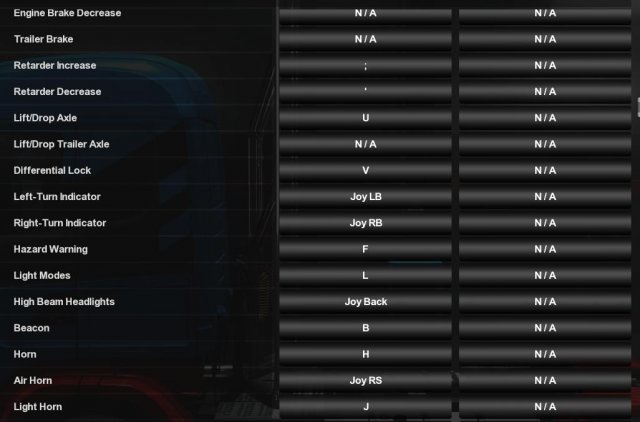
Gameplay Settings
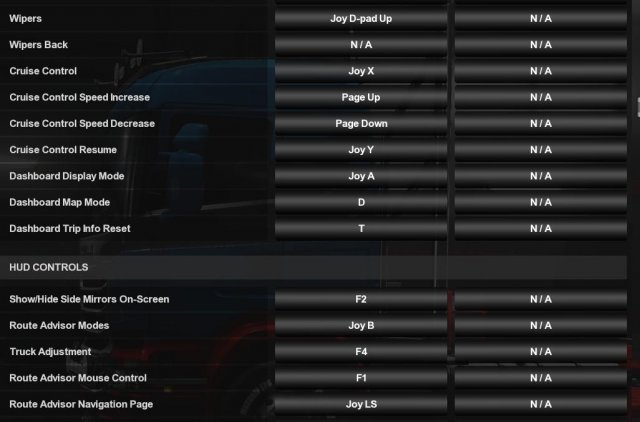
I find that default braking intensity is too strong from the triggers, so I reduce it to approximately 25% to 35%. I also find the default trailer stability leaves everything too stiff. Note that I am still fine tuning this but these are the settings I found as a good starting point. Will update at a later time with more fine tuned settings, if I decide to deviate from this.
Source: https://gameplay.tips/guides/7805-euro-truck-simulator-2.html
More Euro Truck Simulator 2 guilds
- All Guilds
- Euro Truck Simulator 2 - How to Claim World of Truck Event Rewards to Your Steam Profile
- Euro Truck Simulator 2 - Road to the Black Sea DLC Achievements Guide
- Euro Truck Simulator 2 - Xbox Controller Setting
- Euro Truck Simulator 2 - Map and Vehicle Changes (Update 1.35)
- Euro Truck Simulator 2 - Complete Achievement Guide (Heavy Cargo Pack DLC)
- Euro Truck Simulator 2 - How to Sign-up TruckersMP
- Euro Truck Simulator 2 - 100% Achievement Guide
- Euro Truck Simulator 2 - Adding Radio Guide (How to Do It)
- Euro Truck Simulator 2 - Complete Achievement Guide (Scandinavia DLC)
