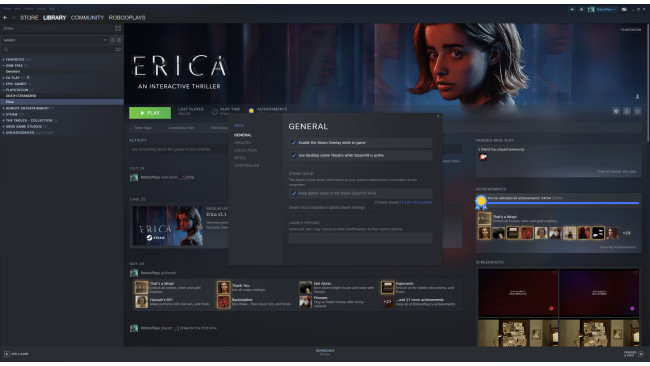Introduction
Hi all, for anyone struggling with issues revolving around achievements not unlocking in this game. I found using this method seems to work best, as you can at least get 33 out of the 34 achievements in this game. Since I have already completed the game 100% on this profile, I will be using a secondary account to unlock these achievements. I would recommend following the guide created by Kaldire, on the steam community page, or alternatively you can use the PlayStation Trophies guide created by Velvet[www.playstationtrophies.org] . The two guides are similar, but each one has minor differences between them depending on the route you take.
When trying to get the last achievement called “That's a Wrap!”. I made a mistake on one of my playthroughs and because of this I was unable to unlock this last achievement. I will need to look back over my gameplay footage to see where I went wrong, but until then follow the steps I provide, and you should be able to get the other achievements for now.
Step 1
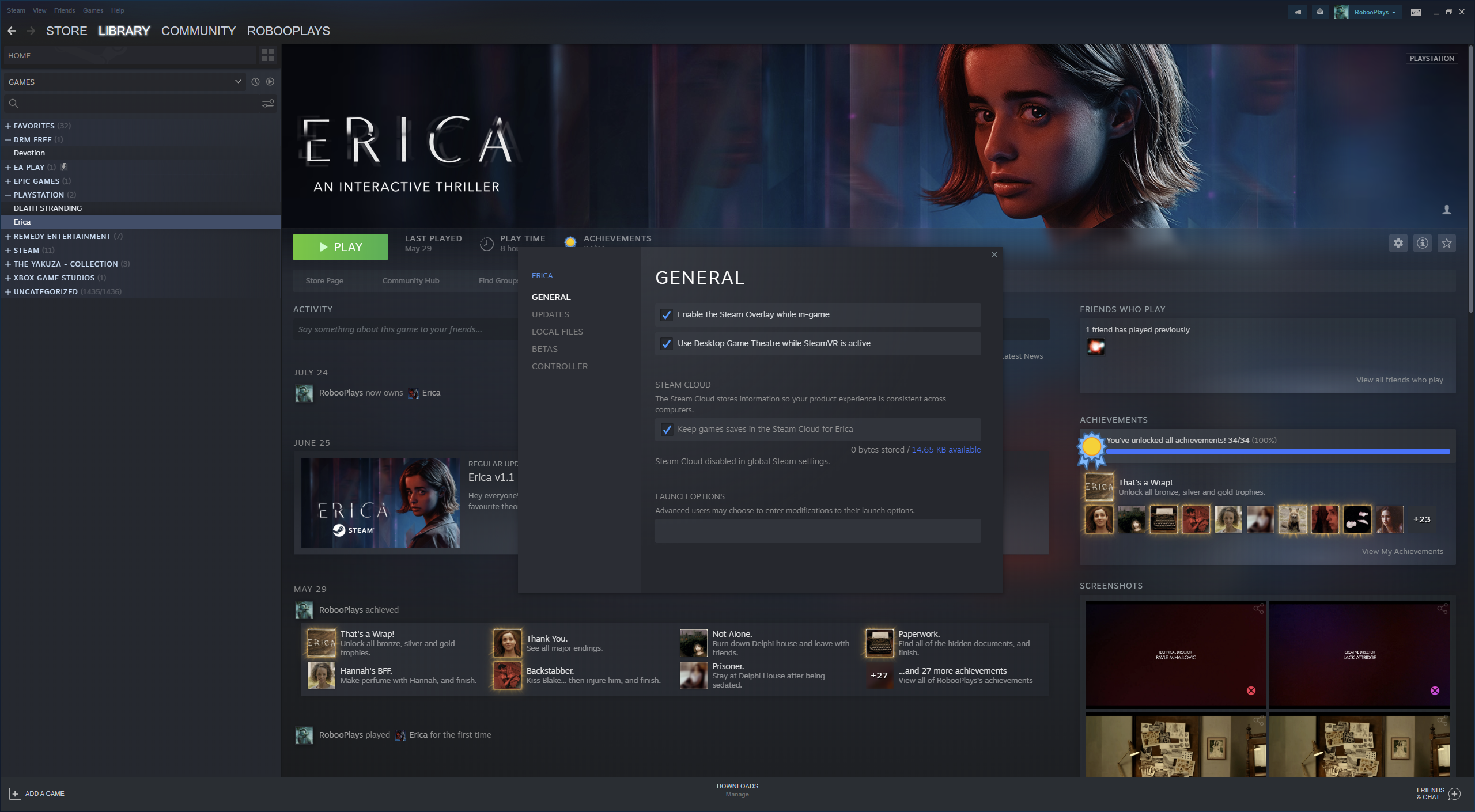
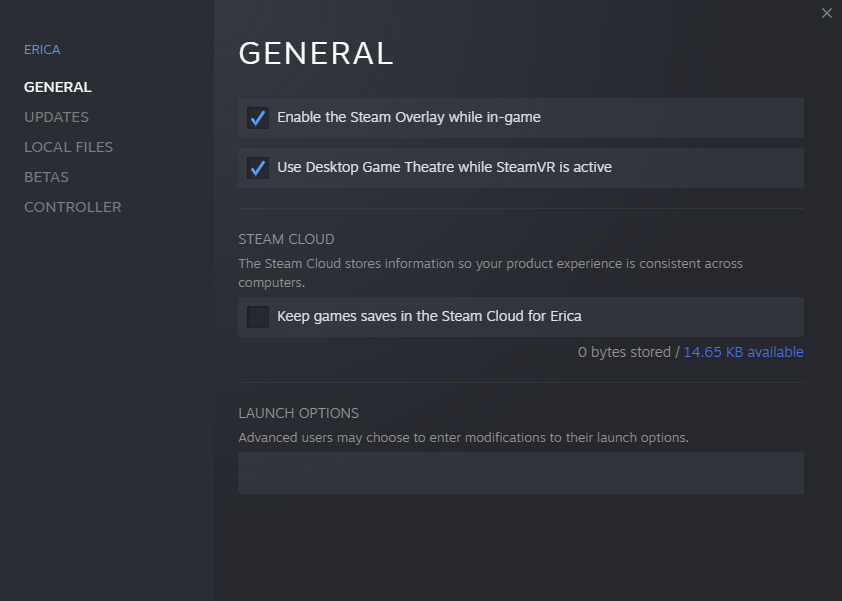
If you have already started playing the game and still have issues with unlocking achievements. The first thing you will need to do is go into your steam library, right click on Erica, and go to your properties. Then change your general setting and untick the Steam Cloud option for the game. This will prevent your saved file from being uploaded as a cloud save. This is important as we will need to access your save file for the later steps in this guide.
Note, This will only effect the steam cloud saves for Erica, so you don’t have to worry about it effecting your other games in your library.
Step 2
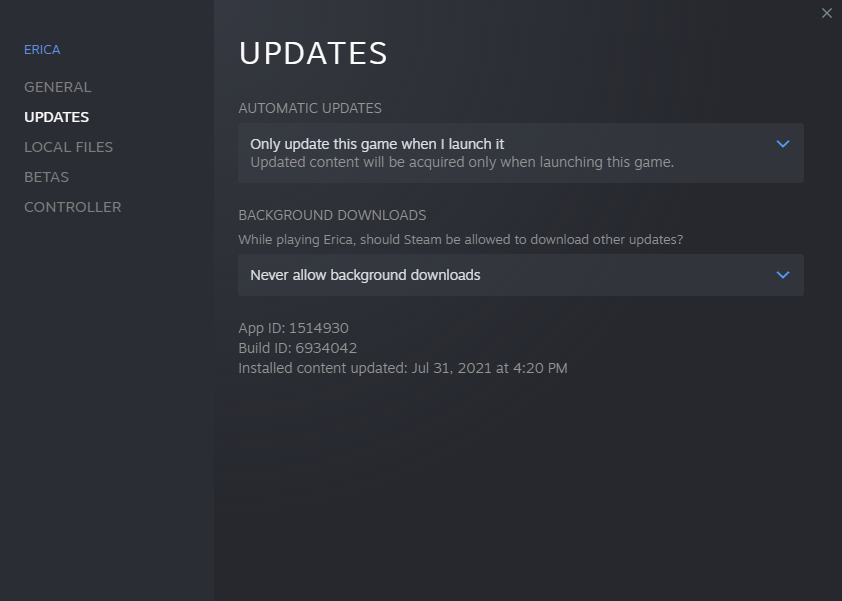
While in the game menu properties, we will have to change the predefined settings for the Updates Settings section. This is extremely important as we need these to be in place before we can start playing the game.
In the Automatic Updates we need to change the default settings to “Only update this game when I launch it”. Then in the Background Downloads we need to change the default settings to “Never allow background downloads”. The reason why we are changing these settings is to give us more control over what updates get installed for this game.
Step 3
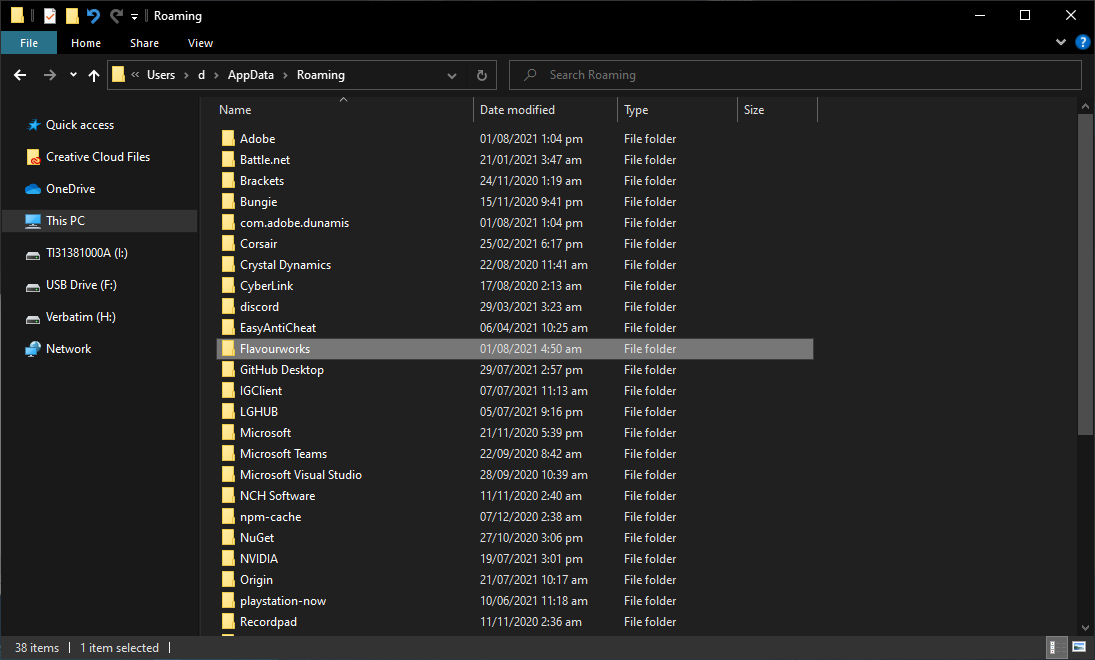
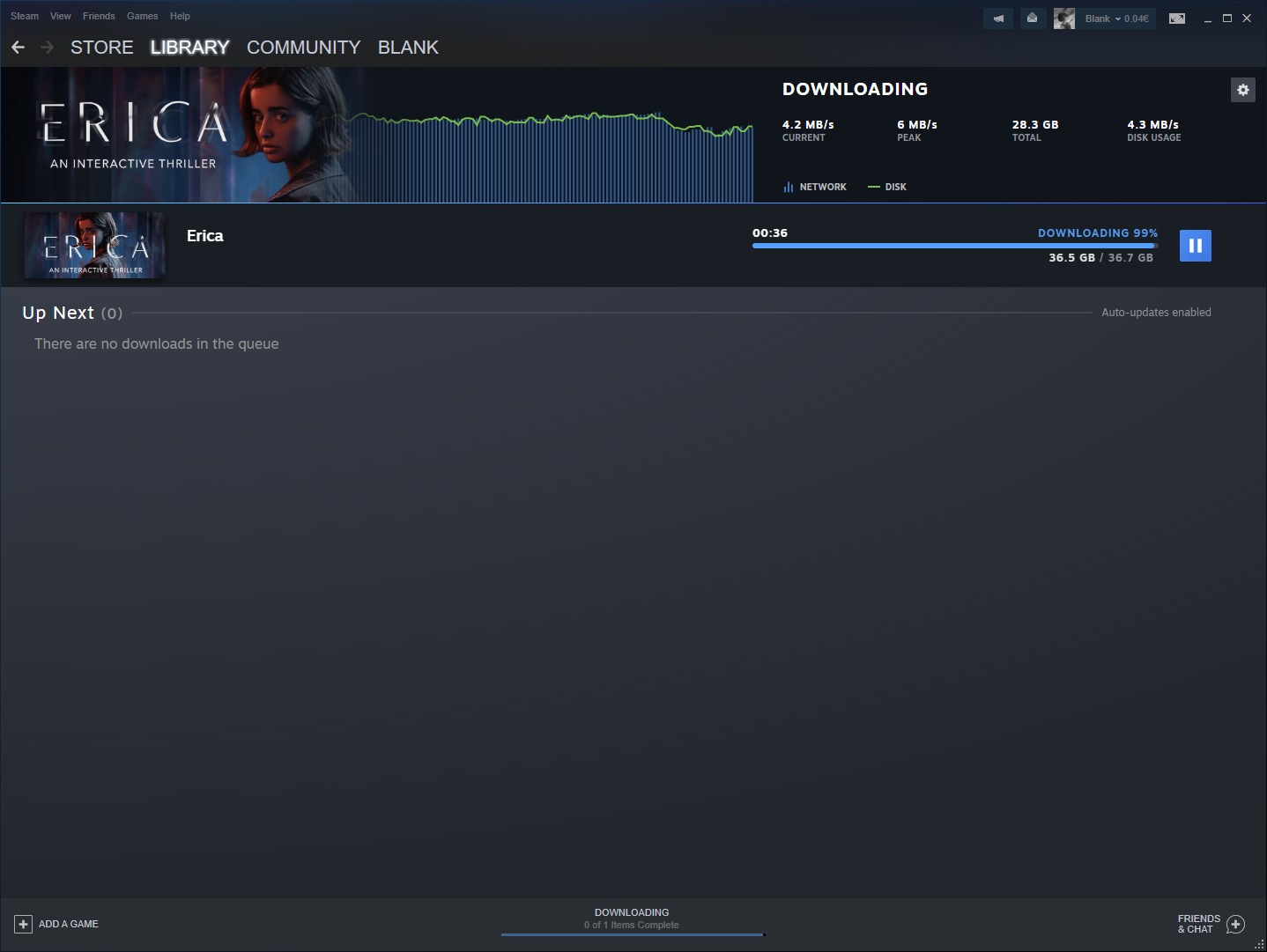
If you are one of the unlucky few individuals, that have been having issues with achievements not unlocking. There are some things you will need to do prior to you continuing with your game progression. In this section we will be deleting your saved game file as well as the game files from the AppData, and Steam User directory. Although this section mainly focuses on players who have already played the game, new users can skip this section.
When deleting your saved file for Erica you will need to follow the directory listed below. When you get into the Flavourworks folder make sure to delete the entire Erica folder. As we will not be needing it for the next stage, so I highly recommend you back it up before deleting it.
C:\Users\..........\AppData\Roaming\Flavourworks
Now that the save file has been deleted, we can now focus on uninstalling the game which is simple and shouldn't take too long. The first thing you will need to do is go into your steam library, right click on Erica, go down to Manage, and click on Uninstall. Since we have the game uninstalled, we will need to tidy up our leftover files for the game. These folders can be in the steamapps, and userdata directories listed below. Once you have the contents of these files and folders deleted, we can reinstall the game and enjoy the story.
C:\Program Files (x86)\Steam\steamapps\common\Erica
C:\Program Files (x86)\Steam \userdata\SteamID\1514930
IMPORTANT NOTE
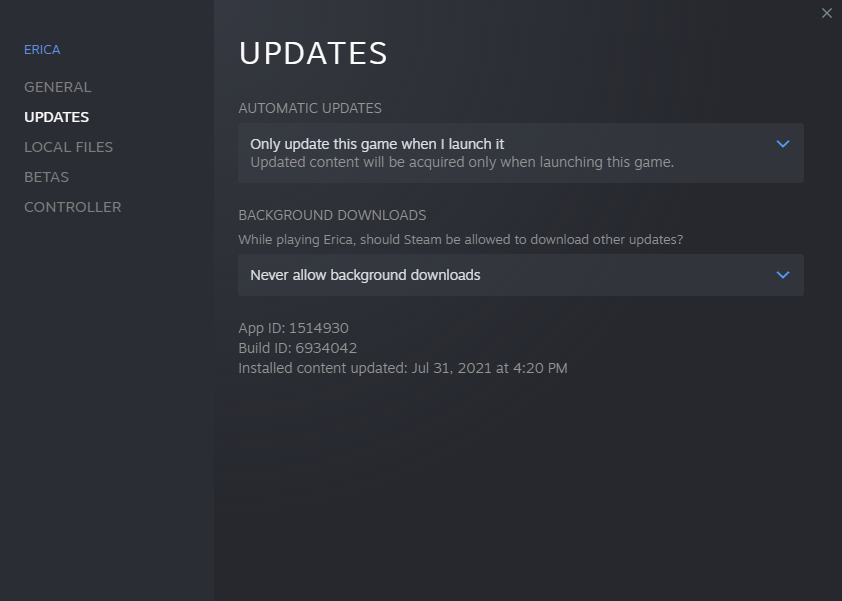
Please be aware that sometimes when you do a fresh install of Erica, the Updates settings can sometimes reset in the game menu properties. When it comes to this you will need to check them before booting up the game. It is this protection against the updates that will help you get your missing achievements. I personally believe the issue seems to be down to the updates as I can confirm that all achievements work using this method. The only reason the last achievement, “That's a Wrap!” did not work for me was because I made a mistake in one of my playthroughs. I will need to have a look at my gameplay footage to try and figure out where I went wrong. But until then stay tuned.
Source: https://steamcommunity.com/sharedfiles/filedetails/?id=2563094028
More Erica guilds
- All Guilds
- Erica - Doblaje / audio en espaol latino
- Erica Guide 12
- Erica 100%
- FINALES ALTERNATIVOS + GAMEPLAY ESPAOL
- etina do Erica
- 100% Achievement for Erica PC
- 100% achievements