How-to
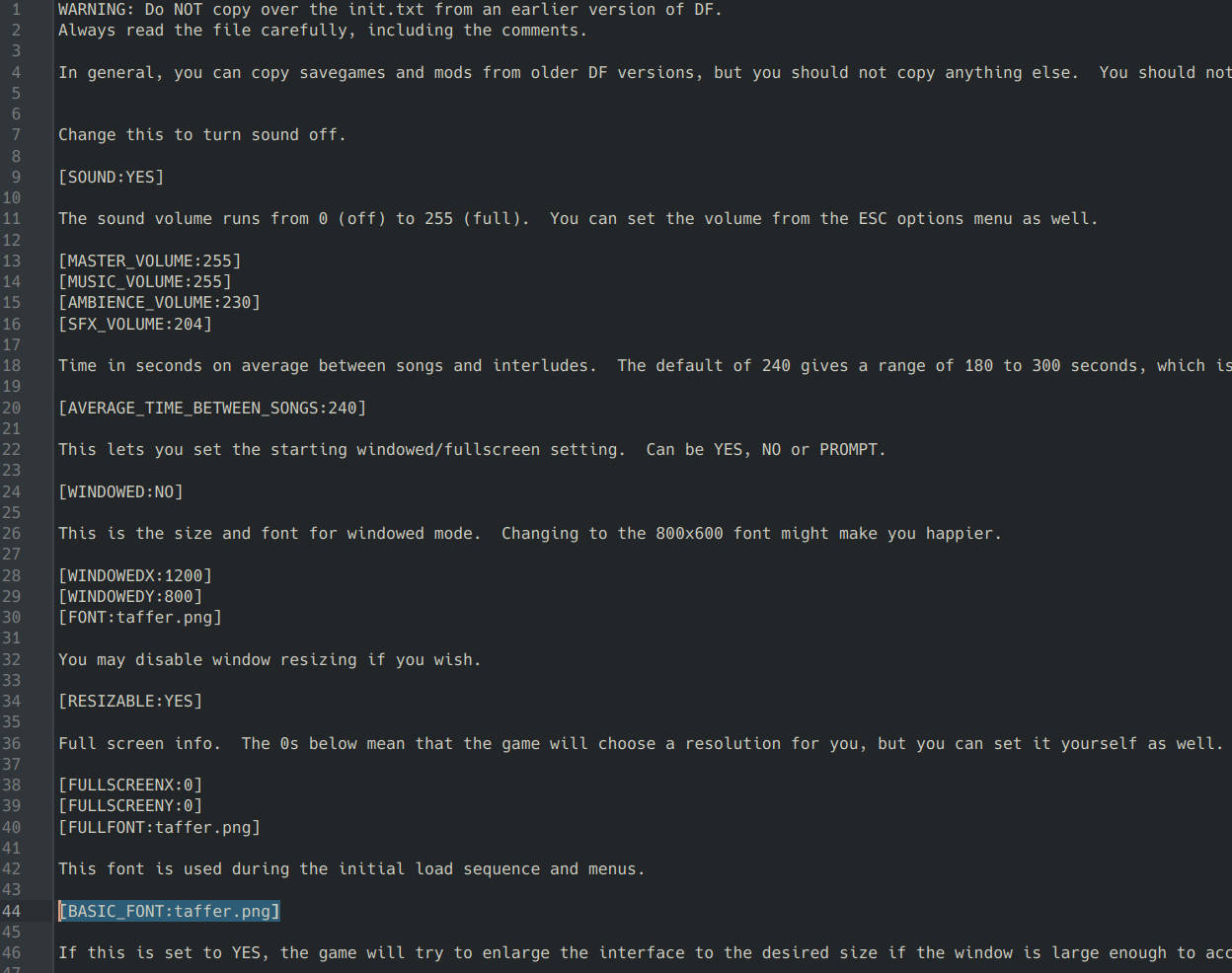
1. Locate/Download a tileset you would like to use
Here is a general repository but there are more on the Bay 12 Forums:
https://dwarffortresswiki.org/index.php/DF2014:Tileset_repository
2. Save the tileset inside the local files, Example:
./Dwarf Fortress/data/art/ folder
3. Edit the init_default.txt file here: ./Dwarf Fortress/data/init/
Replace the variables FONT, FULLFONT, and BASIC_FONT with the name of the tileset you
want to use. The should be on line 30, 40, and 44 respectively.
[FONT:taffer.png]
[FULLFONT:taffer.png]
[BASIC_FONT:taffer.png]
OptionalYou can also replace the colors.txt file with a different color scheme to change the appearance of any tileset: https://dwarffortresswiki.org/index.php/DF2014:Color_scheme
Tileset Troubleshooting
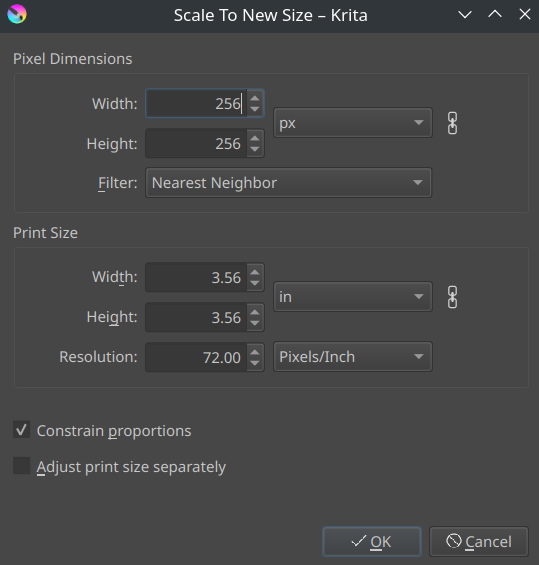
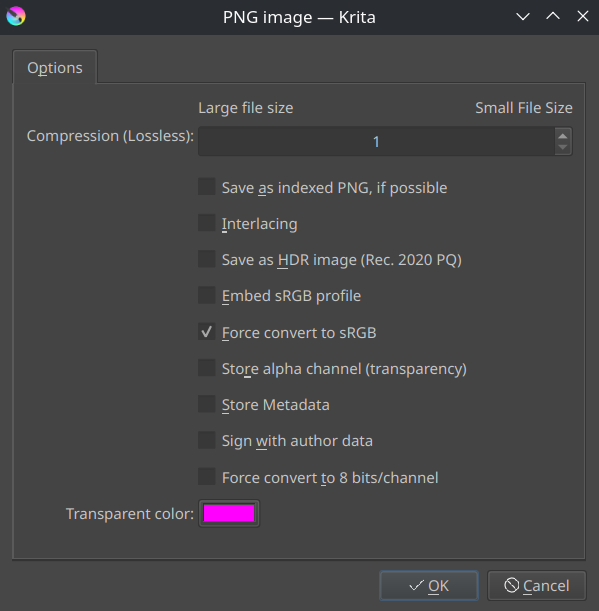
I cannot generate a world / Font becomes unreadable / Camera keeps snapping to bottom-right corner!
There appears to be a bug causing tilesets to misbehave if they are larger than 256x256.
If your tileset is larger than 256x256, you will need to use an image editing program of your choice to resize the image (Nearest Neighbor). After that you should have no further issues.
Here is an example of my settings to resize a tileset in Krita:
Source: https://steamcommunity.com/sharedfiles/filedetails/?id=2906344793
More Dwarf Fortress guilds
- All Guilds
- How to make an adventurer survive in adventure mode.
- Translate into other languages
- [PT-BR] ADVENTURE MODE - GUIA COMPLETO
- DFHack
- DFHack is not running
- Force Militia to Equip Boots+Gauntlets
- Infinite Steel (Leggings Exploit)
- Turn Obsidian into Sand
- How to Create Squads
- Making Artificial Volcanoes and Magma Landmines
