
More DOOM Eternal Guides:
- All Cheat Codes List.
- Complete Achievement Guide.
- Taras Nabad (2nd Secret Encounter).
- Basic Single Player: Movement and Other Tips.
- How to Defeat Marauders (Useful Tips).
- Ultra-Violence Post-Game Guide.
- Constant Crashing Fix Guide.
- Battlemode Tips and Hints.
It's unbelievably easy to bypass, just follow these steps.
Bypass The VRAM Limitation Guide
Bypassing The Limitation

Open your settings and set every option to Ultra Nightmare.
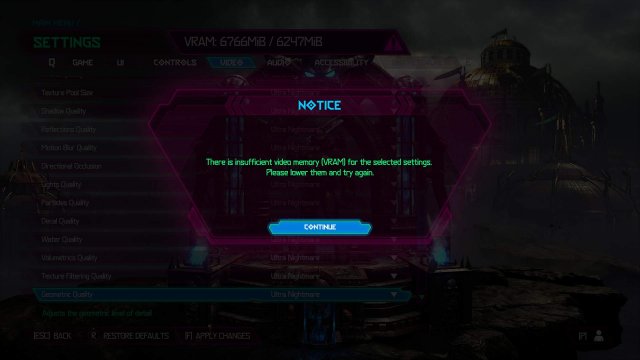
Apply the settings and once the warning has appeared, click "continue".
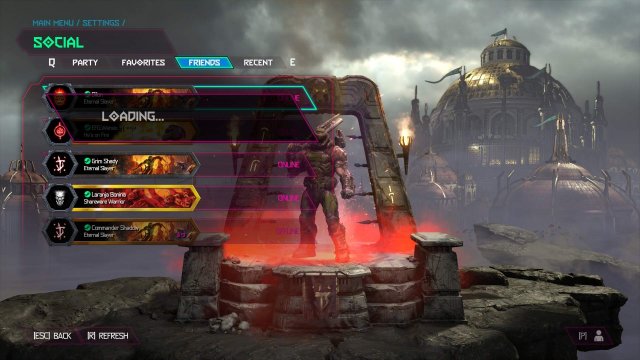
After closing the warning, press "P" to open your friendlist.

Go back to the main menu and open the settings again. Ultra Nightmare should now be applied.
Source: https://gameplay.tips/guides/7144-doom-eternal.html
More DOOM Eternal guilds
- All Guilds
- DOOM Eternal - How to Turn Off Tutorials!
- DOOM Eternal - Weapon and Weekly Challenge Rush Guide
- DOOM Eternal - Constant Crashing Fix Guide
- DOOM Eternal - Ultra-Violence Post-Game Guide
- DOOM Eternal - How to Defeat Marauders (Useful Tips)
- DOOM Eternal - Basic Single Player: Movement and Other Tips
- DOOM Eternal - Graphics and Performance Explained
- DOOM Eternal - All Codex Entries, Secret Encounters and Runes (The Ancient Gods Part One DLC)
- DOOM Eternal - Non Working Dossier (Tab Button) Workarounds
