Mod Guide
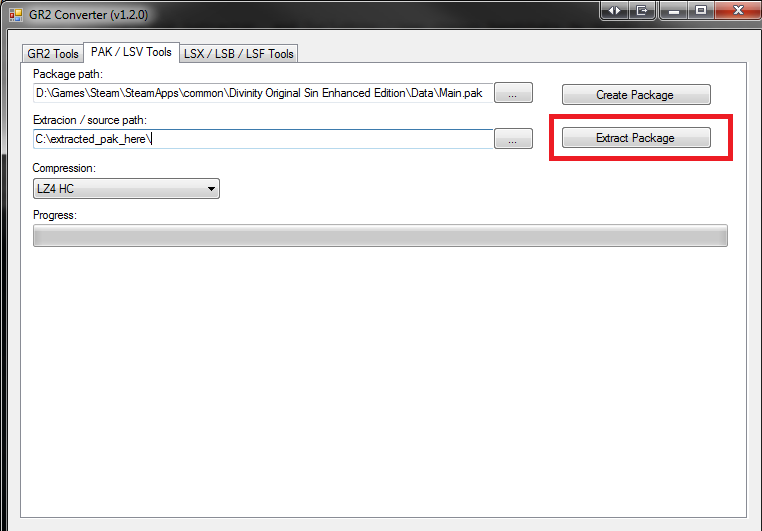
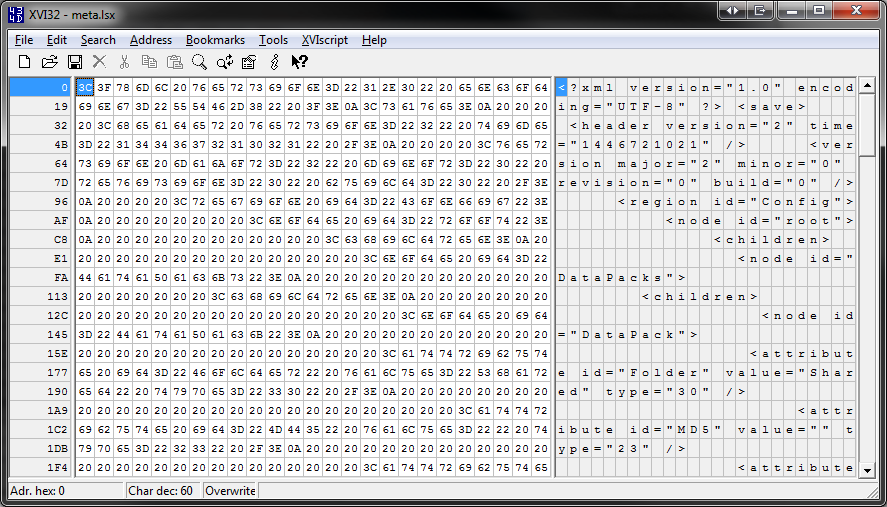
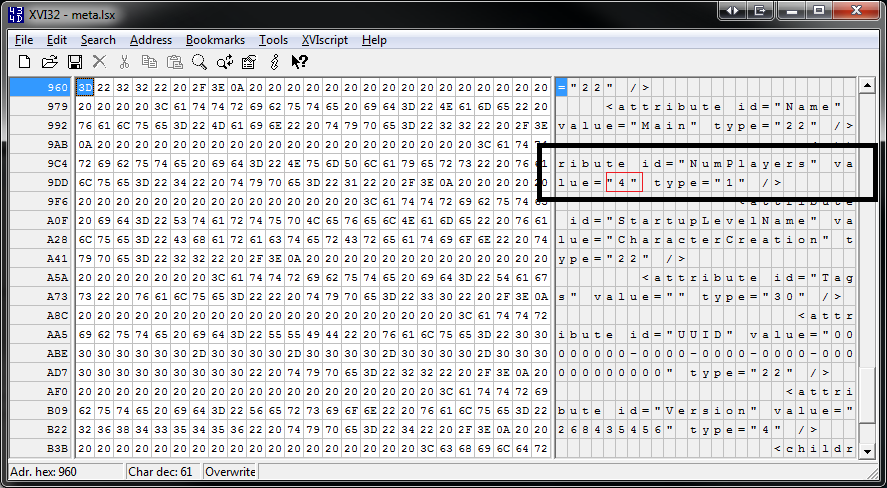
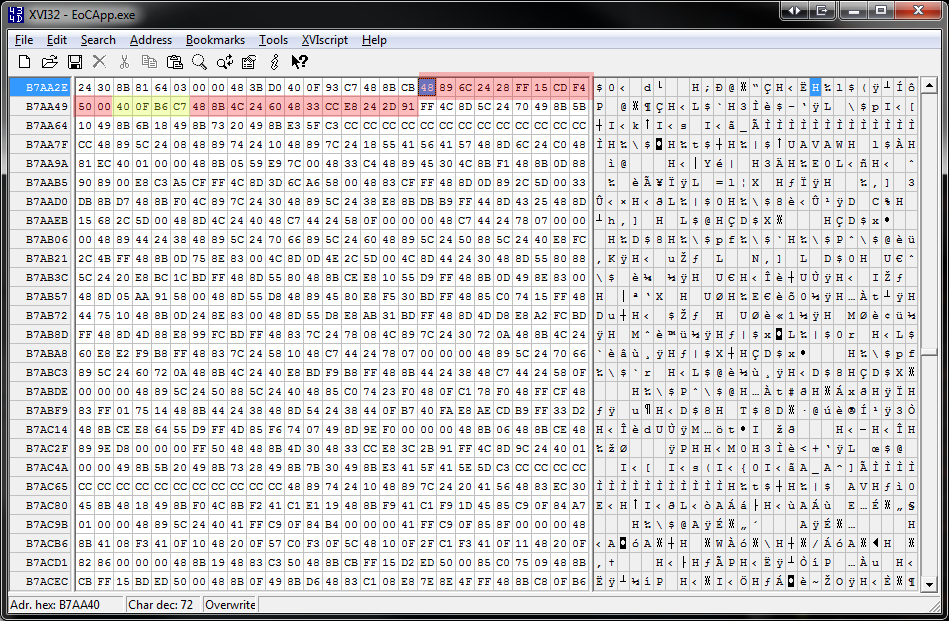
Step 1: Download Norbyte's Pak Extractor[s3.eu-central-1.amazonaws.com] , and XVI32 Hex Editor[www.chmaas.handshake.de] . Extract each to its own folder.
Step 2: Start the Pak Extractor and go to the PAK / LSV Tools tab. For package path choose the "Main.pak" located in your Divinity Original Sin Enhanced Edition/Data/ folder. For Extraction / Source path choose a convenient destination path. Press the "Extract Package" button. Your window should look a little something like this:
After the pak is extracted, you may close the Pak Extraction tool.
Step 3: Open up the XVI32 hex editor you downloaded earlier. In the editor, press file -> open. Browse to the folder which has the extracted Main.pak files. Continue down the file tree by going into the "Mods" folder, and then the "Main" folder. Open the "meta.lsx" file. You should see something similar to this:
(Slight variations expected between game versions)
Click the search button in the XVI32 program and choose the "Find" in the drop-down. Click the radio button besides "Text String" and search for "NumPlayers". Once you've located this string, you will want to change the value field from 2 to 4. It should look like this:
Go to File -> Save As.. and save your modified meta.lsx file under the following path. \Divinity Original Sin Enhanced Edition\Data\Mods\Main\meta.lsx. You will have to create the folders if it's your first time doing this modification.
Step 4: In XVI32 go to File -> Open. Browse to \Divinity Original Sin Enhanced Edition\Shipping\ folder, and open up "EoCApp.exe". We're about to modify the main game .exe, so I suggest making a backup of the original.[color=red]IMPORTANT NOTE: if you have an anti virus, you should temporarily disable file protection or white list the divinity exe for this part. An anti virus will try prevent or reverse your edits to the exe.[/color], Once done, press the "Search" button in XVI32 and click find in the dropdown menu. Choose the radio button for Hex string and paste the hex string approritate for your version. Consult the "Exe Hex Values" section of this guide for the hex string correct to your version. For example, v2.0.99.676 would look something like this:
Once you have modified the bits, you can save your modifications by pressing File -> Save in XVI32. The modification is then complete.
Exe Hex Values
Below you will find the hex string referenced in Step 4 of the main mod guide. The version of the game can be located at the bottom of the in-game Main Menu screen. Find the hex string appropriate to your version and search for this string with the instructions in Step 4 of the main mod guide. The versions are listed newest first.
Version v2.0.119.430
Search for: B4 03 00 00 48 3B D0 40 0F 93 C7 48 8B CB 48 89 6C 24
Replace "40 0F 93 C7" with "31 C0 F7 D0".
Version v2.0.113.775
Search for: B4 03 00 00 48 3B D0 40 0F 93 C7 48 8B CB 48 89 6C 24
Replace "40 0F 93 C7" with "31 C0 F7 D0".
Version v2.0.104.737 (yes, it's the same as v2.0.103.346)
Search for: 9C 03 00 00 48 3B D0 40 0F 93 C7 48 8B CB 48 89 6C 24
Replace "40 0F 93 C7" with "31 C0 F7 D0".
Version v2.0.103.346
Search for: 9C 03 00 00 48 3B D0 40 0F 93 C7 48 8B CB 48 89 6C 24
Replace "40 0F 93 C7" with "31 C0 F7 D0".
Version v2.0.100.40
Search for: 30 8B 81 64 03 00 00 48 3B D0 40 0F 93 C7 48 8B CB 48
Replace "40 0F 93 C7" with "31 C0 F7 D0".
Version v2.0.99.676
Search for: 48 89 6C 24 28 FF 15 CD F4 50 00 40 0F B6 C7 48 8B 4C 24 60 48 33 CC E8 24 2D 91
Replace "40 0F B6 C7" with "31 C0 F7 D0".
Version 2.0.99.113
Search for: 41 4A 00 40 0F B6 C7 48 8B 4C 24 60 48 33 CC E8 34 38 AA FF
Replace "40 0F B6 C7" with "31 C0 F7 D0"
FAQ
Q: Can I download this mod?
A: No. This is a guide to mod your game. The guide requires modification of the .exe file. I will not be distrubting modded .exe files. It's up to you to follow the guide and make the modifications.
Q: I can't find the values in the hex editor. Why?
A: Different versions of the game have different values. I will make updates as new versions are released. Make sure you're looking for the values which are correct to your version
Q: The version I have isn't listed here. Where do I find the hex values?
A: Update your game to the latest supported version.
Q: When I try to exit the "Character Assign" menu I get an error about each player needing to have a main character assigned. Why?
A: You didn't follow the guide fully. You need to hex edit the EoCAPP.exe as directed to remove this limitation.
Q: Can I make all 4 source hunters?
A: No. You can only assign characters you can get through ingame means. This means your game will typically be 2 source hunters, and 2 companions/henchmen.
Q: Can I play with 3 players?
A: Yes. You can assign characters however you like. For example, player 1 can control both source hunters, player 2 controls a companion like Madora, and player 3 controls a henchman. Any combination will work.
Q: Is the "Lone Wolf" talent supported?
A: Yes, but I wouldn't recommend taking the talent. It's supported in the same way the base game supports it. Meaning if you take it on one source hunter your party will be limited to 3 characters. If both source hunters take the talent then then your party will be limited to the 2 source hunters. While the game will continue to work just fine you won't have any characters to give to additional players.
Q: When I start the game it says "Main" is corrupt. What's wrong with my game?
A: This happens when the md5 hash inside the meta.lsx file mismatches to what the game is expecting. Typically this happens when the game updates. Any time your game updates you'll have to re-do the modifications.
Q: Are saved games compatible? Do I need to start a new game?
A: You can make these modifications at any time or revert them at any time. You will be able to play from the same save files with modifications or without. You do not need to start a new game.
Credits
Norbyte - Pak extractor, help with locating the hex values in the game's exe.
Dumb "Le Doré" - 4 Player mod for the original game.
Video
I've recently received a request to make a video version of the guide. As requested, here's a basic video version of the guide for those that prefer to watch a video instead of reading. It's not necessary to view the video to understand the guide, but it may help those who are confused by the instructions.
Source: https://steamcommunity.com/sharedfiles/filedetails/?id=548760493
More Divinity: Original Sin Enhanced Edition guilds
- All Guilds
- Fix for Latency Issues in Single Player Mode
- Divinity: Original Sin Enhanced Edition Guide 9
- Divinity: Original Sin Enhanced Edition Guide 8
- _2021
- Divinity: Original Sin Enhanced Edition Guide 3
- Tips and Tricks for newbies to have fun with DOS EE
- Divinity: Original Sin Enhanced Edition Guide 2
