Computer Setup And Equipment + Sensitivity
Before getting started, you should set up your computer properly. This is basically the same for every FPS game, so i will just provide the most important general information.
Mouse settings
The mouse is the most important thing to look at when playing shooter games. There are just a few things to look at:
Chosing your mouse
Unlike advertising tells you, it is not necessary to have the highest dpi, fanciest colours or most mouse buttons. It shouldn't be a ball mouse, so optical or laser is the way to go. In my opinion, you don't need a higher dpi range than ~400 - 2000. Adjustable polling rate is a plus, 500 or 1000 Hz do a good job. Addition thumb buttons are also a nice feature. Feeling comfortable with the handling is the most important thing.
One point to look at might be something called "prediction" or "angle snapping", basically something build in to smoothen your mouse movement. It mostly is personal preference, but if you are interested in further information, you can find lots of details on the internet.
Many mice in a price range from lets say 25-60 € fullfill these requirements!
Mousepad
Using a mousepad makes your movement smoother and more constant. There are mousepads made of cloth, plastic, metal or glas available, but the most good players prefer cloth. The size is depending on your mouse sentivitiy, a bigger pad gives you more room to turn around and stuff. I've noticed that having a thicker pad (>=4mm) can provide a better feeling, if the surface isn't 100% plain. Good pads are priced between 10-30 €.
Mouse sensitivity
Most important thing here is: sensitivity is personal preference, but there are still some things to say: disabling enhanched pointer precision / mouse acceleration is preferred by most gamers. more room to aim on a large mousepad (40cm wide e.g.) means more accuracy than moving your mouse in an area which is as large as a stamp. A slower sensitivity also means that it is more difficult to turn around ingame. So find a sensitivity you feel comfortable with. There are good players using low, med and high sensitivity, so don't worry about that! Find a sensitivity and get used to it - and keep it the same to become better!
Acceleration
To disable in-game mouse acceleration, you can put the following commands in the DoD:S launch options. (If you don't know how to edit the launch options, take a look at the "graphics and config settings" paragraph - "Enabling the in-game console")
-noforcemaccel -noforcemparms -noforcemspd
Another method: putting m_rawinput 1 in your config. DoD:S uses the raw input data from your mouse, bypassing drivers etc. Should be the easiest and best method.
Another possibility might be using the MarkC Mouse Fix for Win XP, Vista, 7 and 8[donewmouseaccel.blogspot.de] . For more information check the link.
Keyboard
No special requirements, you can e.g. use WASD, arrow keys, numpad or any other combination to play. Just use what you are used to and feeling comfortable with.
Sound / Headset
There are stereo and surround headset / speaker settings available in DoD:S. Use what you like, I'm using a Creative Titanium Soundcard with a stereo headset and prefer it over 5.1 surround USB headsets e.g., but thats personal preference.
Graphics And Config Settings
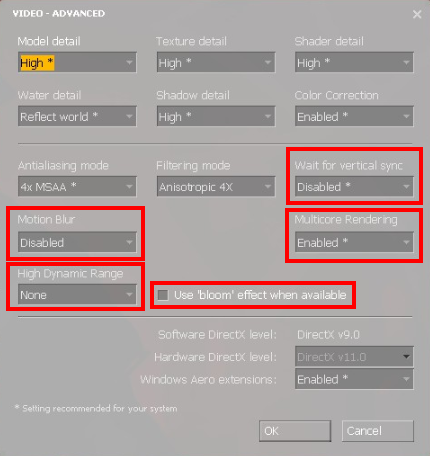





Video settings
Your video settings should be optimized for good stable fps and help you spottting the enemys.
To check your fps (frames per second), use the net_graph 1 command (type it into the console). Good fps are stable 100+.
Options - Video - Advanced:
The most settings depend on your system and your visual preference, but you should definatley set the following:
Motion Blur - disabled
High dynamic range - none
Wait for vertical sync - disabled
Use "blooom" effects when available - unchecked
These settings will allow you to see enemys more easily.
Multicore rendering should be enabled on CPUs with more than one core to gain more fps.
These are my video settings:
You should also adjust the brightness level: Higher brightness (gamma) makes it easier to spot enemys in dark places (see comparison below).
Options - Video - Adjust brightness level:
Move it to the far left, so it shows 1.6.
Comparison between highest and lowest in-game gamma: (1.6 left, 2.6 right)
As you can see, dark corners are brighter and you will see a hidding opponent more easily.
Enabling in-game console
In Steam, go to: Library - right click on Day of Defeat: Source, chose properties - click on Set launch options and type
-console Accept with okay. You should now have a console when starting the game.
You can also add the following command: -novid to skip the Valve video on startup.
Some other useful commands are:
-refresh x where x is your desired refresh rate,"-refresh 120" for 120Hz e.g.
-w x width in pixels
-h x height in pixels
for example: -w 1920 -h 1080 to set your resolution to full hd
-noforcemaccel -noforcemparms -noforcemspd disable mouse acceleration, see above
Config
The config file(s) safe all your in game settings. There are many guides and more detailed information available online, so i will just give you some basic advice. It will still improve your gameplay a lot, compared to default settings.
Your config file is located at:
\Steam\SteamApps\common\Day of Defeat Source\dod\cfg
(outdated: old Version before Steampipe Update: \Steam\SteamApps\yoursteamaccount\day of defeat source\dod\cfg )
Here you'll find some config files, the config.cfg and some others. You can open them with word pad or editor. Easiest way to add some new settings is creating a new file: autoexec.cfg.
Put the following commands into this file!
How to restore the default config
Disable the cloud synchronisation for DoD:S, then delete all config files from your DoD:S cfg directory. Last step is deleting the Day of Defeat:Source folder (APP-ID 300) in Steam\userdata. Launch the game, the config should be default again.
Netcode
These settings will improve your gameplay the most, adjusting the hitbox and the models.
rate "30000" or higher, 1000000 max. cl_cmdrate "66" cl_updaterate "66" cl_interp_ratio "1" cl_interp "0"
Disabling annoying sounds
These commands will stop the game from playing the winning music, sounds from achievements and domination/revenge sounds.
dod_playachievementsound "0" dod_playrivalrysounds "0" dod_playwinmusic "0"
Disabling film grain
Disbaling these effects helps you spotting enemys in the deathcam and allowing you to kill them on the next approach.
cl_enabledeatheffects 0 mat_filmgrain "0"
Bindings
Bindings look like these:
e.g.: bind "mouse1" "+attack" bind "key" "command" You can find them in your config.cfg and add/edit commands in your config files.
Here is an overview about the key names for source games:
HUD And Crosshair

HUD
The default HUD has very large fonts and pictures, it blocks your line of sight. If two guys with long names kill each other, the death notice might be that big that it is above your crosshair with default HUD!
On http://www.dodbits.com you can get a lot custom stuff for DoD:Source.
You should definatly install a custom HUD, the Insane HUD v10[www.dodbits.com] is a good one with a guided setup file. Check the link for more information and configure it on your preference.
*UPDATE: Please make sure to download the latest version of the Insane HUD to provide best compatibility for the actual Version of DoD:S*
Here you can see my HUD with the small icons and bars:
Crosshair
Crosshair change script
I wrote some scripts to easily change your crosshair ingame. Put this in your autoexec.cfg file. By pressing "F8", your crosshair will change to another typ. This script includes some crosshairs i like, you can easily edit it, if you want to have another crosshair.
bind "F8" "xhair1" //Plus alias "xhair1" "cl_crosshair_file crosshair7;cl_Crosshair_scale 20;cl_crosshair_red 0;cl_crosshair_green 255;cl_crosshair_blue 0;cl_crosshair_alpha 999;cl_dynamic_crosshair 0; bind F8 xhair2" //Dot alias "xhair2" "cl_crosshair_file crosshair5;cl_Crosshair_scale 14;cl_crosshair_red 255;cl_crosshair_green 0;cl_crosshair_blue 0;cl_crosshair_alpha 999;cl_dynamic_crosshair 0; bind F8 xhair3" //Standard X-Hair alias "xhair3" "cl_crosshair_file crosshair1;cl_Crosshair_scale 23;cl_crosshair_red 0;cl_crosshair_green 255;cl_crosshair_blue 0;cl_crosshair_alpha 999;cl_dynamic_crosshair 0; bind F8 xhair4" //Default X-Hair without dot in the middle alias "xhair4" "cl_crosshair_file crosshair6;cl_Crosshair_scale 25;cl_crosshair_red 0;cl_crosshair_green 255;cl_crosshair_blue 0;cl_crosshair_alpha 999;cl_dynamic_crosshair 0; bind F8 xhair5" //circle alias "xhair5" "cl_crosshair_file crosshair3;cl_Crosshair_scale 17;cl_crosshair_red 0;cl_crosshair_green 255;cl_crosshair_blue 0;cl_crosshair_alpha 999;cl_dynamic_crosshair 0; bind F8 xhair6" //X alias "xhair6" "cl_crosshair_file crosshair4;cl_Crosshair_scale 32;cl_crosshair_red 0;cl_crosshair_green 255;cl_crosshair_blue 0;cl_crosshair_alpha 999;cl_dynamic_crosshair 0; bind F8 xhair1"If you want to have it on another key, you need to replace the "F8" with the desired key, "k" for example.
Changing crosshair color
This script cycles through different crosshair colors by pressing "F9" without changing anything else. Put it into your autoexec.cfg file to use it.
bind "F9" "rot" alias "rot" "cl_crosshair_red 255; cl_crosshair_green 0; cl_crosshair_blue 0; bind F9 gruen" alias "gruen" "cl_crosshair_red 0; cl_crosshair_green 255; cl_crosshair_blue 0; bind F9 blau" alias "blau" "cl_crosshair_red 0; cl_crosshair_green 0; cl_crosshair_blue 255; bind F9 hellblau" alias "hellblau" "cl_crosshair_red 0; cl_crosshair_green 255; cl_crosshair_blue 255; bind F9 weiss" alias "weiss" "cl_crosshair_red 255; cl_crosshair_green 255; cl_crosshair_blue 255; bind F9 lila" alias "lila" "cl_crosshair_red 255; cl_crosshair_green 0; cl_crosshair_blue 255; bind F9 schwarz" alias "schwarz" "cl_crosshair_red 0; cl_crosshair_green 0; cl_crosshair_blue 0; bind F9 rot" If you want to have it on another key, you need to replace the "F9" with the desired key, "k" for example.
Custom Maps
There are many community made custom maps available. Normally DoD:S automatically downloads a map when joining a public server, if you don't have it already. If you are looking for new maps or want to download one, you can have a look at http://www.dodmap.com/ for example.
In competitive play, some custom maps are heavily used - and you can find them on many public servers.
Some of these good maps are:
dod_harrington dod_lennon dod_catania_rc2 dod_santos_b3 dod_vallente_rc3 dod_coire_rc3 dod_diversion_b4 dod_salerno dod_fuel_ctf_b2 dod_solitude_match
Class Overview (rifle, Support, Etc.)


What class should I play
There are sixclasses available in DoD:S, but you should focus on three of these to become a good player, because the other 3 classes are not really skill-dependend.
In competitive play, these classes are mainly used:
Light = the rifleman (M1 Garand, K98)
Heavy = the support (BAR, STG44)
Sniper = the sniper (Springfield, K98 scoped)You should focus on of these weapons to become a good player. The MG class might be helpful sometimes, but in general it doesn't require much skill to lay down and press the fire button if an opponent shows up. The assault class, also called "medium" (MP40, Thompson) has a very random wide spray, making it impossible to kill good players on farer distance. Rocket has an acceptable secondary weapon, but the ammo is quite low, the primary weapons projectile needs time to travel.
A good light, heavy or sniper will almost always be superior to a medium or mg, because of their high accuracy combined with a high mobility.
Play the three classes listed above and maybe decide for the one you like the most. Being able to play more classes might be helpful sometimes.
Focus on these classes:
How To Play Properly
Playing style - becoming a better player
To become good at something you need to do it again and again and again. It's the same in DoD:S, the more you play, the better you will be.
Playing DoD:S is not all about having good stats at the end of the round. Stopping the enemy while taking a double flag, holding important points or fullcapping (taking the last flag to score) are much more important.
There are basically three types of players you can discover on public servers:
The camper
He camps, waits, prones or hides in windows or chocke points and doesn't move that much. He is mostly aiming at a single point and shooting when an opponent passes his line of sight. You might not die that much if you are playing like this, but you won't become a good player either. Just pressing Mouse1 to shoot without really having to aim won't improve your aim and waiting and not moving also won't give you timing and movement - things you really need to be good.
The rusher
The rusher is almost the exact opposite to the camper. He runs into the opponents, tries to kill as many as possible and take flags.
The smart player - the way to go
If you really want to become a good player, you need to mix these playstyles. Play smart! Think about what you should do. Rush and die? Or camp a bit, untill the rest of your team is there and push together from the good position you are holding? You need to find a good timing. Play and play and play to get experience. An experienced player can estimate where enemeys are, where they will be or what they might try. Camping too much won't give you a good aim. Running foward headless will only kill you. A good player can be very aggressive and still kill more players than a camper. Camping gives you an advantage if you are waiting for somebody, but rushing might surprise your opponent, both is very usefull and has to be used in the right moment. If you are constantly dying, reflect what happens all the time and think about whats going wrong and adjust your play style! Be smart!
Clanwars

Game mode
In clanwars, usually 3 lights, 2 heavys and 1 sniper are fielded for every team. This means you need at least 6 players for your team.
Usual game mode is 4x15 mins. Every team choses a map and plays 15 mins as axis and 15 mins on allies side. Then the other map is played the same way. The winner is the team with the most fullcaps. If both teams score the same amount of fullcaps, the team with more tickpoints wins.
Other game modes are 2x20 or a best of three ("bo3"), but they are mainly used in leagues like ESL.
Leagues
There are some leagues available to compete with other players, in Europe the ESL is the most important one.
The european section of the ESL: ESL.eu dods section[www.esl.eu]
There are also national sections of the ESL, Germany[www.esl.eu] for example. Just check the page for more information.
The ESL offers Nigthcups, Winter-, Summer-, and Autumn cups/leagues and some other specials, like the German Bundesliga.
There are also 1on1 and 6on6 ladders available.
In North America, you can give http://www.thecompetitive.net a try!
Custom maps are also used in competitive play, have a look at "Custom maps" for more info!
Misc
Community websites
Europe
zpgaming.eu - english[www.zpgaming.eu]
dodszene.de - german[www.dodszene.de]
dodfrance.com - french[www.dodfrance.com]
dayofdefeat.ru - russian[dayofdefeat.ru]
dodsource.co.uk - english[www.dodsource.co.uk]
dods-spain.com - spanish[www.dods-spain.com]
America
thecompetitive.net - english[thecompetitive.net]
Custom stuff
HUDs, skins, etc.
dodbits.com - english[www.dodbits.com]
Custom maps
dodmap.com - german/english[www.dodmap.com]
Youtube-Videos - Fragmovies
Fragmovies, Highlights of the week etc.
http://www.youtube.com/user/dayofdefeattv
About The Author
Hogan
Nationality: German
played DoD 1.3 in 2005
DoD:S since early 2006
Player class: Heavy (Support)
DoD:S German National Team Player since 2008, Teamcaptain 2011
Rate, favorite and share this guide if you like it!
Source: https://steamcommunity.com/sharedfiles/filedetails/?id=121124251
More Day of Defeat: Source guilds
- All Guilds
- HOW TO OPEN THE GAME
- Gua Bsica, Clases, y Mapas del Day of Defeat Source
- Combat Engineer Achievement
- Hail Mary Achievement
- HOW TO OPEN THE GAME
- DOD:S / Como aadir bots + configurarlos
- How to become an A-Pose
- Day of Defeat: Source
- How to move?
- Day of Defeat Solo 100%
