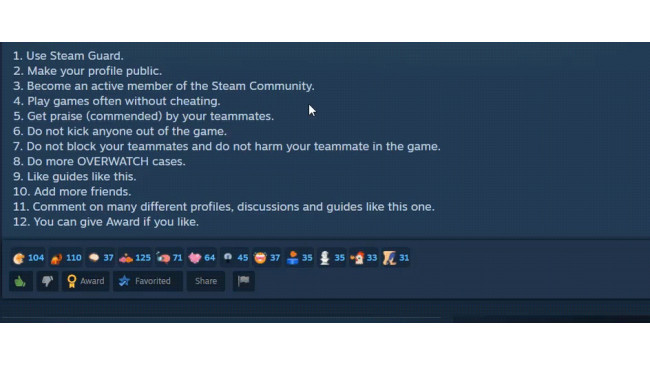Guide
To change the color of your name in Crab Game, you have to change your steam name. Change your steam name to one of the names listed below but replace the word "Name" with the name that you want to be visible.
Red
<color=red>Name</color>
Orange
<color=orange>Name</color>
Yellow
<color=yellow>Name</color>
Green
<color=green>Name</color>
Blue
<color=blue>Name</color>
Purple
<color=purple>Name</color>
Black
<color=black>Name</color>
You Can Like And Award This Guide If You Found It Helpful
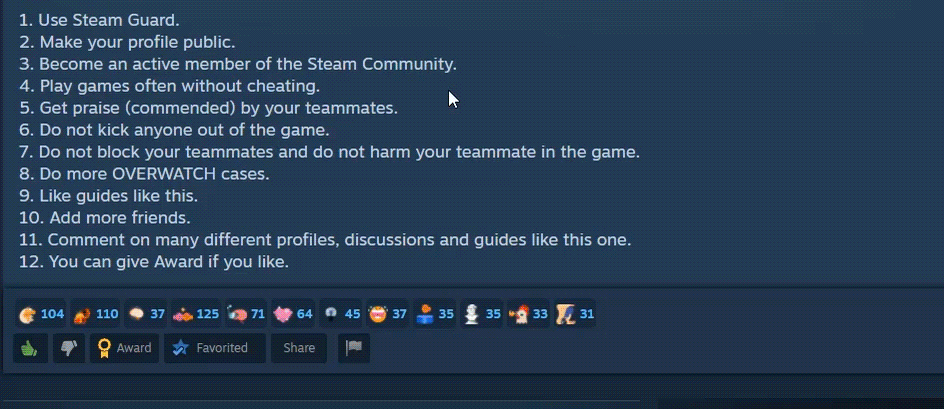
Source: https://steamcommunity.com/sharedfiles/filedetails/?id=2828557626
More Crab Game guilds
- All Guilds
- Crab Game Guide 1142
- "Crab Game" | How to get cases in the game "Crab Game"
- Crab Game Guide 1123
- Crab Game Guide 1113
- How to become a movement player!!
- How to Open Crab Game
- How to win EVERYTIME in Crab Game!
- Crab Game Guide 1077
- Crab Game Guide 1067
- Crab Game Guide 1059