Introduction
Hi! In this guide I will show you how to create a simple script in order to make your mouse click automatically. By doing this, you will be able to just leave the game open, while you aren't using your PC, let the autoclicker do its work and profit afterwards! In my opinion, this is the best autoclicking method and I will explain exactly why a bit later in the guide.
Step 1

Download AutoHotKey from here [www.autohotkey.com] and then install it wherever you'd like.
It's a completely free, safe and easy to use program that gives you the ability to create helpful scripts like the one I am going to show you.
Step 2
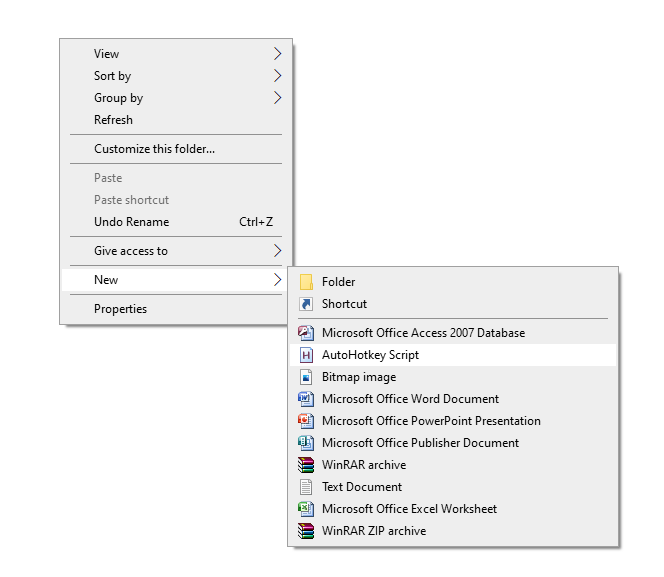
Right click somewhere and select the option to create a new AutoHotKey script, a.k.a. an .ahk file. Name it however you'd like, for example "Autoclicker".
Step 3
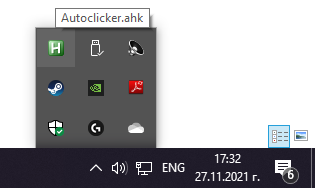
Open the .ahk file you have just created with your favourite text editor (notepad for example), delete everything that's written in it and then replace it with this:
#MaxThreadsPerHotkey 3
^z::
Toggle := !Toggle
Loop
{
If (!Toggle)
Break
Click
Sleep 0 ; Make this number higher for slower clicks, lower for faster.
}
Return
You may then save the script.
After that double-click it and it should appear in your toolbar. That means you have done everything correctly!
Step 4
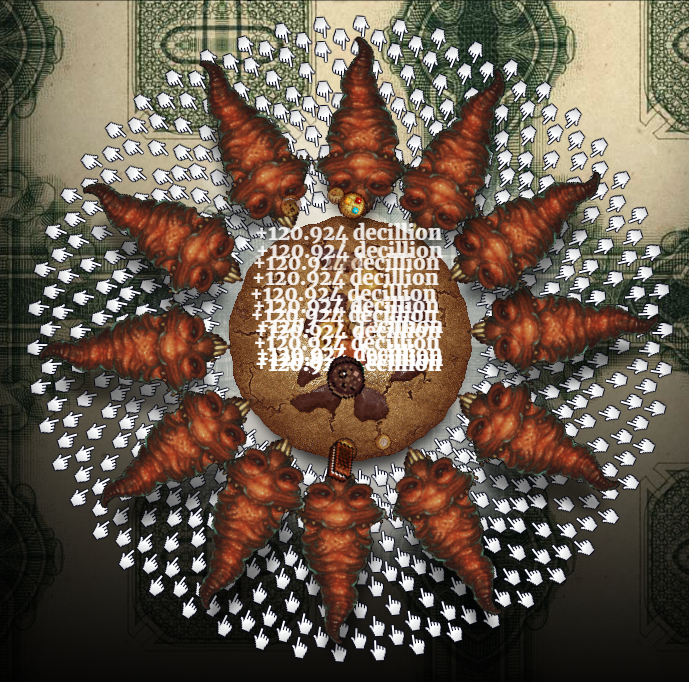
Open your game.
Hover your mouse over the big cookie.
Simultaneously press Ctrl + Z.
Profit!
If you want to deactivate the script, just press Ctrl + Z again and the autoclicking will stop.
Further Explaination
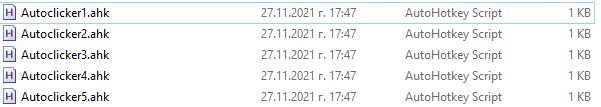
Now, let me tell you why this, in my opinion, is the best autoclicking method.
See, the scripts you create with this program stack over each other. This means you can have 100 versions of the same script running at the same time!
What you want to do is create a bunch of .ahk files, named, for example, "Autoclicker1", "Autoclicker2", "Autoclicker3" and so on and put the script I showed you earlier in each one of them.
However, you have to change the part of the script where it says ^z:: . Instead of the letter "z" choose another one, for example "x". For each script you create, you should choose a new letter.
So, let's say you created 5 scripts in total with the letters "z", "x", "c", "v" and "b". Now, that means you should simultaneously click Ctrl + Z, X, C, V and B. That way you will click much faster than if you had just 1 script running.
Additional Notes

Thank you very much for reading this guide!
I truly hope it has helped you in achieving your world domination goals!
If that's the case, please, consider rating the guide!
If you have any questions, feel free to ask me in the comments or send me a friend request. I will be glad to help!
Happy baking!
Source: https://steamcommunity.com/sharedfiles/filedetails/?id=2665814390
More Cookie Clicker guilds
- All Guilds
- How to click the cookie
- Cookipedia: Contains knowledge of the art of cookie baking
- How to enable achievements on a mod
- Cookie Clicker Guide 1878
- The Moron's Guide to Clicking Cookie
- Jak klika ciastko
- PRZEPIS NA CIASTKA
- Cookie Clicker Guide 1839
- how to cookie
- Beginning Your First Asension For Beginners.
