
Other Cities: Skylines Guides:
- Efficient Cargo Station Design.
- Island Hopping Scenario.
- Quickly Remove Full Cemetaries and Landfills.
Introduction
Trams are only available with the purchase of the Snowfall DLC.
A tram sits between a bus and a metro. They are very similar, and operate much like buses except they have considerable advantages:
- Snow and poor weather does not affect them.
- Nor does traffic and poor road conditions (providing your roads are well planned out), and...
- Compared to that of the vanilla bus which can carry only 30 cims, the tram can carry 3x that at 90.

Trams are unlocked along with buses and even though they have nearly 15% higher upkeep cost, they provide an excellent buffer between buses and higher capacity transportation.

Put simply; they help your cims get to where they want to go a lot quicker.

Tram Depots

Much like buses, trams only disperse from a tram depot once it is built, however unlike buses, trams operate on tracks which must be connected to your tram line (don't worry there'll be more on this later). As it tells you so here:
For now we'll start with your depot. Click on the "transport" icon in the services selection down the bottom. Select the "Trams" icon and click the first building which will be "Tram Depot". Place the Depot wherever you like.
But remember this depot will eventually be connected to your tram line so place it where trams can gain access without causing headaches to your traffic.
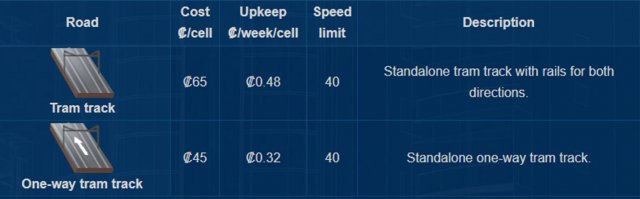
Similarly to bus depots, tram depots have nothing to do with routes stops or yours cims. It despatches trams, that is all. Though, keep in mind it has a much higher noise pollution rating of 75, so be mindful with where you place it so you don't upset those living around it.
There is only one depot available at the moment costing $40,000 outright and $768 per week.

Setting Your Tracks

Trams have the option of:
- Tram only roads, or...
- Roads with tram tracks built in.

There are other roads you can download off the workshop but these are the standard vanilla options.
Tram only roads are only accessible through the Transport services tab under Trams.

They're created much like any other path or road network and are useful for a few reasons:
- They can be used as a standalone track when you don't want your tram to come into contact with your traffic or cims or vice versa.
- It can be used as a link between tracks so you don't have to build another depot, and...
- It can shortcut through congested parts of your city to ease traffic.
The roads with tracks built in are accessible either:
- Through the Transport services tab under Trams, or...

- In the roads tab under the same size road it has the tracks on.

They're fairly simple to use. Either:

- Draw them like you would do so a normal road, or...
- Upgrade a previously placed road, by clicking the "!" upgrade button and selecting each segment of road you'd like to change, making sure the last section you replace meets up with the first resulting in a circuit.

Remember to link your tracks to your depot so your trams have access to it!
Setting Your Lines
Tram stops can only be placed on roads that:
- A. Already have tracks, and...
- B. Don't already have a bus stop on the segment of road.

"B" only applies to one way roads with tram tracks as both buses and trams share that same lane. As shown below:
The tram stop being on the left, and the bus stop being after. Bus and tram stops cannot be shared.

Creating tram lines are pretty straight forward. Click on the "Transportation" tab and select the "Tram" icon. Scroll to the end and click the "Tram Line" tool.
Simply click alongside any road with tram tracks to start your tram line.
And, continuing along clicking alongside the road will then place down stops.
Keep in mind though to avoid placing tram stops near or right next to a major intersection due to the reason when passengers hop off the tram 90% will try to cross the road which isn't fun for your traffic.
Line Length Vs Amount Of Stops
Place as many or as little tram stops as you like, much like the bus they are free to place; But keep in mind these important few factors: The maintenance cost of your tram system is determined by the number of trams on your lines. The number of trams on your lines is determined by:
- A. Your tram budget
- B. The length of your lines
- C. Amount of stops, and...
- D. (Optional) How you have your day/night cycle for that tram line set.
The distance between stops should be fairly vast, every 5-6 segments or so, and close to bus/ metro/ monorail stops to provide quick transfer. One tram stop can only handle 2 tram lines at the same time at max, provided the number of trams on the lines aren't too high.
Remember a tram is twice as long as a bus, so if a stop starts to back up this can interfere with your traffic flow if the trams start to overhang through intersections.
Finishing Your Line
Once you're happy with your line, complete it by looping it around and making your last stop connect up with your first stop. The first stop will have an icon with a line crossed out indicating it is unfinished. All tram lines must be set as a "loop".
As shown below:
Once completed, the line will automatically start (trams will be despatched). Trams start their journey from the tram depot and will head to its' assigned route, pulling into the stop of the first tram stop set.
Trams = Distributors!
In the unmodded vanilla game each tram has a capacity of 90 cims. Even though their capacity is not so great compared to that of other transportation, cims will still use them, especially if your road design is good. Tram lines are like branches, they don't cover streets but stretch through/ across/ around entire city blocks and districts in very straight circuits.
As shown below:
The red line being my tram circuit with lines running both directions.
They're for inner city travel, collecting delicious cims from the first stage of transport (being buses) and quickly distributing them throughout the city and to the next phase of transport (whatever they may choose) and vice versa.
Source: https://gameplay.tips/guides/2506-cities-skylines.html
More Cities Skylines guilds
- All Guilds
- Cities: Skylines How to Boost FPS + Materials and Methods & Configuration Guide January 2022
- Cities: Skylines Gameplay Tips and Basic Information Guide January 2022
- Guide 10
- Cities: Skylines - Island Hopping Scenario
- Cities: Skylines - Quickly Remove Full Cemetaries and Landfills
- Cities: Skylines - Efficient Cargo Station Design
- Cities: Skylines - Shelters Breakdown Manual
- Cities: Skylines - The Optimal Square Grid Guide (Practical Engineering)
- Cities: Skylines - Transportation Economics Guide
