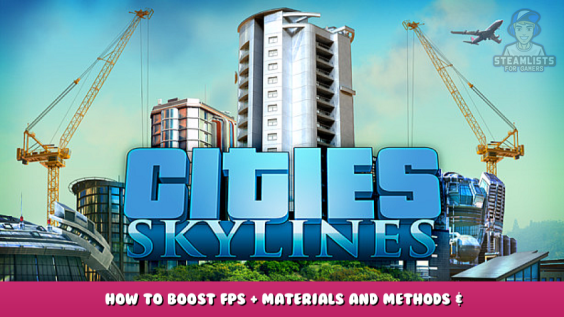
The New Ploppable Asphalt+ Loading Fix Mod Claims To Reduce The Game’s Loading Time (the Holy Grail We All Wish For) If You Use Ploppable Asphalt+. I Decided To Test This. While I Was At It, I Thought I’d Test The Mini FPS Booster And FPS Booster Mods, Too, Since They Claim To Increase The Framerate (the Other Holy Grail). Being A Scientist (and Because I Think I’m Funny), I Decided To Write This Very Scientific Experiment Up As A Draft Master’s Thesis In Cities: Skylinology. If You Use Ploppable Asphalt+, Or Want To Boost Your FPS, You Should Read This Paper.
Abstract
The Effect Of The Mini FPS Booster And FPS Booster Mods On Cities:Skylines Load Times, RAM Usage And Frame Rates, With And Without The Ploppable Asphalt+ Loading Fix Mod By Warren Lieuallen, D.V.M., Ph.D. Pre-publication Draft, Master’s Degree In Skylinology Abstract: Comparsions Of Cities:Skylines Game Loading Times, RAM Usage And Frames Per Second (fps) Were Made Using The Mini FPS Booster Or FPS Booster Mods. These Comparisons Were Repeated With The Addition Of The Ploppable Asphalt+ Loading Fix Mod, And Were Then Repeated With An Empty Map. The Ploppable Asphalt+ Loading Fix Mod Produced Dramatic Decreases In Game Loading Times (with A Slight Decrease In Framerate), And Should Be Used By Just About Everyone. The Mini FPS Booster Produced Good Results, While The FPS Booster Produced Slightly Better Framerate Results At The Cost Of A Significant Increase In Game Loading Times. Although Each User’s Experience May Be Different, For Me The Best Compromise Is A Combination Of Mini FPS Booster And Ploppalbe Asphalt+ Loading Fix Mods.
Materials And Methods
Computer: Dell Optiplex I7-3770, Crucial M500 480GB SSD, 32MB G.Skill RipJaws RAM, EVGA GTX 970 SC Test System: Cities:Skylines 1.13.3-f9, With Roughly 70 Mods And 1700 Assets Load A Saved City Which Uses 8 Squares Of The Swamplands Map And Has Roughly 64,000 Cims; Fully Zoom In To 2 Different Neighborhoods To Get The Average Fps Very Unscientifically (using FPS Display Mod). Record Results Using Neither Mod, Then Mini FPS Booster, Then FPS Booster (using No Limiter And The Required Patch Loader Mod). Repeat Using Ploppable Asphalt+ Loading Fix. Repeat Using Empty Reynold’s Harbor Map.
Results
January 8, 2022: No Boost = 2:27 Load Time (15.5/ 18.7GB); 15fps; 70 Mods And 1660 Assets Mini FPS Booster = 2:27 Load Time (15.5 / 18.8 GB); 22fps; 71 Mods And 1660 Assets FPS Booster = 4:12 Load Time (15.7 / 18.9 GB); 25fps; 72 Mods And 1660 Assets January 9, 2022 (Added Ploppable Asphalt+ Loading Fix): No Boost = 1:17 Load Time (15.6 / 18.9GB); 15fps; 71 Mods And 1701 Assets Mini FPS Booster = 1:17 Load Time (15.7 / 19.0GB); 18fps; 72 Mods And 1701 Assets FPS Booster = 3:04 Load Time (15.8 / 19.1GB); 22fps; 73 Mods And 1701 Assets January 9, 2022 (empty Map) No Boost = 0:59 Load Time (15.3 / 18.5GB); 28fps; 72 Mods And 1701 Assets Mini FPS Booster = 0:59 Load Time (15.3 / 18.6GB); 35fps; 72 Mods And 1701 Assets FPS Booster = 2:37 Load Time (15.3 / 18.6GB); 75fps; 73 Mods And 1701 Assets, Small LoD Problems With Railway Turntable
Conclusions
These Results Are Only Applicable To My Computer System (which Is Admittedly Not The Most Cutting-edge, High-powered System You’ll Ever See); Your Results WILL Vary. But, These Results Should Be Useful For Comparative Purposes. The Mini FPS Booster Mod Caused No Change In Game Loading Time, A Very Slight Increase In Virtual Memory Usage, And A 47% Increase In Fps (15 Increased To 22fps). The FPS Booster Mod Caused A 71% Increase In Game Loading Time (2:27 Increased To 4:12), A Slight Increase In RAM And Virtual Memory Usage, And A 67% Increase In Fps (15 Increased To 25fps). The Ploppable Asphalt+ Loading Fix Mod Caused A 48% Decrease In Game Loading Time (2:27 Decreased To 1:17). With This Mod Loaded, The Mini FPS Booster Mod Caused No Change In Game Loading Time, A Very Slight Increase In RAM And Virtual Memory Usage, And A 20% Increase In Fps (15 Increased To 18fps). The FPS Booster Mod Caused A 139% Increase In Game Loading Time (1:17 Increased To 3:04), A Slight Increase In RAM And Virtual Memory Usage, And A 47% Increase In Fps (15 Increased To 22fps). When An “empty” (New Game) Map Was Used With The Ploppable Asphalt+ Loading Fix Mod, The Mini FPS Booster Mod Caused No Change In Game Loading Time, A Very Slight Increase In Virtual Memory Usage, And A 25% Increase In Fps (28 Increased To 35fps).The FPS Booster Mod Caused A 166% Increase In Game Loading Time (0:59 Increased To 2:37), A Slight Increase In Virtual Memory Usage, And A 168% Increase In Fps (28 Increased To 75fps).
Discussion
Mini FPS Booster Claims To Produce A 5 To 15% Increase In Framerate(1). Under These Testing Conditions The Framerate Increase Was 20 To 47%, With No Change In Loading Time. These Results Are Very Impressive, As The Gains Come With No Discernable “cost”. FPS Booster Correctly Acknowledges That Each System Will Be Different(2). Under These Testing Conditions, The Framerate Increase Was A Whopping 67 To 168%, With A 71 To 166% Increase In Loading Time. This Is The Best Framerate Achieved, But At The Cost Of The Prolonged Loading Time. Ploppable Asphalt+ Loading Time Fix Claims To Decrease The Game Loading Time(3). Under These Testing Conditions, The Decrease Was A Very Impressive 48% When Using Mini FPS Booster, But Only 27% When Using FPS Booster. However, This Mod Caused A Decrease In The Framerates Produced By Both FPS Mods (an 18% Decrease For Mini FPS Booster, And A 12% Decrease For FPS Booster). Because The Results With FPS Booster Were Much Less Than Hoped For, A Brand New “empty” Map (Reynold’s Harbor) Was Loaded And The Framerate Was Then Significantly Higher (75fps). As Assets Are Used And Cims Increase, This Fps Apparently Cannot Be Maintained. Once Your City Grows To 64,000 Cims, FPS Booster Struggles To Maintain An Edge Over Mini FPS Booster (25 Vs. 22 Fps, Or 22 Vs. 18 Fps With Ploppable Asphalt+ Loading Fix). In Addition, This Map Includes A Train Railyard With A Turntable. At Certain Angles And Zoom Levels, The Turntable Contained Small Black Boxes Which I Believe Are An LoD Glitch. On My System, I Will Choose To Use Ploppable Asphalt+ Loading Fix For The Dramatic Decrease In Loading Time, And Mini FPS Booster For The Increase In Framerate. I Don’t Feel That The Additional 3-4fps Produced By FPS Booster (and Patch Loader) Is Worth The Overhead Of 2 Additional Mods. Apparently My System Has Always Had 15fps, And I’ve Been Happy With It (the Very Definition Of Blissfully Ignorant!). To Cut My Loading Time In Half, And Increase My Framerate By 20% Sounds Really Good To Me.
References
1. Steam Workshop (Mini FPS Booster – [steamcommunity.com] ) 2. Steam Workshop (FPS Booster – [steamcommunity.com] ) 3. Steam Workshop (Ploppable Asphalt+ Loading Fix – [steamcommunity.com] )
I Hope You Enjoy The Guide We Share About Cities: Skylines – How To Boost FPS + Materials And Methods & Configuration Guide; If You Think We Forget To Add Or We Should Add More Information, Please Let Us Know Via Commenting Below! See You Soon!
Source: https://steamlists.com/cities-skylines-how-to-boost-fps-materials-and-methods-configuration-guide/
More Cities Skylines guilds
- All Guilds
- Cities: Skylines Gameplay Tips and Basic Information Guide January 2022
- Guide 10
- Cities: Skylines - Trams Guide (Tips and Tricks)
- Cities: Skylines - Island Hopping Scenario
- Cities: Skylines - Quickly Remove Full Cemetaries and Landfills
- Cities: Skylines - Efficient Cargo Station Design
- Cities: Skylines - Shelters Breakdown Manual
- Cities: Skylines - The Optimal Square Grid Guide (Practical Engineering)
- Cities: Skylines - Transportation Economics Guide
