Solution
Here’s the play-by-play:
1. Open your Windows settings like a seasoned pro.
2. Navigate to System > About > Advanced system settings. 🚀
3. Click on “Settings” under 4. Performance (because we’re all about that smooth gameplay). 🎮
4. In the Performance Options window, head to the “Advanced” tab. 🌟
5. Click “Change” under Virtual memory (it’s like leveling up your RAM). 🆙
6. Unleash the magic by selecting "System managed size" for your game drive.
7. Check out the screenshots for reference.
8. Hit “OK” and restart your system (because even PCs need a power nap). 💤
And There You Have It!
No more abrupt exits from the battlefield. 🎯 Share this tip with your squad and let’s keep those killstreaks rolling! 💥🔥
Got questions? Drop 'em below! 👇🕶️
Screenshots
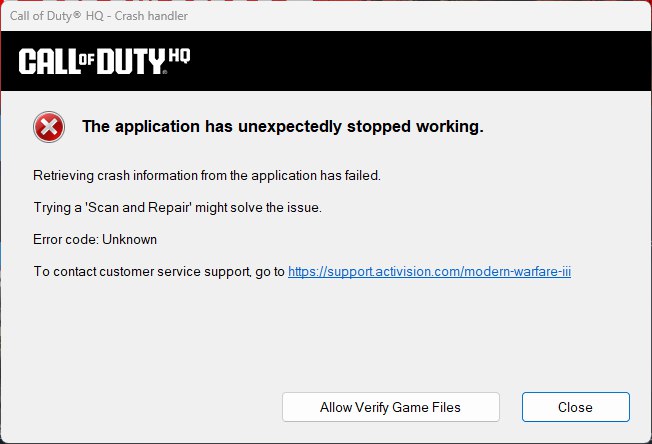
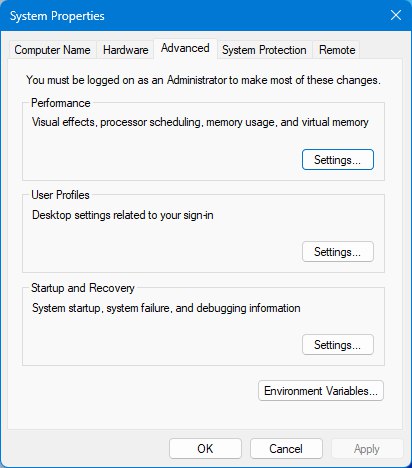
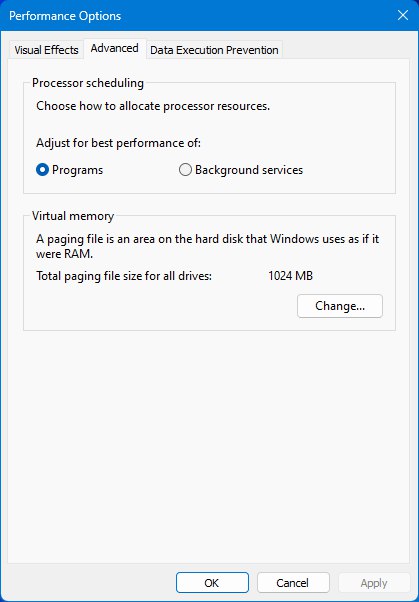
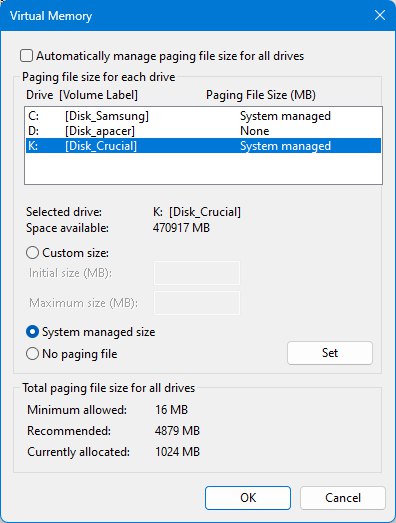
Source: https://steamcommunity.com/sharedfiles/filedetails/?id=3153855568
More Call of Duty: Modern Warfare II guilds
- All Guilds
- ""
- Call of Duty: Modern Warfare II Guide 2025
- - THE TOMB
- EASTER EGG BOWLING - LIBERTY FALLS
- EASTER EGG BOWLING - LIBERTY FALLS
- how to get a Girlfriend when you play CoD
- EASTER EGG MUSIC - LIBERTY FALLS
- EASTER EGG MUSIQUE - LIBERTY FALLS
- CHEATS FOR CALL OF DUTY: BLACK OPS 6
- The Tomb
