
This is a guide on how to phase shift without those tiny sideways movements you get from other methods.
Guide To Properly Phase Shift (Step-by-Step)
Step 1
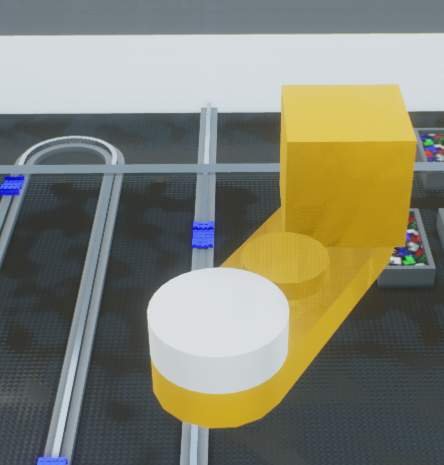
Start by placing a central scalable cylinder (Any block the next piece can connect to is fine but this just looks nice), From this add a 3x1x1s rounded piece and at the end of that a 1x1x1 scalable cube. The angle of this piece determines the distance of the shift.
Step 2
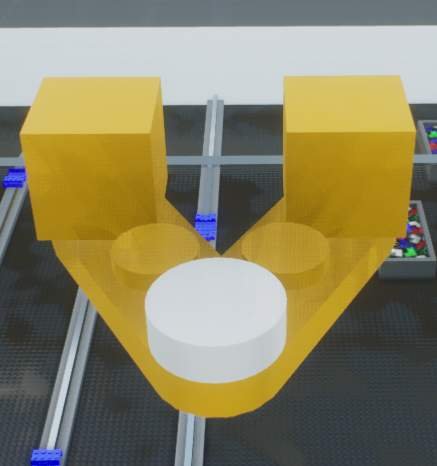
In this step you will need to duplicate the yellow section.
Step 3

Here you need to add in a 1x1x1s scalable brick on each yellow brick and one inbetween, the gap between the middle and the right is the distance of the phase shift.
Step 4
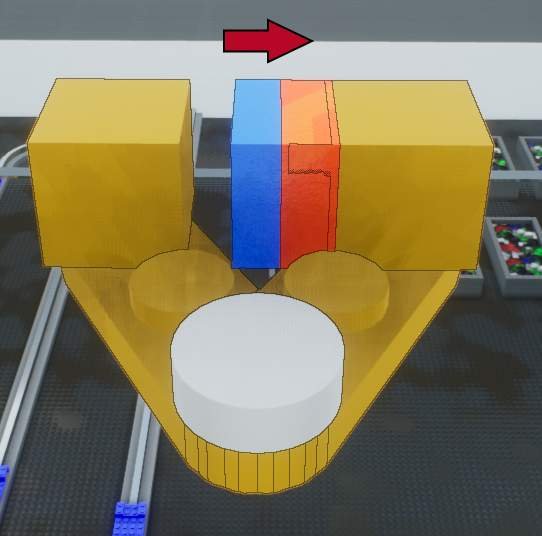
Now move the left hand square over so it is attached to the middle piece and filling the gap.
Step 5
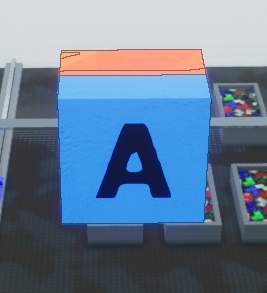
Delete the yellow section and replace the blue piece with a text plate showing the size of the shift, to shift a component select the parts you want to shift as well as the blue piece and them it should snap into place on either of the orange backing plates shifting the desired section.
Finish
That is all, it is helpful to make multiple little blocks and save them, as a set so you do not need to make a new shift every time.
Source: https://gameplay.tips/guides/7486-brick-rigs.html
More Brick Rigs guilds
- All Guilds
- Brick Rigs - Dive Bombing Guide
- Brick Rigs - Spring Gun Mechanism
- Brick Rigs - Civilian Beginner Guide
- Brick Rigs - How to Make a Simple Hover Vehicle
- Brick Rigs - How Actuators Act (Phasing Though Objects)
- Brick Rigs - Guide to Realistic Detector Gun Smoke
- Brick Rigs - How to Build Zombie Apocalypse Vehicles
- Brick Rigs - How to Turbocharge Vehicle
- Brick Rigs - Guide to Armor Types
