Find Config

Windows Key+R to open Run window and then paste "%localappdata%". Navigate to \Tiger\Settings Open "InputBindings.json" with notepad.
Edit Config
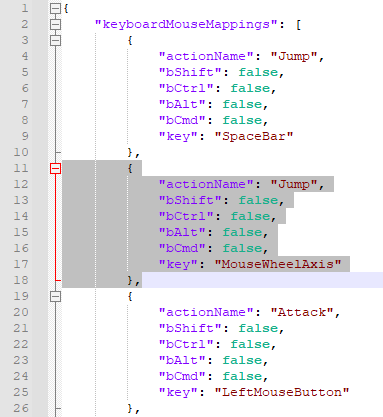
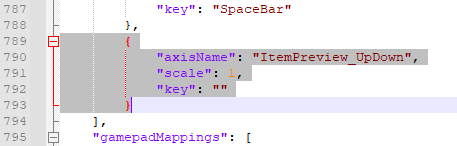
In this case I'm using this method to jump with scroll wheel. For some reason its blocked in game, but you can use scroll wheel for switching weapons. Basically, I just copied and pasted the "Jump" commands and replaced the key with mouse wheel.
{
"actionName": "Jump",
"bShift": false,
"bCtrl": false,
"bAlt": false,
"bCmd": false,
"key": "MouseWheelAxis"
},
I did also remove "MouseWheelAxis" from switching weapons. I dont want to switch weapon and jump at the same time. This was just an example. You can use this method to create multiple binds.
I did try bind jump to MouseScrollUp and MouseScrollDown, but doesn't seem to work in game.
Using "MouseWheelAxis" allows you to jump with scroll wheel down and up.
Save
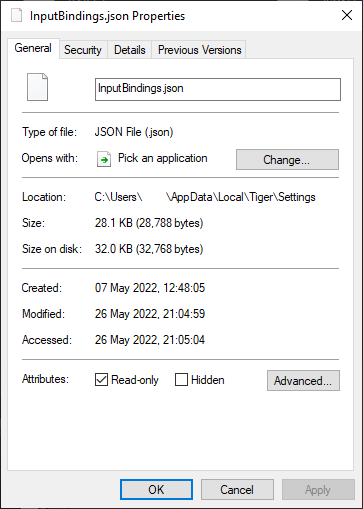
Finally save the config file. Right click properties, select read only and apply.
Good Luck Have Fun
I hope to meet you in the field of battle where I shall crush you.
Source: https://steamcommunity.com/sharedfiles/filedetails/?id=2813053436
More Bloodhunt guilds
- All Guilds
- How to Jerk Off Players in Elysium
- Unlimited Steam Points Exploit
- how to actually play the game
- Guide so you know what the is happening (Hunting Rifle Patch)
- Bloodhunt Guide 385
- HOW TO GET A WIN GUARANTEED!!!
- Bloodhunt Guide 367
- ? How to slide?
- ? How to move?
- Cheats For Bloodhunt [+Link]
